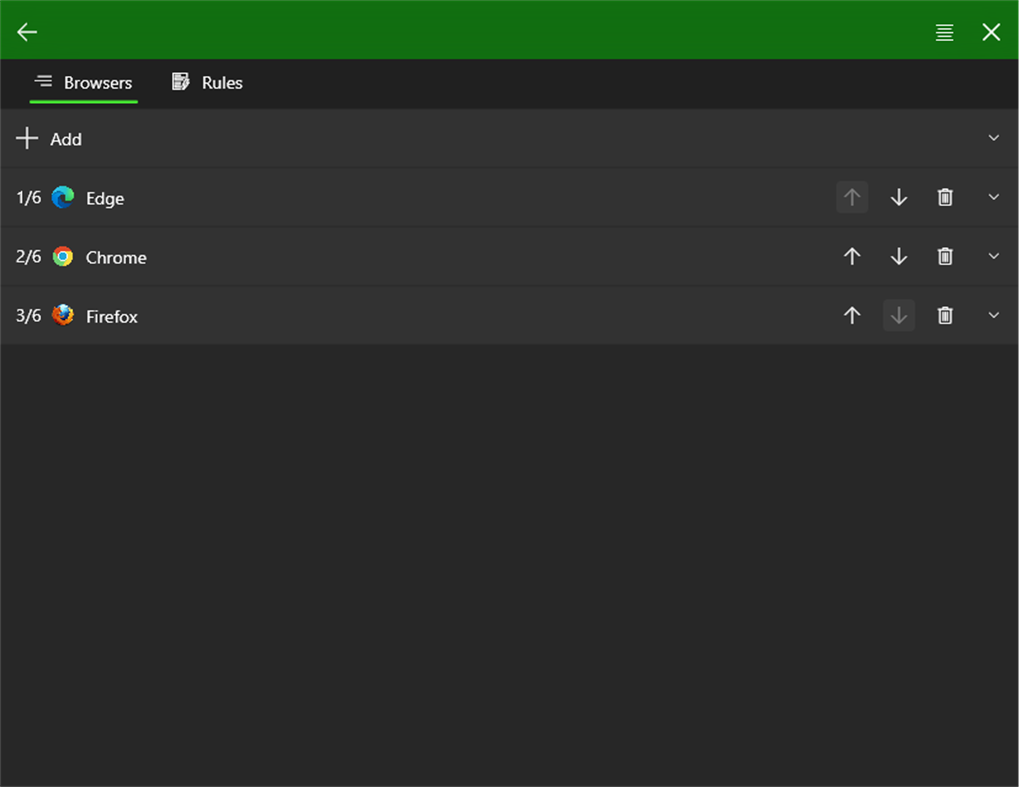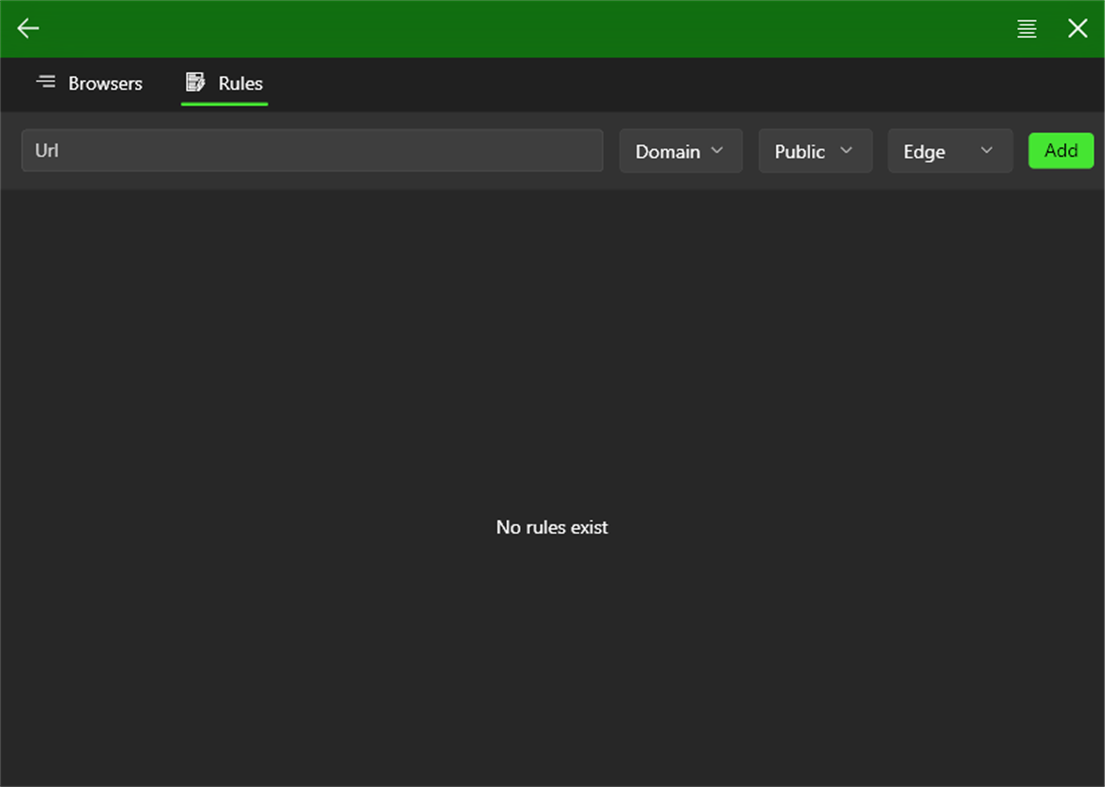| Developer: | Kurta Radu (1) | ||
| Price: | $2.99 | ||
| Rankings: | 0 | ||
| Reviews: | 0 Write a Review | ||
| Lists: | 0 + 0 | ||
| Points: | 0 + 1 ¡ | ||
| Points + 1 | |||
Description

Once you install the application you can set it as default browser.
After that when opening a link Browsel will present a list of configured browsers to select from.
It will try to detect Edge, Chrome and Firefox automatically and up to 6 browsers can be configured.
Holding Ctrl while selecting a link will create a rule for future navigations to that link.
Holding Shift while selecting a link will create a rule for future navigations to that domain.
Holding Alt while selecting a link will open it in a private window.
What's new
- Version: PC
- Updated:
Price
- Today: $2.99
- Minimum: $2.99
- Maximum: $2.99
Track prices
Developer
- Kurta Radu
- Platforms: Windows Apps (1)
- Lists: 0 + 0
- Points: 0 + 1 ¡
- Rankings: 0
- Reviews: 0
- Discounts: 0
- Videos: 0
- RSS: Subscribe
Points
Not found ☹️
Rankings
Not found ☹️
Lists
Not found ☹️
Reviews
Be the first to review!
Additional Information
- Category:
Windows Apps›Developer tools - OS:
PC - Size:
19 Mb - Supported Languages:
English - Content Rating:
EVERYONE - Windows Store Rating:
1.0(1) - Updated:
- Release Date:
You may also like
-
- Windows Terminal
- Windows Apps: Developer tools By: Microsoft Corporation
- Free
- Lists: 6 + 1 Rankings: 0 Reviews: 0
- Points: 4 + 9,022 Version: PC The Windows Terminal is a modern, fast, efficient, powerful, and productive terminal application for users of command-line tools and shells like Command Prompt, PowerShell, and WSL. ...
-
- APK Installers
- Windows Apps: Developer tools By: wherewhere
- Free
- Lists: 1 + 0 Rankings: 0 Reviews: 0
- Points: 5 + 2,227 Version: PC Android™ App Installer for Windows 10/11 makes sideloading Android applications easy for WSA, Anbox, etc.: Just double-click the app package, and you won't have to run Android Debug ...
-
- Ubuntu on Windows
- Windows Apps: Developer tools By: Canonical Group Limited
- Free
- Lists: 2 + 0 Rankings: 0 Reviews: 0
- Points: 10 + 912 Version: PC Ubuntu on Windows allows you to use Ubuntu Terminal and run Ubuntu command line utilities including bash, ssh, git, apt and many more. Please note that Windows 10 S does not support ...
-
- Arduino IDE
- Windows Apps: Developer tools By: Arduino LLC
- Free
- Lists: 1 + 1 Rankings: 0 Reviews: 0
- Points: 1 + 753 Version: PC Arduino is an open-source electronics platform based on easy-to-use hardware and software. It's intended for anyone making interactive projects. IMPORTANT: This app performs with core ...
-
- Python 3.11
- Windows Apps: Developer tools By: Python Software Foundation
- Free
- Lists: 0 + 0 Rankings: 0 Reviews: 0
- Points: 3 + 617 Version: PC Python is an easy to learn, powerful programming language. It has efficient high-level data structures and a simple but effective approach to object-oriented programming. Python s ...
-
- DevToys
- Windows Apps: Developer tools By: etiennebaudoux
- Free
- Lists: 2 + 0 Rankings: 0 Reviews: 0
- Points: 4 + 600 Version: PC An Open-Source Swiss Army knife for developers. DevToys helps in everyday tasks like formatting JSON, comparing text, testing RegExp. No need to use many untruthful websites to do ...
-
- Termius - SSH & SFTP client
- Windows Apps: Developer tools By: Termius Corporation
- * Free
- Lists: 1 + 1 Rankings: 0 Reviews: 0
- Points: 5 + 504 Version: PC Termius is an SSH client and terminal how it should be. Connect with one tap from any mobile and desktop device no re-entering IP addresses, ports, and passwords. Termius is a perfect ...
-
- WSATools - APK installer and more
- Windows Apps: Developer tools By: Simone Franco
- Free
- Lists: 3 + 0 Rankings: 0 Reviews: 0
- Points: 6 + 466 Version: PC Disclaimer: WSATools is not an official Microsoft app, and it's not related to them in any way. This app is not related to Amazon and Google either. Easy-to-use APK installer for ...