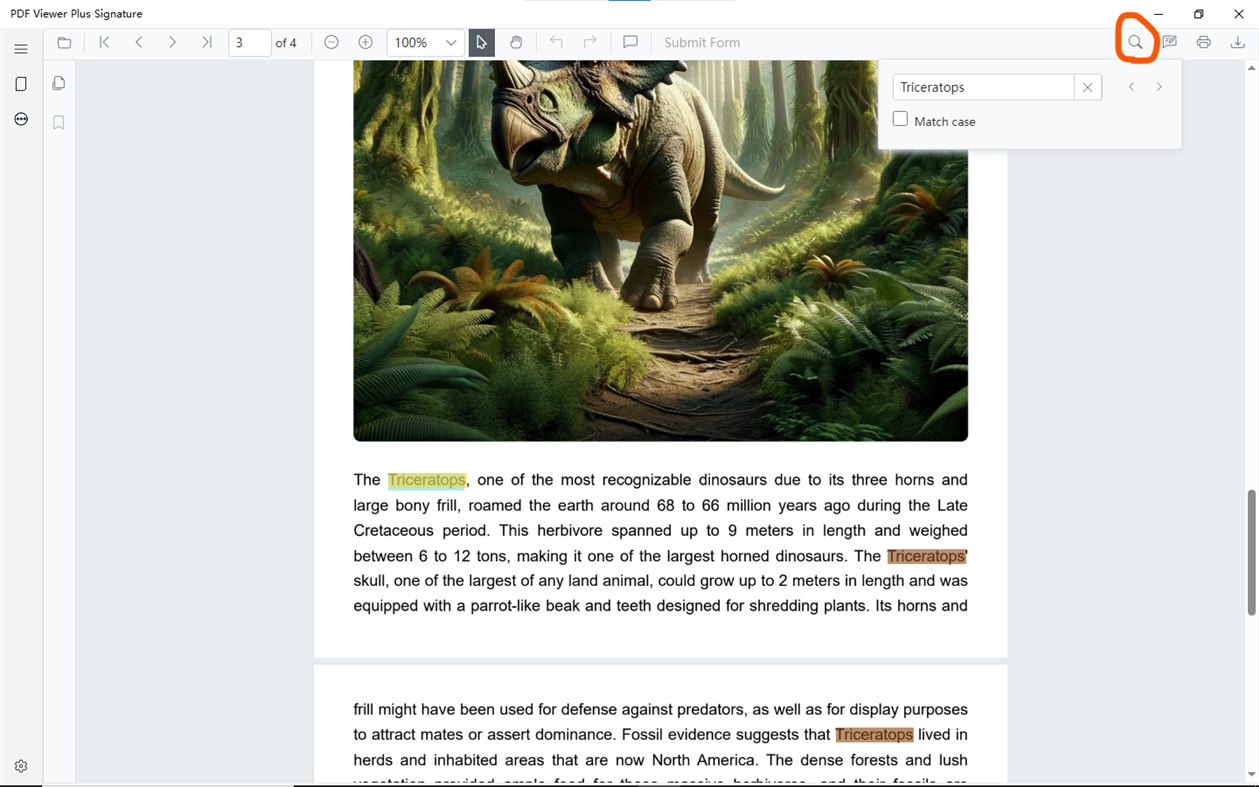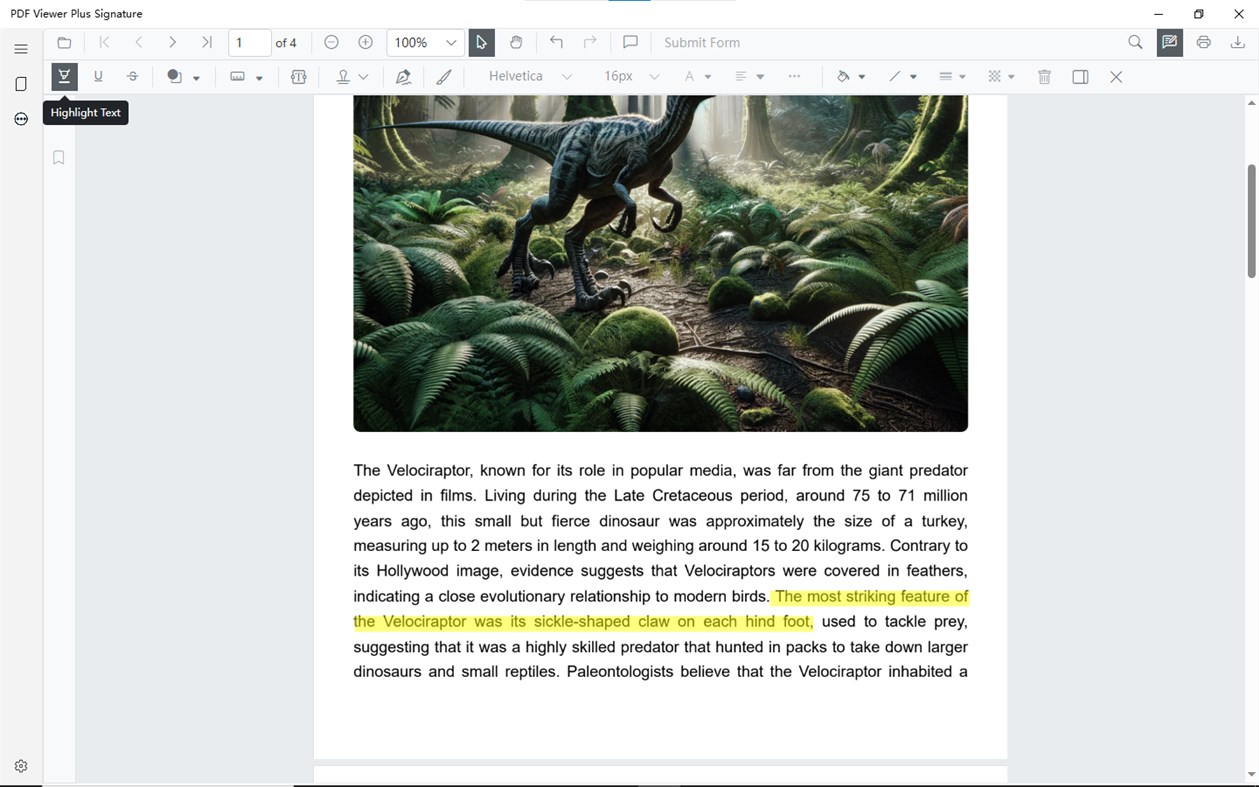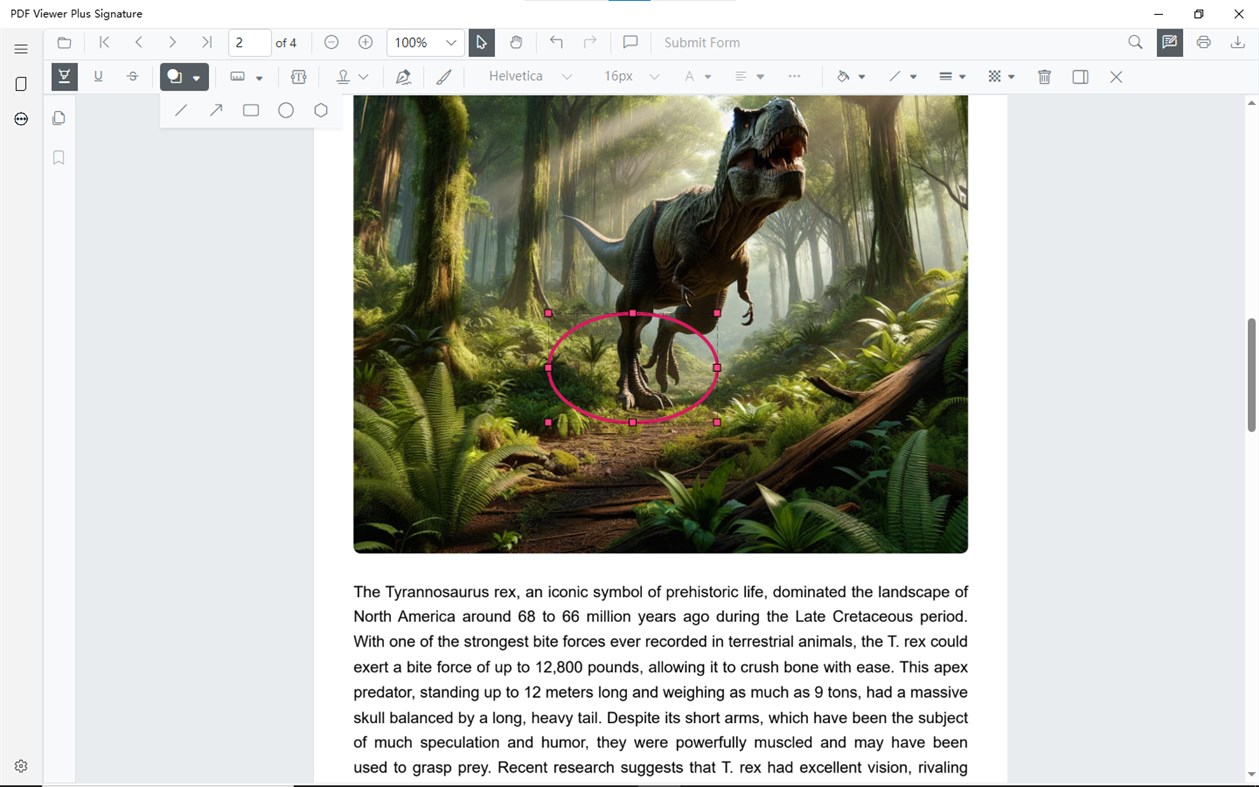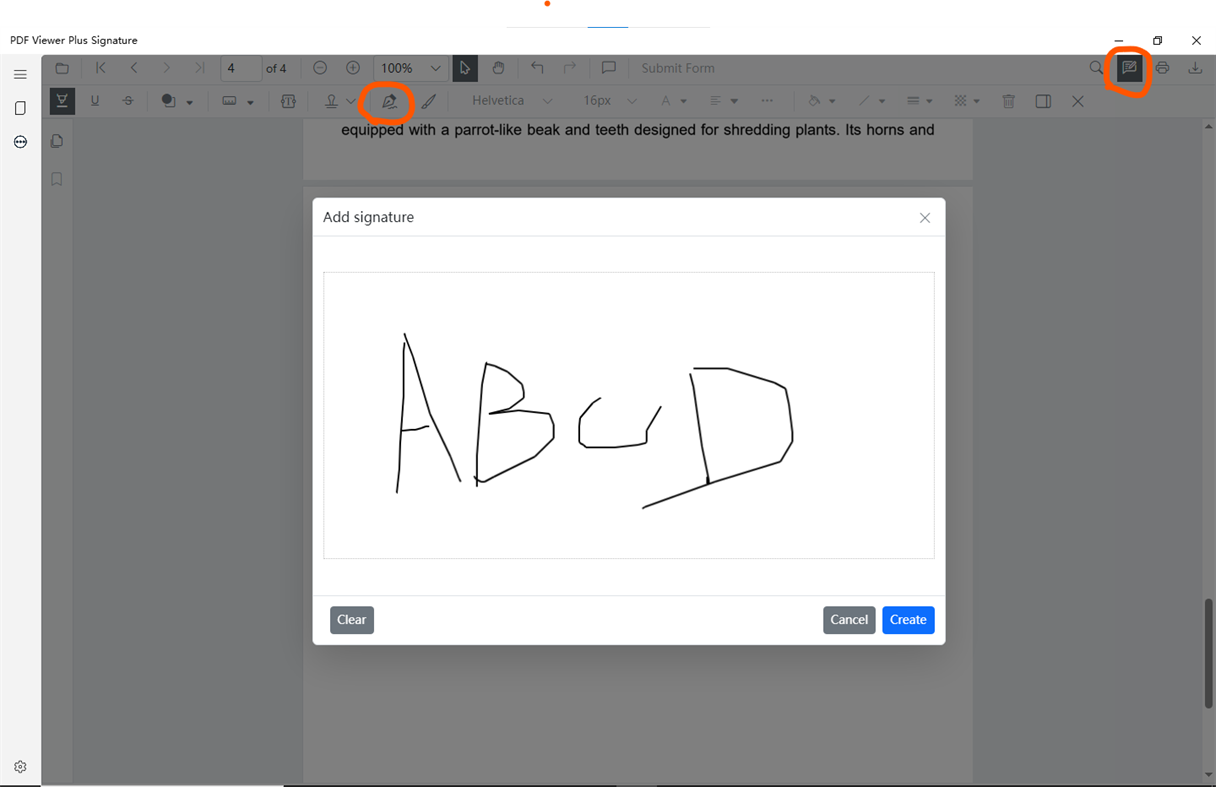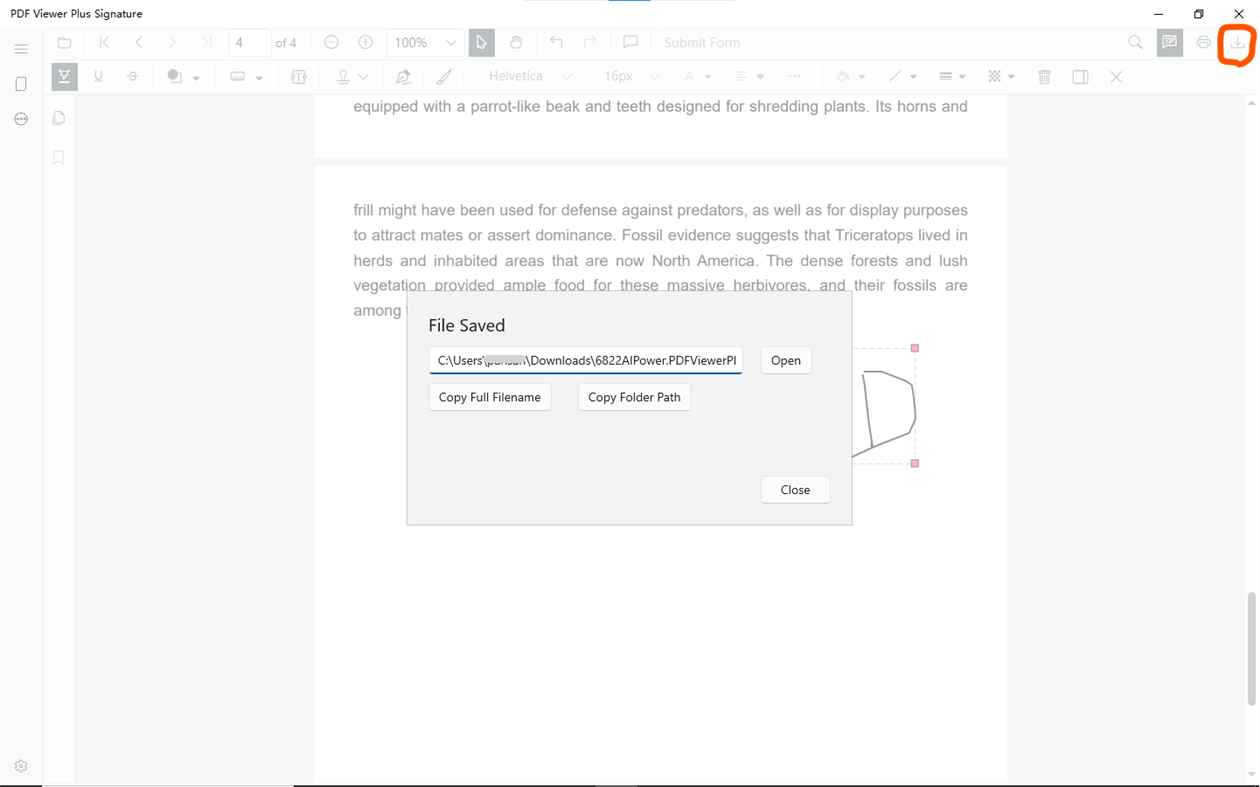| ผู้พัฒนา: | AI Power (3) | ||
| ราคา: | * ฟรี | ||
| การจัดอันดับ: | 0 | ||
| ความเห็น: | 0 เขียนความเห็น | ||
| รายการ: | 0 + 0 | ||
| แต้มแล: | 0 + 0 ¡ | ||
| แต้มแล + 1 | |||
คำอธิบาย

Key features:
Convenient navigation: Quickly jump to pages through thumbnail previews to improve your browsing efficiency.
Document comments: Easily add text comments, brushes, highlights, etc. Rich annotation tools help you mark important content.
Handwritten signature: Supports handwritten signature function, convenient for you to sign on electronic documents, suitable for documents that require confirmation or authentication.
Search text: Powerful search capabilities help you quickly find keywords or phrases.
Fill out and submit forms: Fill out PDF forms directly within the app and submit data conveniently.
Getting Started:
Click the "Open File" icon at the top to quickly load a new PDF document.
Using the thumbnail bar on the left, you can quickly preview and switch to different pages.
Use the search bar at the top to quickly find key information in your document.
By selecting annotation tools from the toolbar, you can make personalized annotations and markups on documents.
If you need to sign the document, click the Sign button in the toolbar to add your handwritten signature.
Download P"PDF Viewer Plus Signature" now to make your PDF reading and management easier and more efficient.
มีอะไรใหม่
- เวอร์ชัน: PC
- อัปเดต:
ราคา
-
*การซื้อภายในแอพ - วันนี้: ฟรี
- ต่ำสุด: ฟรี
- มากที่สุด: ฟรี
ติดตามราคา
ผู้พัฒนา
- AI Power
- แพลตฟอร์ม: Windows แอป (3)
- รายการ: 0 + 0
- แต้มแล: 2 + 0 ¡
- การจัดอันดับ: 1 (1)
- ความเห็น: 0
- ลดราคา: 0
- วิดีโอ: 0
- RSS: ติดตาม
แต้มแล
ไม่พบ ☹️
การจัดอันดับ
ไม่พบ ☹️
รายการ
ไม่พบ ☹️
ความเห็น
แสดงรีวิวเป็นคนแรกเลย!
ข้อมูลเพิ่มเติม
- หมวดหมู่:
Windows แอป›หนังสือ & อ้างอิง - ระบบปฏิบัติการ:
HoloLens,Mobile,PC,Surface Hub - ขนาด:
21 Mb - ภาษาที่สนับสนุน:
Chinese,English - การจัดประเภทเนื้อหา:
EVERYONE - Windows Store คะแนนโดย:
0 - อัปเดต:
- วันที่วางจำหน่าย:
คุณอาจชอบ
-
- PDF Converter X Pro
- Windows แอป: หนังสือ & อ้างอิง โดย: NG PDF Lab
- * ฟรี
- รายการ: 0 + 0 การจัดอันดับ: 0 ความเห็น: 0
- แต้มแล: 1 + 1,936 เวอร์ชัน: PC PDF Converter X Pro is a simple & powerful PDF converter. What s more, it allows you to extract text from images with OCR. OCR refers to Optical Character Recognition. Our OCR helps to
-
- PDF Reader UWP
- Windows แอป: หนังสือ & อ้างอิง โดย: bosxixi
- $2.99
- รายการ: 0 + 0 การจัดอันดับ: 0 ความเห็น: 0
- แต้มแล: 0 + 4 เวอร์ชัน: PC PDF Reader UWP let you to read your favorite PDF format book anywhere anytime. Try it out!
-
- PDF Book Translator
- Windows แอป: หนังสือ & อ้างอิง โดย: timecode
- ฟรี
- รายการ: 0 + 0 การจัดอันดับ: 0 ความเห็น: 0
- แต้มแล: 0 + 7 เวอร์ชัน: PC Translation of PDF book into another language
-
- Q PDF Pages
- Windows แอป: หนังสือ & อ้างอิง โดย: Qiu Qin
- * ฟรี
- รายการ: 0 + 0 การจัดอันดับ: 0 ความเห็น: 0
- แต้มแล: 0 + 12 เวอร์ชัน: PC This is a PDF viewer designed for the Surface Pro with Surface Pen. It allows you to view PDF files and take notes (ink annotations) with your surface pen. However, this app is NOT ...
-
- Simple PDF
- Windows แอป: หนังสือ & อ้างอิง โดย: ignite720
- $4.99
- รายการ: 0 + 0 การจัดอันดับ: 0 ความเห็น: 0
- แต้มแล: 0 + 0 เวอร์ชัน: PC Simple PDF, its self explained as the app's name, a very simple pdf viewer, was created for UWP learning purpose.
-
- NFO Viewer
- Windows แอป: หนังสือ & อ้างอิง โดย: Bruno Giordano
- ฟรี
- รายการ: 0 + 0 การจัดอันดับ: 0 ความเห็น: 0
- แต้มแล: 0 + 73 เวอร์ชัน: PC NFO Viewer is an app that lends a hand when trying to open .nfo or .diz files. Those files usually accompany various digital releases with information about them but, unlike README ...
-
- Readia Comic Viewer
- Windows แอป: หนังสือ & อ้างอิง โดย: nb
- $1.99
- รายการ: 1 + 0 การจัดอันดับ: 0 ความเห็น: 0
- แต้มแล: 0 + 20 เวอร์ชัน: PC Readia is the image-based digital comic viewer for Windows 10. With a simple, clean interface, and several useful image effects features. Supported image formats: JPEG, PNG, BMP ...
-
- Pico Viewer
- Windows แอป: หนังสือ & อ้างอิง โดย: Akifuru
- $2.59
- รายการ: 0 + 0 การจัดอันดับ: 0 ความเห็น: 0
- แต้มแล: 0 + 45 เวอร์ชัน: PC Pico Viewer is a comic reader and a picture viewer. This app has a variety of features for making reading more enjoyable. Examples include bookshelves, bookmarks, a file browser, image
-
- eWriter Viewer
- Windows แอป: หนังสือ & อ้างอิง โดย: EC Software GmbH
- ฟรี
- รายการ: 0 + 0 การจัดอันดับ: 0 ความเห็น: 0
- แต้มแล: 0 + 0 เวอร์ชัน: PC Got an eBook ending with ".ewriter" and don't know how to open it? Here you go! This app is a viewer for "eWriter" eBooks and presentations. It will open and display eBooks created by ...
-
- All-in-one PDF toolbox
- Windows แอป: หนังสือ & อ้างอิง โดย: learntechnologyapp
- $13.99
- รายการ: 0 + 0 การจัดอันดับ: 0 ความเห็น: 0
- แต้มแล: 0 + 8 เวอร์ชัน: PC All-in-one PDF toolbox is a powerful, all-in-one PDF editing and management software. As the world continues to become more digital, the need to manage and manipulate documents in a ...
-
- ZeeBORN Document Viewer
- Windows แอป: หนังสือ & อ้างอิง โดย: ZeeBORN
- ฟรี
- รายการ: 0 + 0 การจัดอันดับ: 0 ความเห็น: 0
- แต้มแล: 0 + 0 เวอร์ชัน: PC ZeeBORN Document Viewer allows you to open and view document files created with the ZeeBORN Fleet Management software (files with .zbdoc file extension). With this tool you can use ...
-
- EPUB BUCH viewer
- Windows แอป: หนังสือ & อ้างอิง โดย: jenslive
- ฟรี
- รายการ: 0 + 0 การจัดอันดับ: 0 ความเห็น: 0
- แต้มแล: 0 + 2 เวอร์ชัน: PC With this application, you can read eBooks of the EPUB format, if they are DRM free. You can read eBook files of the BUCH format too. You can play the audio and video files contained. ...
-
- Study Bible Plus
- Windows แอป: หนังสือ & อ้างอิง โดย: Diadochi Software
- * ฟรี
- รายการ: 0 + 0 การจัดอันดับ: 0 ความเห็น: 0
- แต้มแล: 0 + 11 เวอร์ชัน: PC Complete KJV text Complete NASB 1977/1995 text available as in app purchases Read offline Audio - Text to Speech Full notes and cross references Matthew Henry Concise Commentary ...
-
- Reader
- Windows แอป: หนังสือ & อ้างอิง โดย: Microsoft Corporation
- ฟรี
- รายการ: 0 + 0 การจัดอันดับ: 0 ความเห็น: 0
- แต้มแล: 2 + 15,866 เวอร์ชัน: PC Use Reader to open PDF, XPS and TIFF files. Reader makes it easy to view documents, search for words and phrases, take notes, fill in forms, and print or share files. Also note that ...