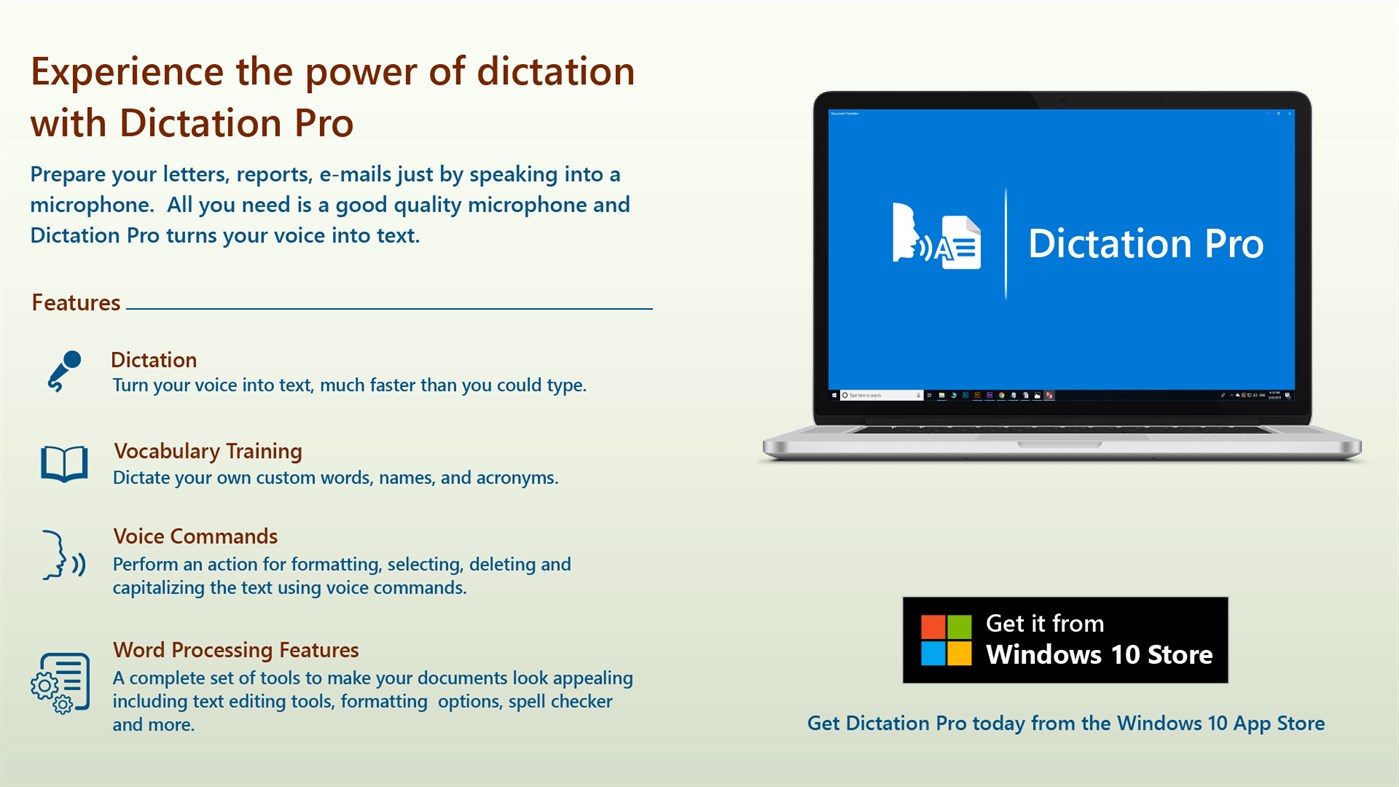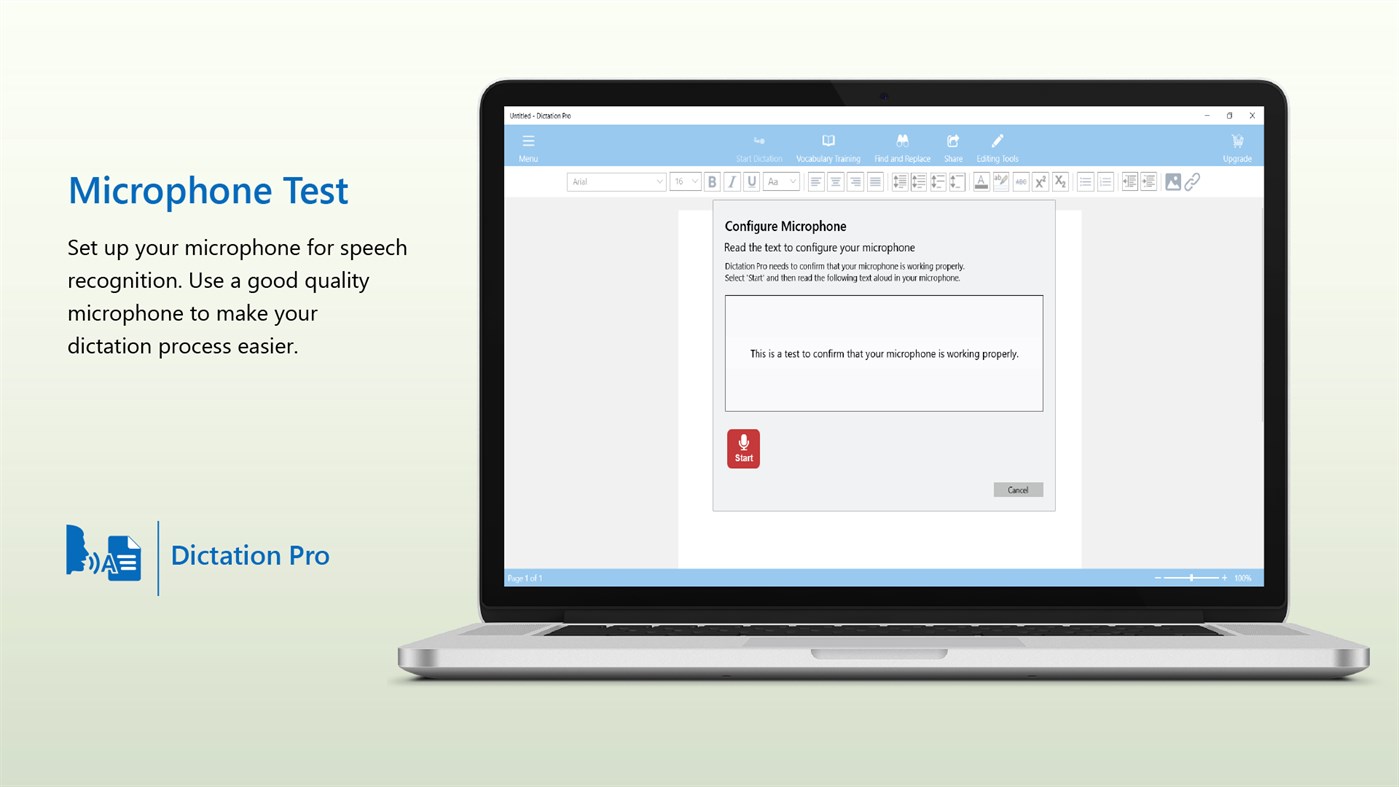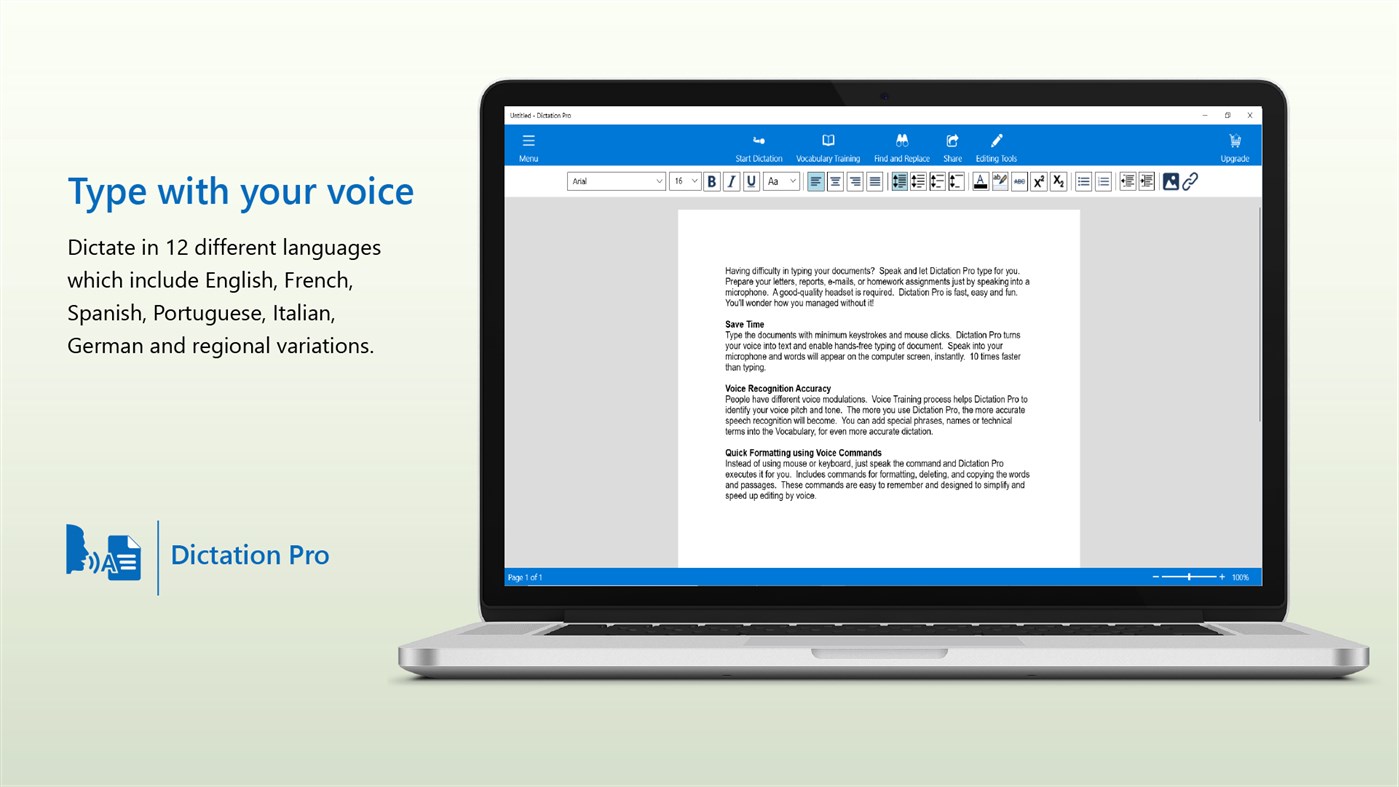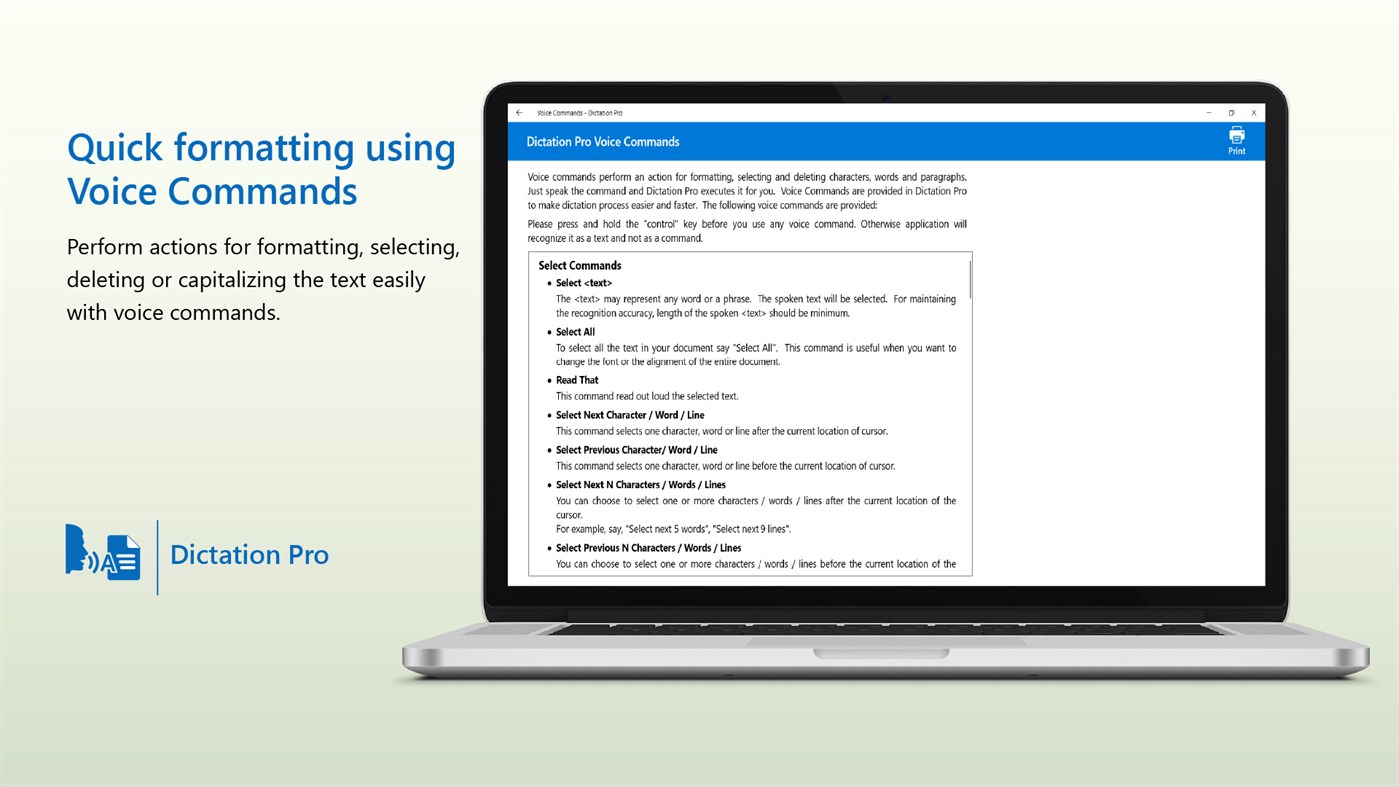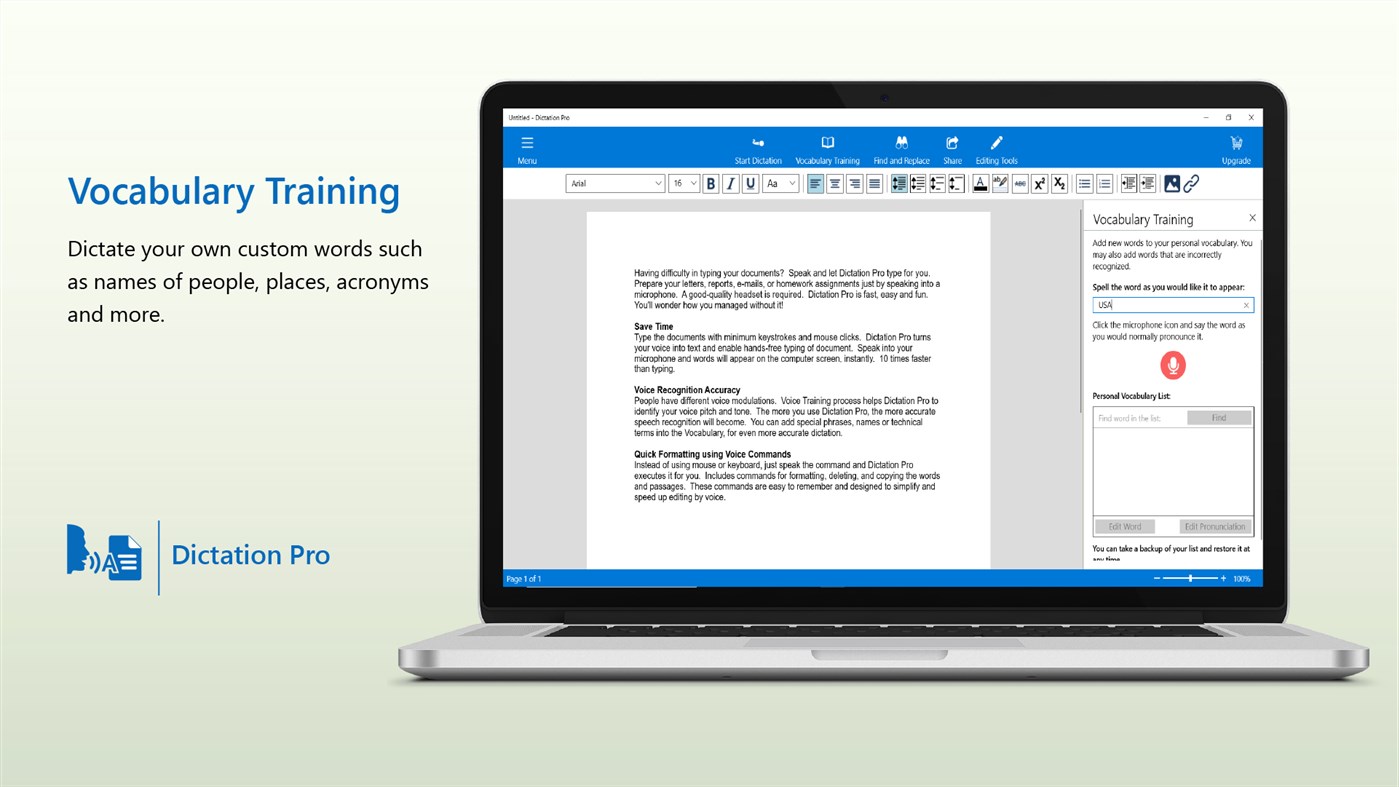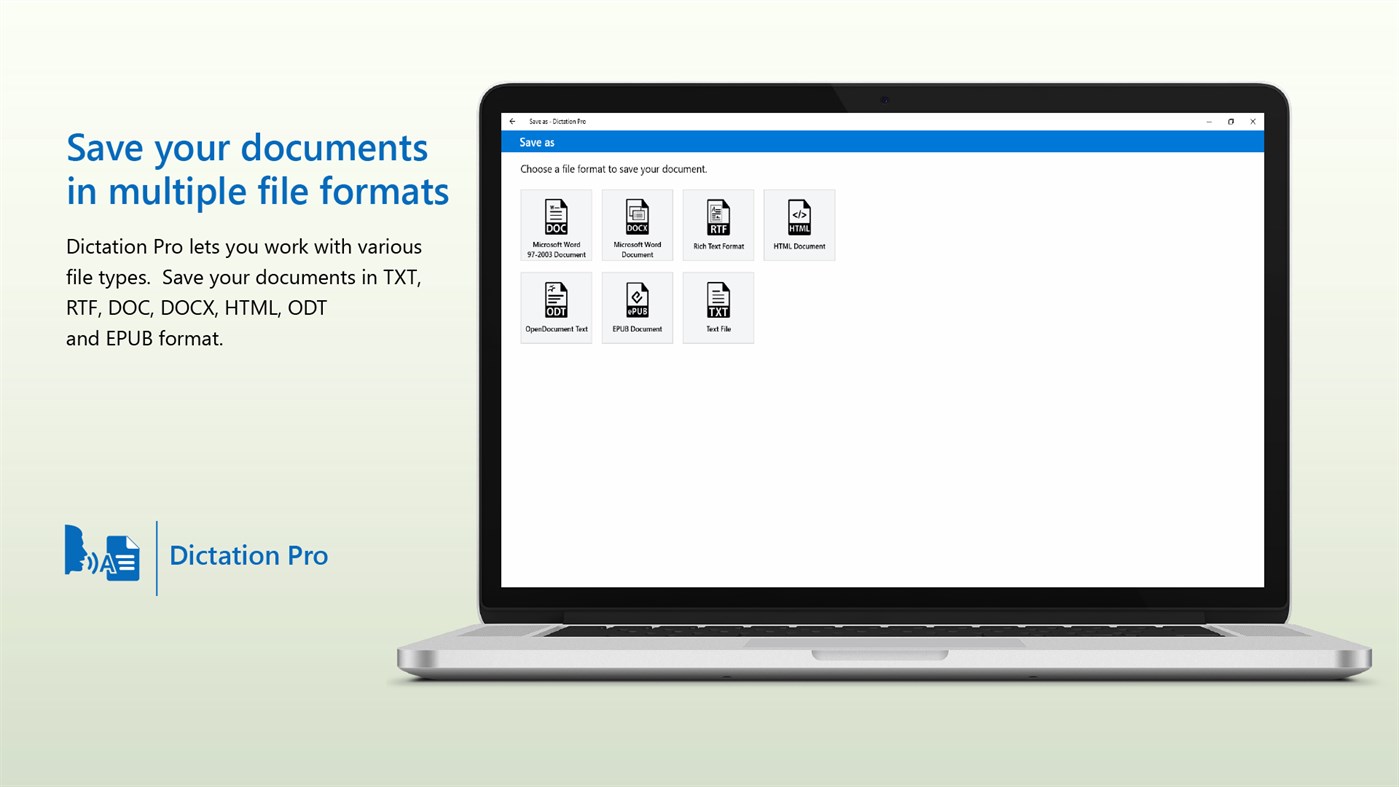| Developer: | DeskShare (6) | ||
| Price: | * Free | ||
| Rankings: | 0 | ||
| Reviews: | 0 Write a Review | ||
| Lists: | 1 + 0 | ||
| Points: | 0 + 116 ¡ | ||
| Points + 1 | |||
Description
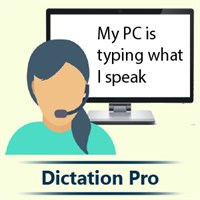
Prepare your letters, reports, e-mails just by speaking into a microphone. Say words and watch them appear on your screen. All you need is a good quality microphone and Dictation Pro turns your voice into text.
Perfect Spelling and Capitalization
When you dictate, all the words will be spelled correctly so no need to worry about spelling mistakes. Dictation Pro has the ability to automatically capitalize specific words as you dictate. When you begin to dictate a sentence, Dictation Pro handles many formatting options such as auto capitalizing names of days, weeks, countries and more. You don’t have to worry about capitalizing the first letter of every sentence, Dictation Pro does it for you automatically.
Vocabulary Training
Use Vocabulary Training to dictate your own custom words, names, and acronyms.
To add words which are incorrectly recognized, just spell the word, pronounce it as you normally would and save it.
Quick formatting using voice commands
Voice commands make it easier to interact with your computer without using the keyboard or mouse. Just speak the command and Dictation Pro will execute it for you. You can use voice commands to perform actions for formatting, selecting, deleting and capitalizing the text.
Word Processing Features
No matter what kind of document you are working on, it will probably need some formatting. Make your documents appealing and beautiful by using word processing features such as various font styles, sizes, alignment, spacing options, bullets, and numbering. In addition, you can insert images for better visual presentation and hyperlinks for navigation.
Supported file formats
Dictation Pro lets you work with various file types. Save your documents in TXT, RTF, DOC, DOCX, HTML, ODT and EPUB format.
Trial
Dictation Pro provides you a 7-day trial. You can access all the features of the application during the trial period. After the 7-day trial is completed, you will be charged the monthly fee to continue using Dictation Pro. To avoid any charges, cancel the subscription during the trial period from the Microsoft Store. Even after canceling you can still use Dictation Pro with all word processing features enabled but you will not be able to dictate words. At any time you can choose a monthly or yearly subscription to re-enable all features.
Speed up document creation and complete your work faster than ever before.
Experience the power of dictation. Now it is a lot easier to create documents just by speaking.
So what are you waiting for? Download Dictation Pro now.
LIKE US and STAY CONNECTED
Facebook: https://www.facebook.com/Deskshare-1590403157932074
Deskshare: https://www.deskshare.com
Support Forum: https://www.deskshare.com/forums/ds_topics24_Dictation-Pro.aspx
Contact Technical Support: https://www.deskshare.com/contact_tech.aspx
What's new
- Version: PC
- Updated:
Price
-
*In-App Purchases - Today: Free
- Minimum: Free
- Maximum: Free
Track prices
Developer
- DeskShare
- Platforms: Windows Apps (6)
- Lists: 2 + 0
- Points: 5 + 462 ¡
- Rankings: 0
- Reviews: 0
- Discounts: 0
- Videos: 0
- RSS: Subscribe
Points
Not found ☹️
Rankings
Not found ☹️
Lists
Reviews
Be the first to review!
Additional Information
- Category:
Windows Apps›Productivity - OS:
PC - Size:
41 Mb - Supported Languages:
English,French,German,Italian,Portuguese,Spanish - Content Rating:
EVERYONE - Windows Store Rating:
3.5(116) - Updated:
- Release Date:
Contacts
- Facebook: Deskshare-1590403157932074
You may also like
-
- Dictation.
- Windows Apps: Productivity By: LAT
- * Free
- Lists: 0 + 0 Rankings: 0 Reviews: 0
- Points: 0 + 230 Version: PC A tool for converting from your voice to text and vice versa. - Save result to file. - Share
-
- Dictation and TTS Notepad
- Windows Apps: Productivity By: Alexander Komarov
- $7.99
- Lists: 0 + 0 Rankings: 0 Reviews: 0
- Points: 0 + 4 Version: PC Notepad with speech to text (dictation), text to speech (TTS) and text to audio file capabilities. You can dictate short or lengthy narratives with punctuation marks, read whole or ...
-
- Winscribe Professional for Windows
- Windows Apps: Productivity By: WINSCRIBE INC. LIMITED
- Free
- Lists: 0 + 0 Rankings: 0 Reviews: 0
- Points: 0 + 2 Version: PC Winscribe Professional™, the dictation application for legal and professional users allows you to use your Windows tablet to create dictations effortlessly, send them instantaneously ...
-
- Dictator for UWP
- Windows Apps: Productivity By: eScape Technology LLC
- $0.99
- Lists: 0 + 0 Rankings: 0 Reviews: 0
- Points: 0 + 3 Version: PC Speech Recognition is awesome at taking down your every word! Don't bother writing it down or making bulky noisy voice recordings to transcribe later, because Dictator for UWP is your ...
- New
- ODMS Desktop App
- Windows Apps: Productivity By: OM Digital Solutions Corporation
- Free
- Lists: 0 + 0 Rankings: 0 Reviews: 0
- Points: 0 + 0 Version: PC This application software is necessary to link the cloud side system of ODMS Cloud with the local PC. It automatically detects the USB connection of OM Digital Solutions' Voice ...
-
- Speech recognition for audio file
- Windows Apps: Productivity By: Ronald LO
- $9.99
- Lists: 0 + 0 Rankings: 0 Reviews: 0
- Points: 0 + 13 Version: PC Audio transcription and voice dictation with automatic speech recognition in your PC ! Agile Dictate makes audio transcription is easy for you to get high quality transcripts of your ...
-
- DokPro
- Windows Apps: Productivity By: PSE Solutions
- * Free
- Lists: 0 + 0 Rankings: 0 Reviews: 0
- Points: 1 + 0 Version: PC Create clear and high-quality minutes on your smartphone or tablet with DokPro in no time, and send a PDF version by e-mail to the predefined recipients. Camera integration allows you ...
-
- Transkriptor
- Windows Apps: Productivity By: Transkriptor
- * Free
- Lists: 0 + 0 Rankings: 0 Reviews: 0
- Points: 0 + 1 Version: PC Transkriptor is speech to text app that transcribes meetings, class, audio, and voice to text! Use an automatic transcription app to take meeting notes and dictate interviews. It ...
-
- Express Scribe Transcription
- Windows Apps: Productivity By: NCH Software
- * Free
- Lists: 0 + 0 Rankings: 0 Reviews: 0
- Points: 0 + 20 Version: PC Express Scribe Transcription Software is the fastest and easiest way to transcribe audio files. Designed for typists, this program gives you the control you need when transcribing with
-
- DiktamenMobile2
- Windows Apps: Productivity By: Diktamen
- Free
- Lists: 0 + 0 Rankings: 0 Reviews: 0
- Points: 0 + 0 Version: PC Diktamen mobile dictation