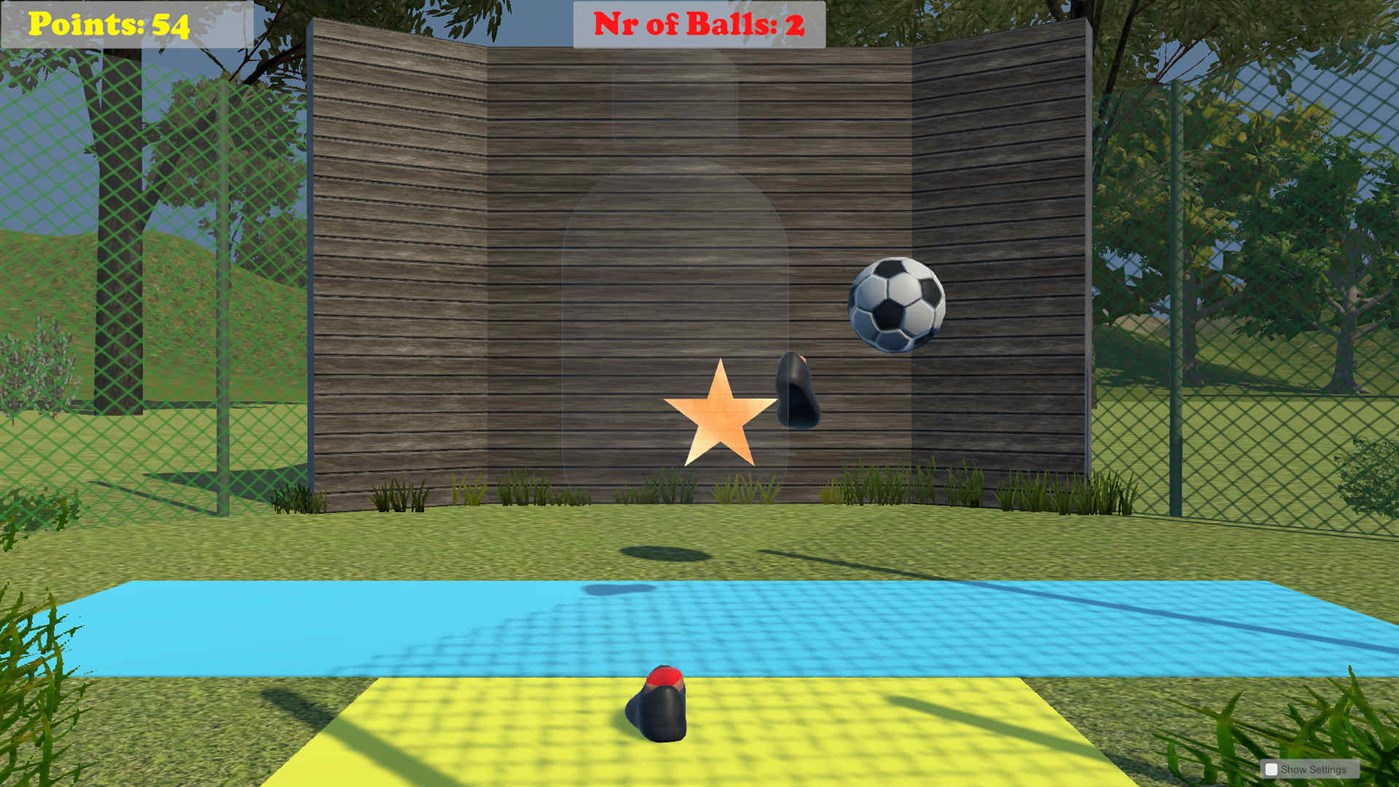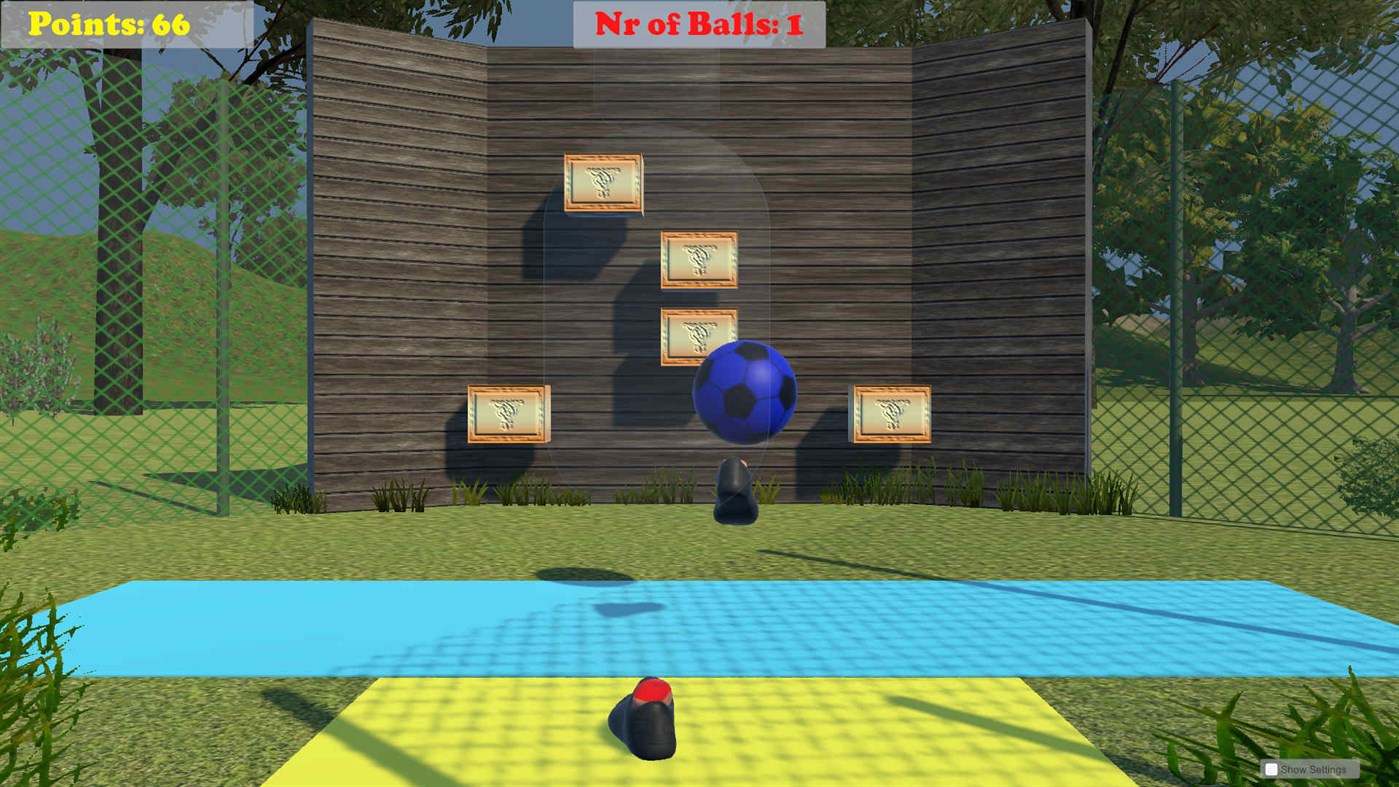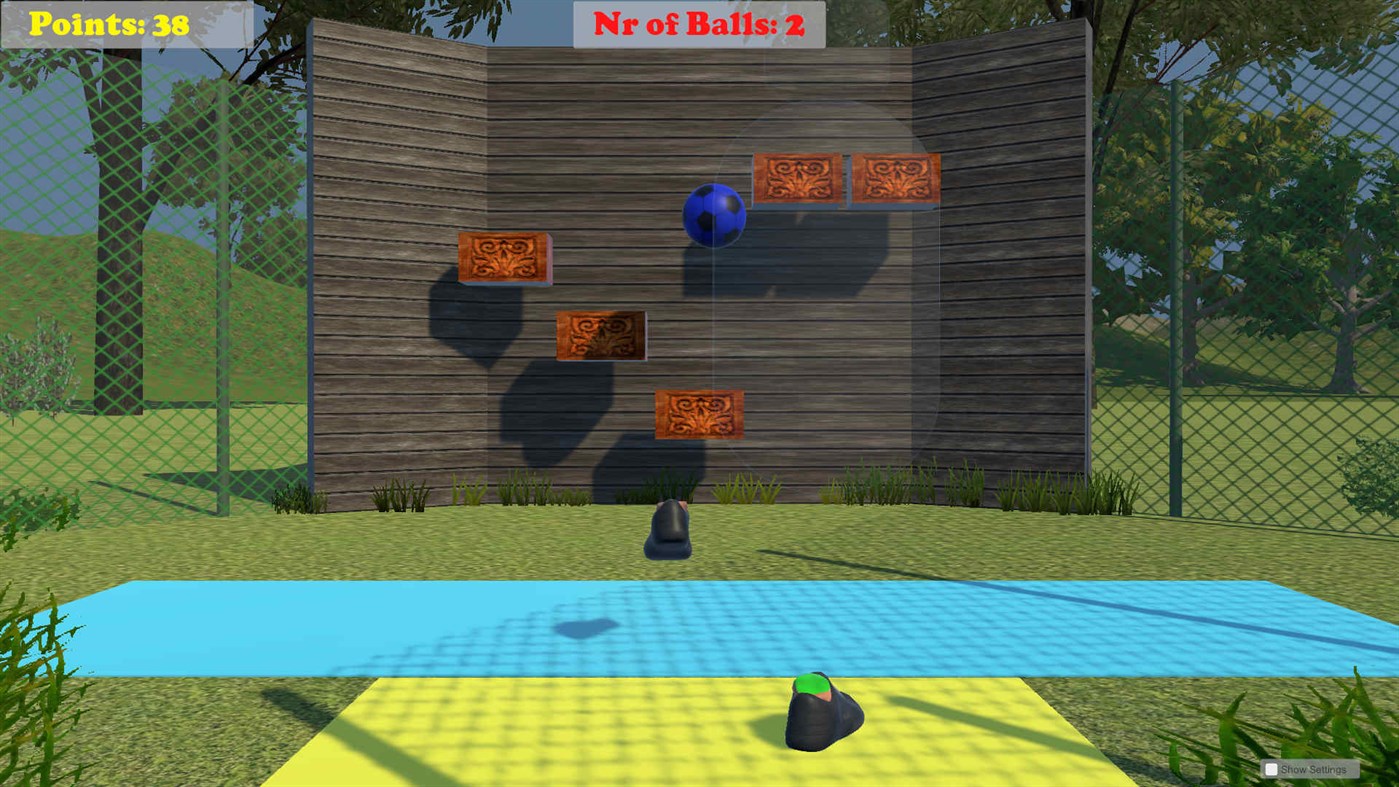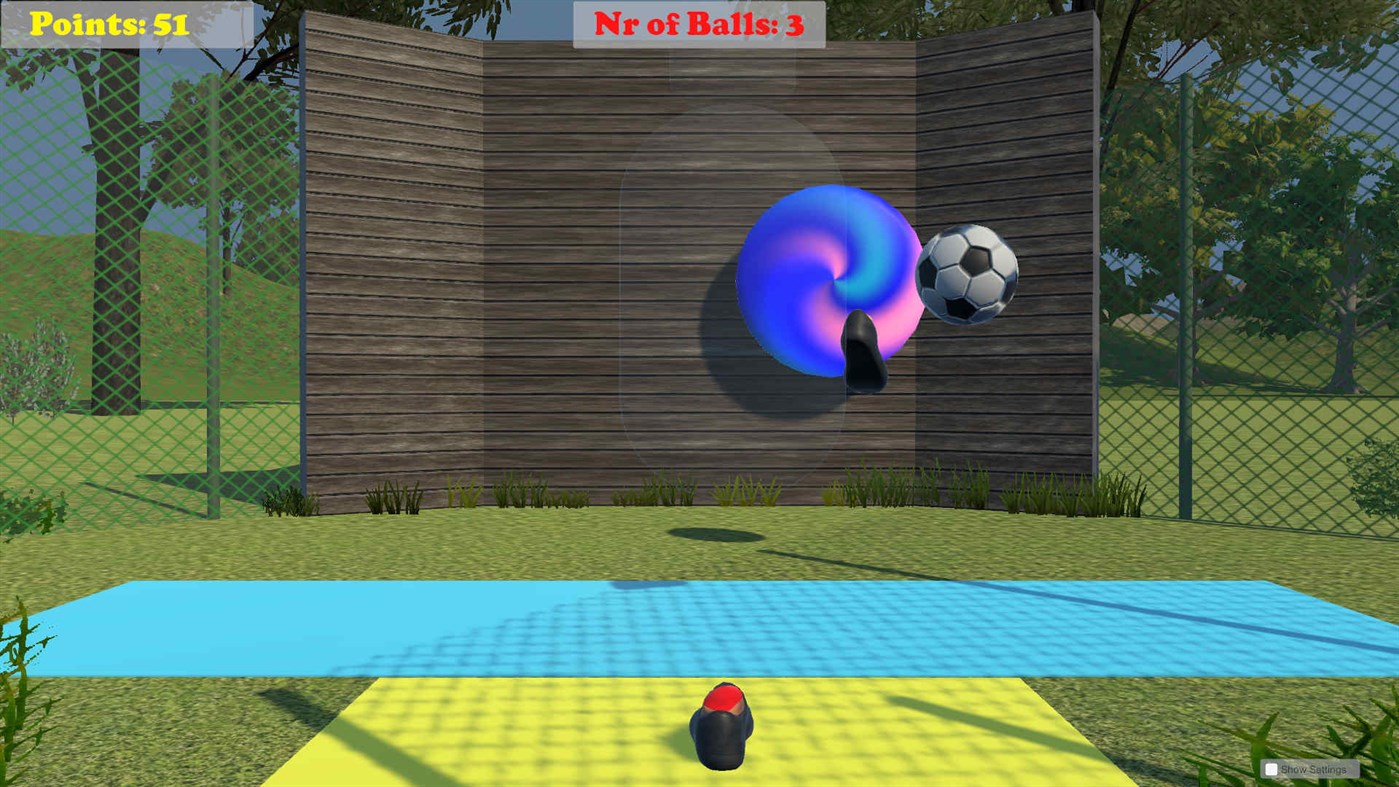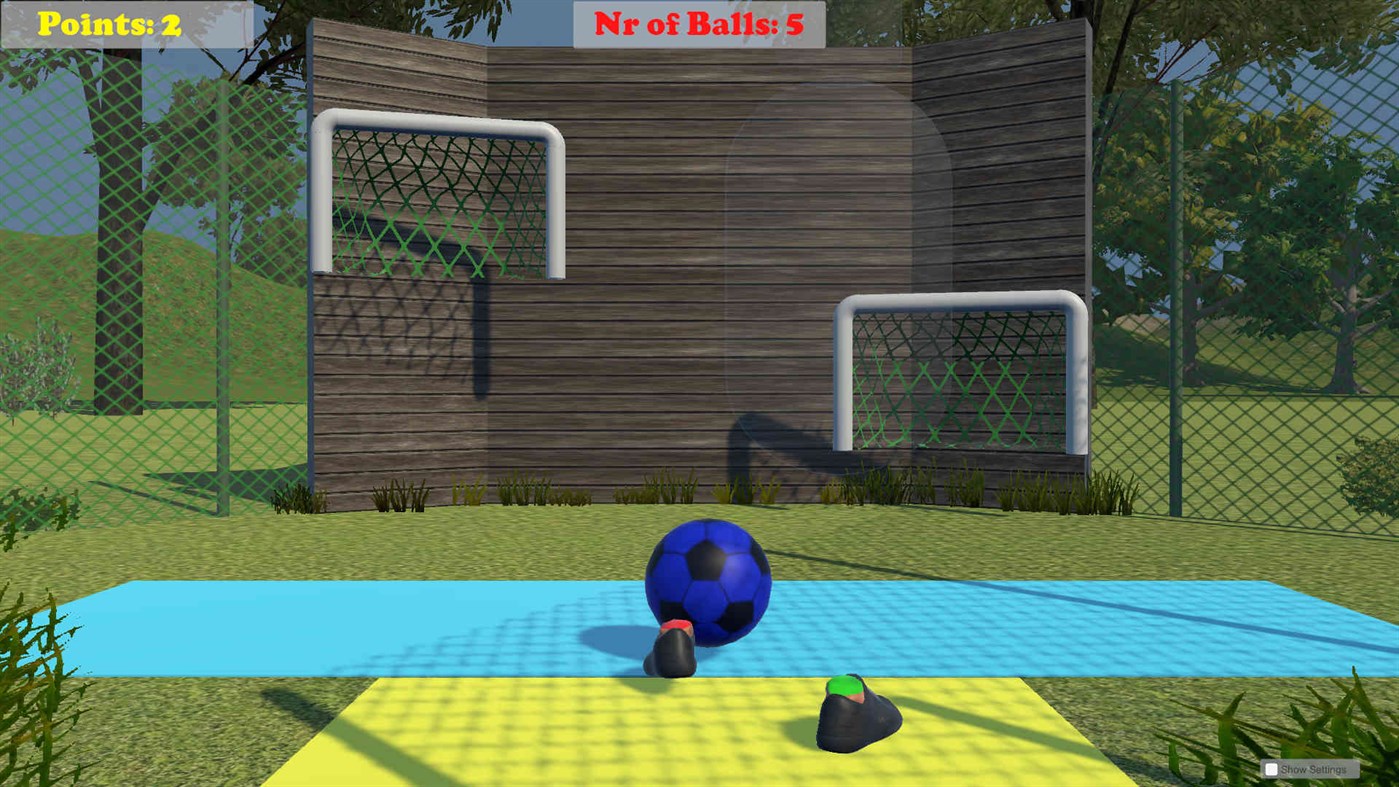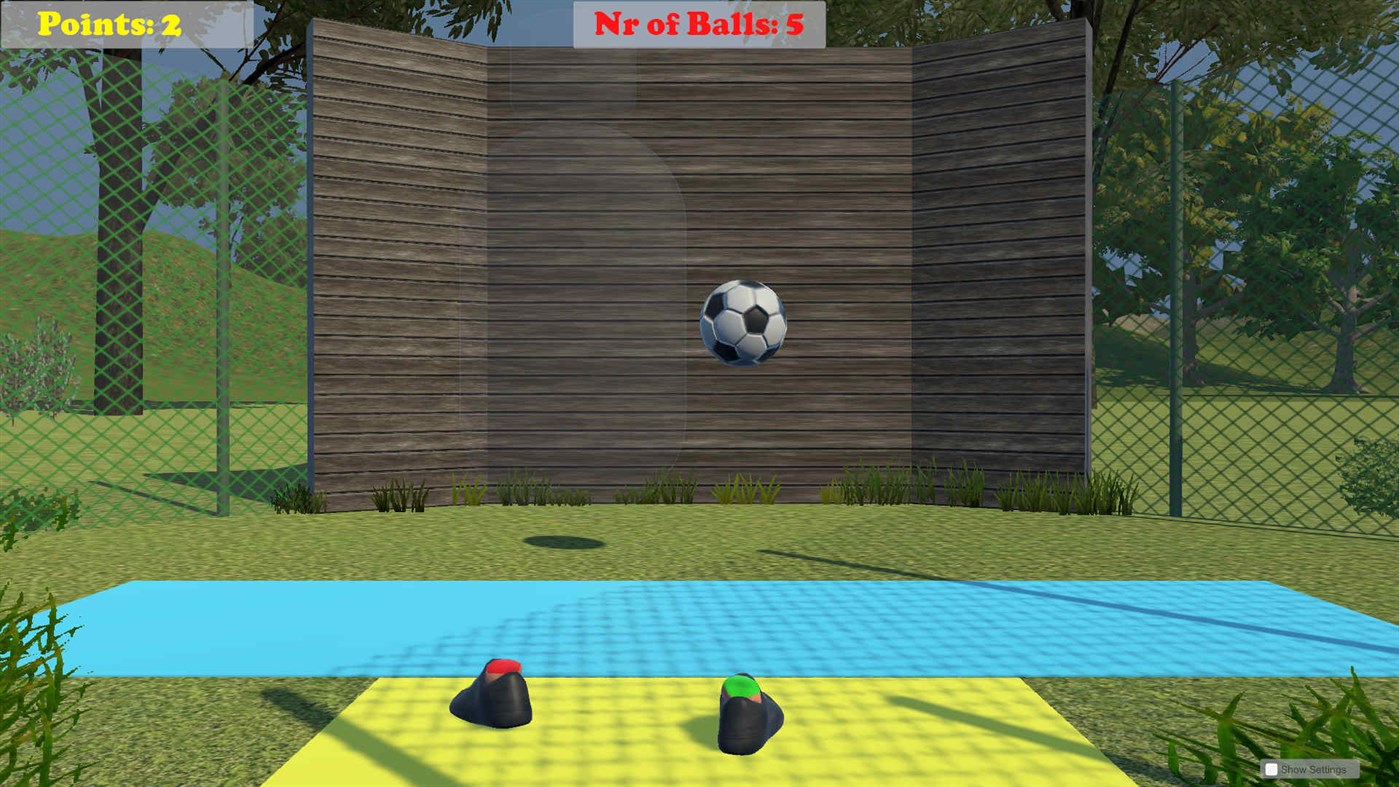| Desarrollador: | Mixxus Studio (7) | ||
| Precio: | $2.79 | ||
| Clasificaciones: | 0 | ||
| Opiniones: | 0 Escribir una opinión | ||
| Listas: | 0 + 0 | ||
| Puntos: | 0 + 3 ¡ | ||
| Puntos + 1 | |||
Descripción
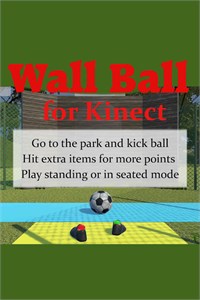
• This application requires the Kinect for Xbox One sensor and a Kinect Adapter for Windows.
• Make sure your system is compatible with the Kinect for Xbox One sensor with the Kinect Configuration Verifier tool, available in the Kinect for Windows Software Development Kit (SDK) 2.0 at https://dev.windows.com/en-us/kinect
NOTE! Driver Update needed if Kinect doesn't turn on with the games. Make sure you have the following installed:
Kinect for Windows Runtime 2.2.1905 and
Microsoft.WindowsPreview.Kinect.8.1 2.2.1905.16001 (install both the Win32.appx and x64.appx).
See full information and help here: http://www.mixxusstudio.com/game-production/kinect-games/kinectdriverhelp
or here: https://social.msdn.microsoft.com/Forums/en-US/82fa02b6-ef1e-4fb5-9821-87c4fea99fdb/update-to-address-win-81-apps-on-win-10-1809?forum=kinectv2sdk
ABOUT THE GAME
Take a break and go to the park and play football (or Soccer ball) against a wall and try to hit some extra items that pop up from time to time.
This is something that many of us did as kids, kicking a ball endlessly or for a few minutes. It's also a great way for grownups to clear one's mind, or get into that trance or meditative state when thoughts can ramble around as they want.
You can play Wall Ball in standard mode, with a pretty fast ball, or in easy mode with a rather large and slower moving ball, or you can even play in seated mode, suitable for people with some physical impairment or if you just feel very tired.
TECHNICAL STUFF:
Before starting the game, Make sure you have the Kinect camera (sensor) properly installed on your computer. Follow instructions from Microsoft website to install Kinect and the necessary SDK software http://www.microsoft.com/en-us/download/details.aspx?id=44561
To use Kinect for Xbox One on your computer, you need the Kinect Adapter for Windows. After installation of the Kinect software you should be able to see the Kinect for Windows SDK v2.0 in your app menu.
Find a good spot to play where the Kinect camera can view you from head to feet. You can easily check this with the software that follows with the installation of the Kinect SDK software. You can for instance run Kinect Studio v2.0 (under Kinect for Windows SDK v2.0) to view yourself in front of the Kinect.
If everything looks ok, then you can start the Wall Ball game.
It can be recommended to connect your computer to a larger monitor or TV screen (using a HDMI cable) to improve the "feel" of the game and making it easier to see.
GENERAL SAFETY RECOMMENDATIONS:
• Free the space around you to not hurt yourself or to break any furniture. (Think about arms could be waving upwards too.)
• If children are playing they should be supervised and instructed by parents to not hurt themselves bumping into furniture.
• If other people are present in the room, make sure they are not in front of the camera and that they are at a safe distance from you bumping in to them.
• If you experience problem with balance, consider sitting down when playing.
QUICK START
Before you start, make sure Kinect is properly installed and you have tested a good spot for playing where the Kinect sensor can "read" you properly, see above under "Technical stuff". If you have two graphic cards on your system, run the game with the better card otherwise it can affect Kinect/game performance. (For example, if you have a nvidia card you can manage this in nvidia control panel, manage 3D settings.)
Start the game by pressing the Wall Ball icon.
From the Main Menu (start screen), choose one of the three game variants Standard or Easy version or if you would like to sit down and play, choose Seated mode. The ball is somewhat larger and slower in Easy and Seated mode.
With the Toggle Show Settings (down at the right corner), you can adjust for your camera's placement above the floor. It is recommended to fine tune this. If the camera height setting are too low, you will feel like your feet are really heavy and won't lift properly. If it's to high, your feet will float in the air. The camera height slider correspond to the Kinect sensor's placement above the floor, however if it is tilted, you may have to adjust the slider more.
Stand in front of the Kinect camera, let the camera know you're there by moving slightly. When camera has found you, start kicking.
Kick the ball by using your right or left foot. When aiming, remember this is virtual reality so aim in a real world scale, not just in a small tv screen scale, that is, play like you were in the park yourself facing a large wall about 4 meters in front of you.
If the ball touches the area right behind you (an area as wide as the yellow area you're standing on) you will lose one ball.
To prevent the ball from hitting this area, you can stop the ball with your "body", shown as a silhouette, or just use your feet. You can slide from side to side inside the yellow area and crunch (you can't really move forward or backward, only as far as your legs can reach).
If you have lost all of your five balls, the game will end and you can choose to save, restart or exit. You choose between alternatives by putting your foot in one of the boxes, in this way you can restart instantly if you would like without the need to reach for the computer. You can also click on the signs with the mouse. From the Start screen, you can click on Result Menu where you can view your results.
Video tutorial: https://youtu.be/qFTv-q2cccg
PDF tutorial: http://www.mixxusstudio.com/game-production/kinect-games
Vídeo
Novedades
- Versión: PC
- Actualizado:
Precio
- Hoy: $2.79
- Mínimo: $2.79
- Máximo: $2.79
Realizar un seguimiento de los precios
Desarrollador
- Mixxus Studio
- Plataformas: Windows Juegos (7)
- Listas: 0 + 0
- Puntos: 0 + 6 ¡
- Clasificaciones: 0
- Opiniones: 0
- Descuentos: 0
- Vídeos: 2
- RSS: Suscribirse
Puntos
No encontrada ☹️
Clasificaciones
No encontrada ☹️
Listas
No encontrada ☹️
Opiniones
Sé el primero en escribir una reseña!
Información adicional
- Categoría:
Windows Juegos›Deportes - Sistemas operativos:
PC - Tamaño:
38 Mb - Funciones disponibles:
Single player - Idiomas admitidos:
English - Clasificación de contenido:
EVERYONE - Windows Store Puntuación:
2.3(3) - Actualizado:
- Fecha de lanzamiento:
Contactos
También te puede interesar
-
- Ball Soccer (Flick Football)
- Windows Juegos: Deportes De: Dodisoft
- Gratis
- Listas: 0 + 0 Clasificaciones: 0 Opiniones: 0
- Puntos: 0 + 13 Versión: PC Play the most realistic, rough and tumble soccer game of the world. This game is far different from other classic free kick games with stunning graphics and unique game logic.
-
- VR Soccer Wall
- Windows Juegos: Deportes De: Recordbay GmbH
- Gratis
- Listas: 0 + 0 Clasificaciones: 0 Opiniones: 0
- Puntos: 0 + 3 Versión: PC Believe it or not: With "VR Soccer Wall" you train your soccer skills in a huge stadium, in a backyard or even on a mountaintop. The game itself is based on shooting a soccer ball ...
-
- 8 Ball Pool Master 3D
- Windows Juegos: Deportes De: AbsoLogix Technologies Limited
- Gratis
- Listas: 0 + 0 Clasificaciones: 0 Opiniones: 0
- Puntos: 0 + 378 Versión: PC Let's Play "8 Ball Pool Master" billiard game in full 3d environment with 3d physics. One of the most realistic and playable pool games you have ever played. Game Play Modes: This ...
-
- 8 Ball Pool : Cue Club Master
- Windows Juegos: Deportes De: Zeros Games Studio
- Gratis
- Listas: 0 + 0 Clasificaciones: 0 Opiniones: 0
- Puntos: 0 + 9 Versión: PC Let's challenge friends to beat your timing. The Pool Challengers is a puzzle type billiard game in which you challenge your friends to beat records. The game id in full 3d environment
-
- Pool: 8 Ball Billiards Snooker - Pro Arcade 2D
- Windows Juegos: Deportes De: T-Bull
- * Gratis
- Listas: 0 + 0 Clasificaciones: 0 Opiniones: 0
- Puntos: 0 + 885 Versión: PC #1 Pool game has arrived on Windows Phone. Check this out right NOW! Compete With AI in Single Player Test your skills in Single Player duel with Computer AI. Play 8 ball mode in ...
-
- 9 Ball Pool
- Windows Juegos: Deportes De: AppTeeka
- Gratis
- Listas: 0 + 0 Clasificaciones: 0 Opiniones: 0
- Puntos: 0 + 96 Versión: PC Let's Play "9Ball Pool" game in full 3d environment with 3d physics. One of the most realistic and playable pool billiard games you have ever played. Game Play Modes: This unique ...
-
- 8-Ball Pocket
- Windows Juegos: Deportes De: Super PowerUp Games
- $5.99
- Listas: 0 + 0 Clasificaciones: 0 Opiniones: 0
- Puntos: 0 + 23 Versión: PC Enjoy 8-Ball Pocket with friends and family. 8-Ball Pocket brings you eight-ball pool, also known as American billiards. You can compete with up to 4 friends or against the AI in ...
-
- Basket Ball Pro 3D
- Windows Juegos: Deportes De: RAMA SUBBA REDDY
- * Gratis
- Listas: 0 + 0 Clasificaciones: 0 Opiniones: 0
- Puntos: 0 + 39 Versión: PC Basketball Classic is the latest of arcade games loaded with realistic graphics,addictive gameplay and exciting bonuses! But can you achieve the high score before you run out of time? ...
-
- Agent 008 Ball
- Windows Juegos: Deportes De: Mads & Peter Sandberg Brun
- * Gratis
- Listas: 0 + 0 Clasificaciones: 0 Opiniones: 0
- Puntos: 0 + 27 Versión: PC You play the role of agent 008 in this fast-paced, entertaining and quick snooker game. As an agent, your mission is to sink all the balls before the time expires. But beware! One of ...
-
- Country Ramble DEMO
- Windows Juegos: Deportes De: Mixxus Studio
- Gratis
- Listas: 0 + 0 Clasificaciones: 0 Opiniones: 0
- Puntos: 0 + 2 Versión: PC DEMO VERSION NOTE! Driver Update needed if Kinect doesn't turn on with the games. Make sure you have the following installed: Kinect for Windows Runtime 2.2.1905 and ...
-
- Pool Billiard Championship
- Windows Juegos: Deportes De: MOBIRIX Corporation
- * Gratis
- Listas: 0 + 0 Clasificaciones: 0 Opiniones: 0
- Puntos: 0 + 1,975 Versión: PC It's a billiard game with 8 ball rules. It is a game where you hit the target ball between 1 and 15 using a white ball and put it in The 1st to 7th is the color ball, and the 9th to ...
-
- Cricket FRVR
- Windows Juegos: Deportes De: FRVR
- Gratis
- Listas: 0 + 0 Clasificaciones: 0 Opiniones: 0
- Puntos: 0 + 8 Versión: PC In Cricket FRVR, you're star batter of your team, and your goal is to stay on guard as players try to hit your team's wicket with the ball. Try to score a run by hitting the ball and ...
-
- Premium Pool Pro
- Windows Juegos: Deportes De: Iceflake Studios
- $2.99
- Listas: 0 + 0 Clasificaciones: 0 Opiniones: 0
- Puntos: 0 + 42 Versión: PC Premium Pool presents the ultimate pool game with smooth controls, stunning HD graphics and real life sound effects. Play four different game modes in single player or in local ...
-
- Ultimate Tennis : 3D Tennis Champion
- Windows Juegos: Deportes De: Best App Entertainment
- Gratis
- Listas: 0 + 0 Clasificaciones: 0 Opiniones: 0
- Puntos: 0 + 5 Versión: PC Welcome to the most authentic tennis game on Windows Phone Store. 3D Tennis is the only tennis game based on 3D PHYSICS. Beautiful 3D Graphics, Realistic Tennis Physics, and ...
También te puede interesar
- Windows Juegos
- Nuevas Windows Juegos
- Deportes Windows Juegos : Nuevas
- Vídeos Windows Juegos
- Populares Windows Juegos
- Deportes Windows Juegos : Populares
- Descuentos Windows Juegos
- Deportes Windows Juegos : Descuentos
- Clasificaciones Windows Juegos
- Opiniones Windows Juegos
- Listas Windows Juegos
- Puntos Windows Juegos