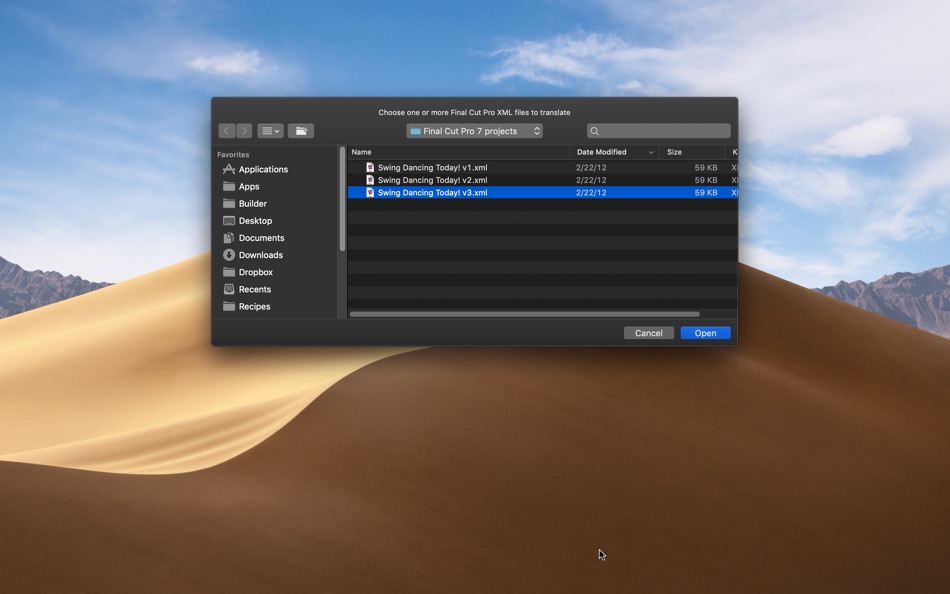| Developer: | Intelligent Assistance Software, Inc (9) | ||
| Price: | $19.99 | ||
| Rankings: | 0 | ||
| Reviews: | 0 Write a Review | ||
| Lists: | 1 + 0 | ||
| Points: | 0 + 0 ¡ | ||
| Points + 1 | |||
Description
Requirements:
• Final Cut Pro version 10.0.6 or later
• An application that exports Final Cut Pro XML (such as Premiere Pro CC, Final Cut Pro 7 or 6 , DaVinci Resolve, etc.)
IMPORTANT: Final Cut Pro 7 will not run on macOS High Sierra 10.13 or later!
Simplicity
Choose from three simple methods to translate Final Cut Pro 7 XML to Final Cut Pro X XML:
• Run SendToX and use the Open dialog to locate your exported XML file
• Drag-and-drop the XML file onto the SendToX application icon
• Right-click on the XML file in the Finder and choose Open With > SendToX
SendToX displays a progress bar during XML translation and, when completed, adds the new Event to the Event Library. The Event contains clips for each media file and Compound Clips for each sequence.
SendToX supports both Final Cut Pro X and the Final Cut Pro X Trial.
Fidelity
SendToX produces the highest fidelity translation of your Final Cut Pro Project, including the following conversions:
• Bins become Keyword Collections, complete with original Log Notes and comments
• Sequences become Compound Clips and are tagged with a “Sequences” keyword to make them easy to find
• Multicam Clips are fully supported
• Original track structures are represented by Roles
• PICT files are automatically converted to TIFF files
• 31 transitions are translated to matching transitions
• 72 video FxPlug and FxScript filters are translated to matching video filters
• 32 audio filters are translated to matching audio filters
• Layered Photoshop files are accurately translated to Layered Photoshop files in Final Cut Pro X
• Motion Tab settings (Scale, Rotation, Center, Crop, Distort and Opacity) are translated to Transform settings (Scale, Rotation, Position, Crop, Distort and Compositing Opacity)
• Composite Modes are translated to matching Compositing Blend Modes
• Constant speed changes are translated
Transparency
SendToX adds red to-do markers to items that have been changed or substituted during translation. You can easily view these markers in the Timeline Index in Final Cut Pro X, and quickly jump to a specific marker to review any change in context in the timeline.
Frequently Asked Questions:
• Does it work with .fcp project files? - The Final Cut Pro project file is a binary format proprietary to Apple. The XML must be exported from FCP 6 or 7.
• Does it work with Final Cut Pro 6 or 5? - User testing shows that SendToX does work with XML from FCP 6 and 5. We have a concern with speed changes as that changed with version 7.
• Does it work with Final Cut Express? - Unfortunately Final Cut Express does not export XML, which is what SendToX translates. It is possible, if you have an accommodating friend, to import your project (with media) into Final Cut Pro and then export Final Cut Pro 7 (or 6) XML.
What's new
- Version: 1.2.3
- Updated:
- • Bug fix for accessing .ale files
• Bug fix to warn about GoPro files with timecode
• Bug fix to prevent a crash on import into Final Cut Pro caused by relative paths
• Bug fix for an error message raised by nested sequences in some cases
Price
- Today: $19.99
- Minimum: $9.99
- Maximum: $19.99
Track prices
Developer
- Intelligent Assistance Software, Inc
- Platforms: macOS Apps (9)
- Lists: 2 + 1
- Points: 2 + 0 ¡
- Rankings: 0
- Reviews: 0
- Discounts: 0
- Videos: 0
- RSS: Subscribe
Points
Not found ☹️
Rankings
Not found ☹️
Lists
- (825) Wishlist

- 118 Brendon Cromwell
- 125
Reviews
Be the first to review!
Additional Information
- Category:
macOS Apps›Photo & Video - OS:
macOS,macOS 10.7 and up - Size:
4 Mb - Supported Languages:
English - Content Rating:
4+ - Mac App Store Rating:
0 - Updated:
- Release Date:
Contacts
You may also like
-
- CEIVA snap for Mac OS X
- macOS Apps: Photo & Video By: CEIVA Logic, Inc.
- Free
- Lists: 0 + 0 Rankings: 0 Reviews: 0
- Points: 0 + 0 Version: 1.0 Now it s easier than ever to share photos and stay connected with CEIVA snap™, exclusively from the inventors of the digital photo frame. Only CEIVA snap lets you send photos DIRECTLY ...
-
- Smart Converter Pro 3
- macOS Apps: Photo & Video By: ShedWorx
- $14.99
- Lists: 1 + 0 Rankings: 0 Reviews: 0
- Points: 1 + 0 Version: 3.1.5 The fastest video converter on the App Store with movie and TV show metadata, subtitles, folder monitoring and batch conversions. Smart Converter Pro 3 is our best version yet. It s so
-
- XML2SRT
- macOS Apps: Photo & Video By: bin liu
- $9.99
- Lists: 0 + 0 Rankings: 0 Reviews: 0
- Points: 0 + 0 Version: 1.1.4 When you finished your video editing and subtitling on your timeline of Final Cut Pro X or Adobe Premiere Pro(From Pr 2017~2020) or Lagacy Final Cut Pro 7, how can you export or ...
-
- PhotoSync Companion
- macOS Apps: Photo & Video By: touchbyte GmbH
- Free
- Lists: 0 + 0 Rankings: 0 Reviews: 0
- Points: 0 + 0 Version: 4.2 The FREE PhotoSync Companion for Mac enables the simple and fast transfer of photos & videos between Mac, iPhone and iPad directly via the local Wi-Fi network. Note: This application ...
-
- QuickScale
- macOS Apps: Photo & Video By: Coding Mammoth
- Free
- Lists: 0 + 0 Rankings: 0 Reviews: 0
- Points: 0 + 0 Version: 4.2.0 QuickScale is designed to let you resize a large amount of pictures to a desired size and format. Now, why would you want to do that? For example, if you wish to share your holiday ...
-
- PhotoDesigner for Mac OS X
- macOS Apps: Photo & Video By: Tien Thinh Vu
- $2.99
- Lists: 0 + 0 Rankings: 0 Reviews: 0
- Points: 0 + 0 Version: 1.0 Using PhotoDesigner software you can combine, edit, enhance, apply filters and manipulate your pictures easily. The application also has many templates for you to design photo frame. ...
-
- Alert Commander for Mac OS X
- macOS Apps: Photo & Video By: Logitech Inc.
- Free
- Lists: 0 + 0 Rankings: 0 Reviews: 0
- Points: 1 + 0 Version: 1.0.1 Easily monitor and protect what matters most with the Logitech Alert™ Video Security System with an app designed specifically for your Mac. Install and configure your video security ...
-
- Lossless Photo Squeezer - Reduce Image Size
- macOS Apps: Photo & Video By: effectmatrix
- $4.99
- Lists: 1 + 0 Rankings: 0 Reviews: 0
- Points: 12 + 0 Version: 1.70 On Sale for for a limited time. Original $ 14.99. Don't forget to download "Super PhotoCut" - A great photo backgroud eraser. 50% OFF! Lossless Photo Squeezer reduces image size No ...
-
- PicLight
- macOS Apps: Photo & Video By: PearlMountain Limited
- $1.99
- Lists: 0 + 0 Rankings: 0 Reviews: 0
- Points: 0 + 0 Version: 1.0.3 PicLight is a handy and powerful photo enhancement app for creating artistic lighting effects on photos. PicLight provides four categories of lighting of Montage, Light, Glow and ...
-
- PicGIF
- macOS Apps: Photo & Video By: PearlMountain Technology
- $4.99
- Lists: 0 + 1 Rankings: 0 Reviews: 0
- Points: 0 + 0 Version: 2.0.9 Limited Time Offer - 70% OFF! Back to $19.90 Soon. Convert photos and videos into incredible GIFs quickly. PicGIF enables you to quickly create incredible animated GIFs from photos or ...
-
- convert2Jpeg
- macOS Apps: Photo & Video By: Woula Software LLC
- $3.99
- Lists: 0 + 0 Rankings: 0 Reviews: 0
- Points: 1 + 0 Version: 3.0.0 If you are like most of us, you have probably owned and taken photos on several iPhone®, iPad® or other digital cameras - and surprise, every time you get a new one, the naming of the ...
-
- PhotoSpring
- macOS Apps: Photo & Video By: PhotoSpring Inc.
- Free
- Lists: 0 + 1 Rankings: 0 Reviews: 0
- Points: 0 + 0 Version: 1.6 This app works with a PhotoSpring Digital Photo Frame (sold seperately) - the world's smartest digital photo frame and photo album. The PhotoSpring Frame is designed to make it easy to
-
- Cinamaker Director Studio
- macOS Apps: Photo & Video By: Cinamaker, Inc.
- * Free
- Lists: 0 + 0 Rankings: 0 Reviews: 0
- Points: 0 + 43 Version: 2.26.64 Cinamaker Director Studio is the all-in-one multi-camera live streaming, recording, and editing studio in one powerful app. Use your iPad and/or Mac to simply: Connect and control up ...
-
- Photo Text Editor - Add Effect
- macOS Apps: Photo & Video By: Clovis Michel Pedroso Picanco
- $7.99
- Lists: 0 + 0 Rankings: 0 Reviews: 0
- Points: 0 + 0 Version: 2.0 Have you thought about creating images with beautiful quotes to share with your friends? Photo Text Editor - Add Effect is essential for those who like to create and share images with ...