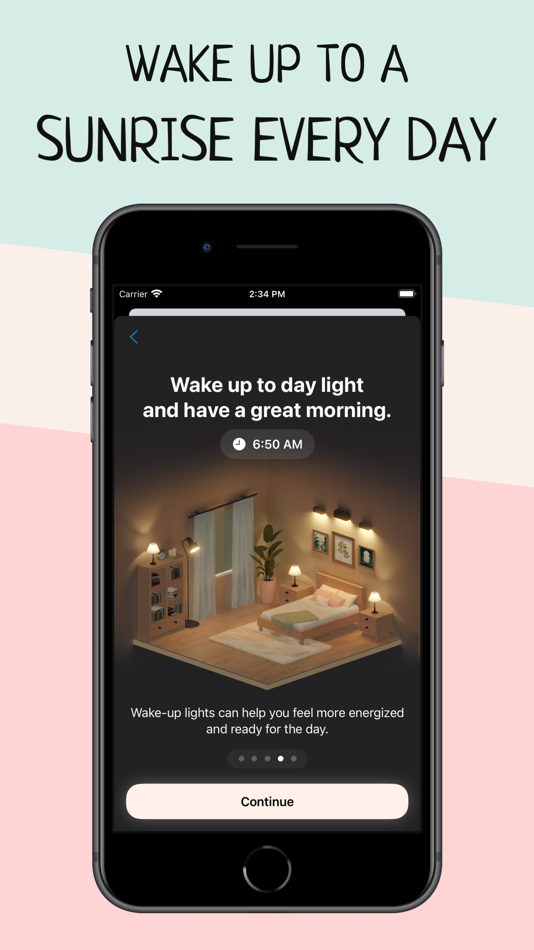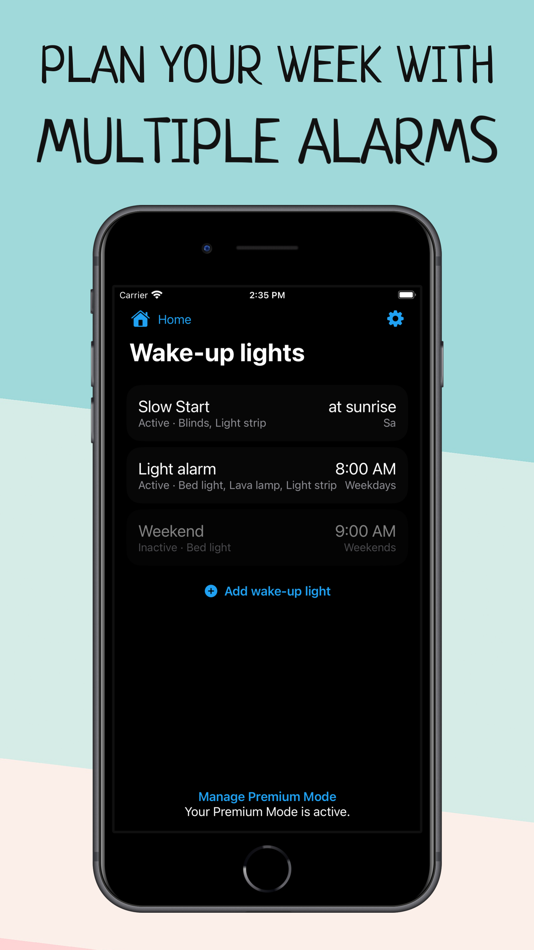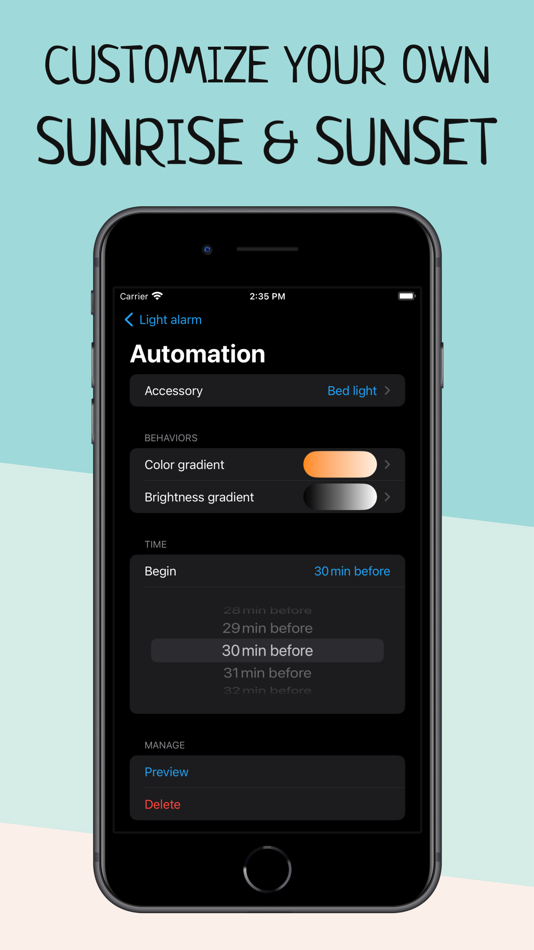| Developer: | Andreas Ganske (3) | ||
| Price: | * Free | ||
| Rankings: | 0 | ||
| Reviews: | 0 Write a Review | ||
| Lists: | 0 + 0 | ||
| Points: | 0 + 68 ¡ | ||
| Points + 1 | |||
Description
Are you tired in the morning? Does your body feel like it doesn't want to get up? Create an artificial dawn with Wake Up Light, so getting up in the morning feels easier and more natural. Built for use with HomeKit-enabled lights, now it’s easy to add a wake-up light alarm to the Apple Home app.
Say you want to wake up at 8:00 am. Let your bed light turn on at 7:30 am with its minimum brightness in a dark reddish color. Your light will then gradually increase its brightness and will change its color to daylight white until reaching its full brightness at 8:00 am. Got smart blinds? Let them gradually open 20 min before your wake-up time. Coffee machine plugged into a smart outlet? Let it turn on 15 min before your alarm goes off.
Set a light alarm that starts your day before your desired wake-up time (a recommended duration is something between 30 and 60 minutes). Your light brightens to the maximum intensity by the time you’ve set, by shifting from dim warm red, ending in bright and cold white after its light-up duration. The brighter the light, the better the effect will be on your body. The goal is to put you into lighter sleep so that you awake easier.
FEATURES
– Alarms that turn on lights and change colors as they brighten
– Support for all HomeKit-enabled lights, blinds and outlets
– Alarms are shared to everyone with access to the same home
– No need to keep your iPhone connected (or even on)
– Set the days your wake-up light should wake you
– Combine lightbulbs, power outlets, and smart blinds
– Shortcuts and Siri support to activate, reschedule and deactivate your alarms
– Create multiple wake-up lights and control multiple accessories per alarm
– Preview your wake-up light
Wake Up Light lets you easily create wake-up lights that fit your needs. Just select your light and preferred wake-up time and Wake Up Light will create HomeKit automation for you, turning your lights on gradually over time.
Adjust the duration of the brightening phase (between 30 and 60 minutes is recommended) and choose the brightness your lights should reach. Your light then brightens to the maximum intensity by the time you’ve set, by shifting from dim warm red, ending in bright and cold white after its light-up duration (if supported by the light bulb).
Add multiple wake-up lights as a weekly schedule. Control different lights with their own custom time, duration and brightness. Everyone in the same house can control the wake-up lights, too – thanks to HomeKit.
HOW DOES IT WORK?
A wake-up light alarm clock brings you slowly into shallower states of sleep by gradually increasing the brightness in your room. The light travels through your closed eyelids, notifying your body the same way as a natural sunrise. This gradual transition from deeper to shallower states of sleep has been found to wake you more naturally and boost your mood, energy and productivity for the whole day through.
Let your lights brighten your morning.
App preview music is Haven by Nihilore: http://www.nihilore.com/license
Terms of Use: https://wakeuplight.app/terms-of-use/
What's new
- Version: 4.15.0
- Updated:
- - Widgets are now available. Get a quick look at the time your light alarm clock wakes you right from your home, lock, or standby screen.
Thank you for using Wake Up Light!
If you have a problem or feedback, please reach out to us on wakeuplight.app/contact or via support@wakeuplight.app.
Price
-
*In-App Purchases - Today: Free
- Minimum: Free
- Maximum: Free
Track prices
Developer
- Andreas Ganske
- Platforms: iOS Apps (1) macOS Apps (2)
- Lists: 0 + 0
- Points: 1 + 147 ¡
- Rankings: 0
- Reviews: 0
- Discounts: 0
- Videos: 0
- RSS: Subscribe
Points
Not found ☹️
Rankings
Not found ☹️
Lists
Not found ☹️
Reviews
Be the first to review!
Additional Information
Contacts
- Website:
https://wakeuplight.app
You may also like
-
- Daylight - Sunrise and Sunset
- macOS Apps: Utilities By: Johannes Bauer
- Free
- Lists: 0 + 0 Rankings: 0 Reviews: 0
- Points: 0 + 7 Version: 1.4 Introducing Daylight - Your Ultimate Sunrise and Sunset Companion Discover the beauty of nature's most breathtaking moments with Daylight, the essential app for tracking sunrise and ...
-
- WOL — wake on lan
- macOS Apps: Utilities By: Andreii Simaranov
- * $0.99
- Lists: 0 + 0 Rankings: 0 Reviews: 0
- Points: 6 + 0 Version: 1.7.2 Mobile Wake on LAN (WOL) app is a useful tool for remote system administrators who want to wake up computers from a distance. It is an application that uses the network interface card ...
-
- Shortery
- macOS Apps: Utilities By: Unit Numberfive oHG
- * Free
- Lists: 4 + 3 Rankings: 1 (1) Reviews: 0
- Points: 17 + 0 Version: 5.5 Run your Shortcuts automatically with Shortery. Tired of manually executing a Shortcut every morning when starting to work? Just add the Shortcut to Shortery and let it run ...
-
- iStat Menus
- macOS Apps: Utilities By: Bjango Pty Ltd
- $9.99
- Lists: 7 + 4 Rankings: 0 Reviews: 0
- Points: 7 + 0 Version: 6.73 The most powerful system monitoring app for macOS, right in your menubar. iStat Menus covers a huge range of stats, including a CPU monitor, GPU, memory, network usage, disk usage, ...
-
- Chinendar: Chinese Calendar
- macOS Apps: Utilities By: Yuncao Liu
- Free
- Lists: 0 + 0 Rankings: 0 Reviews: 0
- Points: 0 + 7 Version: 5.4 In the heart of tradition lies innovation. While countless traditional Chinese calendars exist, they often seem stuck in the past. Inspired by the elegance and clarity of wristwatches,
-
- Hyperion Remote
- macOS Apps: Utilities By: Andreas Ganske
- Free
- Lists: 0 + 0 Rankings: 0 Reviews: 0
- Points: 1 + 79 Version: 2.18.0 Control your lights connected to Hyperion with your iPhone and Apple Watch. Set colors and beautiful light effects easily with Hyperion Remote. Works with every light that is ...
-
- HomeBot for Shortcuts
- macOS Apps: Utilities By: Pedro Jose Pereira Vieito
- $5.99
- Lists: 0 + 2 Rankings: 0 Reviews: 0
- Points: 1 + 13 Version: 1.11 HomeBot for Shortcuts allows you to automate your HomeKit setup in a powerful new way. HomeBot exposes the following Shortcuts actions: Run Home Actions: This powerful action allows ...
-
- Alert Clock
- macOS Apps: Utilities By: Echo Labs AG
- $1.99
- Lists: 1 + 0 Rankings: 0 Reviews: 0
- Points: 6 + 0 Version: 2.8 AlertClock is a status menu app that gives you a easy to use alarm clock and timer. Features: - Timer - Alarm clock - Status bar only app - Slick UI - Launch on Login - Regular updates
-
- Time Lines - World Clock
- macOS Apps: Utilities By: Mathieu Dutour
- Free
- Lists: 0 + 0 Rankings: 0 Reviews: 0
- Points: 0 + 7 Version: 1.1.0 Time Lines is a practical app to know WHEN all your friends, colleagues, and family are. With a quick glance, you can check the time of the day anywhere in the world. * Sync across all
-
- Zones: Time Zone Conversion
- macOS Apps: Utilities By: Squircle Apps LLP
- Free
- Lists: 0 + 0 Rankings: 0 Reviews: 0
- Points: 1 + 45 Version: 1.4.1 *Weather Information and Lock Screen Widgets require iOS 16 or more. What time is it in San Francisco when it s 3PM my time? Will they switch to daylight savings next week? Alex told ...
-
- IP Scanner Ultra
- macOS Apps: Utilities By: Matia labs, inc.
- $39.99
- Lists: 1 + 0 Rankings: 0 Reviews: 0
- Points: 1 + 43 Version: 5.19 IP Scanner Ultra bundles our award-winning Mac, iPhone and iPad apps together with Apple TV, Apple Watch and now Vision Pro - 6 apps in one. Scan your local area network to determine ...
-
- Owlfiles - File Manager
- macOS Apps: Utilities By: Skyjos Co., Ltd.
- * Free
- Lists: 5 + 0 Rankings: 0 Reviews: 0
- Points: 10 + 6,181 Version: 13.1 Owlfiles is a powerful file management app. It can access not only local files, but also access files on your computer, NAS and cloud. Stream movies and music to your iPhone/iPad. ...
-
- Swol
- macOS Apps: Utilities By: Pedro Giuliano Farina
- Free
- Lists: 0 + 0 Rankings: 0 Reviews: 0
- Points: 1 + 7 Version: 1.4 Using WOL(Wake-On-Lan) protocol, which sends a packet to your devices through LAN, Swol comes to simplify its use, relying on an easy to use and minimalist design and Siri ...
- -75%
- Watch app for Tesla
- macOS Apps: Utilities By: Kim Hansen
- $4.99
$19.99-75% - Lists: 1 + 0 Rankings: 0 Reviews: 0
- Points: 0 + 919 Version: 1.4.5 Convenience on the wrist - Watch app for Tesla is the ideal companion in day to day life with your Tesla vehicle. These are just a few of the day to day conveniences this app will help