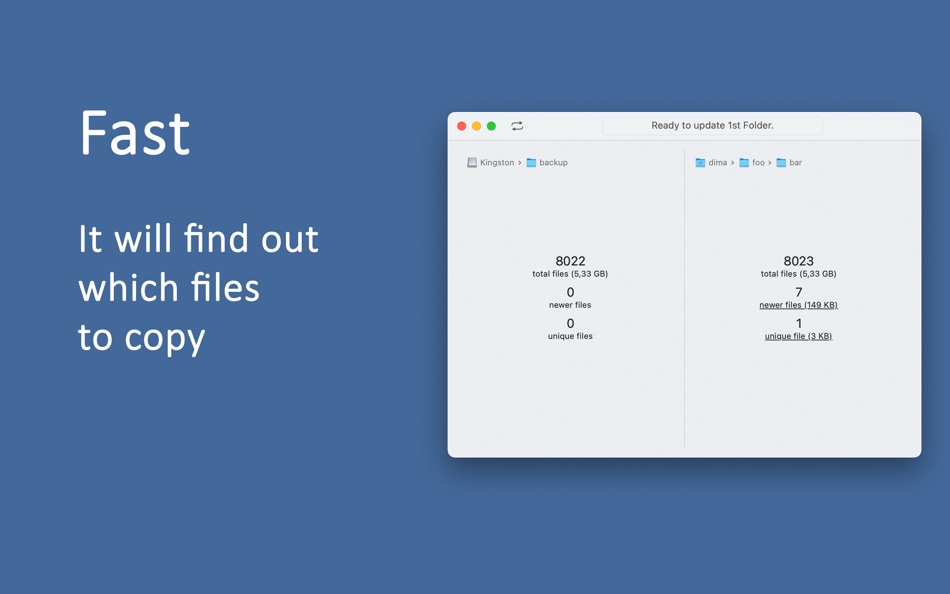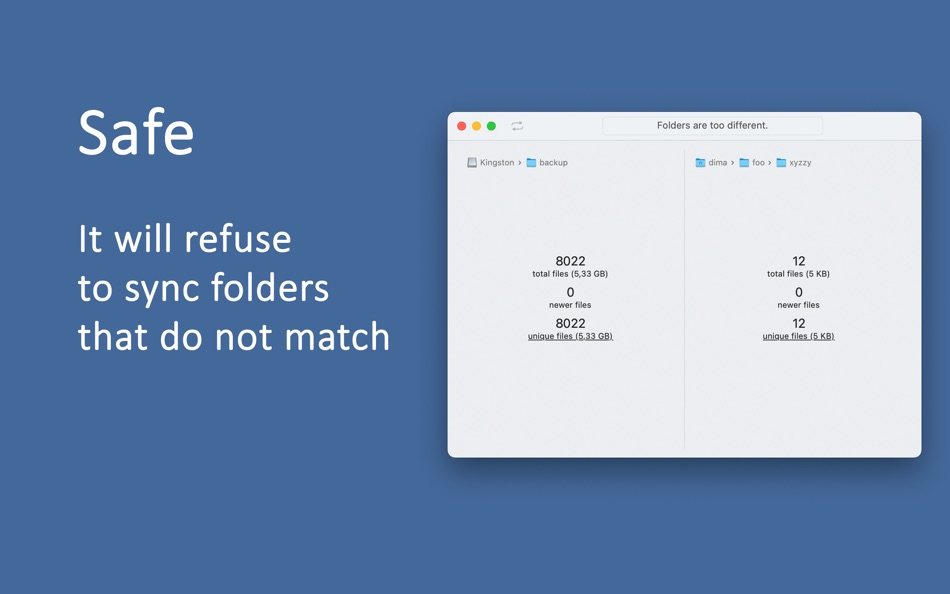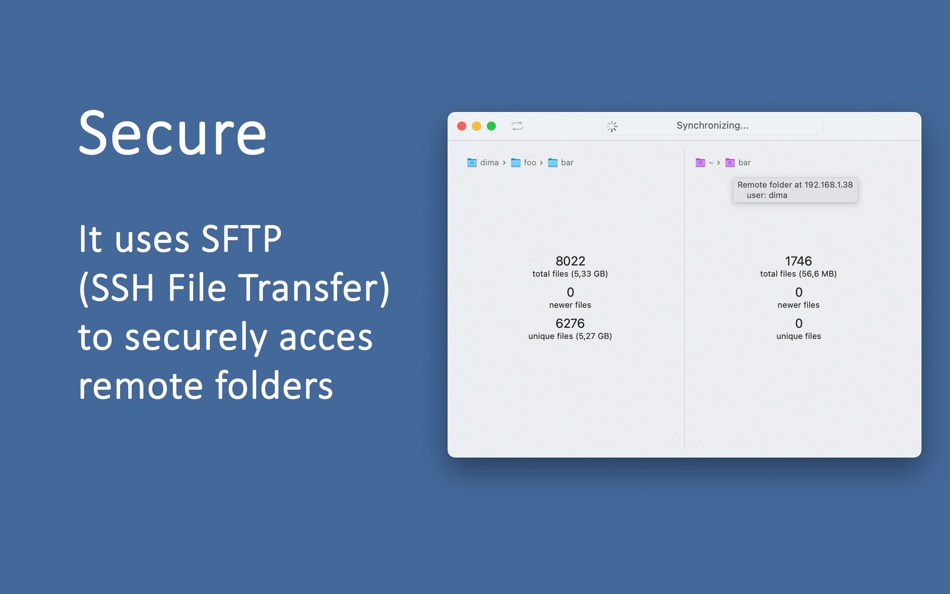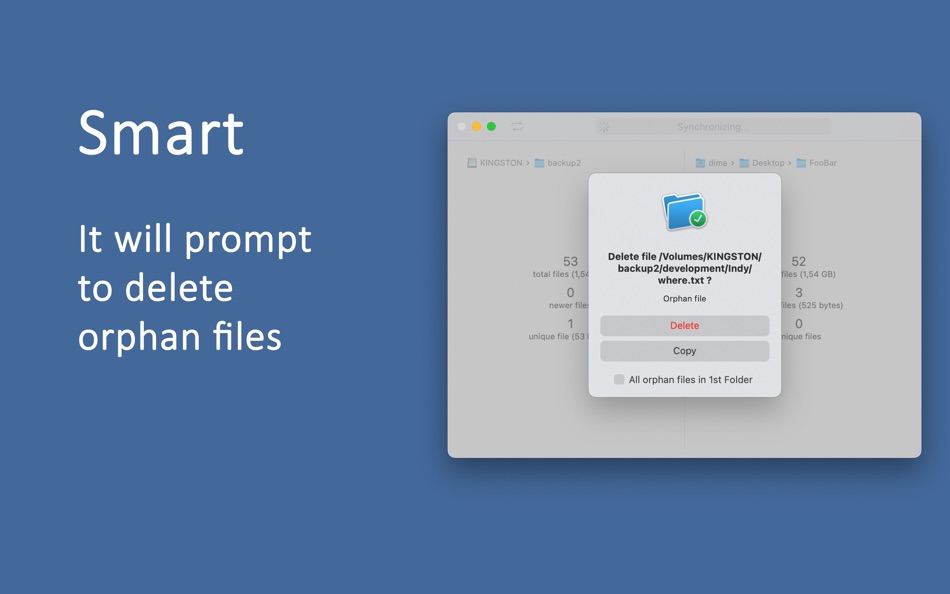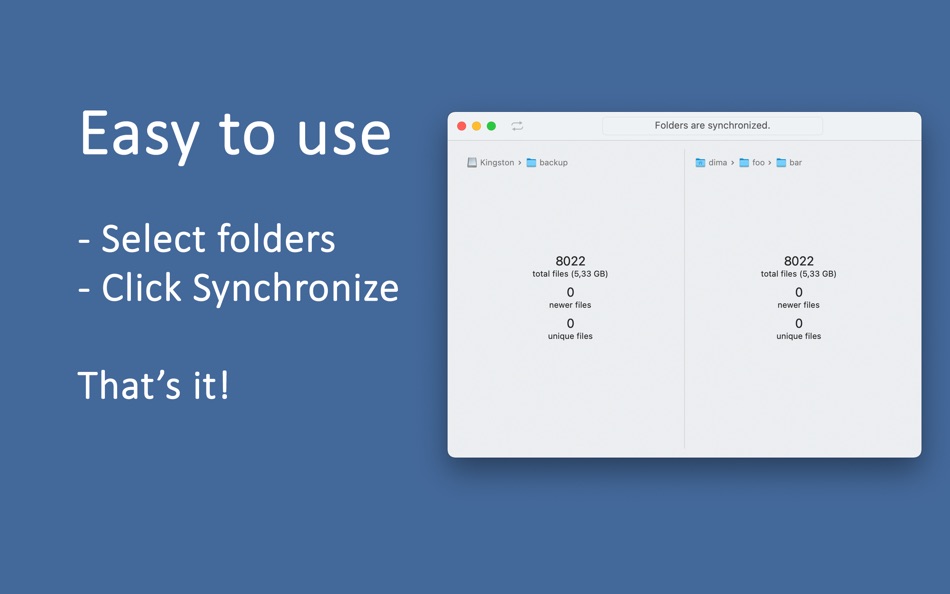| Developer: | Dmitry Kozhinov (3) | ||
| Price: | Free | ||
| Rankings: | 0 | ||
| Reviews: | 0 Write a Review | ||
| Lists: | 0 + 0 | ||
| Points: | 1 + 0 ¡ | ||
| Points + 1 | |||
Description
What's new
- Version: 1.4
- Updated:
- A popover showing a list of newer or unique files now has a context menu, allowing you to copy the list of files.
Price
- Today: Free
- Minimum: Free
- Maximum: Free
Track prices
Developer
- Dmitry Kozhinov
- Platforms: iOS Apps (1) iOS Games (1) macOS Apps (1)
- Lists: 0 + 0
- Points: 1 + 0 ¡
- Rankings: 0
- Reviews: 0
- Discounts: 0
- Videos: 0
- RSS: Subscribe
Points
-

- 169 Carlos V
Rankings
Not found ☹️
Lists
Not found ☹️
Reviews
Be the first to review!
Additional Information
- Category:
macOS Apps›Utilities - OS:
macOS,macOS 10.15 and up - Size:
3 Mb - Supported Languages:
English - Content Rating:
4+ - Mac App Store Rating:
0 - Updated:
- Release Date:
Contacts
- Website:
https://www.twinfolders.com
You may also like
-
- Folders File Manager
- macOS Apps: Utilities By: Andriy Konstantynov
- * Free
- Lists: 2 + 1 Rankings: 0 Reviews: 0
- Points: 14 + 0 Version: 1.19.2 Folders File Manager is designed for users who recently transitioned from a PC as well as for those who have always missed a tree-style file manager on their Mac. Everything in Folders
-
- Tinted Folders Lite
- macOS Apps: Utilities By: Konstantin Adamov
- Free
- Lists: 1 + 0 Rankings: 0 Reviews: 0
- Points: 2 + 0 Version: 2.3.7 Do you want to boost your productivity and creativity? Do you want to organize your files and folders in a fun and easy way? Then you should try coloring your folder icons! Coloring ...
-
- Loads of Folders
- macOS Apps: Utilities By: David McKeitch
- $2.99
- Lists: 0 + 1 Rankings: 0 Reviews: 0
- Points: 3 + 0 Version: 4.2.1 FEATURES Create hundreds of sequentially numbered folders in seconds. Prefix, Suffix and Space options. Padded and leading zeros. Postive and negative numbers. Handy preview so you ...
-
- Colorful Folders-Desktop icon
- macOS Apps: Utilities By: 建 唐
- * Free
- Lists: 2 + 0 Rankings: 0 Reviews: 0
- Points: 8 + 0 Version: 3.4.2 Customizable folder colors and icons Colorful Folders allows users to customize the colors and icons of folders, making them stand out and adding aesthetic appeal. You can choose from ...
-
- Photos Takeout
- macOS Apps: Utilities By: App Initio Limited
- * Free
- Lists: 0 + 1 Rankings: 0 Reviews: 0
- Points: 2 + 0 Version: 4.62 Export photos and videos from Apple Photos in folders by years, albums or dates. One-click export of all or selected folders. Save on Mac, in external HD, Google Drive, Dropbox or ...
-
- FactVerse Designer
- macOS Apps: Utilities By: DataMesh, Inc.
- Free
- Lists: 0 + 0 Rankings: 0 Reviews: 0
- Points: 3 + 0 Version: 1.1.0 An out-of-the-box Enterprise Metaverse/Digital Twin scenes designer that efficiently standardises and organises enterprise 3D data into Digital Twin scenes, designed to provide ...
-
- Duplicate File Finder Pro
- macOS Apps: Utilities By: Nektony LLC
- $34.99
- Lists: 0 + 1 Rankings: 0 Reviews: 0
- Points: 6 + 0 Version: 8.1.1 Remove duplicates on your Mac with a professional duplicate photo cleaner. Use the app to find similar images, duplicate photos, and other types of duplicate files. You also can merge ...
-
- CancerFinder
- macOS Apps: Utilities By: JinYoung Lee
- $5.99
- Lists: 0 + 0 Rankings: 0 Reviews: 0
- Points: 3 + 0 Version: 1.0.5 CancerFinder helps you easily find large hidden folders to reduce the increasing amount of system data. Get rid of the pressure of constantly increasing data and reclaim storage space.
-
- Disk Map: Visualize Disk Usage
- macOS Apps: Utilities By: FIPLAB Ltd
- $4.99
- Lists: 1 + 4 Rankings: 0 Reviews: 0
- Points: 2 + 0 Version: 2.6 Disk Map makes it easy to visualize the files and folders that are cluttering up all your internal and external storage drives. It enables you to quickly locate, delete or compress ...
-
- Folder Creator X
- macOS Apps: Utilities By: 代莉 陈
- Free
- Lists: 1 + 0 Rankings: 0 Reviews: 0
- Points: 6 + 0 Version: 2.0 The app is a utility that allows users to quickly create multiple folders in a batch or bulk fashion. It simplifies the process of creating multiple folders with similar names or a ...
- -100%
- Drag and Drop Manager
- macOS Apps: Utilities By: Wise Tech Labs Private Limited
- ▼ * Free
$4.99-100% - Lists: 2 + 0 Rankings: 0 Reviews: 0
- Points: 14 + 0 Version: 1.9 Drag and Drop Manager app enables a new drag-and-drop experience on your Mac. Drag and Drop Manager is a useful utility that makes Dragging and Dropping files and folders and other ...
-
- Folder Peek
- macOS Apps: Utilities By: Sindre Sorhus
- Free
- Lists: 3 + 2 Rankings: 0 Reviews: 0
- Points: 9 + 0 Version: 1.10.4 Quickly access documents, files, folders, and apps from the menu bar. Think of it as an alternative to Dock folders, just more powerful and customizable. Each folder you add gets its ...
-
- Touch & Change File Date, Time
- macOS Apps: Utilities By: Thomas Osthege
- $4.99
- Lists: 1 + 0 Rankings: 0 Reviews: 0
- Points: 3 + 0 Version: 2.2 Touch is the name of the program that can be used to change the date and time of folders and files from the command line. This application has a similar range of functions, but the ...
-
- Ace - Jump Lists
- macOS Apps: Utilities By: Ebey Tech LLC
- $4.99
- Lists: 1 + 1 Rankings: 0 Reviews: 0
- Points: 7 + 0 Version: 1.2 Ace - Jump Lists gives users the power to create awesome easily accessible and FAST Dock Menus! Everyone agrees, the Dock Menu is the fastest way to access content on macOS systems, ...