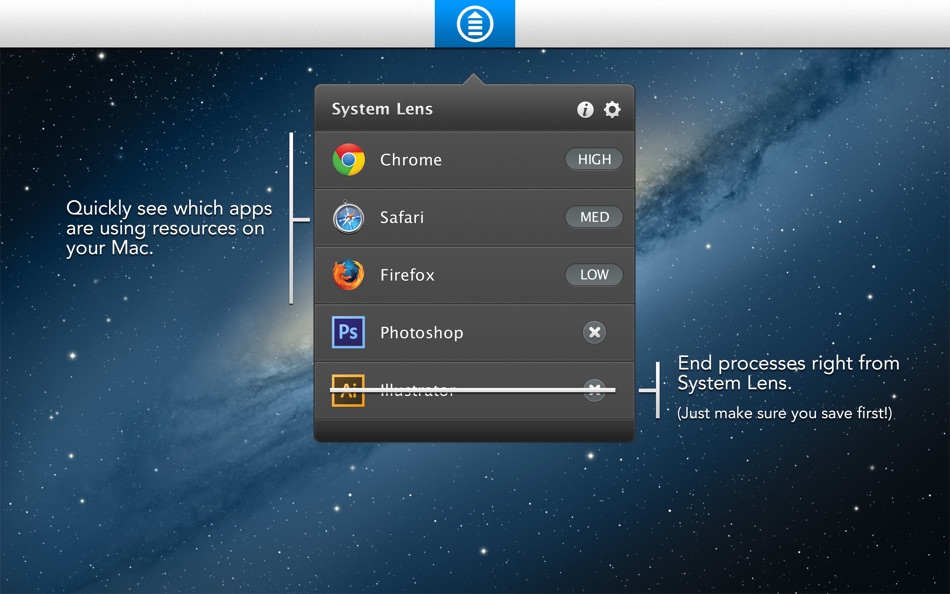| Developer: | Aaron Ng (3) | ||
| Price: | $1.99 | ||
| Rankings: | 0 | ||
| Reviews: | 0 Write a Review | ||
| Lists: | 0 + 0 | ||
| Points: | 1 + 0 ¡ | ||
| Points + 1 | |||
Description

- Easily check your system usage at a glance from the status bar.
- See which applications are heavily using resources.
- Quickly end programs you no longer want running.
- Highly customizable.
Heavy resource usage can sometimes cause your Mac to get warmer, slower and sometimes even cause your battery to drain faster.
System Lens sits quietly in your Menu Bar and periodically updates itself to display the amount of resources being used by your Mac.
Click on the Menu Bar icon to bring up the System Lens panel which sorts all of your running applications by their amount of resource usage. From here, you can decide which applications you don't need open anymore and close them right from the Menu Bar. (Just make sure you save first!)
System Lens is also feature packed: set filters, custom usage thresholds, customize your results and more!
Learn more at http://www.systemlens.com
Need support? Visit us at delve.cc/contact or tweet us at @systemlens.
Feel free to follow or tweet me (the creator, Aaron) directly at @aaronykng and follow @delve for future app updates!
What's new
- Version: 2.61
- Updated:
- - OSX 10.10 Compatibility Update
Price
- Today: $1.99
- Minimum: $1.99
- Maximum: $1.99
Track prices
Developer
- Aaron Ng
- Platforms: iOS Apps (2) macOS Apps (1)
- Lists: 0 + 0
- Points: 1 + 63 ¡
- Rankings: 0
- Reviews: 0
- Discounts: 0
- Videos: 0
- RSS: Subscribe
Points
-

- 288 Erin
Rankings
Not found ☹️
Lists
Not found ☹️
Reviews
Be the first to review!
Additional Information
- Category:
macOS Apps›Utilities - OS:
macOS,macOS 10.10 and up - Size:
7 Mb - Content Rating:
4+ - Mac App Store Rating:
0 - Updated:
- Release Date:
Contacts
- X: systemlens.
- Website:
http://systemlens.com
You may also like
-
- System Toolkit
- macOS Apps: Utilities By: Sascha Simon
- $0.99
- Lists: 2 + 1 Rankings: 0 Reviews: 0
- Points: 8 + 0 Version: 6.1.2 The System Toolkit is an all-in-one information and maintenance app designed for macOS. Information: System Information Keep track of all your system loads. This includes CPU load, ...
-
- System & Network Info
- macOS Apps: Utilities By: Konstantinos Papadakis
- $0.99
- Lists: 0 + 0 Rankings: 0 Reviews: 0
- Points: 1 + 314 Version: 1.5.4 Have you ever wanted to monitor your network traffic on your iOS device? Well, that's the app you are looking for! Monitor your network status in depth by checking internal/external ...
- -85%
- Desktop Lens
- macOS Apps: Utilities By: Pavel Kosykh
- $0.29
$1.99-85% - Lists: 1 + 0 Rankings: 0 Reviews: 0
- Points: 10 + 0 Version: 5.0.0 You need zoom? We got some! Desktop Lens is a simple application to work with small fonts and hi-res images. Features: Scalable zoom; Smooting; Always on Top; Change Colorscheme; ...
-
- Raybench: OS system speed test
- macOS Apps: Utilities By: macflash.ru
- Free
- Lists: 0 + 0 Rankings: 0 Reviews: 0
- Points: 0 + 5 Version: 4.2 This test, unlike other synthetic tests, shows the performance of your device using a simple image rendering task as an example. The benchmark renders a picture and shows how many rays
-
- Usage: System Activity Monitor
- macOS Apps: Utilities By: Oleh Stasula
- * Free
- Lists: 1 + 0 Rankings: 0 Reviews: 0
- Points: 5 + 8 Version: 2.2 Usage is an app to track the system s activity and performance. It comes with cool customizations and advanced functionality. It s simple, intuitive, and data-packed! FEATURES OVERVIEW
-
- DockX - System Status on Dock
- macOS Apps: Utilities By: 自力 黄
- * Free
- Lists: 0 + 1 Rankings: 4 (1) Reviews: 0
- Points: 7 + 0 Version: 1.1.4 DockX is a magic app that allows you to display any content in the Dock and Menu bar, you can just sneak a peek anytime without opening any app. Whether you want to monitor network ...
-
- DTalker
- macOS Apps: Utilities By: CREATE SYSTEM DEVELOPMENT CO., LTD.
- * Free
- Lists: 0 + 0 Rankings: 0 Reviews: 0
- Points: 1 + 1 Version: 4.1.7 There are four types of voices: "Takashi", "Keiko", "Taro" and "Hanako". Select "Keiko", "Takashi", "Hanako" or "Taro" from "DTalker_TTS" in "System Settings", "Accessibility", ...
-
- Stats Panel
- macOS Apps: Utilities By: Andrew Moloney
- $2.99
- Lists: 2 + 1 Rankings: 0 Reviews: 0
- Points: 9 + 0 Version: 2.0.7 System monitor for your menu bar. Simple, lightweight and focused. Monitor CPU, memory, disks, network and battery. Simple Intuitive, readable interface. Lightweight Only necessary ...
-
- EaseUS CleanGenius
- macOS Apps: Utilities By: EaseUS Software
- $4.99
- Lists: 1 + 0 Rankings: 0 Reviews: 0
- Points: 12 + 0 Version: 5.1.0 EaseUS CleanGenius is a fast and secure Mac disk cleaner & optimizer tool. It cleans up your Mac disk, removing all Trashes like system logs, caches or clutters in simple steps. With ...
-
- Files List Export
- macOS Apps: Utilities By: Georgios Trigonakis
- $4.99
- Lists: 1 + 1 Rankings: 0 Reviews: 0
- Points: 2 + 0 Version: 2.9.1 An easy-to-use application that will help you create lists of files for any need. List all your photos, all your videos, or all your files. If you need to create a list of files this ...
-
- Prevely
- macOS Apps: Utilities By: Stanislav Yakusevich
- Free
- Lists: 1 + 0 Rankings: 0 Reviews: 0
- Points: 8 + 0 Version: 1.2.0 Key Prevely features: - Minimal design, minimal distractions, and macOS nativeness feeling. - Supports JPEG, PNG, GIF, WEBP, SVG, TIFF, BMP, ICN, ICNS. New formats support is actively ...
-
- Planets -- Live Wallpaper
- macOS Apps: Utilities By: Sergey Vdovenko
- $0.99
- Lists: 0 + 0 Rankings: 0 Reviews: 0
- Points: 2 + 0 Version: 1.1 Place all planets from our Solar System right on your desktop and enjoy an amazing interactive Solar System with a calendar, clock and iCal task list. Can you imagine what it looks ...
-
- Startup Manager
- macOS Apps: Utilities By: Shrishail Rana
- Free
- Lists: 1 + 0 Rankings: 0 Reviews: 0
- Points: 4 + 0 Version: 2.5 STARTUP MANAGER: Remove unwanted startup apps and browser plugins in an easy way.. GET RID OF SLOW STARTUP TIME Startup Manager developed by Systweak Software is a tool to remove ...
-
- MachineProfile
- macOS Apps: Utilities By: Micromat, Inc.
- Free
- Lists: 0 + 0 Rankings: 0 Reviews: 0
- Points: 4 + 0 Version: 1.4.24 MachineProfile collects key technical hardware information about your Mac that's not easily found elsewhere or by clicking through the tabs in "About this Mac ". Get that information ...