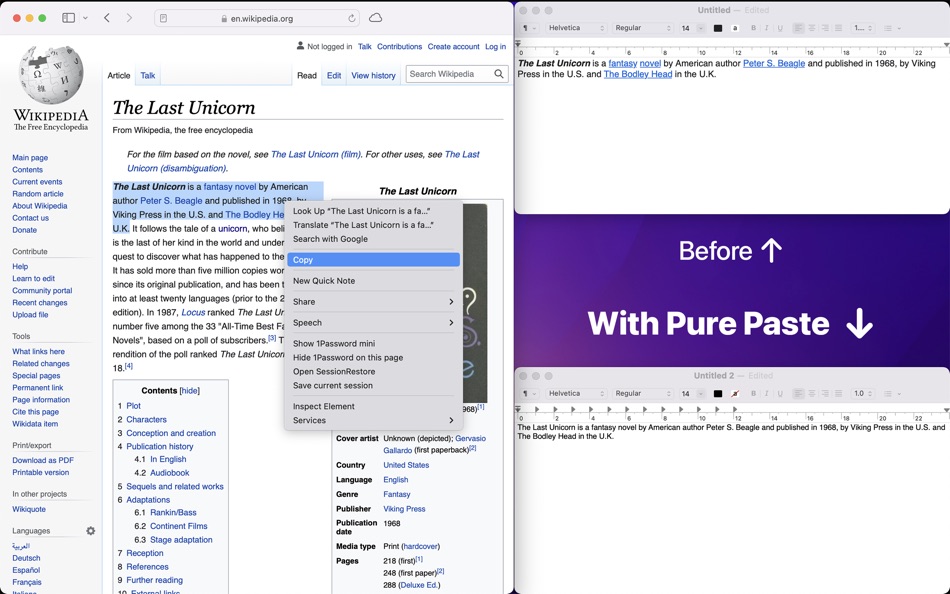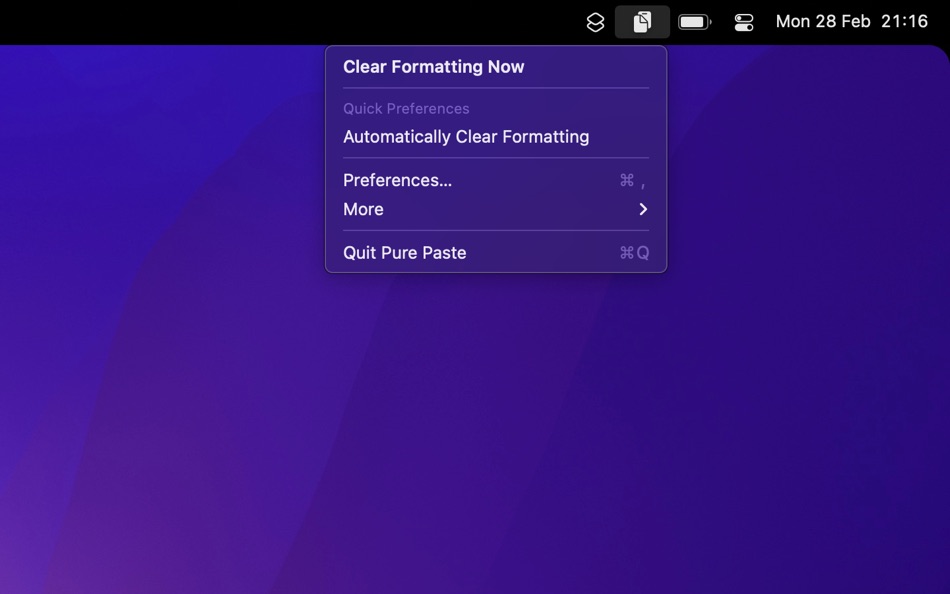| Developer: | Sindre Sorhus (44) | ||
| Price: | Free | ||
| Rankings: | 0 | ||
| Reviews: | 0 Write a Review | ||
| Lists: | 2 + 0 | ||
| Points: | 6 + 0 ¡ | ||
| Points + 1 | |||
Description
Pure Paste lets you paste as plain text by default. It sits in the menu bar and clears formatting (fonts, colors, bold, links, tables, etc.) from the text you copy. However, it does not touch unrelated content like files, images, etc. It also ignores content copied from password managers.
You can also choose to manually clear formatting whenever needed instead of automatically.
The app is free without ads because I love making apps. Consider leaving a nice review.
■ Features
- Automatically clears formatting
- Hide menu bar icon
- Exclude certain apps
- Optionally preserve links
- Remove tracking parameters from URLs
- Normalize newlines and lists
- Launch at login
- Shortcuts support
■ Remove tracking parameters
Pure Paste supports 200+ common tracking parameters (e.g. Google UTM) and it has special support for removing tracking from links to Twitter, Facebook, and TikTok.
■ Bonus
If you have enabled the setting to remove tracking parameters from URLs when copying, the app also resolves some URLs to popular services offline whenever possible to improve the speed of opening links later on. These websites often add useless redirects when you copy links. For example, it can rewrite URLs like youtube.be, l.facebook.com, safelinks.protection.outlook.com, google.com/url?=…, etc, to its final destination.
■ FAQ
‣ Why not just use the “Paste and Match Style” menu item or “⌥⇧⌘V”?
- That menu item is not available in all apps.
- The keyboard shortcut is hard to remember and type.
- This app can exclude certain apps, preserve links, and also remove tracking parameters from URLs.
■ Privacy
The app accesses your clipboard but does not store or send it anywhere. It is not even able to connect to the internet due to self-imposed restrictions that are enforced by macOS (no network entitlement).
■ Support
You can contact me through the feedback button in the app.
What's new
- Version: 1.10.0
- Updated:
- - The app now requires macOS 14. You can get the last macOS 13 compatible version from the app's website.
- Added setting for normalizing newlines.
Price
- Today: Free
- Minimum: Free
- Maximum: Free
Track prices
Developer
- Sindre Sorhus
- Platforms: iOS Apps (10) macOS Apps (34)
- Lists: 14 + 10
- Points: 162 + 1,516 ¡
- Rankings: 0
- Reviews: 0
- Discounts: 0
- Videos: 0
- RSS: Subscribe
Rankings
Not found ☹️
Lists
- (2,143) Mac Owned

- 6,103 Simon Chan
- 193
- (440) My Favorites

- 85 m m
- 23
Reviews
Be the first to review!
Additional Information
- Category:
macOS Apps›Utilities - OS:
macOS,macOS 14.1 and up - Size:
2 Mb - Supported Languages:
English - Content Rating:
4+ - Mac App Store Rating:
0 - Updated:
- Release Date:
Contacts
- Website:
https://sindresorhus.com/pure-paste
You may also like
-
- Tomato Paste
- macOS Apps: Utilities By: Keita Nonaka
- Free
- Lists: 1 + 0 Rankings: 0 Reviews: 0
- Points: 2 + 0 Version: 1.0 Tired of juggling multiple snippets and losing track of your copied content? Say hello to Tomato Paste, the game-changing clipboard manager that transforms the way you work on your ...
-
- Time to Paste
- macOS Apps: Utilities By: Filipe Sa
- $2.99
- Lists: 2 + 1 Rankings: 0 Reviews: 0
- Points: 15 + 0 Version: 1.2 Paste the current date and/or time anywhere you like, Easily. No copy-paste. Just press Cmd+Option+V anywhere, to generate the time stamp... Then paste it (cmd+v). Or... Just launch ...
-
- Clipboard PRO: Paste Anywhere
- macOS Apps: Utilities By: Beatcode Srl
- * Free
- Lists: 1 + 0 Rankings: 0 Reviews: 0
- Points: 4 + 114 Version: 1.28.4 THE SMARTEST WAY TO ACCESS YOUR MOST USED CONTENT Clipboard PRO is the perfect tool to organize, access, copy and share many different contents with a single tap, such as: personal ...
-
- Snap Screenshot - Snip & Paste
- macOS Apps: Utilities By: 凌云 张
- * Free
- Lists: 0 + 0 Rankings: 0 Reviews: 0
- Points: 5 + 0 Version: 2.7.7 Let Snap Screenshot - Snip & Paste help you improve your work efficiency! This is a simple but powerful screenshot tool that also allows you to paste the screenshot back to the screen!
-
- SnapTug: OCR, Copy & Paste
- macOS Apps: Utilities By: Sylvester Wilmott
- Free
- Lists: 0 + 0 Rankings: 0 Reviews: 0
- Points: 2 + 0 Version: 1.4 SnapTug is a handy menubar app that lets you copy text from anywhere on your screen, even if it's not selectable. Just hit ⇧⌘2 or choose "Capture" from the menu, then take a screenshot
-
- Clipboard - Copy Paste & Notes
- macOS Apps: Utilities By: 啸 胡
- Free
- Lists: 0 + 1 Rankings: 0 Reviews: 0
- Points: 7 + 0 Version: 1.2.2 Record and manage your clipboard history to find the text you have copied at any time. More importantly, it can sync data in real-time across Mac, Android, and the web. Visit the ...
-
- ClipPaste: Universal Clipboard
- macOS Apps: Utilities By: TOKYOBAY K.K.
- Free
- Lists: 0 + 0 Rankings: 0 Reviews: 0
- Points: 0 + 3 Version: 2.2 Do you find copying and pasting your stuff across different platforms difficult? Well, we are here to help you out with this! Copy Paste is the world s first cross-platform clipboard ...
-
- ClipTools
- macOS Apps: Utilities By: CleverMedia, Inc.
- Free
- Lists: 0 + 1 Rankings: 0 Reviews: 0
- Points: 5 + 0 Version: 1.4.1 ClipTools is a powerful clipboard manager and text utility that provides a variety of useful functions right in your Menu Bar. Clipboard Manager: Plain text and rich text clips are ...
-
- Command X
- macOS Apps: Utilities By: Sindre Sorhus
- Free
- Lists: 2 + 1 Rankings: 0 Reviews: 0
- Points: 5 + 0 Version: 1.4.1 Cut and paste files and folders in Finder using Command+X and Command+V. Without this app, you have to first copy (Command+C) and then remember to move (Option+Command+V). You simply ...
-
- Mizuame
- macOS Apps: Utilities By: Akira Nakamura
- Free
- Lists: 0 + 0 Rankings: 0 Reviews: 0
- Points: 2 + 0 Version: 1.2.1 "Mizuame" is the note app on menu bar of Mac. This app is NOT a high performance note app so that you should use other better apps to save your important data. If you store data that ...
-
- SideClip
- macOS Apps: Utilities By: ByoungWook Park
- Free
- Lists: 0 + 0 Rankings: 0 Reviews: 0
- Points: 3 + 0 Version: 1.0.12 SideClip: Clipboard manager by your side Amazing Convenience, SideClip is a desktop application that enhances your tasks with various features. Key Features: - At a Glance View ...
-
- Struggle Compare
- macOS Apps: Utilities By: 人杰 张
- $4.99
- Lists: 1 + 0 Rankings: 0 Reviews: 0
- Points: 2 + 0 Version: 6.3.7 A Pure Text Comparator, Easy to find the differences between two folders and files with optimized comparing algorithms, optimized folder operation. Automatic ignore blank lines. No ...
-
- Paint Pad Lite
- macOS Apps: Utilities By: 勇 陈
- * Free
- Lists: 0 + 0 Rankings: 0 Reviews: 0
- Points: 2 + 0 Version: 7.8.1 Paint Pad Lite is a paint app for OS X which is similar to Microsoft Paint. It provides you the basic tools to draw quickly and allows the users to add text on images and resize, ...