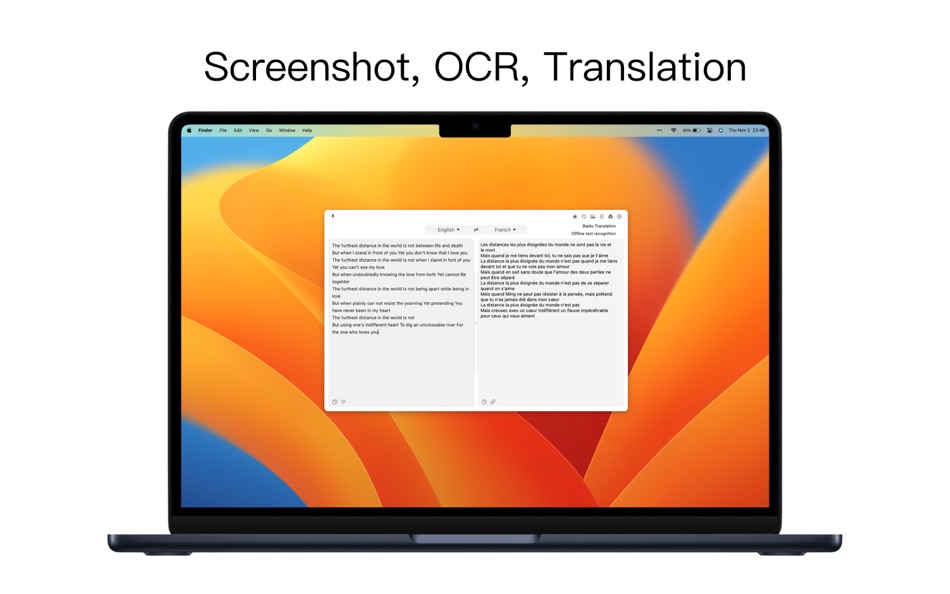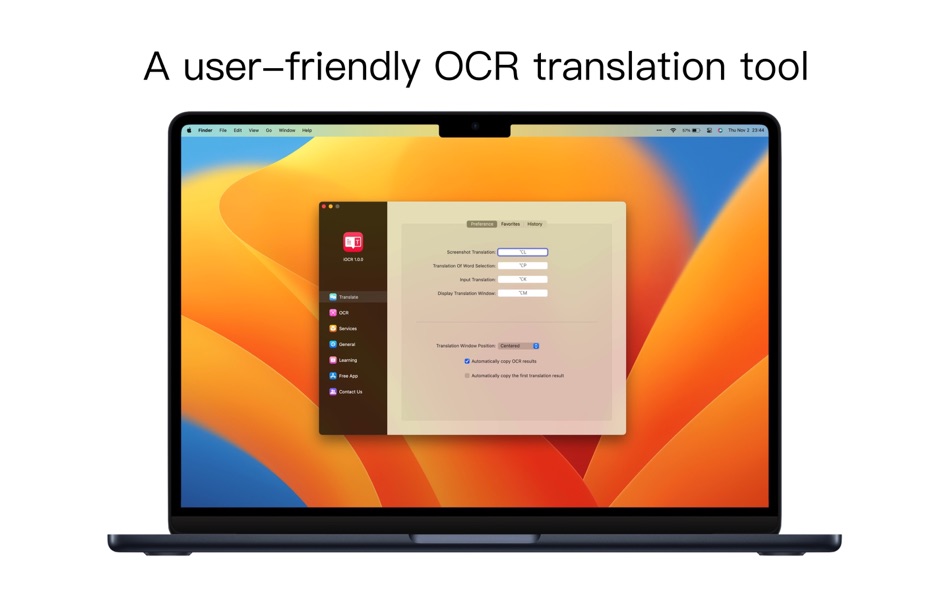| Developer: | 宁波上官科技有限公司 (23) | ||
| Price: | Free | ||
| Rankings: | 0 | ||
| Reviews: | 0 Write a Review | ||
| Lists: | 0 + 0 | ||
| Points: | 2 + 0 ¡ | ||
| Points + 1 | |||
Description
It can help you translate, OCR recognize and extract any text on your computer screen that does not support copying and editing, as well as translate text, OCR recognize and extract text from images and clipboard.
At any time, you can open the translation window (default Option+M) and open the OCR window (default Control+W) by shortcut keys.
The translation function supports multiple translation platforms and automatically saves history, and also supports exporting history and favorites.
The OCR function supports continuous recognition mode, combining multiple OCR results into one, which is convenient for subsequent processing. It supports exporting OCR recognition results to text files, copying to clipboard and translating to other languages.
Function:
● Translation
● Screenshot translation: capture the area on the screen for translation (default shortcut: Option+L)
●Word selection translation: select the text to be translated, then press the shortcut key to translate (default shortcut key: Option+P)
●Input Translation: Input the text, click Enter to get the translation result (default shortcut key: Option+K)
●Clipboard translation: translate the text in the system clipboard (default shortcut key: Option+J)
●Export history and favorites to Excel table.
●Customizable translation platforms: Baidu Translate, Youtao Translate, Volcano Translate, Google Translate, Bing Translate, DeepL Translate
● OCR
●Screenshot OCR: take screenshot and extract text (default shortcut: Control+D)
●Silent OCR: take a screenshot and copy the recognized text directly to the clipboard (default shortcut key: Control+A)
●Finder OCR: select image files from Finder, recognize and extract text (default shortcut key: Control+I)
●Clipboard OCR: recognize and extract text from clipboard images (default shortcut key: Control+J)
●Customizable OCR platforms: Offline Text Recognition, Baidu OCR, Youdao OCR.
What's new
- Version: 1.0.3
- Updated:
- 1. New support for 【 Esc 】 key to exit OCR pop-up and translation pop-up
2. Added support for deleting default shortcut keys
3. Optimize the issue where clicking on 【 Call Translation 】 in the OCR pop-up still shows the translation pop-up behind the OCR pop-up
4. Optimize the issue of replacing line breaks with spaces in translation pop ups and removing comment symbols from code
5. Fix the issue of displaying/closing OCR window anomalies
6. Fix the issue of OCR and translation pop ups not being able to drag and move positions
7. Fix the issue where deleting shortcut keys does not take immediate effect
8. Fix the global occupancy issue of iOCR shortcut keys and prohibit Command+W from being used for iOCR shortcut key settings (thank you to enthusiastic users "Watanabe", "Shanhai", "Lawyer Chen Weitao | Vito" for their positive feedback in the user support section of the official website)
Thank you very much for your enthusiastic and positive feedback and suggestions! Welcome everyone to provide valuable feedback on the user support page of the official website.
You can communicate one-on-one with customer service to resolve your issue by clicking the "Support" button on the App Store.
QQ communication group: 940352655
Price
- Today: Free
- Minimum: Free
- Maximum: Free
Track prices
Developer
- 宁波上官科技有限公司
- Platforms: macOS Apps (23)
- Lists: 7 + 2
- Points: 60 + 0 ¡
- Rankings: 0
- Reviews: 0
- Discounts: 0
- Videos: 0
- RSS: Subscribe
Rankings
Not found ☹️
Lists
Not found ☹️
Reviews
Be the first to review!
Additional Information
- Category:
macOS Apps›Utilities - OS:
macOS,macOS 10.14.6 and up - Size:
4 Mb - Supported Languages:
Arabic,Bulgarian,Chinese,Czech,Danish,Dutch,English,Estonian,Finnish,French,German,Greek,Hungarian,Italian,Japanese,Korean,Lao,Polish,Portuguese,Romanian,Russian,Slovak,Spanish,Swedish,Thai,Vietnamese - Content Rating:
4+ - Mac App Store Rating:
0 - Updated:
- Release Date:
Contacts
- Website:
http://www.better365.cn
You may also like
-
- Text Scanner OCR + Translate
- macOS Apps: Utilities By: Thareja Inc.
- Free
- Lists: 0 + 0 Rankings: 0 Reviews: 0
- Points: 0 + 11 Version: 2.5.0 No need to type in anymore! OCR by Thareja helps you turn your smartphone into an image or document scanner using the OCR technology. Our OCR app cuts down on the amount that needs to ...
-
- Mr.Scanner - OCR & Translate
- macOS Apps: Utilities By: 志勇 吴
- Free
- Lists: 0 + 0 Rankings: 0 Reviews: 0
- Points: 0 + 0 Version: 1.6 Mr.Scanner is a fast and intelligent text recognition scanning application. It has the most advanced OCR technology and the most stable network service, giving you the most ...
-
- iText - OCR & Translator
- macOS Apps: Utilities By: 靖森 郑
- Free
- Lists: 1 + 0 Rankings: 0 Reviews: 0
- Points: 3 + 0 Version: 2.0.7 iText could recognize and translate text from any image. It's so easy to select image. - Use iText's built-in tool to capture any screen area. - Drag an image to iText's icon in menu ...
-
- LensOCR: Copy & Paste Text
- macOS Apps: Utilities By: Jonathan Estuardo Benavides Vallejo
- Free
- Lists: 0 + 0 Rankings: 0 Reviews: 0
- Points: 1 + 0 Version: 4.4.0 Your Ultimate OCR and Translation App for macOS LensOCR is a groundbreaking tool that transforms how you capture and utilize non-searchable, non-editable text on your Mac. Leveraging ...
-
- GeText - Get Image Text
- macOS Apps: Utilities By: 守旺 金
- $1.99
- Lists: 0 + 0 Rankings: 0 Reviews: 0
- Points: 0 + 0 Version: 1.1.8 Need to add their own support for OCR service APIs and translation service APIs, GeText does not have built-in services Multiple OCR services, including Baidu, Tencent Cloud, ...
-
- Photon AI Translator
- macOS Apps: Utilities By: 伟超 邓
- Free
- Lists: 0 + 1 Rankings: 0 Reviews: 0
- Points: 2 + 1 Version: 2.5.7 AI Powered translation app made for your iPhone, iPad and Mac. Photon AI Translator features: - Powered by AI. - For iPhone and iPad, it intelligently shows the translation, fixed ...
-
- ScanNote - Scan & Excerpt Text
- macOS Apps: Utilities By: Penpower Technology Ltd.
- Free
- Lists: 0 + 0 Rankings: 0 Reviews: 0
- Points: 1 + 0 Version: 2.0.0 With the ScanNote App, you can scan and translate in real-time. Texts can be directly scanned into document editing software such as Word, PowerPoint, and Google Docs. You'll benefit ...
-
- iScreen Shoter: Screenshot App
- macOS Apps: Utilities By: Vidline Inc.
- Free
- Lists: 1 + 0 Rankings: 0 Reviews: 0
- Points: 7 + 0 Version: 3.0.2 Welcome to iScreen Shoter the macOS screenshot app that does it all with simplicity. Capture Anything: Snap your entire screen or just a part of it. Capturing is a breeze. Annotations ...
-
- IchigoReader - Translate Manga
- macOS Apps: Utilities By: Erik Lanning
- Free
- Lists: 0 + 0 Rankings: 0 Reviews: 0
- Points: 0 + 44 Version: 1.0 Translates manga from Japanese, Chinese, or Korean - Highest quality text detection - Highest quality manga translation and manga OCR The #1 automatic manga translator
-
- Subrazen
- macOS Apps: Utilities By: Hong Ren Feng
- $17.99
- Lists: 0 + 0 Rankings: 0 Reviews: 0
- Points: 0 + 0 Version: 1.2.2 Subrazen - Effortless Subtitle Extraction! A fast, convenient, and efficient macOS application that brings you an exceptional subtitle extraction experience! Subrazen is a powerful app