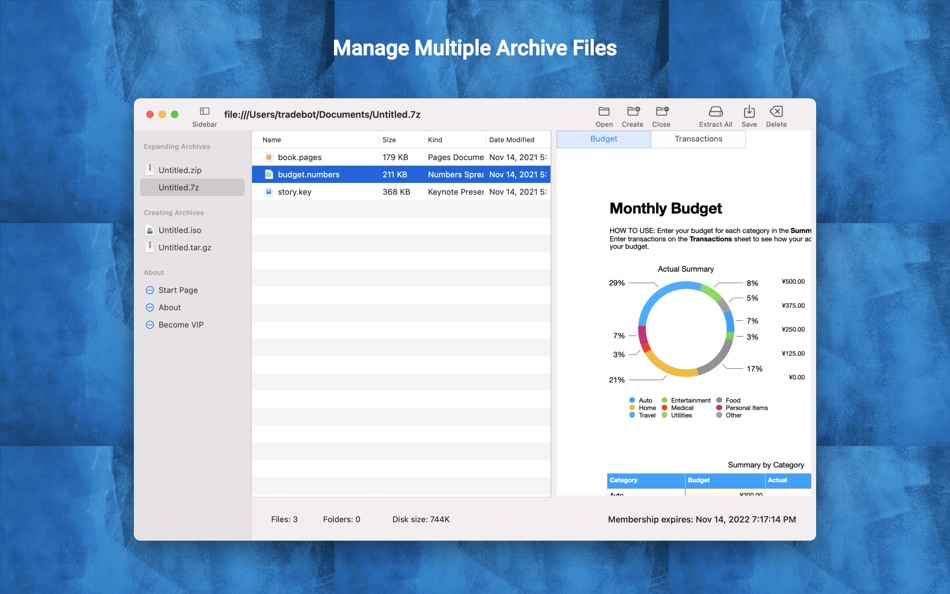| Developer: | Tigervpns LTD (5) | ||
| Price: | Free | ||
| Rankings: | 0 | ||
| Reviews: | 0 Write a Review | ||
| Lists: | 0 + 0 | ||
| Points: | 0 + 0 ¡ | ||
| Points + 1 | |||
Description
With Archive Plus, users will be able to
- manage multiple archive files at once
- preview and play files inside archive
- extract files from an archive
- edit an file with the App for that file and save the changes back to the archive
- add files to an archive
- delete files from an archive
● Manage multiple files
Archive Plus can open and create multiple files in one session, all files are listed on the sidebar.
● Open and Preview archive, ⌘O
Open archive file and preview its contents. Preview any file that Mac supports, such as PDF, Number, Page, Keynote, plain text, HTML, C source code, etc. You can even play video files inside an archive.
● Extract files with drag-drop
Extract files and folder from Achive Plus to Finder with drag-drop.
You can also extract all files from the menu or toolbar.
● Double click to edit file, and save the result back to the archive by ⌘S
Double click on any file inside an archive to open it up with the default app that linked with that file format.
For example, you can double click a .pages file, Archive Plus will launch Pages to let you edit that file. After making any changes, save the file in Pages. And use "⌘s" or the menu "Save archive" to save the result to the archive.
● Add files by drag-drop
Add external files from Finder to Archive Plus by drag-drop.
The change will be saved automatically.
● Delete files, ⌘-Delete
Delete files or folders inside an archive by ⌘-Delete.
The change will be saved automatically.
● Create a new archive, ⌘N
Archive Plus can create a lot archive formats: zip, 7z, tar, tar.gz, tar.bz2, tar.xz, iso, and so on.
After creating an empty archive, drag files to it from Finder.
Note: some archive formats are read only, and Archive Plus is not able to make changes to them. RAR is such an example.
Archive Plus makes archive management as easy as in Finder.
Terms of Use: https://www.apple.com/legal/internet-services/itunes/dev/stdeula/
Privacy Policy: https://tigervpns.co.uk/archive-plus/privacy-policy/
What's new
- Version: 1.0.1
- Updated:
Price
- Today: Free
- Minimum: Free
- Maximum: Free
Track prices
Developer
- Tigervpns Ltd
- Platforms: Android Apps (1) iOS Apps (2) macOS Apps (2)
- Lists: 0 + 1
- Points: 4 + 532 ¡
- Rankings: 0
- Reviews: 0
- Discounts: 0
- Videos: 0
- RSS: Subscribe
Points
Not found ☹️
Rankings
Not found ☹️
Lists
Not found ☹️
Reviews
Be the first to review!
Additional Information
- Category:
macOS Apps›Utilities - OS:
macOS,macOS 10.15 and up - Size:
17 Mb - Supported Languages:
Chinese,English - Content Rating:
4+ - Mac App Store Rating:
0 - Updated:
- Release Date:
You may also like
-
- Zip!Rar-Unzip,unarchive tool
- macOS Apps: Utilities By: Guangzhou Yaqiang Network Technology Co., Ltd.
- Free
- Lists: 1 + 0 Rankings: 0 Reviews: 0
- Points: 3 + 0 Version: 1.0.9 Zip!Rar is a professional file compression and archiving tool with browsing featrue, supports multiple formats, such as Zip, Rar, Tar, Gzip, Bzip2, 7-Zip, LhA, StuffIt, etc. The ...
-
- Rar-7Z Extractor
- macOS Apps: Utilities By: 志强 吴
- $3.99
- Lists: 1 + 0 Rankings: 0 Reviews: 0
- Points: 4 + 0 Version: 2.5.0 On sale. Original $9.99. Fast, easy to use and intelligent utility to expand RAR, 7z and other compression format files. - Supported extraction formats: RAR, 7Z, ISO, CAB, MSI, Zip, ...
-
- Oka Unarchiver - Unzip ZIP RAR
- macOS Apps: Utilities By: 成浩 吴
- * Free
- Lists: 2 + 0 Rankings: 0 Reviews: 0
- Points: 2 + 0 Version: 2.1.9 Oka Unarchiver for Mac is upgraded to version 2.0. New interface, optimized operation experience. Compression formats supported: ZIP Extraction formats supported: 7Z, ZIP, RAR, TAR, ...
-
- EncryptedZip2 for zip rar
- macOS Apps: Utilities By: Tien Thinh Vu
- Free
- Lists: 0 + 0 Rankings: 0 Reviews: 0
- Points: 0 + 0 Version: 1.2 EncryptedZip2 is dedicated to customers who are working in secure projects, and need to set a default password of every Zip file before sharing, without re-enter it many times. - View ...
-
- BestZip - Unarchive RAR&7Z&ZIP
- macOS Apps: Utilities By: 少兵 付
- Free
- Lists: 2 + 0 Rankings: 0 Reviews: 0
- Points: 3 + 0 Version: 2.5.6 BestZip is a universal utility for extracting archives such as .rar .zip .zipx .7z .iso .pkg .bz .exe .jar .swf .pdf .gz .gzip .tgz .sit .tbz .tar .xar .xip .dms etc... In the 50% ...
-
- MyZip Pro-7z zip rar多线程极速压缩工具
- macOS Apps: Utilities By: 阳光 上官
- $3.99
- Lists: 0 + 0 Rankings: 0 Reviews: 0
- Points: 0 + 0 Version: 1.2.5 您可以先下载免费版MyZip 进行使用 觉得好用在升级专业版 坚决不让您花冤枉钱。后续 我将听取大家意见 持续进行优化 开发其他高级付功能。 设计理念 一、简约而不简单 1.简约设计 MyZip彻底摒弃传统、繁琐的设计理念。整个界面设计简洁 仅仅只有三个设置点 用户一目了然 装上就能用。 2.不简单的功能 ①支持『加密压缩、分卷压缩、固实压缩』 ...
-
- The Extractor - Lite (Rar、7z)
- macOS Apps: Utilities By: 清碧 饶
- * Free
- Lists: 0 + 0 Rankings: 0 Reviews: 0
- Points: 4 + 0 Version: 2.6.8 [No ads] "The Extractor" is a new generation of compression software. Provides complete support for ZIP and 7Z files, and can decompress RAR, ZIP, and 7Z. Double-click the file to ...
-
- FastZip - 专业的 RAR 7Z ZIP 解压缩工具
- macOS Apps: Utilities By: 宁波上官科技有限公司
- Free
- Lists: 1 + 0 Rankings: 0 Reviews: 0
- Points: 2 + 0 Version: 1.1.5 [Native support for Apple M series and Intel chips] Supports a wide range of formats Support 7Z, ZIP, RAR, TAR, GZIP, BZIP2, XZ, LZIP, ACE, ISO, CAB, PAX, JAR, AR, CPIO and other ...
-
- RAR Extractor - Unzip
- macOS Apps: Utilities By: 万林 彭
- Free
- Lists: 0 + 0 Rankings: 0 Reviews: 0
- Points: 5 + 0 Version: 12.4 RAR Extractor is a powerful utility for extracting archives Support .rar .zip .zipx .7zip .7z .pkg .apk .tbz .pak .tar .lha .lzh .hqx .bzip .gzip .bz .xz .iso .nrq .taz .lzma .exe .cbz
-
- RAR&ZIP Unarchiver 2
- macOS Apps: Utilities By: 奇鹏 于
- $2.99
- Lists: 0 + 0 Rankings: 0 Reviews: 0
- Points: 0 + 0 Version: 1.5.0 RAR&ZIP Unarchiver 2, a professional extracting tool, can help you preview and extract the archive quickly and efficiently. It can handle more than 30 different archive formats, such ...
-
- RAR Extractor Expert
- macOS Apps: Utilities By: 尧 吴
- Free
- Lists: 0 + 0 Rankings: 0 Reviews: 0
- Points: 2 + 0 Version: 3.0 RAR Extractor Expert is an easy-to-use, fast compressed file extractor. With RAR Extractor Expert, you only need to double click the archive file to decompress it. RAR Extractor Expert
-
- Rar Sharp
- macOS Apps: Utilities By: 锦文 游
- $0.99
- Lists: 0 + 0 Rankings: 0 Reviews: 0
- Points: 0 + 0 Version: 1.6.2 Rar Sharp is a simple, practical decompression software, can fast, simple and efficient extracting file its easy-to-use interface, personalized settings let you easily office. Features
-
- RAR-Extract
- macOS Apps: Utilities By: Enolsoft Co., Ltd.
- $0.99
- Lists: 0 + 0 Rankings: 0 Reviews: 0
- Points: 0 + 0 Version: 3.0.0 Enolsoft RAR Extract is a simple tool that lets you extract the files contained in RAR, 7z, Cab, Gzip, ISO, Tar, Wim, XZ, Zip archives with fast speed and good efficiency. Features ...
-
- RAR & Zip Extractor: A-Zippr
- macOS Apps: Utilities By: AppYogi Software
- Free
- Lists: 0 + 0 Rankings: 0 Reviews: 0
- Points: 0 + 0 Version: 1.9 A-Zippr is a simple, fast, and powerful utility to open zip, RAR, and other archives like 7z, SIT, and TAR, and more than 70+ different file formats, and compress them in 8 commonly ...