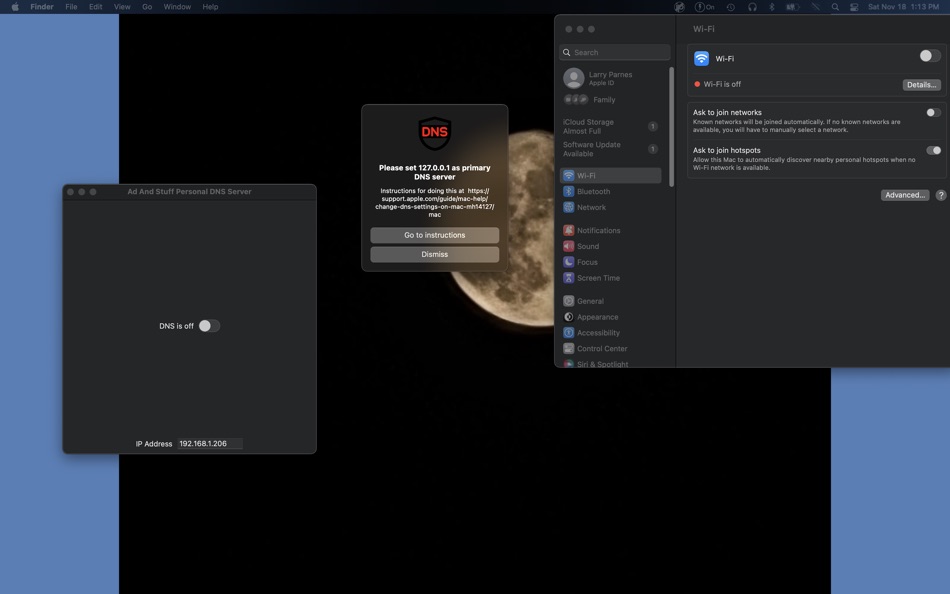| Developer: | LPSCI Software Inc (6) | ||
| Price: | $0.99 | ||
| Rankings: | 0 | ||
| Reviews: | 0 Write a Review | ||
| Lists: | 0 + 0 | ||
| Points: | 1 + 0 ¡ | ||
| Points + 1 | |||
Description
-- optionally block ads and porn,
-- add ad and porn hosts to be blocked or remove ones in its internal database to keep them from being blocked,
-- change the DNS servers from the default, OpenDNS, to one of the several wired-in DNS providers or provide your own DNS servers,
-- and restore the default DNS servers.
To make it all work, you must set the primary DNS server on your Mac to 127.0.0.1. It is also recommended that you add other DNS servers like 208.67.222.220 (OpenDNS) and 8.8.8.8 (Google DNS) when you do this. Upon first being installed, the Network Preferences in the system Settings and an alert displays with a link to instructions showing you how to do this.
After starting the server by clicking the switch, and the primary DNS server has been set to 127.0.0.1, the app processes DNS requests. For all of you technical people, that is most everything directed to port 53. In the absence of filtering, it acts as a cache storing the results of recent requests locally without having to go an external DNS server. When filtering is enabled, it forwards requests to an external DNS server if it is not found in its local database.
If your Mac is behind a network firewall that blocks incoming network requests, as it is with most home and business internet providers, then it can be a DNS server for your local network. However, you have to disable the Mac's firewall in the system Network Preferences. Its IP address is on the app's screen so you can configure other devices to use it. This is not recommended if you frequently take your Mac and connect it to public wifi unless you remember to enable the Mac's firewall.
The app is not ad supported and does not feed you ads. Some ads are not possible to block with this app. For instance, you will still get ads in YouTube videos because those ads come from youtube. The only way to block those ads is to block youtube and get nothing from there. It also won't block things like links in browsers, but you can use Ad And Stuff Blocker for Safari for that.
As of version 2.0, it blocks domains that are one edit away or a single set of transposed characters (for instance appel.com) from hundreds of the most popular domains. A single edit means a single character substituted (aople.com), a single character deleted (aple.com), or a single character inserted (appple.com).
In addition to protecting you from the simple mistyping of a URL, it will also protect you from going to links in emails and websites that are purposely crafted in this manner to deceive you. It can be turned off with the Typo check in the Settings. If by some chance, you encounter a URL you need with one of these characteristics, it can be whitelisted in the Settings. And it does not affect performance - you won't notice the difference in web browsers or other applications.
What's new
- Version: 2.0.3
- Updated:
- This new version enhances the Stuff. It will block domains that are one edit away or a single set of transposed characters (for instance appel.com) from hundreds of the most popular domains. A single edit means a single character substituted (aople.com), a single character deleted (aple.com), or a single character inserted (appple.com).
In addition to protecting you from the simple mistyping of a URL, it will also protect you from going to links in emails and websites that are purposely crafted in this manner to deceive you. It can be turned off with the Typo check in the Settings. If by some chance, you encounter a URL you need with one of these characteristics, it can be whitelisted in the Settings. And it does not affect performance - you won't notice the difference in web browsers or other applications.
Price
- Today: $0.99
- Minimum: $0.99
- Maximum: $0.99
Track prices
Developer
- LPSCI Software Inc
- Platforms: iOS Apps (3) macOS Apps (3)
- Lists: 0 + 0
- Points: 5 + 2 ¡
- Rankings: 0
- Reviews: 0
- Discounts: 0
- Videos: 0
- RSS: Subscribe
Points
-

- 288 Erin
Rankings
Not found ☹️
Lists
Not found ☹️
Reviews
Be the first to review!
Additional Information
- Category:
macOS Apps›Utilities - OS:
macOS,macOS 11.0 and up - Size:
530 Kb - Supported Languages:
English - Content Rating:
4+ - Mac App Store Rating:
0 - Updated:
- Release Date:
You may also like
-
- DNS Security Pro
- macOS Apps: Utilities By: CHUNG-HO LEE
- $1.99
- Lists: 0 + 0 Rankings: 0 Reviews: 0
- Points: 1 + 11 Version: 1.8.0 DNS over HTTPS (DoH) and DNS over TLS (DoT) are protocols that enhance the security and privacy of your internet connection by encrypting your DNS queries. When you visit a website ...
-
- Ad Block One: Tube Ad Blocker
- macOS Apps: Utilities By: Trend Micro, Incorporated
- Free
- Lists: 0 + 0 Rankings: 0 Reviews: 0
- Points: 1 + 725 Version: 3.2.3 Ad Block One for Safari can help stop annoying online ads from bothering you, make web pages load faster, and even enhance your security. Stop seeing intrusive video, pop-up, ...
-
- Ad Blocker ·
- macOS Apps: Utilities By: Anish Modan
- Free
- Lists: 0 + 0 Rankings: 0 Reviews: 0
- Points: 0 + 4,545 Version: 2.9 Ad-Blocker permits you to block ads on your iOS device. Get rid of 99% of annoying popups, banners, and video ads. Save data and speed up your Safari. Block ads, trackers, and ...
-
- Ad blocker - Magic Lasso
- macOS Apps: Utilities By: Matthew Bickham
- * Free
- Lists: 0 + 1 Rankings: 0 Reviews: 0
- Points: 5 + 0 Version: 4.5 Magic Lasso Adblock is the fastest, most efficient Safari and YouTube ad blocker available. 280,000+ users rely on Magic Lasso Adblock to: block all ads block YouTube ads browse 2.0x ...
-
- Server Manager
- macOS Apps: Utilities By: Monolithic Apps
- Free
- Lists: 0 + 0 Rankings: 0 Reviews: 0
- Points: 3 + 0 Version: 2.1.2 Organize your FileMaker Servers Shortcuts Support Get regular updates from your server and integrate the information with other applications and workflows Ask Siri about information on
-
- Ad Blocker & Block Porn sites
- macOS Apps: Utilities By: AIA Soft Developers
- Free
- Lists: 0 + 0 Rankings: 0 Reviews: 0
- Points: 0 + 48 Version: 1.6 - By by to ads and porn content on the device. - Save battery life and less data usage and Up to 4x faster web browsing. - Save money on monthly data usage & enjoy faster web page ...
-
- Personal Menu
- macOS Apps: Utilities By: Ivo Wessel
- Free
- Lists: 0 + 1 Rankings: 0 Reviews: 0
- Points: 3 + 0 Version: 1.1 The Personal Menu app lives in the menu bar. With it, your most important programs, directories, files and clipboard texts are always just a mouse click away, since you can configure ...
-
- OpenSpeedTest-Server
- macOS Apps: Utilities By: Vishnu Nampoothiri UK
- Free
- Lists: 0 + 0 Rankings: 0 Reviews: 0
- Points: 0 + 5 Version: 1.5 An application for launching HTML5 Network Speed Test Server. You can test download & upload speed from any device within your network with a web browser that is IE10 or new. How to ...
-
- TS3 Server Viewer
- macOS Apps: Utilities By: Firat Sueluenkue
- * Free
- Lists: 0 + 0 Rankings: 0 Reviews: 0
- Points: 0 + 11 Version: 3.0.6 With TS3 Server Viewer you can see a list of connected clients in a Teamspeak 3 server. It is a very efficient and simple app, without ads. This app is not affiliated with TeamSpeak ...
-
- Smart DNS Proxy - VPN Master
- macOS Apps: Utilities By: Digiport OU
- Free
- Lists: 0 + 0 Rankings: 0 Reviews: 0
- Points: 1 + 22 Version: 3.1.7 Having worried about internet security in your country and want to access the sites, services that are not available? The Smart DNS VPN Proxy helps you encrypting your internet traffic
-
- Ghostery – Privacy Ad Blocker
- macOS Apps: Utilities By: Ghostery, Inc.
- * Free
- Lists: 0 + 0 Rankings: 0 Reviews: 0
- Points: 1 + 69 Version: 10.2.16 Ghostery counts more than 100+ million downloads worldwide. Ghostery for Safari provides safe, fast, and clutter-free browsing for free. The browser extension upgrades your Safari ...
-
- uWeb Server
- macOS Apps: Utilities By: 斌 虞
- $14.99
- Lists: 1 + 0 Rankings: 0 Reviews: 0
- Points: 4 + 0 Version: 1.0.2 Ultra small web server. Transfer and manage files with web browser. Designed for personal private usage, without user authentication, without boring complex configuration. uWeb Server ...
-
- A!Media Sever-DLNA,UPNP Server
- macOS Apps: Utilities By: Guangzhou Yaqiang Network Technology Co., Ltd.
- $1.99
- Lists: 1 + 0 Rankings: 0 Reviews: 0
- Points: 4 + 0 Version: 1.0.9 A!Media Server is a DLNA media server based on the implementation of DLNA and HTTP protocol. It can share your files in the local area network to other platforms, such as Microsoft ...
-
- QuickFTP Server
- macOS Apps: Utilities By: Leszek Szary
- Free
- Lists: 1 + 1 Rankings: 0 Reviews: 0
- Points: 11 + 0 Version: 1.0.7 QuickFTP Server allows sharing files saved on your Mac with other devices. FTP is a standard network protocol supported by various applications available on almost any device with a ...