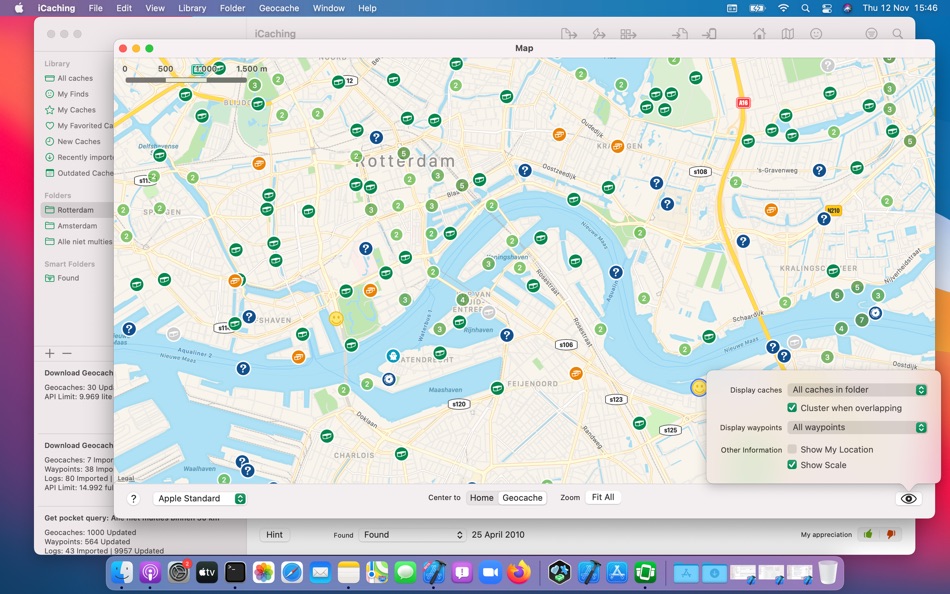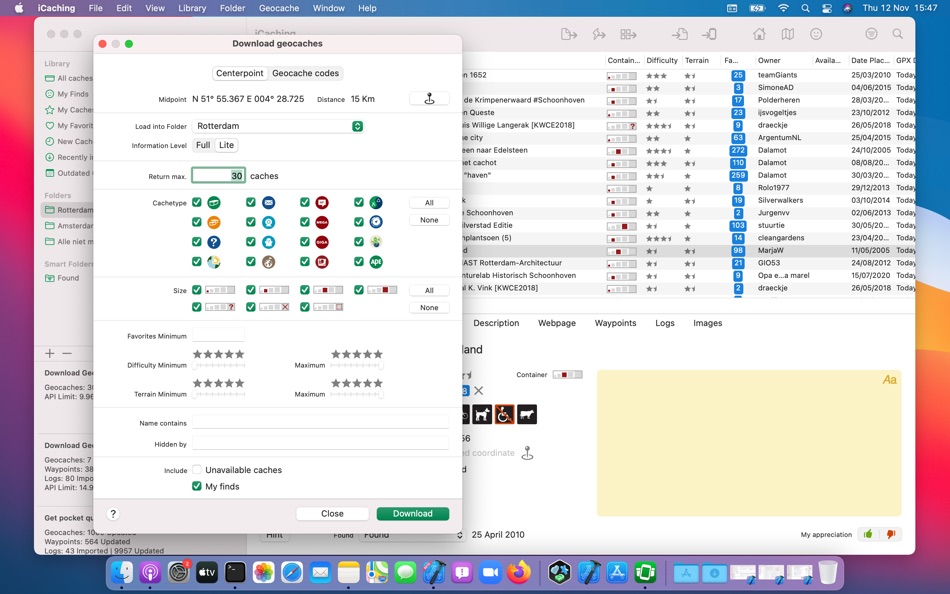| Developer: | Marius de Reus (2) | ||
| Price: | $11.99 | ||
| Rankings: | 0 | ||
| Reviews: | 0 Write a Review | ||
| Lists: | 0 + 2 | ||
| Points: | 0 + 0 ¡ | ||
| Points + 1 | |||
Description
====== Import ======
Import GPX- or LOC-files using the import button, or drag and drop them into iCaching.
Import Pocket Queries directly from Geocaching from the Pocket Query window. iCaching also notifies you when new PQs are ready for download.
Each Pocket Query will be imported into it's own folder.
iCaching also supports the Geocaching Live API. You can query geocaches from Geocaching using all kinds of filters.
====== Organize, manage and explore ======
Explore your geocache library with the special 'Library'-folders. View your finds, favorited caches and so on. Sort on all properties of the caches.
You can easily add folders and organize your geocaches with drag and drop. Each cache has only one instance in the database.
Your bookmark lists from Geocaching will be shown as special folders in iCaching. You can manage the lists with drag and drop and they will sync with your geocaching account. This way you can prepare a list to use on your mobile.
The tabs under the geocache list show the different aspects of the selected geocache. The Info tab shows the metadata. In this tab you can also add your own note, corrected coordinates, like or dislike a cache and add or remove Favorites.
The description tab shows the offline description. The Webpage tab shows the geocache page on Geoaching.com.
The additional waypoints (for multi's) are show on the waypoints tab, with descriptions and a map.
Logs are shown on the logs-tab. Every time you import a new version of the same geocache, new logs are added to the loglist.
The last tab shows the Images that are related to the cache. You can easily export them to Garmin devices for reference 'in the field'.'
The Map window displays geocache(s) and additional waypoints on a map. This map is interactive; select caches or waypoints on the map to view their properties in iCaching and vice-versa. You can switch between map types, including Open Street Maps.
An extended search window helps you to sort out caches by all properties of the cache. You can save your filter as a Smart Folder, for later use.
iCaching can contain multiple home- or centerlocations and calculates distance and bearing from there for all geocaches on the fly.
====== Export ======
iCaching can export to GPX, GGZ, CSV and to a lot of other file-formats
You can also export directly to a whole list of GPS-devices (Garmin, Magellan, DeLorme), including paperless devices like e.g. Garmins Oregon series.
====== Logging ======
After a cache trip, easily log your finds with iCaching. You can read the visits file from your paperless GPS or you can download your draft logs from geocaching. So you can use the mobile app to register your finds on the way and then write a nice log at home in iCaching.
iCaching also provides the ability to log Travelbugs and to add pictures to your logs.
====================
To make usage of the entire range of iCaching functionalities you need a premium membership at geocaching.
If you have feature-wishes or discovered something that doesn't work as expected, please contact us! You'll always get a response.
And of course: if you like iCaching, recommend it with a review!
In short, happy caching with iCaching!
What's new
- Version: 10.6.4
- Updated:
- Version 10.6.4 (January 2024)
Fixed:
- iCaching became unresponsive after publishing a log with an image
- Several small bug fixes
Version 10.6.3 (November 2023)
Fixed:
- Crash on macOS 10.13
Version 10.6.2 (October 2023)
Fixed:
- Possible crash in Log window
- Crash of Info tab on macOS 10.13
Version 10.6.1 (October 2023)
- New: it is now possible to load a route GPX and show this as an overlay on the map
- Fixed: the setting to ‘ping’ when operations finish didn’t work correctly.
Version 10.6 (May 2023)
- The geocache attribute icons were often incorrectly displayed with the red cross overlay, this is now fixed
- Removed the GCVote support because GCVote has (more or less) been shut down.
Version 10.4 (June 2022)
Added Czech localisation.
Version 10.2 (May 2022)
Unfortunately the export to GGZ didn’t work anymore with the latest macOS release, because it was using a Python script under the hood, and Python is no longer bundled with the OS.
To fix this issue, the export is now completely done in native application code. So as a bonus it is even faster now!
Version 10.1 (Feb 2022)
Improved:
- Better sorting of the cache list.
Fixed:
- User waypoints could be deleted on update via Pocket Query
Version 10.0.1 (Oct 2021)
Fixed: Login to API didn't work anymore due to changes by Groundspeak
Version 10.0 (Sept 2021)
iCaching will now show your Bookmark Lists directly in the folder browser. It will automatically synchronise added and deleted lists and adding or removing geocaches to or from the lists with other Geocaching apps. This enables completely new workflows. For instance, now you can pick the geocaches you want to visit and make a Bookmark List of them in iCaching and use this list directly from (Groundspeaks') Geocaching app on your phone in the field.
Version 9.2.1 (July 2021)
Fixed:
- The GGZ export was broken due to wrong code optimisation
Version 9.2 (July 2021)
Improved:
- The search field in the toolbar is now in Big Sur style when you use macOS 11 or higher
Fixed:
- Missing geocache descriptions in the log window are now also retrieved when more than 50 are missing
- Export to Garmin GGZ sometimes crashed
Version 9.1.1 (February 2021)
Fixed:
- Change home location was not working correctly
Version 9.1 (January 2021)
New:
- Personal note and corrected coordinates can be automatically updated on geocaching when you edit them (premium users only)
Improved:
- New layout for the Info tab with a clearer division of geocache data and your own
Price
- Today: $11.99
- Minimum: $9.99
- Maximum: $14.99
Track prices
Developer
- Marius de Reus
- Platforms: macOS Apps (2)
- Lists: 0 + 2
- Points: 0 + 0 ¡
- Rankings: 0
- Reviews: 0
- Discounts: 0
- Videos: 0
- RSS: Subscribe
Points
Not found ☹️
Rankings
Not found ☹️
Lists
Not found ☹️
Reviews
Be the first to review!
Additional Information
Contacts
- Website:
https://www.iCaching.eu
You may also like
-
- Caching Server Utility
- macOS Apps: Utilities By: Twocanoes Software, Inc.
- Free
- Lists: 0 + 0 Rankings: 0 Reviews: 0
- Points: 0 + 0 Version: 1.0 Caching Server Utility is a macOS app to discover what caching servers available on the network. Makes troubleshooting easier.
-
- Wikibot — A Wikipedia Articles Reader
- macOS Apps: Reference By: Avocado Hills, Inc.
- $4.99
- Lists: 3 + 0 Rankings: 0 Reviews: 0
- Points: 0 + 0 Version: 1.74 Offline version also available. Search for Wiki Offline. Wikibot makes reading Wikipedia articles a joy on your Mac! Whether you want to learn more about the places around you, ...
-
- DaftCloud
- macOS Apps: Music By: Dennis Oberhoff
- * Free
- Lists: 0 + 1 Rankings: 0 Reviews: 0
- Points: 4 + 0 Version: 4.1.1 Introducing DaftCloud - the ultimate SoundCloud experience for Mac users. With a beautifully designed interface and powerful features, you'll be able to discover and listen to your ...
-
- TrilbyTV Player
- macOS Apps: Utilities By: Trilby Multimedia
- Free
- Lists: 0 + 0 Rankings: 0 Reviews: 0
- Points: 0 + 0 Version: 5.1.0 TrilbyTV Player is the digital signage tool for TrilbyTV. Share and inspire with your own exciting content, not someone else's. Features Playback videos, Twitter feeds, slideshows, web
-
- Amadeus Pro
- macOS Apps: Music By: HairerSoft
- $59.99
- Lists: 1 + 0 Rankings: 0 Reviews: 0
- Points: 0 + 0 Version: 2.8.13 Use your Mac for any audio-related task, such as live audio recording, creating iPhone ringtones, digitizing tapes and records, converting between a variety of sound formats (including
-
- Newsify: RSS Reader
- macOS Apps: News By: Ben Alexander
- Free
- Lists: 2 + 0 Rankings: 0 Reviews: 0
- Points: 2 + 4,201 Version: 7.3.4 Read and share your favorite websites and blogs with an amazing newspaper-like layout. Featured by Apple as "New and Noteworthy" and "What's Hot" in over 100 countries! FEATURES All of
-
- Email Filing Assistant
- macOS Apps: Productivity By: Schulz Software
- $5.99
- Lists: 0 + 0 Rankings: 0 Reviews: 0
- Points: 0 + 0 Version: 5.1 EFA revolutionizes email management by automating and streamlining the process. The core philosophy behind EFA is to minimize cognitive disruption. Typically, sorting emails involves ...
-
- Scale: Beautiful Fractals for Mac OS X
- macOS Apps: Graphics & Design By: Michael Fogleman
- Free
- Lists: 1 + 0 Rankings: 0 Reviews: 0
- Points: 1 + 0 Version: 1.2 Explore the mathematical beauty of fractals and create stunning fractal art with Scale. Scale is fast and a pleasure to use. It was designed from the ground up to be intuitive and ...
-
- PDF Max
- macOS Apps: Productivity By: Mobeera
- Free
- Lists: 0 + 0 Rankings: 0 Reviews: 0
- Points: 0 + 1,094 Version: 8.1.0 PDF Max is a desktop class PDF app for reading, annotating or signing PDF documents on your iPhone/iPad. Mark up documents with highlights and handwriting, insert texts and stamps, ...
-
- Fractals Maker
- macOS Apps: Graphics & Design By: xin jin
- $2.99
- Lists: 0 + 0 Rankings: 0 Reviews: 0
- Points: 0 + 0 Version: 1.0 Fractals Maker is fast and a pleasure to use. It was designed from the ground up to be intuitive and user-friendly. With "Fractals Maker" you can create fractal images of an incredible
-
- DiskMark - harddisk benchmark
- macOS Apps: Utilities By: Sai Praneeth
- $4.99
- Lists: 0 + 0 Rankings: 0 Reviews: 0
- Points: 0 + 0 Version: 2.3 Test the performance of your solid state drives (NVME/SATA), hard disk drives and flash drives (pen/usb) in just one minute. DiskMark performs real world speed tests and shows: + ...
-
- F5Access
- macOS Apps: Business By: F5 Networks, Inc.
- Free
- Lists: 0 + 0 Rankings: 0 Reviews: 0
- Points: 0 + 0 Version: 2.0.3 The F5 Access app from F5 Networks secures and accelerates macOS device access to enterprise networks and applications using SSL VPN and optimization technologies. F5 Access for macOS ...
-
- Passport
- macOS Apps: Utilities By: Luis Rueda Diez
- $110.99
- Lists: 0 + 1 Rankings: 0 Reviews: 0
- Points: 0 + 0 Version: 3.5.0 Passport provides authentication services for secure network access with a very high degree of functionality and configurability: - RADIUS authentication and accounting supporting ...
-
- CommandHub - Document Security
- macOS Apps: Business By: CommandHub Pty Ltd
- Free
- Lists: 0 + 0 Rankings: 0 Reviews: 0
- Points: 0 + 0 Version: 20200 The CommandHub application features: - an intuitive interface with security transparent to the user - site login credentials with bookmarks - folder, document, meeting agenda and ...