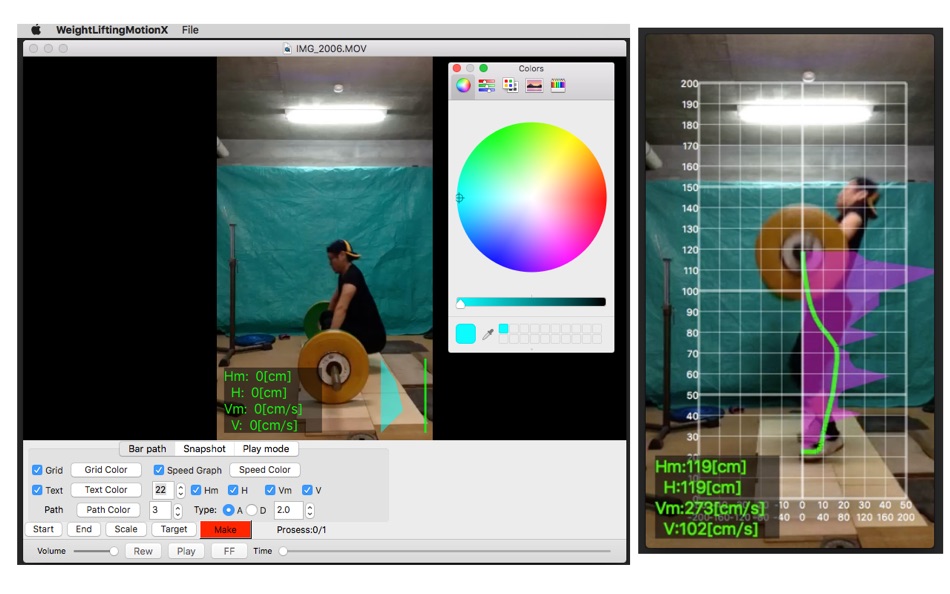| Developer: | G LLC (20) | ||
| Price: | $14.99 | ||
| Rankings: | 0 | ||
| Reviews: | 0 Write a Review | ||
| Lists: | 0 + 0 | ||
| Points: | 0 + 0 ¡ | ||
| Points + 1 | |||
Description
'Setting conditions'
1. Please take the your weightlifting video in environment bright enough. When the brightness of the video is not enough, App does not work normally.
2. The background color in the video should be the monochromatic color.(dark color is better)
'Operation'
[Bar path video]
You can make a bar path video.
1. Start App.
2. Open a video file. PC's window menu bar [File] -> [Open...]
3. Main window will be opened. Resize the main window as you like.
4. Select the quality of output video from menu [Quality].
5. Select [Bar path] tab.
6. Set scale of the video. Drag the 45cm weight plate and press [Scale] button.
7. Set start frame for bar bath video. Move the slider to the start position and press [Start] button.
8. Set end frame for bar bath video. Move the slider to the end position and press [End] button.
9. Make bar path video. Press [Make] button. After finishing bar path analysis process, the dialog box of saving the bar path video file will be opened.
10. Save the bar path video to your arbitrary directory.
11. You can check the bar path video by the movie play in your PC.
[Snapshot]
You can make a sequence snapshot.
1. Start App.
2. Open a video file. PC's window menu bar [File] -> [Open...]
3. Main window will be opened. Resize the main window as you like.
4. Select [Snapshot] tab.
5. Set start frame for snapshot. Move the slider to the start position and press [Start] button.
6. Set end frame for snapshot. Move the slider to the end position and press [End] button.
7. Set view range of the snapshot. Drag the range by mouse.
8. Select the layout of snapshot. For example, 2x10 means snapshot's layout will be 2 row and 10 column, totally 20 sequence images.
9. Make snapshot. Press [Make] button. The dialog box of saving the outputted image file will be opened.
10. Save the image file to your arbitrary directory.
11. You can check the outputted image file by Preview in your PC.
[Play mode]
You can make a snapshot of arbitrary frame.
1. Start App.
2. Open a video file. PC's window menu bar [File] -> [Open...]
3. Main window will be opened. Resize the main window as you like.
4. Select [Play mode] tab.
5. You can play the video by pressing [Play] button.
6. You can save screenshots. Move the slider to the position as you like and press [Make] button. The dialog box of saving the outputted image file will be opened.
7. Save the image file to your arbitrary directory.
8. You can check the outputted image file by Preview in your PC.
[Path and Graph]
You can make a coupled video for bar path and vertical velocity graph.
1. Do [Bar path video]'s operation 1 - 8.
2. Select [Path and Graph] tab.
3. Select a layout type for video and graph.
4. Input the graph's range of vertical velocity.
Default range is from -200[cm/s] to 200[cm/s]
5. Make bar path video. Press [Make] button. After finishing bar path analysis process, the dialog box of saving the bar path video file will be opened.
6. Save the bar path video to your arbitrary directory.
7. You can check the bar path video by the movie play in your PC.
'Option'
You can set conditions as below
>Grid on off
>Grid color
>Text on off
>Text color
>Text contents (Hmax, H, Vmax, V)
>Initial bar height[cm]
>Bar path color
>Bar path width
>Bar path type
>Duration of bar path display
>Speed graph on off
>Audio on off
'Note'
The values of bar height and bar speed are not so accurate. The accuracy depends on the circumstances of taking video and dragging operation in the App.
The price of app will be changed without any notifications.
For more information, please visit the support page.
'Disclaimers'
A third party can not use the result without permission of who in pictures or movies recorded by this app.
We assume no responsibility or liability for any actions taken as a result of using this Application, or for errors or omissions in content.
What's new
- Version: 1.8.3
- Updated:
- Validated by macOS 12.3.1
Price
- Today: $14.99
- Minimum: $11.99
- Maximum: $14.99
Track prices
Developer
- G LLC
- Platforms: Android Apps (4) iOS Apps (12) iOS Games (1) macOS Apps (3)
- Lists: 0 + 1
- Points: 5 + 386 ¡
- Rankings: 0
- Reviews: 0
- Discounts: 0
- Videos: 3
- RSS: Subscribe
Points
Not found ☹️
Rankings
Not found ☹️
Lists
Not found ☹️
Reviews
Be the first to review!
Additional Information
- Category:
macOS Apps›Sports - OS:
macOS,macOS 10.11 and up - Size:
2 Mb - Supported Languages:
English - Content Rating:
4+ - Mac App Store Rating:
0 - Updated:
- Release Date:
Contacts
You may also like
-
- The Golf Swing
- macOS Apps: Sports By: Tony Walsh
- $4.99
- Lists: 0 + 0 Rankings: 0 Reviews: 0
- Points: 0 + 0 Version: 4.1 Improve your golf game with this collection of OVER 300 tuitional video lessons. All aspects of the game are covered and it all comes down to one thing ... the golf swing!!! App ...
-
- Full Body Pilates Workouts
- macOS Apps: Sports By: JS900
- $5.99
- Lists: 0 + 0 Rankings: 0 Reviews: 0
- Points: 0 + 0 Version: 1.0 Explore the World of Pilates with this superb collection of 384 tuitional and informative video lessons. Many workouts and exercises are included that will work the whole body and help
-
- Finger Basketball
- macOS Apps: Sports By: Sirqul, Inc.
- Free
- Lists: 0 + 0 Rankings: 0 Reviews: 0
- Points: 0 + 0 Version: 1.0 Finger Basketball is a fun game that challenges you to score as many shots as you can! Play daily challenges and compete to climb the leaderboards! Flick the slider with your finger or
-
- My Lift: Measure your strength
- macOS Apps: Sports By: Carlos Balsalobre
- $14.99
- Lists: 0 + 0 Rankings: 0 Reviews: 0
- Points: 1 + 23 Version: 10.0.9 Designed by sport scientists, trusted by elite athletes Validated in the prestigious Journal of Sports Sciences What is your maximal strength? Which weight should you use in your next ...
-
- Track My Golf
- macOS Apps: Sports By: APG Solutions, LLC
- * Free
- Lists: 0 + 0 Rankings: 0 Reviews: 0
- Points: 0 + 0 Version: 3.2 Do you need to keep track of golf but paper is difficult to maintain. Well, Track My Golf will make that process extremely easy. Features: Calculate your unofficial USGA handicap ...
-
- SwingVision: Tennis Pickleball
- macOS Apps: Sports By: SwingVision, Inc.
- * Free
- Lists: 0 + 0 Rankings: 0 Reviews: 0
- Points: 0 + 2,691 Version: 11.5.6 Improve your tennis or pickleball game instantly. Break down your matches, see highlights by shot type, get real-time line calls and improve faster than ever before. The Official ...
-
- Edit Edge Data
- macOS Apps: Sports By: Stephen Lidie
- Free
- Lists: 0 + 0 Rankings: 0 Reviews: 0
- Points: 0 + 0 Version: 3.4 Edit Edge Data for macOS is a binary editor that changes the values of common data items found on your Garmin Edge bike computer. Edit Edge Data operates on the Flexible and ...
-
- Diveplanner Tec & Rec
- macOS Apps: Sports By: Sensetrails LLC
- Free
- Lists: 0 + 0 Rankings: 0 Reviews: 0
- Points: 0 + 3 Version: 1.4.3 Plan your technical or recreational dives in seconds on your iPhone, iPad and Mac ! Diveplanner is a full featured planner for technical and recreational scuba diving. It features ...