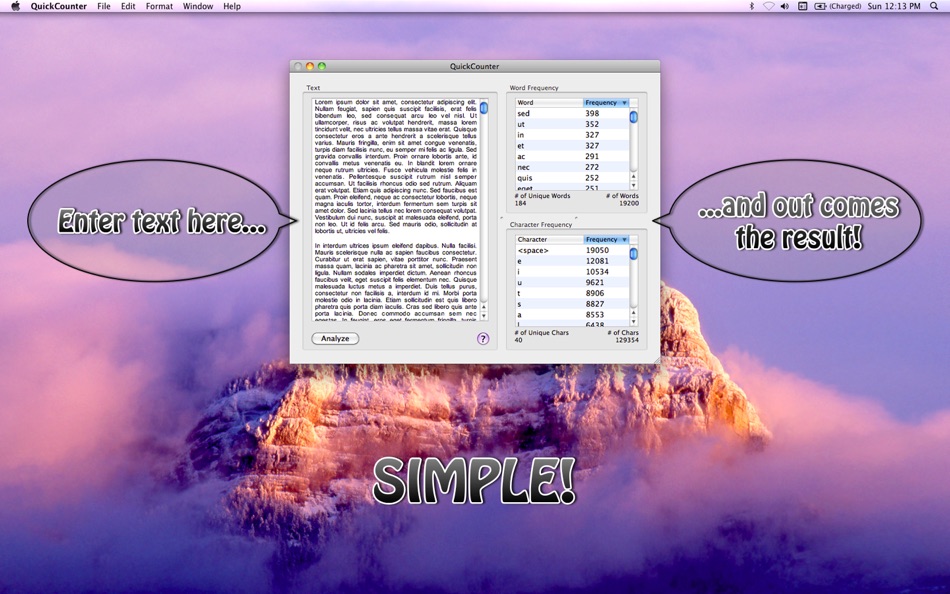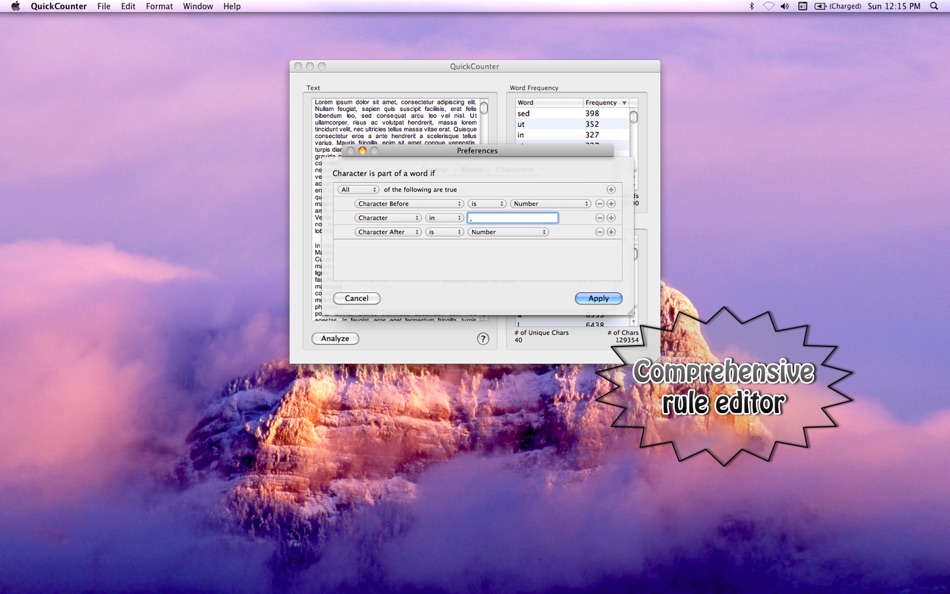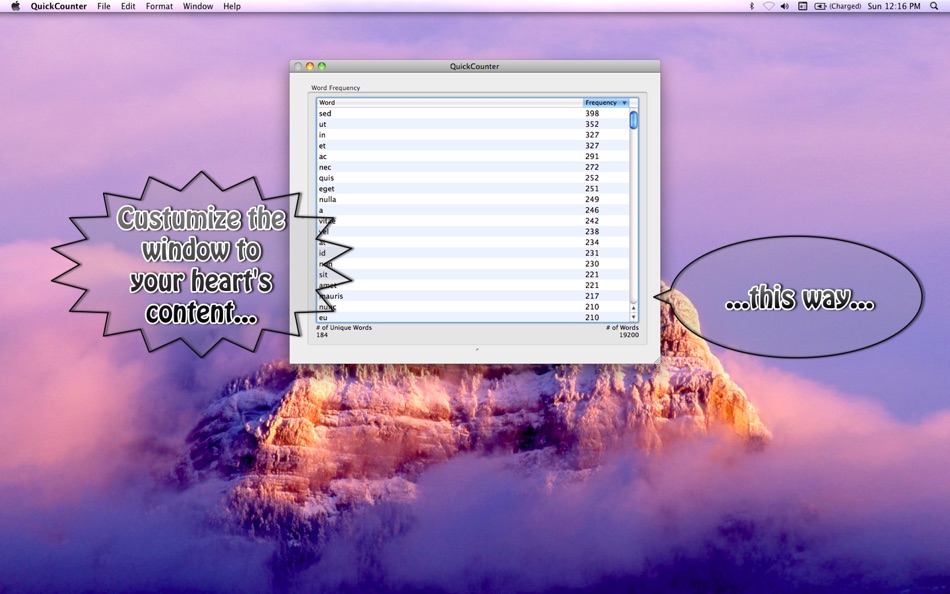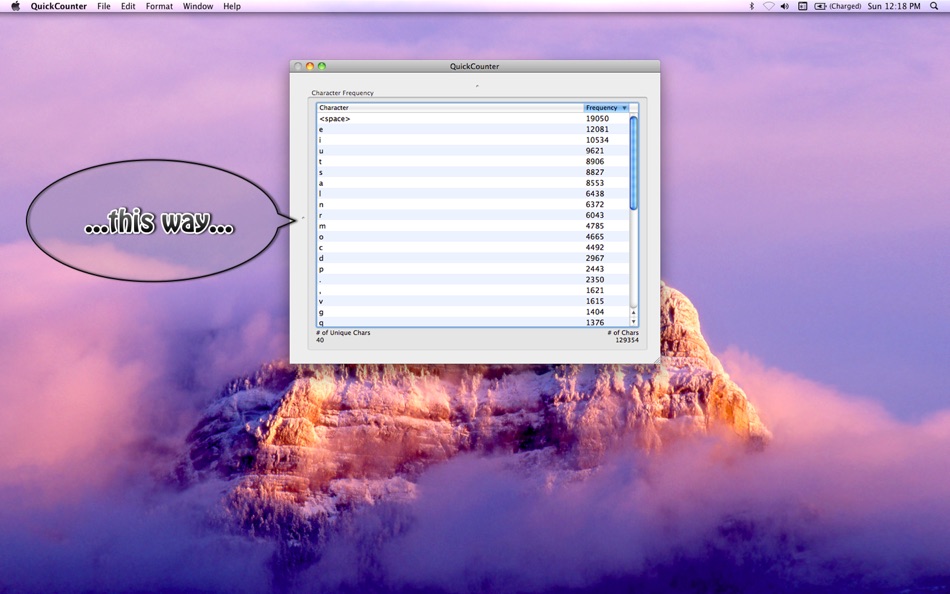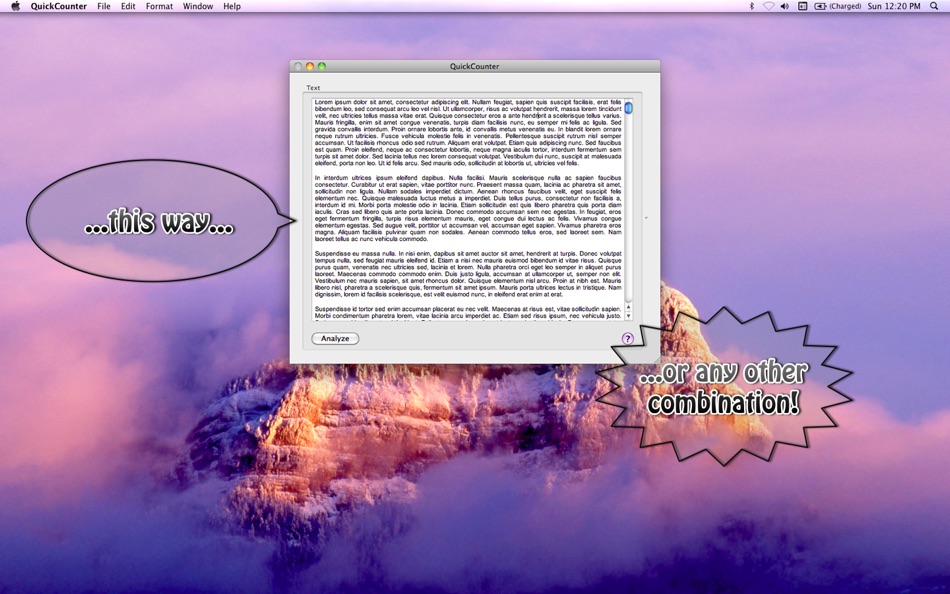| Developer: | ACT Productions (4) | ||
| Price: | Free | ||
| Rankings: | 0 | ||
| Reviews: | 0 Write a Review | ||
| Lists: | 0 + 0 | ||
| Points: | 0 + 0 ¡ | ||
| Points + 1 | |||
Description
To start just enter any text and press analyze. In a moment all words and characters are listed on the right side. The predefined rules will serve most needs, but you can customize them in the preferences.
The preferences are simple, yet powerful. You can give special names to characters but, more importantly, you can define how QuickCounter decides if a letter is part of a word (i.e. when a word starts and ends) or not. For example: imagine you don't want commas to be included in words (i.e., whenever a comma is found you want the word to end) but you want floating point numbers to appear as only one word (ex: '3,14' as opposed to '3' and '14'). All you have to do is create a rule that states that a comma is only part of a word only when between numbers. Simple! You can define all sorts of exceptions. The help menu contains a precise and complete explanation.
Features:
- Quick and simple counter
- Powerful and comprehensive rule editor
- Automatic analysis: just type and watch your stats change
- Simple and easy-to-use interface
Any comments and suggestions, don't hesitate: act.prods@gmail.com
What's new
- Version: 1.3
- Updated:
- Automatic analysis: Just type and QuickCounter will automatically analyze your text at regular intervals. Go to QuickCounter's preferences to turn this option on or off and to set a delay before your text starts being analyzed. An 'Instantaneous' delay is not recommended for large texts. When in doubt, it is better to set the delay to 0.5 seconds or more.
Thanks for your support: we appreciate all your emails and reviews!
Price
- Today: Free
- Minimum: Free
- Maximum: Free
Track prices
Developer
- ACT Productions
- Platforms: macOS Apps (4)
- Lists: 0 + 0
- Points: 4 + 0 ¡
- Rankings: 0
- Reviews: 0
- Discounts: 0
- Videos: 0
- RSS: Subscribe
Points
Not found ☹️
Rankings
Not found ☹️
Lists
Not found ☹️
Reviews
Be the first to review!
Additional Information
- Category:
macOS Apps›Productivity - OS:
macOS,macOS 10.6.8 and up - Size:
3 Mb - Supported Languages:
English - Content Rating:
4+ - Mac App Store Rating:
0 - Updated:
- Release Date:
Contacts
- Website:
http://www.actproductions.net
You may also like
-
- Quick Notes
- macOS Apps: Productivity By: loay setrak
- $0.99
- Lists: 0 + 0 Rankings: 0 Reviews: 0
- Points: 0 + 0 Version: 2.0.1 Quick Notes is a simple note taking App and Menu bar widget Features: - 15 Notes - Today View Widget - 13 Font Colours - 27 Font Sizes - Text Alignment options - iCloud Sync - App and ...
-
- Quick Join: Google Meet & Zoom
- macOS Apps: Productivity By: Erik Wegener
- Free
- Lists: 1 + 0 Rankings: 0 Reviews: 0
- Points: 3 + 0 Version: 1.6 Quick Join makes it quick and easy to join your next meeting - no more digging around for that invite link! Quick Join retrieves the upcoming events over the next seven days from your ...
-
- Quick Draft: Simple Scratchpad
- macOS Apps: Productivity By: giddyapp
- Free
- Lists: 1 + 1 Rankings: 0 Reviews: 0
- Points: 1 + 71 Version: 1.4.1 Sometimes you just need a place to jot down a quick note or draft an email or text on the fly. Write your draft and immediately copy or share to another app. When you come back, keep ...
-
- Quick Blackout Redactor
- macOS Apps: Productivity By: Teus Benschop
- Free
- Lists: 0 + 0 Rankings: 0 Reviews: 0
- Points: 0 + 0 Version: 1.01 Use Quick Blackout Redactor to quickly and safely black out certain parts of your images and PDF files. Drag and drop an image file or a PDF file into the application. Use the mouse to
-
- Counter Count-Track any number
- macOS Apps: Productivity By: 永文 胡
- $7.99
- Lists: 0 + 0 Rankings: 0 Reviews: 0
- Points: 0 + 0 Version: 1.2 Counter counting APP is a very convenient digital counting and statistics application, you can use this counter for use cases such as increasing counting, decreasing counting, ...
-
- Quick Note
- macOS Apps: Productivity By: Diigo Inc.
- Free
- Lists: 1 + 0 Rankings: 0 Reviews: 0
- Points: 1 + 0 Version: 1.3.11 Quick Note is especially designed for lightweight note-taking. 【Quick to add and edit 】 Add and edit note in the app 【Quick to search 】 Instant search for all notes 【Quick to access ...
-
- Quick Note - in the menu
- macOS Apps: Productivity By: Kaunteya Suryawanshi
- * Free
- Lists: 0 + 0 Rankings: 0 Reviews: 0
- Points: 6 + 0 Version: 4.2.2 Quick Note is a clutter-free sticky note utility that lets you quickly write a note with just one click or a shortcut. It's a fast and lightweight menu bar app that is optimized for ...
-
- Quick Capture Notepad
- macOS Apps: Productivity By: Stefan Wittwer
- $3.99
- Lists: 0 + 1 Rankings: 0 Reviews: 0
- Points: 2 + 0 Version: 2.0 Get ideas, to-dos and thoughts quickly out of your head using Quick Capture. The notepad editor that is always just one keystore away. With a beautifully minimalistic interface, Quick ...
-
- Quick Print Connect
- macOS Apps: Productivity By: 威如 张
- $24.99
- Lists: 0 + 0 Rankings: 0 Reviews: 0
- Points: 0 + 0 Version: 1.1 Simply print email attachments, documents, web pages and more right from your iPhone, iPad! Quick Print Connect(Mac) helps your iPhone and iPad to connect your printer attached on your
-
- Quick Launcher - Easy Launch
- macOS Apps: Productivity By: 经纬 宛
- Free
- Lists: 3 + 0 Rankings: 0 Reviews: 0
- Points: 2 + 0 Version: 1.1 Are you upset about the messy icons on the Dock? Quick Launcher can solve this problem very well. Place a floating window on your desktop, add "applications, system preferences, ...
-
- Quick Timer Clock
- macOS Apps: Productivity By: Ray Wojciechowski
- $1.99
- Lists: 0 + 0 Rankings: 0 Reviews: 0
- Points: 0 + 0 Version: 1.1 Experience German punctuality with Quick Timer Clock. Whenever you need a reliable and beautiful timer be it in meetings or classrooms Quick Timer Clock is there for you. As a teacher ...
-
- Quick View Calendar
- macOS Apps: Productivity By: Jeffrey Morgan
- Free
- Lists: 0 + 0 Rankings: 0 Reviews: 0
- Points: 2 + 0 Version: 2.4 Quickly view a calendar of the current month from the menu bar. Today's date is highlighted in the current system preference highlight color. The week starts on the day selected by the
-
- Quick Mouse
- macOS Apps: Productivity By: 璐 肖
- Free
- Lists: 0 + 0 Rankings: 0 Reviews: 0
- Points: 0 + 0 Version: 1.0 The Quick Mouse is a powerful right-click menu tool on the Mac. It has rich functions to make your right-click menu even more powerful. Features: Right click to create a new file The ...
-
- Quick Switcher-Set Resolution
- macOS Apps: Productivity By: 雅 田
- $1.99
- Lists: 2 + 0 Rankings: 0 Reviews: 0
- Points: 10 + 0 Version: 1.4.1 Use Quick Switcher to hide desktop icons with one click, prevent computer from sleeping, modify computer screen resolution (support HIDPI (Retina) and non-HIPID (non-Retina) settings),