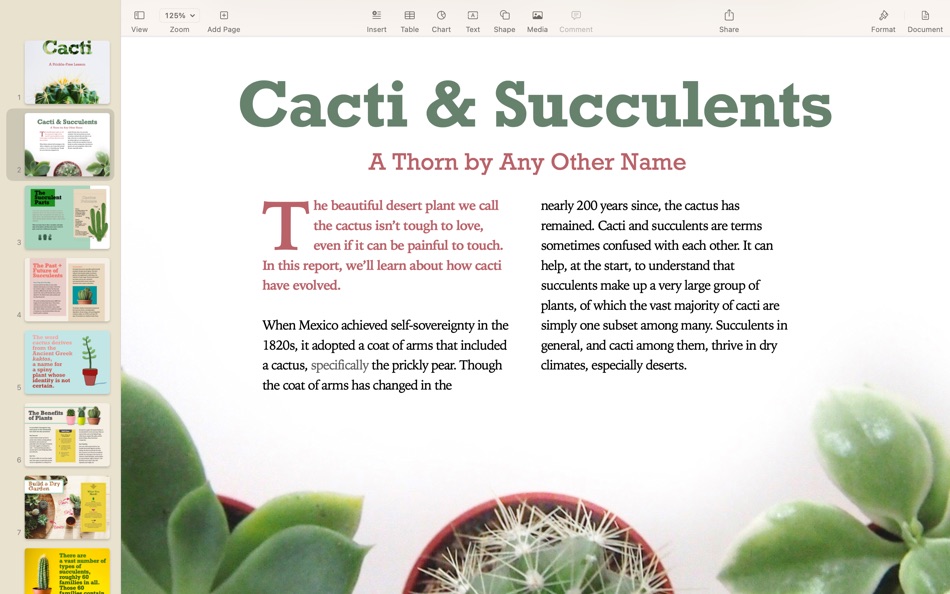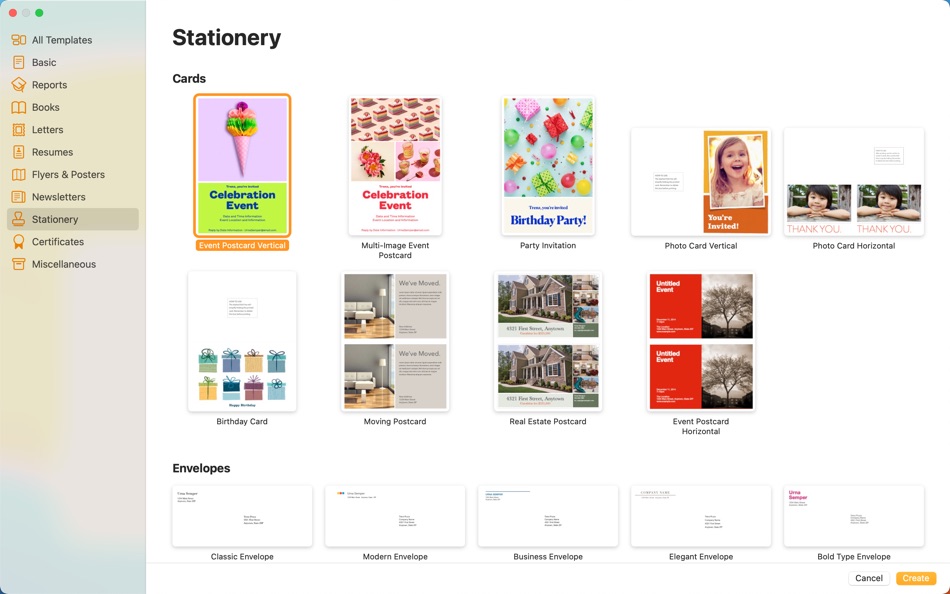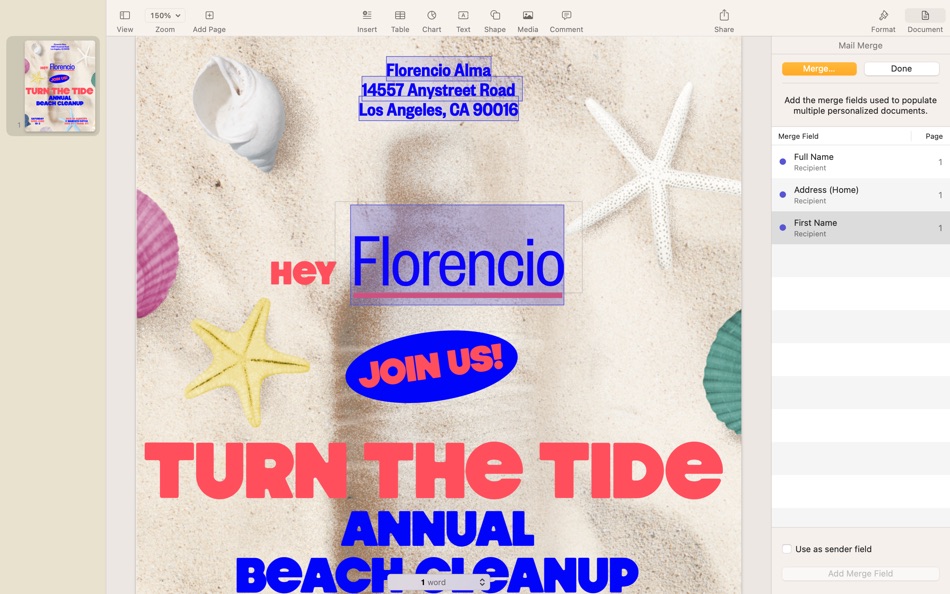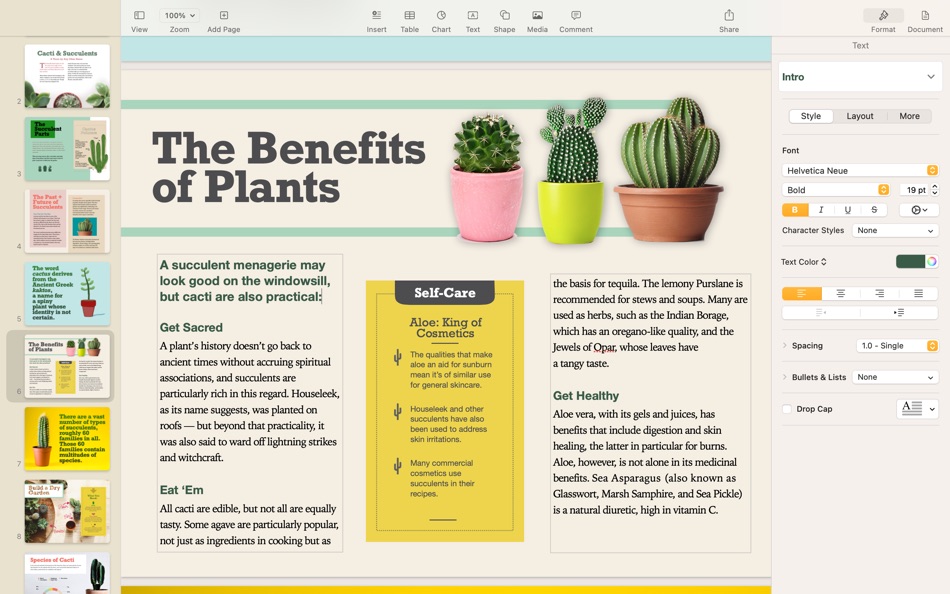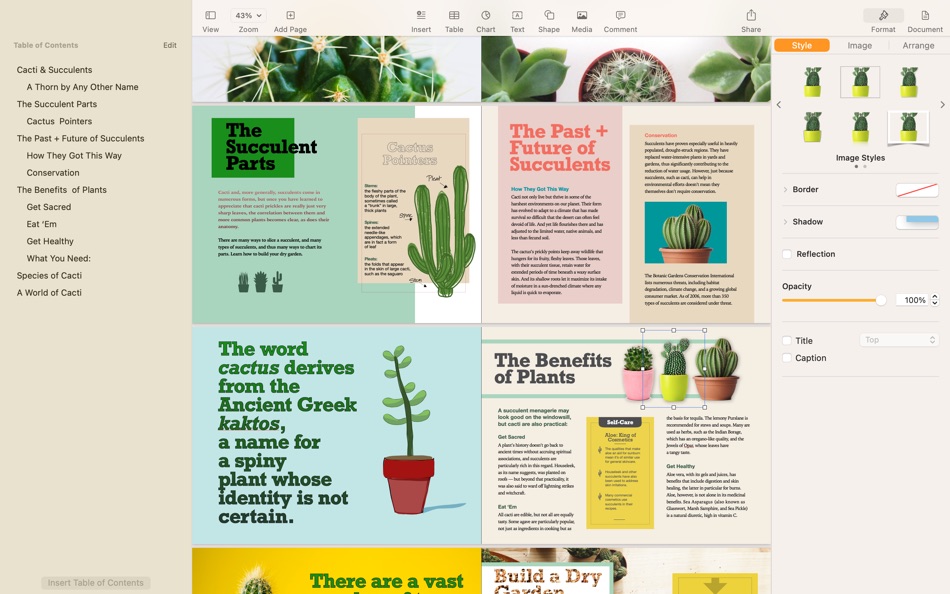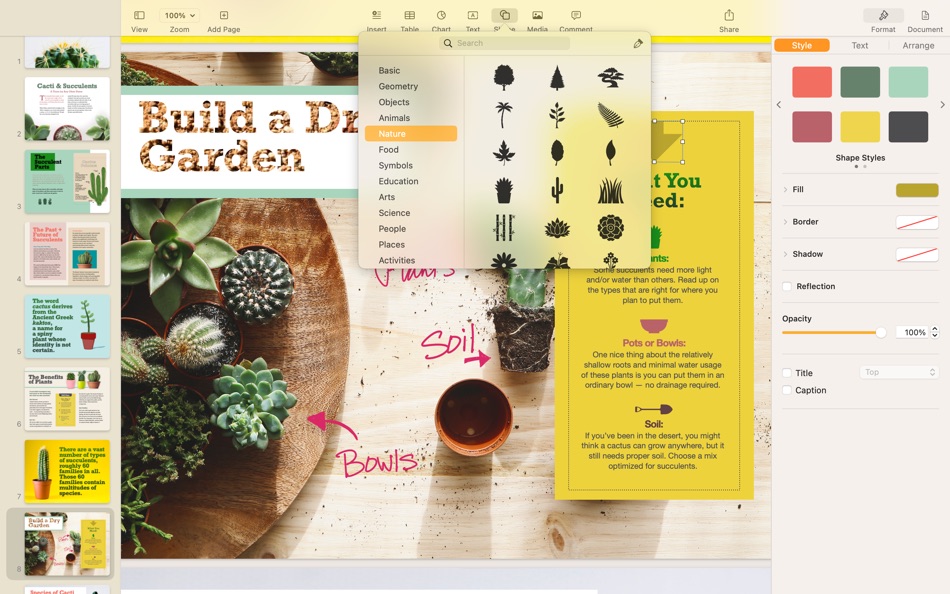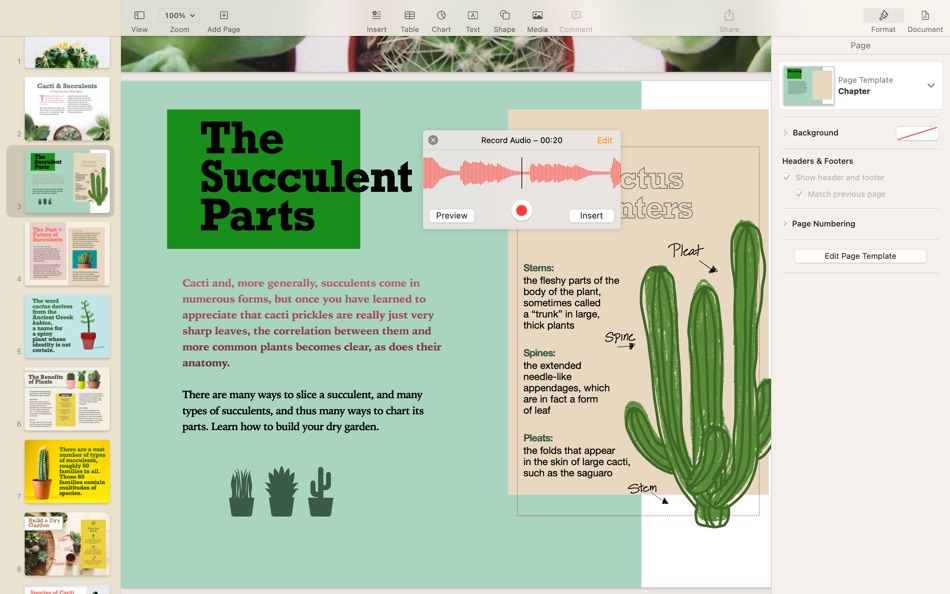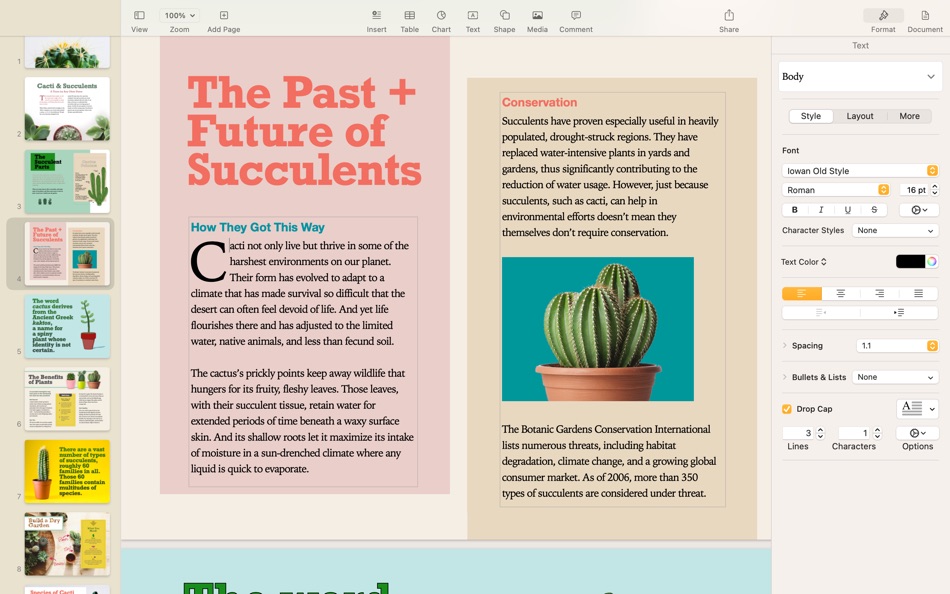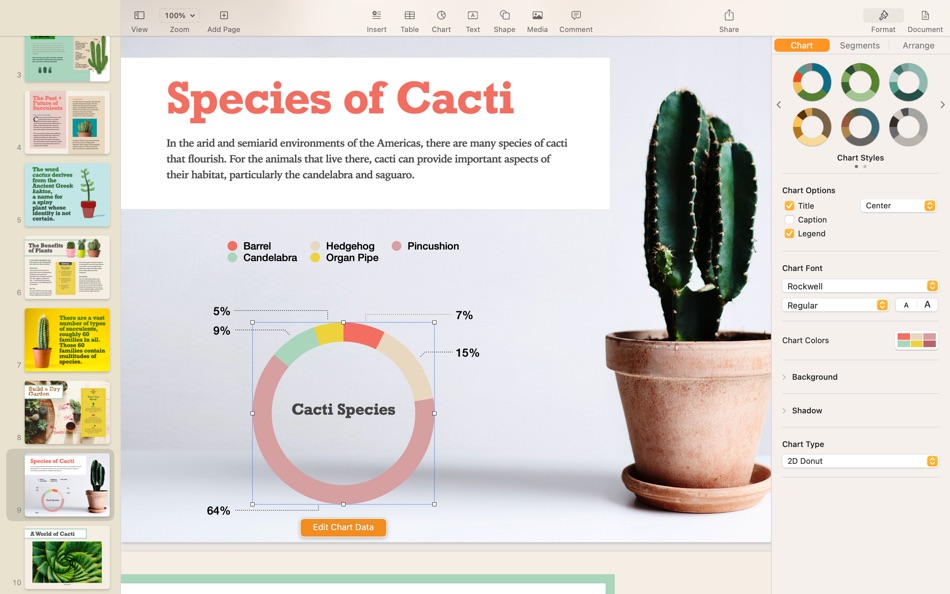| Developer: | Apple (146) | ||
| Price: | Free | ||
| Rankings: | 5 (1) | ||
| Reviews: | 0 Write a Review | ||
| Lists: | 4 + 3 | ||
| Points: | 4 + 0 ¡ | ||
| Points + 1 | |||
Description
Collaborate with others at the same time
• With real-time collaboration, your whole team can work together on a document at the same time on Mac, iPad, iPhone, and even on a PC
• Share your document publicly or with specific people, see who’s currently in the document with you, and view other people’s cursors to follow their edits
• See a list of recent changes in collaborative documents, including when people join, comment, and make edits
• Available for documents stored in iCloud or in Box
Get started quickly
• Choose from over 90 Apple-designed templates to instantly create beautiful reports, digital books, resumes, cards, posters, and more
• Get quick access to shapes, media, tables, charts, and sharing options
• Import and edit Microsoft Word and text files
• Quickly open password-protected documents using Touch ID on supported Macs
Create beautiful documents
• Format your document with gorgeous styles, fonts, and textures
• Enhance your document with a library of over 700 editable shapes
• Easily add images, video, and audio
• Add an image gallery to view a collection of photos on the same page
• Create interactive EPUB books that can be shared with others or published to Apple Books for download or purchase
Advanced tools
• Use the table of contents view to easily navigate your document or book
• Add comments and join threaded conversations
• Turn on change tracking to mark up a document as you edit it
• Add bookmarks to easily link from one part of your document to another
• View pages side by side as you work
• Turn on facing pages to format your document as two-page spreads
• Create page templates to keep the design consistent across your page layout document
• Add linked text boxes so text easily flows from one place to another
• Create footnotes and endnotes and view character, word, and paragraph counts
• Use powerful graphics tools including image background removal and masking
• Add elegant mathematical equations using LaTeX or MathML notation
• Seamless integration with EndNote* for inserting citations
iCloud
• Turn on iCloud so your documents are automatically available on your Mac, iPad, iPhone, and from a Mac or PC browser at iCloud.com
• Pages automatically saves your documents as you make changes
Share a copy of your work
• Use AirDrop to send your document to anyone nearby
• Quickly and easily share a link to your work via Mail or Messages
• Export your document in EPUB, Microsoft Word, RTF, TXT, and PDF format
• Print wirelessly with AirPrint, including page range selection, number of copies, and two-sided printing
* EndNote sold separately. EndNote integration requires a plug-in available from Pages support link.
Some features may require Internet access; additional fees and terms may apply.
What's new
- Version: 14.0
- Updated:
- • Press and hold the Command key to select noncontiguous words, sentences, or paragraphs
• Streamlined in-app notifications inform you when a person joins a collaborative document for the first time
• Preserve file format and full quality when adding HEIC photos taken on iPhone or iPad
• Additional stability and performance improvements
Price
- Today: Free
- Minimum: Free
- Maximum: Free
Track prices
Developer
- Apple
- Platforms: Android Apps (7) iOS Apps (103) iOS Games (1) macOS Apps (35)
- Lists: 89 + 38
- Points: 199 + 19,302,344 ¡
- Rankings: 4.6 (13)
- Reviews: 0
- Discounts: 0
- Videos: 0
- RSS: Subscribe
Points
-

- 3,695 바람처어럼
Rankings
-

- 129,530 AppAgg
- 5
Lists
Reviews
Be the first to review!
Additional Information
- Category:
macOS Apps›Productivity - OS:
macOS,macOS 13.0 and up - Size:
278 Mb - Supported Languages:
Arabic,Catalan,Chinese,Croatian,Czech,Danish,Dutch,English,Finnish,French,German,Greek,Hebrew,Hindi,Hungarian,Indonesian,Italian,Japanese,Korean,Malay,Norwegian,Polish,Portuguese,Romanian,Russian,Slovak,Spanish,Swedish,Thai,Turkish,Ukrainian,Vietnamese - Content Rating:
4+ - Mac App Store Rating:
0 - Updated:
- Release Date:
Contacts
- Website:
https://www.apple.com/apps/#pages
You may also like
-
- Themes for Pages for Mac OS X
- macOS Apps: Productivity By: Made for Use
- $19.99
- Lists: 0 + 1 Rankings: 0 Reviews: 0
- Points: 0 + 0 Version: 1.0 Use Pages like a pro: With Themes for Pages for Mac you can effortlessly create eye-catching documents like résumés, business letters and academic papers. More than 100 stunning themes
-
- Design Templates for Pages
- macOS Apps: Productivity By: Asif Nadeem
- $3.99
- Lists: 0 + 0 Rankings: 0 Reviews: 0
- Points: 0 + 0 Version: 1.0 Design Templates for Pages Provides a collection of easy-to-use templates for creating business and personal content with Apple s Pages. It's the biggest templates pack for Pages on ...
-
- Templates for Pages (Nobody)
- macOS Apps: Productivity By: Till-Eugen Koenitzer
- $4.99
- Lists: 1 + 1 Rankings: 0 Reviews: 0
- Points: 0 + 0 Version: 2.7.5 290 TEMPLATES FOR PAGES Templates for Pages (Nobody) is an amazing add-on for Apple's Pages app. It provides 290 templates for Pages in 37 categories. 37 CATEGORIES - Blank Paper - ...
-
- PDF to Pages Converter Expert
- macOS Apps: Productivity By: 路 张
- $4.99
- Lists: 1 + 0 Rankings: 0 Reviews: 0
- Points: 9 + 0 Version: 3.0.0 PDF to Pages Converter for Mac is the best PDF tool for Mac users to convert PDF files to Pages quickly and efficiently. It does a perfect job in keeping the original PDF formatting ...
-
- Course for Pages Everywhere
- macOS Apps: Productivity By: Nonlinear Educating Inc.
- $13.99
- Lists: 0 + 0 Rankings: 0 Reviews: 0
- Points: 0 + 0 Version: 2.0.2 This 37-tutorial course by expert Francesco Schiavon teaches you everything about using Pages to create and edit documents on all your devices now that Apple's Pages is everywhere: On ...
-
- Business Cards for Pages
- macOS Apps: Productivity By: UAB Macmanus
- $14.99
- Lists: 0 + 1 Rankings: 0 Reviews: 0
- Points: 0 + 0 Version: 2.0 Business Cards for Pages offers the collection of 150 pre-designed templates for your business cards. All the templates are high-quality-design solutions and assure extraordinary ...
-
- Fuel for Pages Lite - Document Templates & Themes with Design for Mac OS X
- macOS Apps: Productivity By: Infinite Loop Apps
- Free
- Lists: 0 + 0 Rankings: 0 Reviews: 0
- Points: 0 + 0 Version: 1.0.1 TemplatesHero.com - All the templates in the app and even more! FUEL FOR PAGES LITE Fuel for Pages is an amazing add-on for Apple s Pages app. 11 categories. - Brochures - Business ...
-
- PDF to Pages Free
- macOS Apps: Productivity By: 科 姚
- Free
- Lists: 0 + 0 Rankings: 0 Reviews: 0
- Points: 0 + 0 Version: 3.1 Turns your PDF files into iWork Pages quickly and accurately. Work more effectively with PDF to Pages converter. PDF is good for sharing and achievement, but it s never an easy task to
-
- Templates for Pages - DesiGN
- macOS Apps: Productivity By: Graphic Node
- Free
- Lists: 0 + 1 Rankings: 0 Reviews: 0
- Points: 2 + 76 Version: 8.0 * Requires Apple Pages for iOS and iOS 13 or later, which have to be downloaded separately. The modern and polished Templates for Pages - DesiGN supplies a collection of over 4,000 ...
-
- Flyer Templates for Pages
- macOS Apps: Productivity By: CONTENT ARCADE DUBAI LTD FZE
- $9.99
- Lists: 0 + 0 Rankings: 0 Reviews: 0
- Points: 0 + 0 Version: 1.8 This flyer maker design app or brochure design app with an unrivalled selection of stunning templates makes it easy for you to create flyers that look they've come straight out of a ...
-
- Quick Invoice - 100+ Invoice Templates for Pages
- macOS Apps: Productivity By: Web Equity Partners, Inc.
- $4.99
- Lists: 0 + 0 Rankings: 0 Reviews: 0
- Points: 0 + 0 Version: 1.1 Show you really mean business with this complete collection of invoice templates. There s a wide mix of styles to match your brand from corporate to creative, with plenty in between. ...
-
- Flyer for Pages Modes
- macOS Apps: Productivity By: 胜建 李
- $6.99
- Lists: 0 + 0 Rankings: 0 Reviews: 0
- Points: 1 + 0 Version: 2.0.0 Attractive flyer template pages. Our templates can help you make the active propaganda leaflets. We apply to -advertising - Store promotion - Party invitation -Graphic design - Product
-
- Add Images to Web Pages
- macOS Apps: Productivity By: ASK Video
- $6.99
- Lists: 0 + 0 Rankings: 0 Reviews: 0
- Points: 0 + 0 Version: 7.1.5 Great websites need to be picture perfect. This HTML and CSS course teaches you everything about images and how you can optimize the visual experience when creating and publishing your
-
- CV Resume Templates for Pages
- macOS Apps: Productivity By: Aiman Kanwal
- $3.99
- Lists: 0 + 0 Rankings: 0 Reviews: 0
- Points: 0 + 0 Version: 1.0 - CV RESUME Temolates for Pages - 70+ Templates - Build your Resume quickly in a few minutes - Choose a professional Template to attract attention - This app will help you get the ...