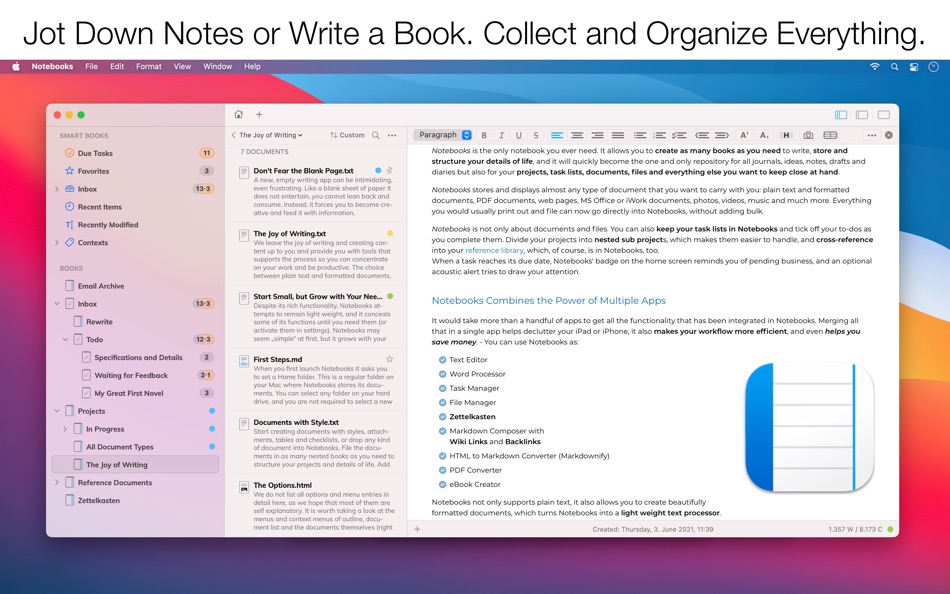| Desenvolvedor: | Alfons Schmid (2) | ||
| Preço: | $43.99 | ||
| Classificações: | 0 | ||
| Resenhas: | 0 Escrever um comentário | ||
| Listas: | 1 + 1 | ||
| Pontos: | 7 + 0 ¡ | ||
| Pontos + 1 | |||
Descrição
Notebooks handles these jobs with ease, because it is a writing app, a text and markdown editor, a file organizer, a task manager, your Zettelkasten and personal Wiki, a PDF and eBook creator and more. – You will quickly learn to appreciate this unique combination, while remaining creative and focussed on your tasks.
• Create formatted documents with styles, attachments, tables or checklists, and add a table of contents if you like. Choose between a variation of ready made document styles, or create your own, if you want.
• Write your documents in plain text and allow Notebooks to automatically handle lists, display line numbers, highlight and center the current line, automatically insert closing characters for (, {, [, " etc. - Plain text is a universal format that can be used on any device without any specific software.
• Use Markdown to create formatted documents. Notebooks supports *MultiMarkdown* and its own flavor of *Discount*, and you are free to choose which converter to use for which book or document. – Click on any word in a formatted Markdown to start editing at that position. Automatic syntax highlighting and a series of dedicated keyboard shortcuts make Markdown editing easy. You can even create checklists (- [ ]) and tick them off in formatted view.
• Select between three, two or single pane layout, open documents in separate tabs or windows, and use fullscreen or dark modes for distraction free writing.
• Compile selected documents or the contents of whole books into a single document, an eBook or a PDF document.
• Convert document between formats, including rtf, docx and webarchive.
• Link to other documents in Notebooks. – In plain text and Markdown you can even use Wiki style links ([[ ]]) with automatic path expansion. When clicking a link to a document which does not yet exist, Notebooks suggests to create it. And when you move or rename documents, Notebooks makes sure the links remain intact.
• Create as books as you need to structure your projects and details. You can nest books as deep as you like, there is no limit in Notebooks. If you ever loose track, Notebooks' full text search helps you quickly turn up even the most hidden document.
• Navigate through your hierarchies in Notebooks' outline view, or use history buttons and "bread crumbing navigation" in the document's header to quickly open other documents. This makes it easy to navigate without leaving single pane layout or fullscreen mode.
• Turn books into task lists to display document as tasks which can be ticked off. Assign due dates and alerts, and divide projects into nested sub projects, which makes them easier to handle. – For simple lists you can use checklists in formatted documents and Markdown.
• Assign Context tags to books and documents to create shortcuts that are accessible for a smart book at Notebooks' top level. – Notebooks can even extract context tags from the contents of documents as you create them.
• Import all documents and files you want to keep close at hand, no matter whether PDF, email, web pages, MS Office or iWorks, photos, videos, music and more.
• Notebooks stores your documents as regular files on your Mac, so you are always in control and never need to worry about how to import or – more importantly – export your documents.
• Notebooks can sync your files with Notebooks on iPad and iPhone, so you can seamlessly work on your documents on any device. Choose between iCoud, Dropbox and many WebDAV servers.
With all that, Notebooks may quickly become the one and only repository for everything you want to keep close at hand.
Novidades
- Versão: 3.4.1
- Atualizado:
- This update addresses an issue with lists in formatted documents.
Preço
- Hoje: $43.99
- Mínimo: $17.99
- Máximo: $43.99
Monitorizar preços
Desenvolvedor
- Alfons Schmid
- Plataformas: iOS Apps (1) macOS Apps (1)
- Listas: 5 + 4
- Pontos: 12 + 878 ¡
- Classificações: 0
- Resenhas: 0
- Descontos: 0
- Vídeos: 0
- RSS: Subscrever
Classificações
Não encontrado ☹️
Listas
Resenhas
Seja o primeiro a comentar!
Informações adicionais
- Categoria:
macOS Apps›Produtividade - Sistemas operacionais:
macOS,macOS 10.12 ou superior - Tamanho:
13 Mb - Idioma compatível:
English,French,German - Classificação do conteúdo:
4+ - Mac App Store Avaliação:
0 - Atualizado:
- Data de lançamento:
Contactos
Você também pode gostar de
-
- QuickNotes X: Notes, AI & PDF
- macOS Apps: Produtividade Por: Alessandro Sassi
- Grátis
- Listas: 1 + 0 Classificações: 0 Resenhas: 0
- Pontos: 1 + 3,120 Versão: 5.4.3 ESCAPE THE LIMITS OF PHYSICAL PAPER Experience a fluid, precise and natural note taking experience powered by the unparalleled performance of QuickNotes X custom vector ink engine; ...
-
- Evernote
- macOS Apps: Produtividade Por: Evernote Corporation
- * Grátis
- Listas: 2 + 1 Classificações: 5 (1) Resenhas: 0
- Pontos: 2 + 0 Versão: 10.86.4 Capture ideas when inspiration strikes. Bring your notes, to-dos, and schedule together to tame life s distractions and accomplish more at work, at home, and everywhere in between. ...
-
- Calendar Notes - Pencil it in!
- macOS Apps: Produtividade Por: DataBeNice LLC
- Grátis
- Listas: 0 + 0 Classificações: 0 Resenhas: 0
- Pontos: 4 + 1,499 Versão: 4.1 You can now write over your calendar using your Apple Pencil. Scribble in events. Plan your month out. Add color to your schedule. Your data syncs to iCloud, so you can keep your ...
-
- Notebook - Notes, To do
- macOS Apps: Produtividade Por: Zoho Corporation
- * Grátis
- Listas: 1 + 1 Classificações: 0 Resenhas: 0
- Pontos: 4 + 0 Versão: 5.4.1 Bring ideas to life with Notebook. Write notes, add files, create to-dos, sketch ideas, record audio, capture moments and more using Notebook. Notebook instantly syncs across your ...
-
- UpNote: notes, diary, journal
- macOS Apps: Produtividade Por: UpNote Company Limited
- * Grátis
- Listas: 0 + 0 Classificações: 0 Resenhas: 0
- Pontos: 6 + 0 Versão: 9.3.0 UpNote is a clean and beautiful app for writing and organizing. It's easy to use with rich features and delightful experience. UpNote is designed to help you take notes easily and stay
-
- Microsoft OneNote
- macOS Apps: Produtividade Por: Microsoft Corporation
- * Grátis
- Listas: 1 + 1 Classificações: 5 (1) Resenhas: 0
- Pontos: 3 + 0 Versão: 16.84 Capture your thoughts, discoveries, and ideas in your very own digital notebook using OneNote for Mac. Now it is easier than ever capture your thoughts, add pictures or files, and ...
-
- JotNow - Sticky Notes
- macOS Apps: Produtividade Por: Quantum Quinn
- $1.99
- Listas: 0 + 0 Classificações: 0 Resenhas: 0
- Pontos: 0 + 0 Versão: 1.12.7 JotNow is a sticky notes, blog, list and more app. - iCloud Sync - Anonymous blogging, notes can become posts - Share notes on the web - Keyboard friendly - Made for both basic and ...
-
- Quiver - take better notes
- macOS Apps: Produtividade Por: Yaogang Lian
- $9.99
- Listas: 3 + 2 Classificações: 0 Resenhas: 0
- Pontos: 1 + 0 Versão: 3.2.7 Quiver is a notebook built for programmers. It lets you easily mix text, code, Markdown and LaTeX within one note, edit code with an awesome code editor, live preview Markdown and ...