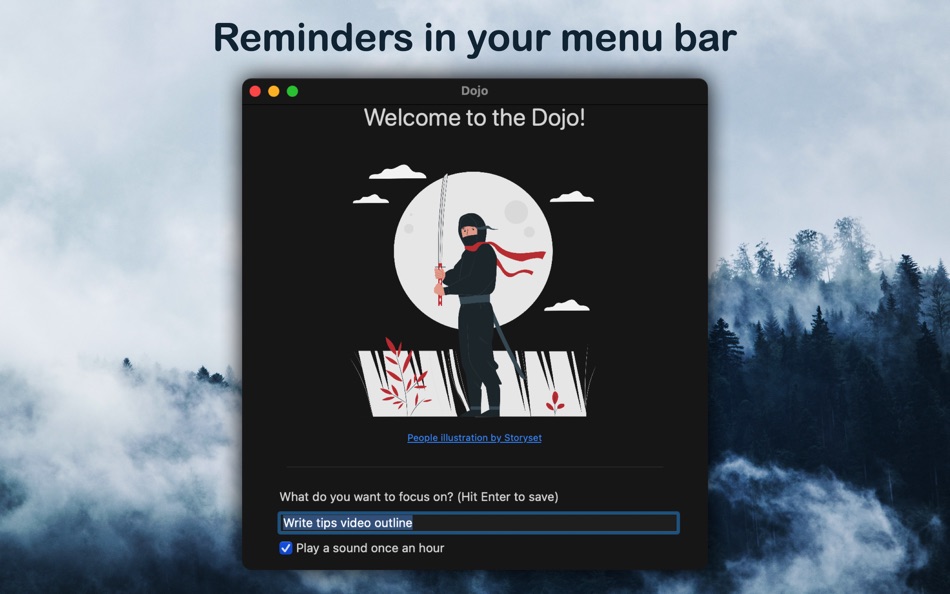| Developer: | Florian Schweizer (16) | ||
| Price: | Free | ||
| Rankings: | 0 | ||
| Reviews: | 0 Write a Review | ||
| Lists: | 1 + 0 | ||
| Points: | 2 + 0 ¡ | ||
| Points + 1 | |||
Description
You can enter any text that you'd like to have on the menu bar and it will be shown to you at all times.
You can also activate an hourly sound effect. This could e.g. be used to stand up or stretch once per hour. The possibilities are endless.
Use Dojo to actually do what you want to. Dojo reminds you to stand up, stretch or finish that assignment.
What's new
- Version: 1.1
- Updated:
- - Removed hourly sound feature
- Removed application window (menubar-only now)
- Streamlined UI
Price
- Today: Free
- Minimum: Free
- Maximum: Free
Track prices
Developer
- Florian Schweizer
- Platforms: iOS Apps (6) iOS Games (2) macOS Apps (8)
- Lists: 2 + 2
- Points: 26 + 50 ¡
- Rankings: 0
- Reviews: 0
- Discounts: 0
- Videos: 0
- RSS: Subscribe
Points
-

- 6,103 Simon Chan
-

- 1,463 Dragon
Rankings
Not found ☹️
Lists
- (2,143) Mac Owned

- 6,103 Simon Chan
- 193
Reviews
Be the first to review!
Additional Information
- Category:
macOS Apps›Productivity - OS:
macOS,macOS 13.0 and up - Size:
1 Mb - Supported Languages:
English - Content Rating:
4+ - Mac App Store Rating:
0 - Updated:
- Release Date:
You may also like
-
- Menu Bar Calendar
- macOS Apps: Productivity By: Sindre Sorhus
- Free
- Lists: 1 + 0 Rankings: 0 Reviews: 0
- Points: 4 + 0 Version: 1.4.0 Quickly access a monthly calendar from your menu bar. You can click a date in the calendar to reveal it in the Calendar app. The app is intentionally simple. Check out my app called ...
-
- PreForget: Menu Bar To-Do App
- macOS Apps: Productivity By: Anson Goo
- Free
- Lists: 0 + 1 Rankings: 0 Reviews: 0
- Points: 3 + 0 Version: 1.0 Stay organized and motivated with PreForget, the innovative menubar app designed to enhance your productivity. Encouraging and interactive messages will keep away the boredom. ...
-
- Barbee - Hide Menu Bar Items
- macOS Apps: Productivity By: 翔 何
- * Free
- Lists: 3 + 0 Rankings: 0 Reviews: 0
- Points: 10 + 0 Version: 3.5.3 Barbee is one of the few apps that I keep in the background and maintain for a long time. If you encounter problems or are unhappy while using it, you are welcome to reach out via ...
-
- DownCount: Menu Bar CountDown
- macOS Apps: Productivity By: Yash Poojary
- * Free
- Lists: 0 + 0 Rankings: 0 Reviews: 0
- Points: 2 + 0 Version: 1.4.0 Start a countdown timer directly from your menu bar. FEATURES: - Option to select a specific time - Select from 3 different time layouts - Launch at Login - Notification support Got ...
-
- Motivational Menu Bar
- macOS Apps: Productivity By: Veskisoft OÜ
- $1.99
- Lists: 1 + 0 Rankings: 0 Reviews: 0
- Points: 6 + 0 Version: 1.0.3 Unleash daily inspiration right at your fingertips with our Motivational Menu Bar App! Designed for those who crave a sprinkle of positivity throughout their day, our app seamlessly ...
-
- MenuTimer menu bar tiny timer
- macOS Apps: Productivity By: Pranoy Chowdhury
- Free
- Lists: 0 + 1 Rankings: 0 Reviews: 0
- Points: 2 + 0 Version: 16 MenuTimer is a 1-Click Timer. It's minimal, yet powerful. It does one thing and does it perfectly without any confusing bells and whistles. It stays in your Mac's menu bar and shows ...
-
- Tubist - menu bar for YouTube
- macOS Apps: Productivity By: UX First
- * Free
- Lists: 1 + 0 Rankings: 0 Reviews: 0
- Points: 2 + 0 Version: 1.2.1 Ever closed your browser and abruptly stopped playing music from YouTube, when you did not mean to? With Tubist you can have YT playing from the macOS menu bar, and never kill your ...
-
- SpeedDial - Menu Bar Contacts
- macOS Apps: Productivity By: Zafer ARICAN
- $2.99
- Lists: 0 + 1 Rankings: 0 Reviews: 0
- Points: 2 + 0 Version: 3.9.5 SpeedDial lets you make phone or FaceTime calls to your favorite contacts and send iMessage / SMS, WhatsApp and email messages to them from your Macbook or iMac without any need to ...
-
- GlanceCal - Menu Bar Calendar
- macOS Apps: Productivity By: Henri Bredt
- $1.99
- Lists: 3 + 1 Rankings: 0 Reviews: 0
- Points: 5 + 0 Version: 1.6.2 Work more productively on your Mac with GlanceCal. Get a quick and easy overview of the day and see which appointment is next. With the arrow keys you can switch the view to any day to
-
- Progress Bar
- macOS Apps: Productivity By: Andrii Azimov
- $9.99
- Lists: 0 + 1 Rankings: 0 Reviews: 0
- Points: 2 + 0 Version: 1.0 Menu bar app that shows you exactly how much % of the life, year, month and day has progressed. Inspired by @year_progress tweets.
-
- In Your Face: Meeting Reminder
- macOS Apps: Productivity By: Martin Hoeller
- * Free
- Lists: 1 + 0 Rankings: 0 Reviews: 0
- Points: 2 + 0 Version: 3.8.3 When you do remote work it s easy to miss a simple calendar notification and be late for video calls. You need a reminder IN YOUR FACE. This app is especially valuable for people who ...
-
- Launch Bar
- macOS Apps: Productivity By: Qneo
- $2.99
- Lists: 1 + 0 Rankings: 0 Reviews: 0
- Points: 3 + 0 Version: 1.1.1 Launch apps and open files with just one click in the system menu bar. Quickly browse folders without leaving a trail of opened windows. Customize the bar by adding your favorite apps,
-
- Quick Note - in the menu
- macOS Apps: Productivity By: Kaunteya Suryawanshi
- * Free
- Lists: 0 + 0 Rankings: 0 Reviews: 0
- Points: 6 + 0 Version: 4.2.2 Quick Note is a clutter-free sticky note utility that lets you quickly write a note with just one click or a shortcut. It's a fast and lightweight menu bar app that is optimized for ...
-
- Black Menu for Wikipedia
- macOS Apps: Productivity By: Carlos Jeurissen
- Free
- Lists: 0 + 0 Rankings: 0 Reviews: 0
- Points: 0 + 2 Version: 6.0.0 Black Menu for Wikipedia lets you access the best of the Wikipedia Universe, in a simple, easy, and convenient way. This extension has a comprehensive menu of Wikimedia Foundation ...