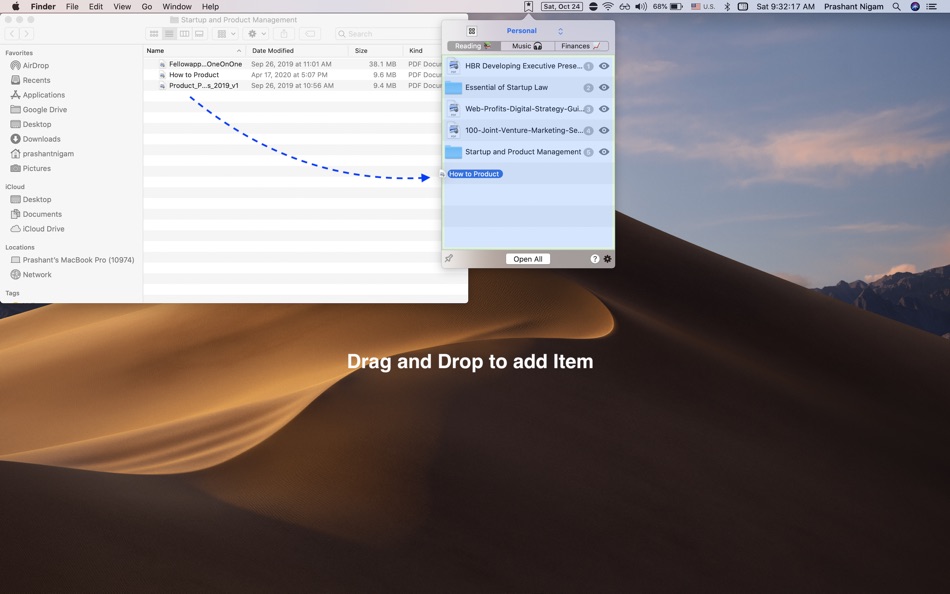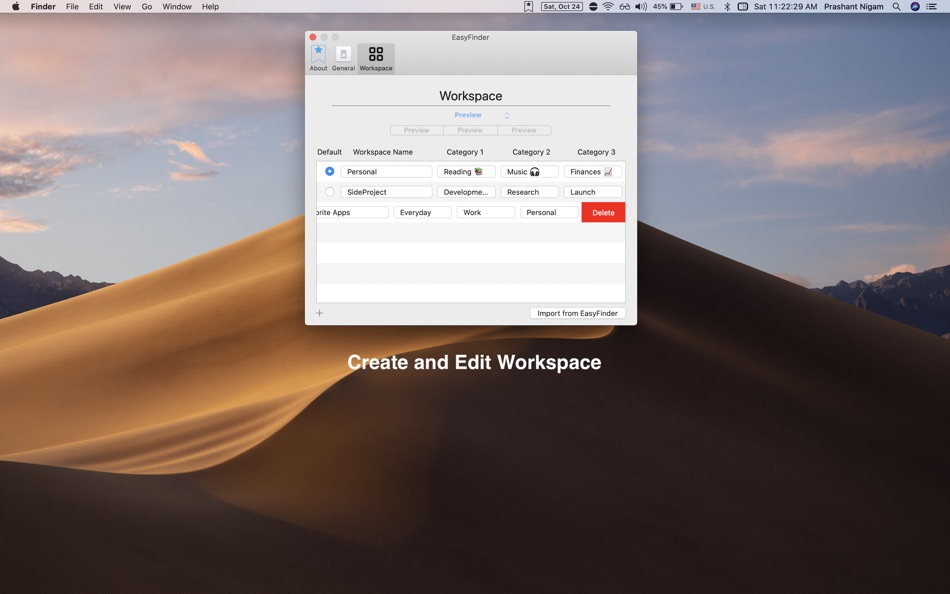| Developer: | Prashant Nigam (1) | ||
| Price: | Free | ||
| Rankings: | 0 | ||
| Reviews: | 0 Write a Review | ||
| Lists: | 2 + 0 | ||
| Points: | 1 + 0 ¡ | ||
| Points + 1 | |||
Description
---
EasyFinder, as seen:
### "This Is the Productivity App That Every Mac Should Have" - Gear Patrol
### Showcased in "Five Mac Apps Worth Checking Out - August 2019" - MacRumors
### "10 MAC APPS YOU MAY NOT BE USING BUT SHOULD" - Rocket Yard
---
Do you often type and search files in Spotlight, or navigate a maze of folders to find your file in Finder? EasyFinder 2 helps you be more productive by bringing down the time to access your frequently used documents, folders, and apps and let you access them with just a keyboard shortcut or a mouse click.
You can use EasyFinder 2 to open all your essential files fast right when you need it, whether you are in the middle of work, in a conference call, in a screen share, or on a live stream.
EasyFinder 2 lives in your menu bar and lets you "Organize and access important files, FAST." If you only need quick info from your file, get it without even opening the file using the QuickLook feature to preview the file.
Key features
-------------
• Create individual Workspace for Work, Personal, Side Projects, Live Streaming, and many more to organize essential items.
• Add Items by dragging and dropping them
• QuickLook feature to preview the file's content without opening them.
• Keyboard shortcuts for quick and fast access to items
• Re-order items within a category via dragging.
• Touch Bar support that displays all your Workspaces and lets you quickly switch between them.
• In-built convenience keyboard shortcuts to open common Apple apps. E.g., M to open Messages, N for Notes. Full list of shortcuts in the About screen in preferences.
• Backwards compatibility with EasyFinder - Import all items from EasyFinder. Importing creates a new workspace and add all items from EasyFinder into EasyFinder 2.
QUESTIONS?
Reach out to us on Twitter (@EasyFinderApp). Let us know if you have any questions or face any issues. We're always glad to help.
What's new
- Version: 1.0.3
- Updated:
- Thank you for using EasyFinder and for all your feedback.
Features added on user's request - is the ability to open the item's enclosing folder. A user can press the Shift button, and the list will display the enclosing folder name and the item name in the bracket. Users can now mouse click while pressing the Shift button, and EasyFinder will open the enclosing folder instead of the item.
Price
- Today: Free
- Minimum: Free
- Maximum: Free
Track prices
Developer
- Prashant Nigam
- Platforms: macOS Apps (1)
- Lists: 2 + 0
- Points: 1 + 0 ¡
- Rankings: 0
- Reviews: 0
- Discounts: 0
- Videos: 0
- RSS: Subscribe
Points
-

- 880 Net
Rankings
Not found ☹️
Lists
- (27) Teraz

- 85 m m
- 7
- (442) My Favorites

- 85 m m
- 23
Reviews
Be the first to review!
Additional Information
- Category:
macOS Apps›Productivity - OS:
macOS,macOS 10.13 and up - Size:
4 Mb - Supported Languages:
English - Content Rating:
4+ - Mac App Store Rating:
0 - Updated:
- Release Date:
Contacts
- Website:
http://easyfinderapp.com
You may also like
-
- Easy McControl -Shortcuts&More
- macOS Apps: Productivity By: Mahtca Global S.R.L.
- Free
- Lists: 1 + 0 Rankings: 0 Reviews: 0
- Points: 1 + 0 Version: 1.0.2 This Tool: Is good when: - you need quick keyboard shortcuts - you need to shake one window to keep on screen, hiding the others - you need to bring your Desktop to front with one ...
-
- Cisdem Duplicate Finder
- macOS Apps: Productivity By: Cisdem Inc.
- Free
- Lists: 1 + 0 Rankings: 0 Reviews: 0
- Points: 3 + 0 Version: 6.5.0 Cisdem Duplicate Finder allows users to find duplicate files that even hidden deeply, and quickly remove duplicates to free up mac or external/internal hard drive. This duplicate file ...
-
- Quick Launcher - Easy Launch
- macOS Apps: Productivity By: 经纬 宛
- Free
- Lists: 3 + 0 Rankings: 0 Reviews: 0
- Points: 2 + 0 Version: 1.1 Are you upset about the messy icons on the Dock? Quick Launcher can solve this problem very well. Place a floating window on your desktop, add "applications, system preferences, ...
-
- Mass-Finder
- macOS Apps: Productivity By: Solaz Dazen srl
- $3.99
- Lists: 0 + 0 Rankings: 0 Reviews: 0
- Points: 0 + 0 Version: 1.0 Mass-Finder is designed to calculate the mass of metal and plastic preforms while on the field. 50% DISCOUNT FOR A LIMITED TIME Features: - 13 different preform types - 9 material ...
-
- Blik · easy file organization
- macOS Apps: Productivity By: Patrick Smith
- Free
- Lists: 0 + 0 Rankings: 0 Reviews: 0
- Points: 0 + 0 Version: 1.5.5 Quickly open your most important files with Blik. Do you have lots of folders and files that you work with on your Mac? Do you juggle numerous projects? Do you collaborate with others ...
-
- Wise Menu
- macOS Apps: Productivity By: Wise Tech Labs Private Limited
- $4.99
- Lists: 3 + 0 Rankings: 0 Reviews: 0
- Points: 13 + 0 Version: 2.2 Wise Menu is an ultra light Finder extension that adds useful actions to the context menu that appears on right clicking any item in Finder. The additional menu items that are added on
-
- ToMenu - New&Move File Quickly
- macOS Apps: Productivity By: 仕华 罗
- $1.99
- Lists: 0 + 0 Rankings: 0 Reviews: 0
- Points: 0 + 0 Version: 1.5.10 Power Menu for Finder ToMenu is a highly configurable Finder extension that adds powerful actions to the right click menu and toolbar within Finder - this makes it quick and easy to do
-
- Learn - OS X Mavericks Edition for Mac OS X
- macOS Apps: Productivity By: Swanson Digital, LLC
- $6.99
- Lists: 0 + 0 Rankings: 0 Reviews: 0
- Points: 0 + 0 Version: 3.1 Get the most out of your Mac with our in-depth OS X Mavericks video training App! Great for anyone new to the Mac or new to OS X Mavericks. This is the 4th in-depth course TheMacU has ...
-
- Trickster: Recently Used Files
- macOS Apps: Productivity By: Apparent Software Inc.
- $29.99
- Lists: 0 + 0 Rankings: 0 Reviews: 0
- Points: 2 + 0 Version: 3.9.2 Trickster - Quickly act on relevant recent files, folders, and apps If you work with files at all, Trickster is the ultimate productivity booster for you. What are others saying about ...
-
- Basics of OS X Mavericks
- macOS Apps: Productivity By: Nonlinear Educating Inc.
- $13.99
- Lists: 0 + 0 Rankings: 0 Reviews: 0
- Points: 0 + 0 Version: 2.0.2 Moving to a new OS is kind of like moving into a new house: All your stuff is the same, but all the rooms look a whole lot different. This course shows you around Apple s new OSX ...
-
- Little Tagger
- macOS Apps: Productivity By: Fox+Rabbit Innovation Design UG
- $8.99
- Lists: 0 + 1 Rankings: 0 Reviews: 0
- Points: 1 + 0 Version: 1.3.3 Little Tagger is an incredibly powerful, easy to use menu bar app, that assists in tagging your files and folders. Simply import your files and select the tags that you want to be ...
-
- Overflow 3
- macOS Apps: Productivity By: Stunt Software
- $14.99
- Lists: 1 + 0 Rankings: 0 Reviews: 0
- Points: 0 + 0 Version: 3.2.1 Overflow allows you to quickly and easily launch applications, store bookmarks, open documents, or access folders. Reduce clutter in your Dock by storing infrequently-used items in ...
-
- JPG to PDF
- macOS Apps: Productivity By: RootRise Technologies Pvt. Ltd.
- Free
- Lists: 1 + 0 Rankings: 0 Reviews: 0
- Points: 4 + 0 Version: 7.0 JPG to PDF is an easy, intuitive and fastest way to batch export images and PDF files. In Addition, JPG to PDF offers to export multiple images into single PDF using extensive set of ...
-
- DB-Text
- macOS Apps: Productivity By: Roberto Panetta
- $8.99
- Lists: 0 + 2 Rankings: 0 Reviews: 0
- Points: 1 + 0 Version: 1.12.2 DB-Text is able to open and edit CSV and TSV file as never was possible before To import any CSV or TSV file is enough to drag and drop (or select via a standard open dialog) the file ...