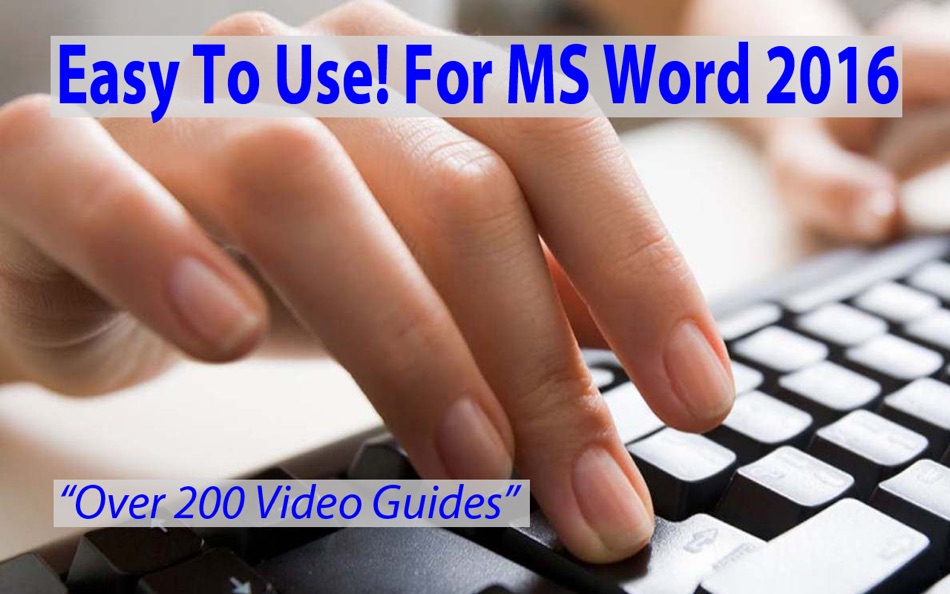| Developer: | Tony Walsh (37) | ||
| Price: | $6.99 | ||
| Rankings: | 0 | ||
| Reviews: | 0 Write a Review | ||
| Lists: | 0 + 0 | ||
| Points: | 0 + 0 ¡ | ||
| Points + 1 | |||
Description
App Functionality
** Edit the video title, subtitle and keep your own set of user notes.
** Move the video around it's group and even change it's group.
** Make videos your favourites and give them your own rating
** Search by title or notes
** View by favourites or rating
** View by history the last ten played or visited videos
Video Lessons include:
Word 2016 for Beginners Part 1 Overview of the Course
Word 2016 for Beginners Part 2 Whats New in Microsoft Word 2016
Word 2016 for Beginners Part 3 How to Use the Microsoft Word 2016 Interface
Word 2016 for Beginners Part 4 How to Use Microsoft Word 2016 Backstage View
Word 2016 for Beginners Part 5 How to Create a New Blank Document in Word 2016
Word 2016 for Beginners Part 6 Non-Printing Characters and Line Spacing Basics in Word 2016
Word 2016 for Beginners Part 7 How to Save a Word 2016 Document
Word 2016 for Beginners Part 8 How to Open a Word 2016 Document
Word 2016 for Beginners Part 9 How to Navigate in a Document
Word 2016 for Beginners Part 10 How to Use Go To Find and Replace
Word 2016 for Beginners Part 11 How to Edit a Word 2016 Document
Word 2016 for Beginners Part 12 How to Use AutoCorrect in Word 2016
Word 2016 for Beginners Part 13 How to Select Text in Word 2016
Word 2016 for Beginners Part 14 How to Cut Copy Paste in Word 2016
Word 2016 for Beginners Part 15 How to Use Character Formatting Options in Microsoft Word 2016
Word 2016 for Beginners Part 16 How to Use Format Painter in Microsoft Word 2016
Word 2016 for Beginners Part 17 Page Number in Microsoft Word 2016
Word 2016 for Beginners Part 18 Adding Bullets in Microsoft Word 2016
Word 2016 for Beginners Part 19 Creating an Outline in Microsoft Word 2016
Word 2016 for Beginners Part 20 How to Align Text in Word 2016
Word 2016 for Beginners Part 21 How to Change Line Spacing in Word 2016
Word 2016 for Beginners Part 22 How to Add Indents in Microsoft Word 2016
Word 2016 for Beginners Part 23 How to Use Tabs in Microsoft Word 2016
Word 2016 for Beginners Part 24 How to Sort a List in Microsoft Word 2016
How to Convert WordArt into Objects in Microsoft Office 2016 The Teacher
Microsoft Word 2016 Tutorials How to Extract Only Images From A Word Documents
How to Remove Hyperlinks from Word Documents Microsoft Word 2016 Tutorials
Work in Style With Microsoft Word Styles Word 2016 Tutorial
How to Use Watermarks Microsoft Word 2016 Tutorials
Basic Concepts To Create Perfect Word Tables Microsoft Word 2016 Tutorial
How to Insert WordArt Microsoft Word 2016 Drawing Tools Tutorial
How to Use Text Boxes Microsoft Word 2016 Drawing Tools Tutorial
How to Group and Ungroup Shapes Microsoft Word 2016 Drawing Tools Tutorial
Edit Shape Points and Using Connectors Microsoft Word 2016 Drawing Tools Tutorial
How to Use Guides and Gridlines Microsoft Word 2016 Tutorial Drawing Tools
How To Align and Arrange Objects Perfectly Word 2016 Drawing Tools Tutorial
Wrapping Text Around Objects Microsoft Word 2016 Drawing Tools Tutorial
Working With Shapes and Drawing Tools Microsoft Word 2016 Tutorial
Working With Multiple Objects Using Selection Pane Microsoft Office 2016 Tutorial
How to Define Tab Stop Settings in Documents Microsoft Word 2016 Tutorial
Microsoft Office Tutorial Auto Save Documents Workbooks and Presentations
How to Use Indents Margins and Section Breaks Microsoft Word 2016 Tutorial
How to Show Hide Text in Documents Microsoft Word 2016 Tutorial
How to Sort Text in Tables Microsoft Word 2016 Tutorial
How to Insert Quick Tables in Documents Microsoft Word 2016 Tutorial
Remove Background From Picture in Microsoft Office 2016 Make Images Transparent
Designing and Formatting Tables Microsoft Word 2016 Tutorial
How to Convert A Table into Text Microsoft Word 2016 Tutorial
And many more.
What's new
- Version: 4.1
- Updated:
- 1.Search Bug Repaired
2.Upgraded Interface
3.Full Screen Play Window Enabled
4. Now Over 200 Video Guides
Price
- Today: $6.99
- Minimum: $6.99
- Maximum: $6.99
Track prices
Developer
- Tony Walsh
- Platforms: iOS Apps (14) macOS Apps (23)
- Lists: 0 + 0
- Points: 0 + 28 ¡
- Rankings: 0
- Reviews: 0
- Discounts: 0
- Videos: 0
- RSS: Subscribe
Points
Not found ☹️
Rankings
Not found ☹️
Lists
Not found ☹️
Reviews
Be the first to review!
Additional Information
- Category:
macOS Apps›Productivity - OS:
macOS,macOS 10.11 and up - Size:
2 Mb - Supported Languages:
English - Content Rating:
4+ - Mac App Store Rating:
0 - Updated:
- Release Date:
You may also like
-
- Tutorials for MS Word 2016
- macOS Apps: Productivity By: Minds Blown LLC
- $9.99
- Lists: 0 + 0 Rankings: 0 Reviews: 0
- Points: 0 + 0 Version: 1.0 Tutorials for MS Word 2016 teaches users of MS Office the brand new interface and techniques introduced with the 2016 edition. Learn your way around the new MS Word and begin creating ...
-
- Templates for MS Word - DesiGN
- macOS Apps: Productivity By: Graphic Node
- Free
- Lists: 0 + 0 Rankings: 0 Reviews: 0
- Points: 1 + 14 Version: 1.7 * Requires Microsoft Word for iOS and iOS 13 or later, which have to be downloaded separately. The modern and polished Templates for MS Word - DesiGN supplies a collection of over ...
-
- Templates Hero - Designs for MS Word Lite
- macOS Apps: Productivity By: Infinite Loop Apps
- Free
- Lists: 0 + 0 Rankings: 0 Reviews: 0
- Points: 1 + 0 Version: 2.3 TemplatesHero.com - All the templates in the app and even more! Templates Hero - Designs for MS Word Lite is a collection of excellent 35 document templates for business and personal ...
-
- Publisher for MS Office - Bundle for Business edition
- macOS Apps: Productivity By: 虎龙 段
- $29.99
- Lists: 0 + 0 Rankings: 0 Reviews: 0
- Points: 0 + 0 Version: 1.0.3 Publisher for MS Office is professional, compatible, and familiar. And it enables you to work with virtually anyone, anywhere. Publisher for MS Office provides you: 960 designs for ...
-
- Certificate Templates - 57 Templates for Word
- macOS Apps: Productivity By: Web Equity Partners, Inc.
- $4.99
- Lists: 0 + 0 Rankings: 0 Reviews: 0
- Points: 0 + 0 Version: 1.1 Show your appreciation and recognition with a beautifully designed certificate. From employee-of-the-month to outstanding students, now every award can be perfect. With 57 powerful ...
-
- Toolbox for Microsoft Word
- macOS Apps: Productivity By: Jumsoft
- * Free
- Lists: 0 + 0 Rankings: 0 Reviews: 0
- Points: 0 + 74 Version: 7.1.13 Elevate your productivity and unleash your creativity within the Microsoft Word ecosystem with Jumsoft's Toolbox for Microsoft Word. Immerse yourself in a world of endless ...
-
- PDF to MS Office iWork Suite
- macOS Apps: Productivity By: Global Mobile Game Limited
- $14.99
- Lists: 0 + 0 Rankings: 0 Reviews: 0
- Points: 0 + 0 Version: 1.0 PDF to MS Office iWork Suite lets you quickly and easily convert PDF files to Microsoft Word, Excel, PowerPoint, iWork Suite Pages, Keynote, Numbers documents and preserves original ...
-
- German Templates for MS Office
- macOS Apps: Productivity By: AppsMaker GmbH
- $17.99
- Lists: 0 + 0 Rankings: 0 Reviews: 0
- Points: 0 + 0 Version: 3.3.2 The app includes complete content of German Templates for Word, German Templates for Exel and German Templates for PowerPoint! (also available in Mac AppStore) In particular if German ...
-
- Sheets for MS Excel - Menu Tab Bar
- macOS Apps: Productivity By: Fresh Squeezed Apps
- $19.99
- Lists: 0 + 0 Rankings: 0 Reviews: 0
- Points: 0 + 0 Version: 1.0 Easily access Microsoft Excel in your OneDrive from your Mac. Includes access to everything you need to increase your productivity. Accessing Microsoft Excel has never been easier. ...
-
- Resume Templates & CV Maker CA
- macOS Apps: Productivity By: CONTENT ARCADE (UK) LTD.
- $7.99
- Lists: 0 + 0 Rankings: 0 Reviews: 0
- Points: 0 + 0 Version: 1.3 Looking for an app to create a magical professional CV & resume that will cast a spell on your future employer? You have just found an excellent app that will serve your purpose! ...
-
- eMail Extractor Pro
- macOS Apps: Productivity By: Max Programming, S.L.
- $14.99
- Lists: 0 + 1 Rankings: 0 Reviews: 0
- Points: 0 + 0 Version: 3.8.9 eMail extractor is a very powerful and reliable tool to extract e-mail addresses from all kind of text sources like your local files, plain text drops, and the clipboard. eMail ...
-
- Presentation Prompter
- macOS Apps: Productivity By: Ripeware, LLC
- $99.99
- Lists: 0 + 0 Rankings: 0 Reviews: 0
- Points: 0 + 0 Version: 5.10 Presentation Prompter turns your Mac into a teleprompter and helps you deliver successful presentations. It is built for live performers, newscasters, actors, public speakers, ...
-
- Info
- macOS Apps: Productivity By: OSSH Pty Ltd
- $9.99
- Lists: 0 + 0 Rankings: 0 Reviews: 0
- Points: 0 + 0 Version: 1.5.3 Info is an application for recording, managing and accessing all your useful information in a set of hierarchical folders and documents and, if you are using Apple's iCloud, having ...
-
- RTFD Converter
- macOS Apps: Productivity By: 群群 刘
- $1.99
- Lists: 0 + 0 Rankings: 0 Reviews: 0
- Points: 0 + 0 Version: 2.3.3 RTFD Converter: Batch converts RTFD, RTF, TXT files to PDF, HTML, DOC, RTF, TXT files RTFD Converter is a simple, efficient and fast way to batch converts Rich Text Format ...