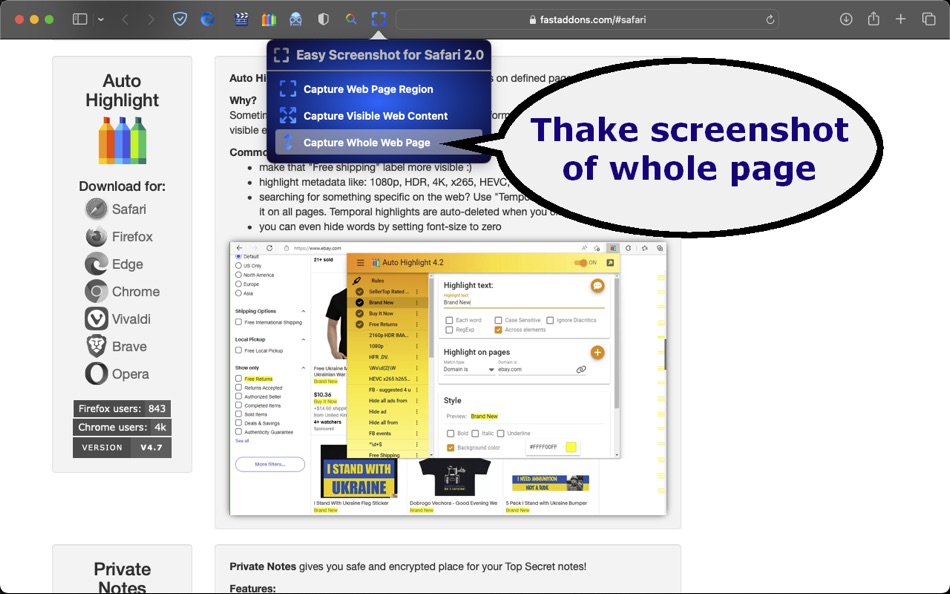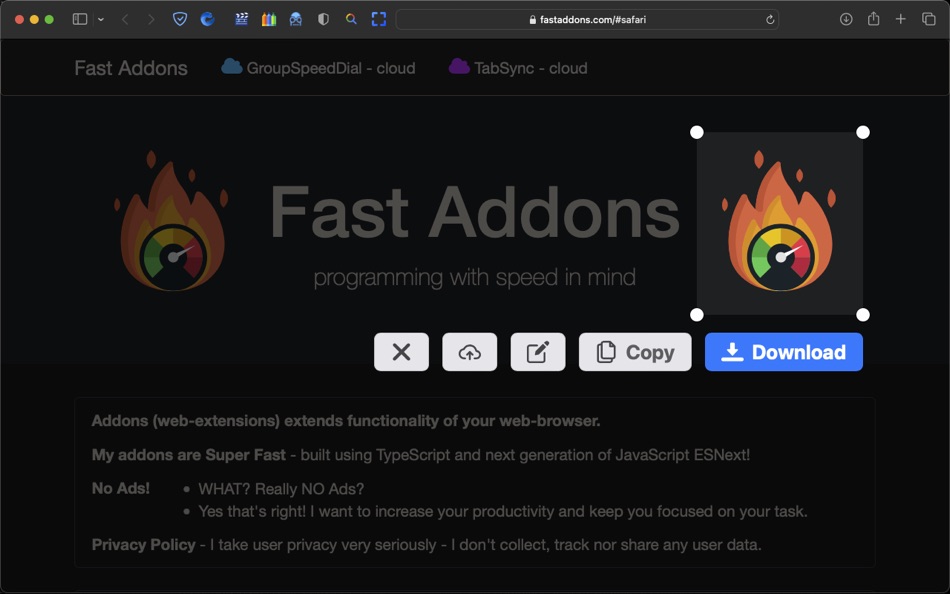| Developer: | Juraj Masiar (6) | ||
| Price: | Free | ||
| Rankings: | 0 | ||
| Reviews: | 0 Write a Review | ||
| Lists: | 0 + 0 | ||
| Points: | 0 + 0 ¡ | ||
| Points + 1 | |||
Description
- full page screenshots!
- simple upload to the cloud
- press "Command + Shift + S" to quickly capture page region
- quick edit features - draw circle / line / crop / add text
About me:
My name is Juraj Mäsiar, and I'm independent developer:
https://Blog.Mozilla.org/Addons/2020/06/15/Friend-Of-Add-ons-Juraj-Masiar/
Credits:
- screenshot editor comes from "Easy Screenshot by Mozilla Online"
What's new
- Version: 2.0
- Updated:
Price
- Today: Free
- Minimum: Free
- Maximum: Free
Track prices
Developer
- Juraj Masiar
- Platforms: macOS Apps (6)
- Lists: 0 + 1
- Points: 2 + 0 ¡
- Rankings: 0
- Reviews: 0
- Discounts: 0
- Videos: 0
- RSS: Subscribe
Points
Not found ☹️
Rankings
Not found ☹️
Lists
Not found ☹️
Reviews
Be the first to review!
Additional Information
- Category:
macOS Apps›Productivity - OS:
macOS,macOS 10.14 and up - Size:
4 Mb - Supported Languages:
English - Content Rating:
4+ - Mac App Store Rating:
0 - Updated:
- Release Date:
You may also like
-
- OmSave for Safari
- macOS Apps: Productivity By: Dmitry Sabanin
- $3.99
- Lists: 0 + 0 Rankings: 0 Reviews: 0
- Points: 0 + 0 Version: 1.2.1 This small, yet very useful Safari extension adds a simple toolbar button that allows you to quickly save relevant page information into the OmniFocus 3, where you can get to it later.
-
- Handy Screenshot for Safari
- macOS Apps: Productivity By: 泰宁 陆
- Free
- Lists: 0 + 0 Rankings: 0 Reviews: 0
- Points: 0 + 0 Version: 1.1 An easy tool for taking screenshots (full screen / visible part / selected by yourself) Capture any web page, either part of it or full page. Edit your screenshots in a very ...
-
- Shareful
- macOS Apps: Productivity By: Sindre Sorhus
- Free
- Lists: 1 + 2 Rankings: 0 Reviews: 0
- Points: 6 + 0 Version: 1.10.0 Shareful makes the system share menu even more useful by providing some commonly needed share services: - Copy Copy the shared item to the clipboard and so you can quickly paste it ...
-
- Floating: Picture in Picture
- macOS Apps: Productivity By: Pranoy Chowdhury
- * Free
- Lists: 3 + 1 Rankings: 0 Reviews: 0
- Points: 2 + 0 Version: 45 Floating is a very simple yet powerful app which lets you picture in picture (pin/stick/float) as many videos or photos on top of all windows. YouTube, YouTube playlists, Netflix, ...