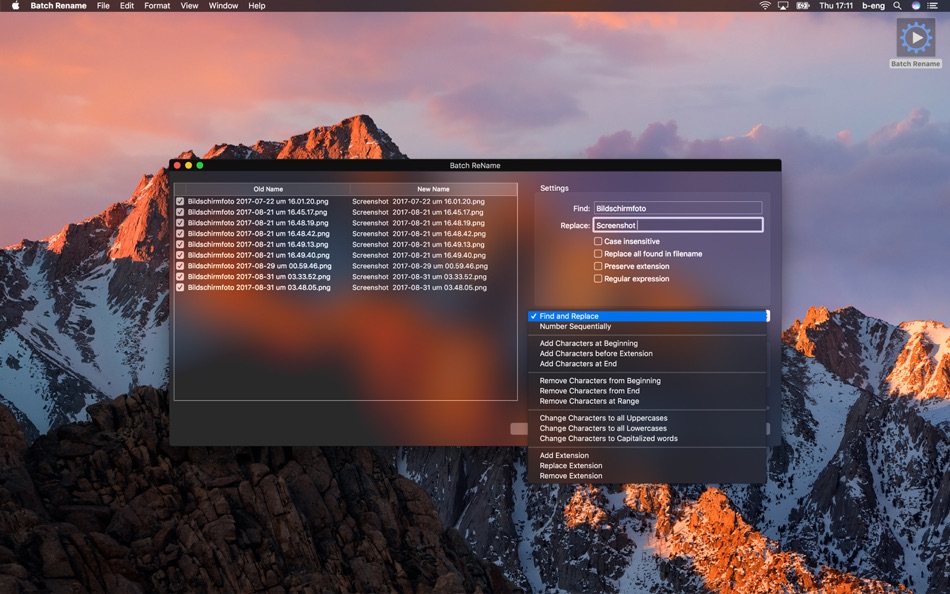| Developer: | Harry bachmann (21) | ||
| Price: | $7.99 | ||
| Rankings: | 0 | ||
| Reviews: | 0 Write a Review | ||
| Lists: | 0 + 0 | ||
| Points: | 1 + 0 ¡ | ||
| Points + 1 | |||
Description
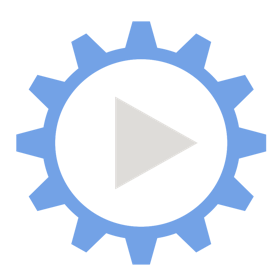
This tool will come in handy if you have a bunch of files that you would like to rename:
• Photos that you loaded from a camera that are labeled just • with numbers
• Output files from consecutive tasks
• Directories that belong to a single project
Renaming files and directories en masse has just become easy - don't hesitate and get Batch ReName to handle that boring task quick and efficient!
What's new
- Version: 1.1
- Updated:
- Bug fix
Price
- Today: $7.99
- Minimum: $7.99
- Maximum: $7.99
Track prices
Developer
- Harry bachmann
- Platforms: iOS Apps (10) macOS Apps (11)
- Lists: 0 + 0
- Points: 1 + 63 ¡
- Rankings: 0
- Reviews: 0
- Discounts: 0
- Videos: 0
- RSS: Subscribe
Points
-

- 5 Stef Go
Rankings
Not found ☹️
Lists
Not found ☹️
Reviews
Be the first to review!
Additional Information
- Category:
macOS Apps›Productivity - OS:
macOS,macOS 10.10 and up - Size:
523 Kb - Supported Languages:
Arabic,Catalan,Chinese,Croatian,Czech,Danish,Dutch,English,Finnish,French,German,Greek,Hebrew,Hungarian,Italian,Japanese,Korean,Malay,Norwegian,Polish,Portuguese,Romanian,Russian,Spanish,Swedish,Thai,Turkish,Vietnamese - Content Rating:
4+ - Mac App Store Rating:
0 - Updated:
- Release Date:
Contacts
- Website:
http://b-eng.ch
You may also like
- New
- Multi Screen Capture
- macOS Apps: Productivity By: wp4
- Free
- Lists: 1 + 1 Rankings: 0 Reviews: 0
- Points: 10 + 0 Version: 1.0.5 A multi-monitor setup offers many benefits, but it can create a cluttered desktop with unwanted or extra pictures when taking screenshots. "Multi Screen Capture" offers an easy ...
-
- File Extractor
- macOS Apps: Productivity By: FelixDev
- Free
- Lists: 0 + 0 Rankings: 0 Reviews: 0
- Points: 4 + 0 Version: 1.6 To get started click "Add Custom " in the bar to the left, and select either a file or a folder, then hit Start Scan. Alternatively there are some items pre-added to this bar (such as ...
-
- GitHub File Icons
- macOS Apps: Productivity By: Christopher Pickering
- Free
- Lists: 1 + 0 Rankings: 0 Reviews: 0
- Points: 2 + 0 Version: 1.5.0 File Icons for GitHub and GitLab is a Safari extension which gives different filetypes different icons to GitHub, GitLab, gitea and gogs. - Right click on any space on the page or the ...
-
- RenameBest: Rename in Batch
- macOS Apps: Productivity By: 崴 杨
- $1.99
- Lists: 0 + 0 Rankings: 0 Reviews: 0
- Points: 3 + 0 Version: 1.7.4 RenameBest is a batch file renaming tool, which improves the efficiency of file processing. Rename files in batches on MacBook with one click. Can batch process **Folders** and ...
-
- Folder Hub - File browser
- macOS Apps: Productivity By: 志远 杨
- Free
- Lists: 0 + 1 Rankings: 0 Reviews: 0
- Points: 5 + 0 Version: 1.8.6 Folder Hub is an app hidden under the MacBook's notch, used for quick access and retrieval of files and folders within the working directory. What problems does Folder Hub solve? - In ...
-
- zCommander - File Manager
- macOS Apps: Productivity By: woojooin
- $9.99
- Lists: 0 + 0 Rankings: 0 Reviews: 0
- Points: 5 + 0 Version: 6.40 zCommander is advanced and comprehensive file management software. It looks like simple but is actually beautiful and powerful and rapid. Must-have Software for all users (especially ...
-
- FinderX - MenuBar File Browser
- macOS Apps: Productivity By: 尚辉 李
- * Free
- Lists: 0 + 1 Rankings: 0 Reviews: 0
- Points: 6 + 0 Version: 2.4.2 FinderX: Your Ultimate Mac Productivity Companion Say goodbye to the hassle of navigating through multiple windows and applications just to access your files and folders. With FinderX,
-
- Smash: File transfer
- macOS Apps: Productivity By: Smash & Co
- Free
- Lists: 0 + 0 Rankings: 0 Reviews: 0
- Points: 0 + 136 Version: 1.2 Hello, we are Smash. Smash is the simplest way to send (large) files. We propose you to send easily, safely and freely your photos, videos, musics and documents from your mobile or ...
-
- Unzip Expert-Zip file tool
- macOS Apps: Productivity By: Wuhan Net Power Technology Co., Ltd
- * Free
- Lists: 0 + 0 Rankings: 0 Reviews: 0
- Points: 0 + 6 Version: 1.2.1 Unzip Expert is a portable management tool that can quickly unzip and compress files! Fast and easy to use, making work and life easier. Application description: Unzip Expert is a ...
-
- Easy File Organizer ∙
- macOS Apps: Productivity By: Mariia Shumska
- Free
- Lists: 1 + 0 Rankings: 0 Reviews: 0
- Points: 3 + 0 Version: 3.3.2 This tiny, flexible, hard-working tool will help you to end the chaos of your unorganized files with a simple click and take your messy folders and Desktop under control. Check some of
-
- CleanMyMail-Batch Unsubscribe
- macOS Apps: Productivity By: Shotdoor
- * $4.99
- Lists: 1 + 0 Rankings: 0 Reviews: 0
- Points: 3 + 0 Version: 1.1.1 Tired of being bothered by the Gmail storage limit? It's frustrating not knowing which emails can be safely deleted. We are here to help you. We identify the emails worth deleting, ...
-
- Paste Queue (Multi Clipboard)
- macOS Apps: Productivity By: Hoi Chang
- $7.99
- Lists: 1 + 0 Rankings: 0 Reviews: 0
- Points: 4 + 0 Version: 1.6.1 Paste Queue lets you consecutively copy and paste data easily! Just copy the things you need first (without worrying about the one-item clipboard limit), and then paste them all at ...
- -67%
- MultiPanel: Multi Launcher
- macOS Apps: Productivity By: Sergii Gerasimenko
- ▼ $0.99
$2.99-67% - Lists: 1 + 0 Rankings: 0 Reviews: 0
- Points: 3 + 0 Version: 1.17 MultiPanel is a simple application that allows you to organize frequently used applications, documents and folders using small panels (like Dock). MultiPanel evolved as a new version ...
-
- Image2Text on device OCR
- macOS Apps: Productivity By: Thingking Land
- Free
- Lists: 0 + 0 Rankings: 0 Reviews: 0
- Points: 0 + 4 Version: 1.2.3 Plain text can be extracted from images (jpeg, png, gif, tiff, bmp, heic) and PDF files. On-device text recognition protects your privacy and operates without internet connection. Text