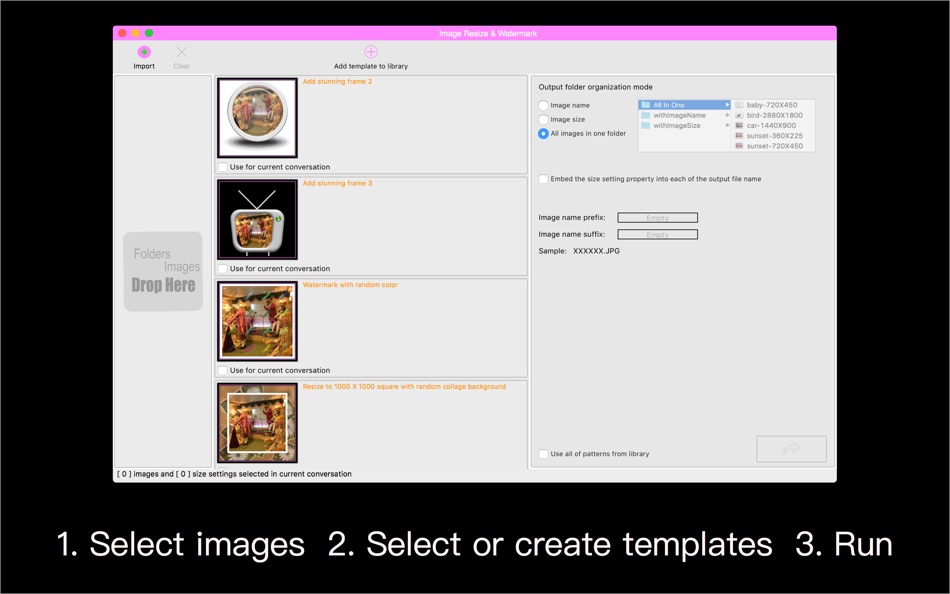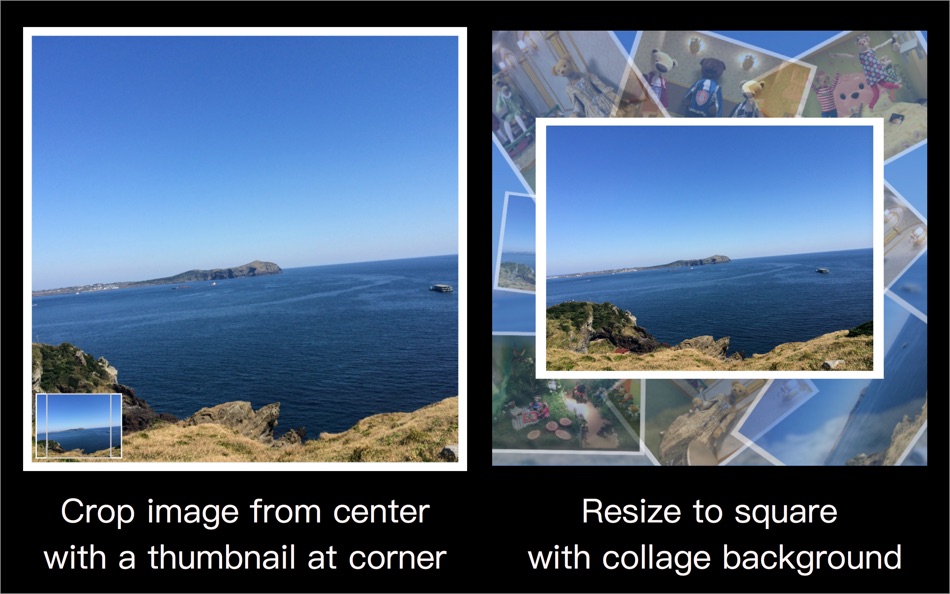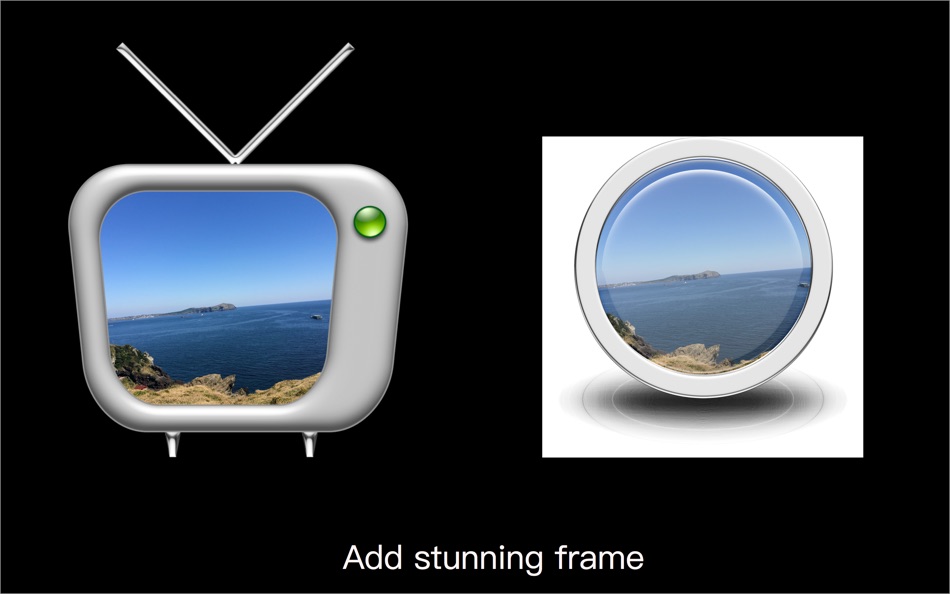| Developer: | QI ZHI XIONG (27) | ||
| Price: | $9.99 | ||
| Rankings: | 0 | ||
| Reviews: | 0 Write a Review | ||
| Lists: | 0 + 0 | ||
| Points: | 0 + 0 ¡ | ||
| Points + 1 | |||
Description
Features:
1.Watermark
You can add more than one text for every image object.
Watermark Text type:
- User Custom Text
- Timestamp from EXIF
- Timestamp from file create time
- GPStamp from EXIF ( Longitude and Latitude,Such as W 40.12345 N 22.12345 )
- Image File Name (so you can write comments,for example,people \ location or event name... into a photo file name to add description as a watermark into this photo automatically by running this app)
Watermark text attributes can to be set:
- Font size : Drag or scale rectangle to adjust automatically
- Font name
- Color : By user select or set on random mode
- Align : Left Centre Right
- Opacity
- Background color : By user select or set on random mode
- Background opacity
- Stroke
- Fixed or random rotating
- Fixed or random scaling
- Repeat on rows x columns
- Underline
- Shadow : color / offset / blur
2. Resize Image
- Resize by pixel ( width or height can be locked )
- Resize by percent
3.Collage
- Design a collage pattern as a background or a foreground for resizing or cropping an image.
4.Crop
- NOTE:Crop is not the major feature for the current version.It works well for cropping an image from origin's centre.Does not crop anywhere on image precisely.
- A thumbnail can be printed at the left-bottom corner of output image to show where the image cropped from.
5.Convert image format
Convert almost all kinds of image to | JPG | JPEG | PNG | TIF | TIFF | IIQ | BMP | GIF | JP2 | J2K | JPF | JPX | JPM | MJ2|
6.Output file options
- Enable to keep Exif \ File Create Time from original image
- Enable to set DPI
- Add suffix and prefix for output name
- Rotate
- All patterns can be saved for using at next conversation
How to use:
1.Drag folders or images into app
2.Add or select one or more patterns
3.Drag the output icon (at the left-bottom corner of main window) to a folder you want to save the result in.
NOTE:
Limit of total pixels for each of output image:
MAX : 400M
MIN : 1 pixel
Limit on width or height of output image is dynamic based on Total Pixels.
So,you can set output size max to (40,000 X 10,000), (400,000 X 1000)....
The result of scaled image would be cut to fit limit of Total Pixels for using the percent scale mode or lock single edge mode
Example:
Origin image: 3264 X 2448
Scale size:width 1000%,height 1000%
Output image:23095 X 17321 ( NOT 32640 X 24480 )
Input image type:
| JPG | JPEG | PNG | TIF | TIFF | DNG | RAW | 3FR | PPM | DCR | ORF | ARW | RAF | NEF | CR2 | RW2 | IIQ | MEF | MRW | PEF | MOS | ERF | BMP | GIF | ICNS | ICO | JP2 | J2K | JPF | JPX | JPM | MJ2|
Output image type:
| JPG | JPEG | PNG | TIF | TIFF | IIQ | BMP | GIF | JP2 | J2K | JPF | JPX | JPM | MJ2|
To get more information or help:
http://www.kxkpic.com
What's new
- Version: 2.5.0
- Updated:
- Compatible update
Price
- Today: $9.99
- Minimum: $9.99
- Maximum: $9.99
Track prices
Developer
- 奇志 熊
- Platforms: iOS Apps (6) macOS Apps (21)
- Lists: 0 + 0
- Points: 5 + 19 ¡
- Rankings: 0
- Reviews: 0
- Discounts: 0
- Videos: 0
- RSS: Subscribe
Points
Not found ☹️
Rankings
Not found ☹️
Lists
Not found ☹️
Reviews
Be the first to review!
Additional Information
- Category:
macOS Apps›Photo & Video - OS:
macOS,macOS 10.11 and up - Size:
15 Mb - Supported Languages:
Chinese,English - Content Rating:
4+ - Mac App Store Rating:
0 - Updated:
- Release Date:
You may also like
-
- Image Bucket Pro
- macOS Apps: Photo & Video By: Silvia Carril Caldelas
- $6.99
- Lists: 1 + 1 Rankings: 0 Reviews: 0
- Points: 0 + 0 Version: 2023.4 Image Bucket Pro helps you resize, watermark, crop, transform and export photos (from a few to thousands) quickly and easily with its powerful batch/bulk exporting and photo viewing. ...
-
- Image Convert Factory
- macOS Apps: Photo & Video By: 华芳 刘
- $0.99
- Lists: 0 + 0 Rankings: 0 Reviews: 0
- Points: 1 + 0 Version: 1.1 Image Convert Factory = Image Information Viewer + Image Browser + Image Converter + Watermark Generator + Animation Generator + Image Effects * Support Too Many Input Image Formats: ...
-
- Image-Batch
- macOS Apps: Photo & Video By: Cody Ficht
- * Free
- Lists: 1 + 0 Rankings: 0 Reviews: 0
- Points: 6 + 0 Version: 3.1.0 Discover the premier, all-in-one solution for efficient, intuitive, and comprehensive bulk photo editing on Mac. Why Image-Batch Stands Out: Robust Bulk Editing Tools: Resize, crop, ...
-
- Watermark Copyright Pro
- macOS Apps: Photo & Video By: UAB Macmanus
- $7.99
- Lists: 0 + 0 Rankings: 0 Reviews: 0
- Points: 0 + 0 Version: 1.0 Convert, resize, add logo and watermark in batch. Save your time with a fast, simple and easy-to-use app. Watermark Copyright Pro converts multiple photos at once and is particularly ...
-
- Resize Master
- macOS Apps: Photo & Video By: Olga Kacher
- Free
- Lists: 0 + 0 Rankings: 0 Reviews: 0
- Points: 1 + 0 Version: 1.3 Batch resize and watermark your images fast and easy. Prepare your photos for posting on the web, for sending to a client or for a print lab. - Select individual images as well as ...
-
- Image Plus - Easy Photo Editor
- macOS Apps: Photo & Video By: Day 1 Solutions SRL
- $5.99
- Lists: 0 + 0 Rankings: 0 Reviews: 0
- Points: 5 + 0 Version: 1.4 Fine-tune, watermark, resize, rotate, crop, convert and apply artistic effects to your photos using Image Plus. If you have photos on your Mac that need to be adjusted and watermarked ...
-
- Watermark Sense - Bulk Process
- macOS Apps: Photo & Video By: VeprIT
- $19.99
- Lists: 0 + 0 Rankings: 0 Reviews: 0
- Points: 0 + 0 Version: 1.4.2 Protect your intellectual property, promote your brand, add informational overlays, and stamp many images at a time. Achieve beautiful and creative results with the flexible blending ...
-
- Watermark Plus
- macOS Apps: Photo & Video By: PearlMountain Technology
- $9.99
- Lists: 1 + 1 Rankings: 0 Reviews: 0
- Points: 0 + 0 Version: 1.5.9 70% Off Time Limited Offer Cool Creations! Top recommended apps for photographers! Watermark Plus is an easy and intuitive bulk photo converter that lets you add text/image watermarks,
-
- Image Tool+
- macOS Apps: Photo & Video By: Reiji Kobayashi
- $7.99
- Lists: 0 + 0 Rankings: 0 Reviews: 0
- Points: 0 + 0 Version: 5.3.9 Batch Convert, Resize, Optimize, Compress, and watermark various types of images. Preview result images with a compare slider. # Easy to Use You can drag & drop images, folders, and ...
-
- Image EXIF Viewer miniArtSoft
- macOS Apps: Photo & Video By: QI ZHI XIONG
- Free
- Lists: 0 + 0 Rankings: 0 Reviews: 0
- Points: 0 + 0 Version: 4.1.3 View Full EXIF | Batch to Watermark Photos with Template | Make GIF | Crop Image | Make Collage Features: - Batch crop | resize image - Make tower style collage - Add text or image ...
-
- Batch Image Resizer
- macOS Apps: Photo & Video By: GOTOES.ORG
- $13.99
- Lists: 0 + 0 Rankings: 0 Reviews: 0
- Points: 0 + 0 Version: 1.6.8 If you have ever been faced with the task of resizing multiple photos, or adding watermarks - say for your web page, then this program is for you! Many people will take high-quality ...
-
- Batch Photo Watermark
- macOS Apps: Photo & Video By: Ruchira Ramesh
- $4.99
- Lists: 0 + 0 Rankings: 0 Reviews: 0
- Points: 0 + 0 Version: 8 Put watermark on hundreds of images at a time along with an optional watermark Text. The size and location of the watermark Image and text could be set easily inside the application. ...
-
- PhotoMill: The Image Converter
- macOS Apps: Photo & Video By: Maksym Cherniaiev
- $9.99
- Lists: 1 + 0 Rankings: 0 Reviews: 0
- Points: 0 + 0 Version: 2.5.0 Image Converter + Metadata Editor + Photo Browser PhotoMill helps you convert a bulk of images into the most popular image formats, give your files meaningful names, watermark with ...
-
- Batch Photo Editor - Watermark, Resize and Effects
- macOS Apps: Photo & Video By: effectmatrix
- $4.99
- Lists: 1 + 0 Rankings: 0 Reviews: 0
- Points: 12 + 0 Version: 1.0.0 On sale. Original $14.99. Download it Now. Don't forget to download "Super PhotoCut" which replace photo background within 1 min. 50% OFF! Batch Photo Editor, an easy-to-use image bulk