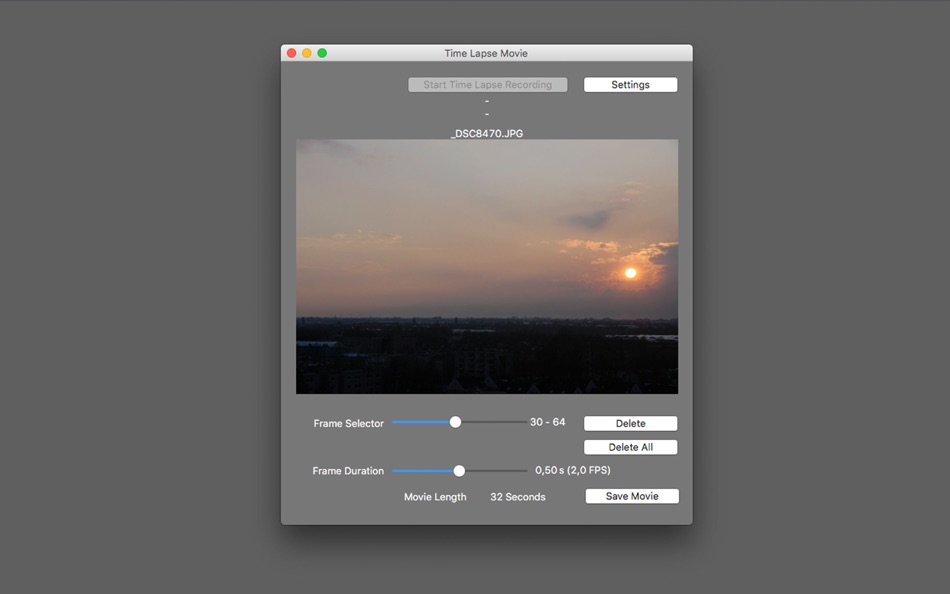| Developer: | Boudewijn Krijger (18) | ||
| Price: | $9.99 | ||
| Rankings: | 0 | ||
| Reviews: | 0 Write a Review | ||
| Lists: | 0 + 0 | ||
| Points: | 1 + 0 ¡ | ||
| Points + 1 | |||
Description

The FPS option allows you to set the number of frames per second. Even if your camera does not have a TimeLapse mode, you can now create TimeLapse movies in the resolution of your camera, by connecting it to your Mac with a USB cable. The timer also allows you to make TimeLapse movies when you are not there. (Note that tethering your camera takes power, so if you set a timer for much later, using a power supply to your camera is recommended. If you have any issues or suggestions for improvements, please do not hesitate to contact us.
To test if Time Lapse Movie will capture directly from your camera, please try our free Camera Tether App. Even if direct capture is not supported for your camera, you can always load JPG pictures manually using the menu File Open.
What's new
- Version: 1.3.9
- Updated:
- Added support for processing multiple subfolders with automatic movie names from the subfolder names.
Price
- Today: $9.99
- Minimum: $6.99
- Maximum: $9.99
Track prices
Developer
- Boudewijn Krijger
- Platforms: iOS Apps (2) macOS Apps (16)
- Lists: 0 + 0
- Points: 1 + 3 ¡
- Rankings: 0
- Reviews: 0
- Discounts: 0
- Videos: 0
- RSS: Subscribe
Points
-

- 548 IMO FUCASHI
Rankings
Not found ☹️
Lists
Not found ☹️
Reviews
Be the first to review!
Additional Information
- Category:
macOS Apps›Photo & Video - OS:
macOS,macOS 10.11 and up - Size:
42 Mb - Supported Languages:
Chinese,Dutch,English,French,German,Italian,Spanish - Content Rating:
4+ - Mac App Store Rating:
0 - Updated:
- Release Date:
Contacts
- Website:
http://AppForce.One/time-lapse-movie
You may also like
-
- Lapsodi - Timelapse Maker
- macOS Apps: Photo & Video By: Kreuz 45
- $3.99
- Lists: 0 + 0 Rankings: 0 Reviews: 0
- Points: 0 + 0 Version: 2.1.15 Make breathtaking Time-Lapse video or stunning Stop-Motion movie with Lapsodi now. Import image files into Lapsodi and create movie file by just one click. No difficult operations ...
-
- StopMotion
- macOS Apps: Photo & Video By: Jiulong Zhao
- $9.99
- Lists: 1 + 0 Rankings: 0 Reviews: 0
- Points: 1 + 0 Version: v3.01 Creating Stop Motion movies has never been easier or more accurate! Stop motion and time-lapse movies are commonplace nowadays, and dozens of cool new ones are pumped out every day, ...
-
- Sequence
- macOS Apps: Photo & Video By: Frosthaus
- $34.99
- Lists: 1 + 0 Rankings: 0 Reviews: 0
- Points: 0 + 0 Version: 2.0.5 Sequence is the ultimate tool for time lapse photographers. Painlessly assemble time lapse movies from your photos, deflicker and adjust the white balance using keyframes. Using ...
-
- iStopMotion
- macOS Apps: Photo & Video By: Boinx Software International GmbH
- $9.99
- Lists: 3 + 1 Rankings: 0 Reviews: 0
- Points: 0 + 19 Version: 4.0 Join many thousands of iStopMotion fans and enjoy the excitement of creating stop motion animations (AKA claymation or stop action movies) and time lapse recordings with the ...
-
- Pictary for Mac OS X
- macOS Apps: Photo & Video By: Gösta Schäfertöns
- $0.99
- Lists: 0 + 0 Rankings: 0 Reviews: 0
- Points: 0 + 0 Version: 2.2 Imagine an App that captures your emotions, feelings and look while you're using your Mac! Pictary will take care of that! It creates a personal diary but instead of words it uses ...
-
- Smoovie
- macOS Apps: Photo & Video By: Open Planet Software
- $9.99
- Lists: 0 + 0 Rankings: 0 Reviews: 0
- Points: 0 + 0 Version: 23.0 Loved by families and educators around the world, Smoovie is the fast and fun way to make stop motion animations on the Mac. And now, Smoovie 2 doubles the fun with a sleek modern ...