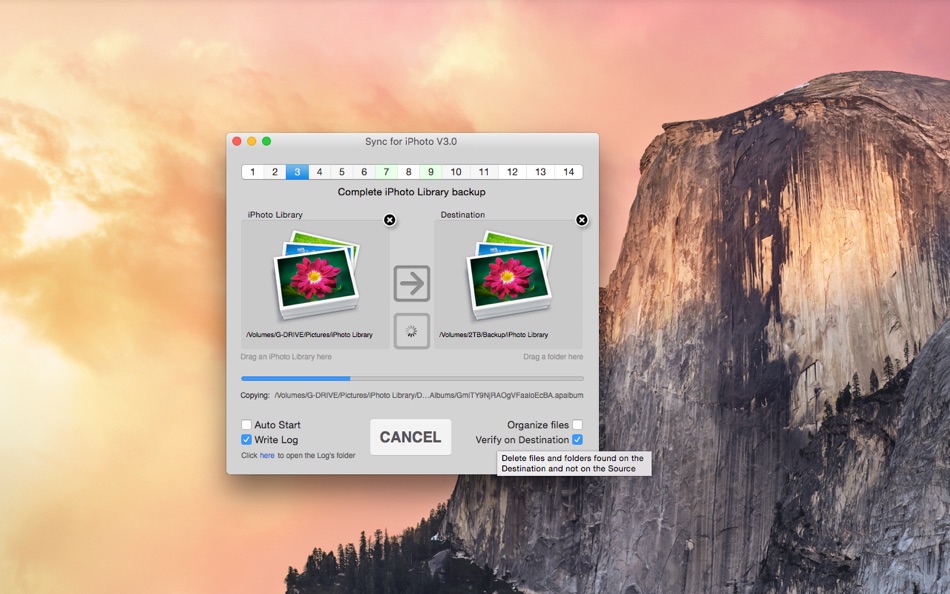| Developer: | Oktoid (7) | ||
| Price: | $2.99 | ||
| Rankings: | 0 | ||
| Reviews: | 0 Write a Review | ||
| Lists: | 0 + 0 | ||
| Points: | 0 + 0 ¡ | ||
| Points + 1 | |||
Description
And now with Sync for iPhoto you can synchronize all your photos on multiple computers, external disks, network drives, etc.
Sync for iPhoto is very easy to set up, simply drag the folder in which you want to create a copy of your library and your done.
You can create exact copies of your libraries if you want to access it from another Mac.
Or, you can choose to organize all your photos and videos neatly in folders for easy access from any device.
Pressing the big START button will start the synchronization.
After adding more photos to your iPhoto library, simply run Sync for iPhoto and in a few minutes, the new photos will be copied to where ever you want.
You can also setup scheduled synchronizations weekly or repeatedly every x minutes.
Key features:
▪ Create backups on 14 preconfigured folders.
▪ Organize all your photos and videos in folders for easy access from media players, Windows, PlayStation, XBOX, etc.
▪ Define exactly how to organize your events and albums using tags. (Check the screenshot to see the available tags)
▪ Create exact copies of your iPhoto Library and access it from other computers.
▪ Combine photos from several iPhoto Libraries by selecting "Organize files” and turning off “Verify on Destination"
▪ Synchronization is fast and efficient.
▪ Scheduled synchronizations.
▪ Filters can be added to choose exactly what to synchronize.
▪ Easily queue slots to be synchronized one after another.
▪ Option to delete files on the destination that no longer exist on the source folder.
▪ Option to start copying as soon as Sync for iPhoto is executed. (useful for creating schedules to run this tool from iCal for example).
▪ Option to write on log files all the operations perform during the synchronizations.
▪ Safely cancel synchronization at any time. You have the option to continue next time you synchronize.
▪ Perform multiple synchronizations simultaneously.
▪ Follow folders in case the name or location has changed.
▪ Scriptable, all actions can be automated using Apple Script.
▪ Resize images to fit your preferred width and height in pixels.
▪ Add metadata to images, such as comments, faces and ratings. (Exif and IPTC, can be viewed using the inspector in Preview.app for example)
▪ Option to copy only videos, or only images. (Ex. You may want to set up a slot to copy only the videos to a different drive)
▪ Option to copy the original images instead of the modified ones.
▪ Lots of options and yet extremely simple to use.
FAQ:
• What exactly does the option "Organize files” do?
If you want to have a copy of all your photos and videos on a NAS drive, to easily browse from any device, then you should definitely try turning this on.
You can define exactly how to organize your events and albums.
There are several tags that you can use to specify the path according to your needs.
• Should I always use the option "Verify on Destination" ?
No. For very large backups it is recommended to switch it OFF, and possibly turn it ON once a month to clean older files.
Also if you want to mix libraries this should be OFF.
• Is it safe to cancel an ongoing synchronization?
Yes. You can cancel at any time. The operation will only terminate after the current file.
You have the option to continue from where you canceled the next time you synchronize. (In this case, Sync for iPhoto will not verify previously copied files, so make sure nothing has changed before continuing)
Quitting the application will immediately stop all processes. This may cause files to be incomplete on the destination folder. All files will be completed on the next synchronization.
• Will the window's close button cancel the synchronization?
No. It is always safe to close the window. The application will only quit if there are no ongoing synchronizations.
What's new
- Version: 3.1.1
- Updated:
- Bug fixes
Price
- Today: $2.99
- Minimum: $2.99
- Maximum: $2.99
Track prices
Developer
Points
Not found ☹️
Rankings
Not found ☹️
Lists
Not found ☹️
Reviews
Be the first to review!
Additional Information
- Category:
macOS Apps›Photo & Video - OS:
macOS,macOS 10.7 and up - Size:
2 Mb - Supported Languages:
English - Content Rating:
4+ - Mac App Store Rating:
0 - Updated:
- Release Date:
Contacts
- Website:
http://oktoid.com
You may also like
-
- Sync-N-Link X
- macOS Apps: Photo & Video By: Intelligent Assistance Software, Inc
- $199.99
- Lists: 0 + 0 Rankings: 0 Reviews: 0
- Points: 0 + 0 Version: 1.1.9 AutoSync for Final Cut Pro X: batch sync dual-system sound using jam-synced SMPTE/EBU timecode. Eliminate the time-consuming chore of manually synchronizing dailies (a.k.a. rushes) by ...
-
- Sync'N'Replace Audio
- macOS Apps: Photo & Video By: WOOWAVE
- Free
- Lists: 0 + 0 Rankings: 0 Reviews: 0
- Points: 0 + 0 Version: 2.0 Synchronize video/audio directly in Finder. Just select some video files + high quality audio file , right click , Synchronize , and get a file with replaced audio. Syncing video files
-
- Backup to Flickr for iPhoto
- macOS Apps: Photo & Video By: Sonia Bohelay
- $1.99
- Lists: 0 + 0 Rankings: 0 Reviews: 0
- Points: 0 + 0 Version: 2.9.9 Backup to Flickr for iPhoto takes your iPhoto / Aperture library and backs it up to Flickr, keeping your structure intact (iphoto event is a Flickr set). Start saving in 10 seconds! 1.
-
- Learn - iPhoto Edition
- macOS Apps: Photo & Video By: Swanson Digital, LLC
- $4.99
- Lists: 0 + 0 Rankings: 0 Reviews: 0
- Points: 0 + 0 Version: 3.01 Get the most out of iPhoto for Mac with our "Learn - iPhoto Edition" video training app! 2+ hours of HD video tutorials! 28 individual lessons guided by an iPhoto expert. Simple ...
-
- Media Sync Tool
- macOS Apps: Photo & Video By: Vitalii Vashchenko
- Free
- Lists: 0 + 0 Rankings: 0 Reviews: 0
- Points: 1 + 0 Version: 1.1 Media Sync Tool is a revolutionary sync tool for Final Cut Pro. By utilizing jam-synced SMPTE timecode and metadata from the source media, it automates the sync process to the point ...
-
- Photos Sync
- macOS Apps: Photo & Video By: Tomasz Gucio
- $1.99
- Lists: 0 + 0 Rankings: 0 Reviews: 0
- Points: 0 + 0 Version: 3.0.2 Photos Sync allows for easy uploading entire collections of photos and videos to a Google Photos account, as well as downloading photos for offline access. Local folder names are kept ...
-
- Duplicate Cleaner For iPhoto
- macOS Apps: Photo & Video By: Shrishail Rana
- Free
- Lists: 1 + 0 Rankings: 0 Reviews: 0
- Points: 1 + 0 Version: 1.30 Make your iPhoto or Photos library Slimmer and Faster!! Duplicate Cleaner For iPhoto, a nifty little app, is designed by Systweak Software to deal with duplicate photos and videos in ...
-
- AV Sync Fix
- macOS Apps: Photo & Video By: Tranquillity Base
- $4.99
- Lists: 0 + 0 Rankings: 0 Reviews: 0
- Points: 0 + 0 Version: 2.55 AV Sync Fix allows you to fix movies that are out of sync audio/video simply by dragging the timeline or in detail by entering numerical values. The app does not edit actual media ...
-
- SubShifter: Sync subtitles
- macOS Apps: Photo & Video By: iSolid apps
- Free
- Lists: 0 + 0 Rankings: 0 Reviews: 0
- Points: 1 + 0 Version: 2.5 SubShifter is meant to be an incredibly simple app. Shift or Sync your subtitles files in seconds, that's it. Don't be bored by the useless complexity of other apps. Support SRT files ...
-
- EXIF Sync
- macOS Apps: Photo & Video By: Lemke Software GmbH
- $4.99
- Lists: 0 + 0 Rankings: 0 Reviews: 0
- Points: 0 + 0 Version: 1.9.5 Modern digital cameras store information about the time when each shot was taken directly within the image files. This data is used, for example, to sort photos in the correct order. ...
-
- PhotoSync Pro: wifi photo & video transfer + sync for Mac OS X
- macOS Apps: Photo & Video By: BerliTec GmbH
- Free
- Lists: 0 + 0 Rankings: 0 Reviews: 0
- Points: 0 + 0 Version: 1.0.8 Transfer and backup all your photos and videos in 3 super easy steps! 1. Install and start the PhotoSync Pro App on your iPhone/iPad and your Mac. Get the iOS App from here ...
-
- Tentacle Timebar
- macOS Apps: Photo & Video By: Tentacle Sync GmbH
- Free
- Lists: 0 + 0 Rankings: 0 Reviews: 0
- Points: 0 + 3 Version: 1.5.4 Use this app to monitor the timecode of your Bluetooth Tentacle Sync E and Tentacle Track E. For each device, the following information is available: ・timecode ・frame rate ・battery ...
-
- Duplicate Photos Cleaner
- macOS Apps: Photo & Video By: Pocket Bits LLC
- $1.99
- Lists: 0 + 0 Rankings: 0 Reviews: 0
- Points: 0 + 0 Version: 1.1 SALE! $19.99 -> $1.99 FOR A LIMITED TIME ONLY! #1 Fastest duplicate scanning algorithm on the Mac App Store! True SHA-1 checksum file compare for pinpoint accuracy. Also scans Photos, ...
-
- Tutor for iDVD for Mac OS X
- macOS Apps: Photo & Video By: Noteboom Productions, Ltd.
- $2.99
- Lists: 0 + 0 Rankings: 0 Reviews: 0
- Points: 0 + 0 Version: 1 "Makes working in iDVD so much more fun" "Another MUST have app" "Well worth the money." NOTE: This is for iDVD which Apple discontinued. With this video tutorial get the most out of ...