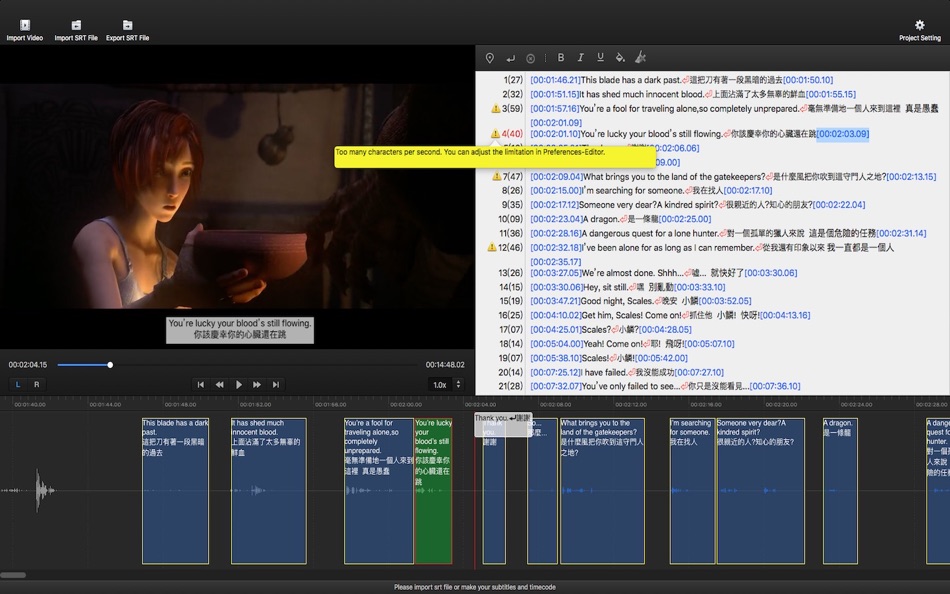| Developer: | 斌 刘 (35) | ||
| Price: | $29.99 | ||
| Rankings: | 0 | ||
| Reviews: | 0 Write a Review | ||
| Lists: | 0 + 0 | ||
| Points: | 0 + 0 ¡ | ||
| Points + 1 | |||
Description
—Support iTunes Timed Text
—MP4, MOV, AVI, MKV, M4V without DRM, 3GP and most audio format supported.
—Waveform Operations: Double click to play, one click to stop. Dragging to make timecode. Drag the edge to adjust timecode. Double click on subtitle to edit text.
—Text View Operations: It’s a standard Plain Text Editor. Click timecode to jump. Use arrow key on keyboard to shift timecode forward or backward.
—Warning Triangle: Too many letters per line OR Too many letters per second.
—Delete timecode to merge subtitles and hit return key to split up a subtitle to two subtitles.
—Command+JKL to step forward/backward specific frames.
—Option+JKL to fast forward/backward.
—Subtitle overlay to the movie for reference.
—Support multiple line subtitles.
—Basic formatting supported: Italic, Bold, Underline and Font Colour.
—Set starting timecode.
—Adjust timecode to any HHMMSSFF.
—All drag and drop supported.
—Convert corrupted timecode format
—Bilingual Subtitle Support:
———Merge subtitle text
———Split subtitle text
———Replace subtitle text and reserve the timecode
———Export bilingual text files without timecode
———Export bilingual SRT file with Timecode
What's new
- Version: 5.6.1
- Updated:
- Fix UI adaptive bug on macOS Sonoma
Price
- Today: $29.99
- Minimum: $14.99
- Maximum: $29.99
Track prices
Developer
Points
Not found ☹️
Rankings
Not found ☹️
Lists
Not found ☹️
Reviews
Be the first to review!
Additional Information
- Category:
macOS Apps›Photo & Video - OS:
macOS,macOS 10.13 and up - Size:
109 Mb - Supported Languages:
Chinese,English - Content Rating:
4+ - Mac App Store Rating:
0 - Updated:
- Release Date:
Contacts
- Website:
https://en.finalsub.com
You may also like
-
- Subtitle Edit
- macOS Apps: Photo & Video By: Vogelbusch & Co
- $12.99
- Lists: 0 + 0 Rankings: 0 Reviews: 0
- Points: 0 + 0 Version: 1.5.6 Subtitle Edit is the editing part from Subtitle Studio, the only subtitle and chapter marks solution you will ever need. Find, adjust, Tap2Sync, edit, create, embed. Everything in one ...
-
- Subtitle Edit Pro-Video Editor
- macOS Apps: Photo & Video By: 舒轩 魏
- $9.99
- Lists: 0 + 0 Rankings: 0 Reviews: 0
- Points: 0 + 0 Version: 3.2.8 Add text dialogue on video Sometimes when you are editing you videos, you may want to add some subtitles to the videos either for better conveying the meaning or make the videos more ...
-
- Subtitle Factory
- macOS Apps: Photo & Video By: Tranquillity Base
- $4.99
- Lists: 0 + 0 Rankings: 0 Reviews: 0
- Points: 0 + 0 Version: 1.32 Subtitle Factory is a simple and easy-to-use editor for subtitles. It provides you to embed editable subtitle text data as subtitle track language-by-language into your movies. NOT ...
-
- Subtitle Writer
- macOS Apps: Photo & Video By: bin liu
- $4.99
- Lists: 0 + 0 Rankings: 0 Reviews: 0
- Points: 0 + 0 Version: 1.4 Add SRT subtitles for your video on Mac. You can add one subtitle track or multiple subtitle tracks to the movie. Of course, you can easily add subtitles for your iPhone and iPad ...
-
- Sub Edit - subtitles editor and movie player for Mac OS X
- macOS Apps: Photo & Video By: Peritum.Net
- $3.99
- Lists: 0 + 0 Rankings: 0 Reviews: 0
- Points: 0 + 0 Version: 2.1.0 Sub Edit is a subtitles editor and movie player. Using Sub Edit you can create new subtitle for your movie, translate any existing subtitle or adjust existing subtitle to your version ...
-
- Video Subtitle Merger
- macOS Apps: Photo & Video By: Ruchira Ramesh
- $4.99
- Lists: 0 + 0 Rankings: 0 Reviews: 0
- Points: 0 + 0 Version: 8.6 Hardcode the subtitles into video and watch them easily on devices like TV, computer, MacBook, phone, tablet and many more.In order to setup the subtitles, just add a SRT/ASS file to ...
-
- UVS_OCR-Get video subtitle
- macOS Apps: Photo & Video By: 溪明 林
- * Free
- Lists: 0 + 0 Rankings: 0 Reviews: 0
- Points: 1 + 0 Version: 2.2 UVS OCR(Umbrella video subtitle extraction) is a software that quickly and accurately extracts subtitle information in video images. It uses advanced AI artificial intelligence OCR ...
-
- Movie Edit Pro - Video Editor
- macOS Apps: Photo & Video By: 凤 张
- Free
- Lists: 1 + 0 Rankings: 0 Reviews: 0
- Points: 1 + 0 Version: 3.8.4 Movie Edit Pro is a professional video editing software can made a fantastic family movie from your camcorder videos. It is really easy to use and quite useful for those who like ...
-
- iCaption
- macOS Apps: Photo & Video By: Jeffrey Bakker
- Free
- Lists: 1 + 0 Rankings: 0 Reviews: 0
- Points: 3 + 0 Version: 2.6.0 iCaption is a soft subtitle editor, utilizing timeline based editing. The file formats currently supported are SubRip (SRT) and YouTube. What are soft subtitles? Soft subs are external
-
- Super DVD Creator Burner
- macOS Apps: Photo & Video By: AnyMP4 Studio
- $24.99
- Lists: 1 + 0 Rankings: 0 Reviews: 0
- Points: 6 + 0 Version: 6.2.9 Time-limited special offer! (Original price: $59.00) Super DVD Creator is especially designed for you to burn DVD with any video. You can convert any video like MP4, 3GP, MTS, TS, AVI,
-
- 4Video DVD Creator -DVD Burner
- macOS Apps: Photo & Video By: 4Videosoft Studio
- $15.99
- Lists: 0 + 0 Rankings: 0 Reviews: 0
- Points: 0 + 0 Version: 5.2.21 Best (MP4) Video to (HD) DVD Creator/Burner software you can find on Mac! DVD Creator is the professional DVD burning software for Mac users. It can burn your videos in any format like
-
- SrtSubToolbox - Merge,Seperate
- macOS Apps: Photo & Video By: 鹏 边
- $1.99
- Lists: 0 + 0 Rankings: 0 Reviews: 0
- Points: 0 + 0 Version: 1.7.12 SrtSubToolbox is a powerful macOS application designed specifically for processing SubRip (SRT) subtitle files. This application aims to provide users with a simple way to operate and ...
-
- Simon Says Transcription
- macOS Apps: Photo & Video By: Simon Says, Inc.
- Free
- Lists: 0 + 0 Rankings: 0 Reviews: 0
- Points: 3 + 0 Version: 3.9.5 **As featured in Apple's FCP Keynote Simon Says is the accurate AI tool: swiftly transcribe, subtitle, caption, and translate your audio and video. Transcription and translation used ...
-
- Super Player
- macOS Apps: Photo & Video By: 育平 姚
- $4.99
- Lists: 0 + 0 Rankings: 0 Reviews: 0
- Points: 0 + 0 Version: 2.7 Super Player is a media player app. The supported formats include mpg, mpeg, mpeg 2, vob, dat, mp4, m4v, ts, rm, rmvb, wmv, asf, mkv, avi, 3gp, 3g2, flv, mov, h264/x264 1080p/720p HD ...