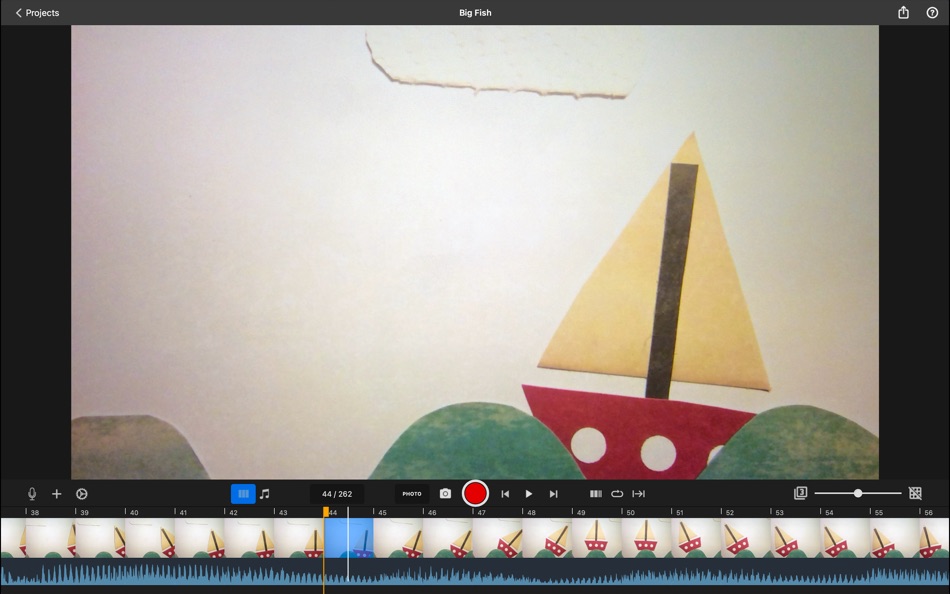| Developer: | CATEATER, LLC (4) | ||
| Price: | $9.99 | ||
| Rankings: | 0 | ||
| Reviews: | 0 Write a Review | ||
| Lists: | 1 + 0 | ||
| Points: | 3 + 0 ¡ | ||
| Points + 1 | |||
Description
Want to create movies like Wallace and Gromit or those groovy Lego shorts on YouTube? With its user-friendly interface and powerful editing tools, you can bring your imagination to life and share your creations with the world. Perfect for both beginners and professionals, the Stop Motion Studio app is the ultimate tool for creating captivating animations. Download it now and start animating today!
******************************************
As seen on Apple's TV commercial “Life on iPad.”
"Stop-motion animation is a great way to bring toys and other objects to life — and learn the basics of filmmaking."
The New York Times
"Stop Motion Studio makes it easy to create your own stop-motion movies."
The Washington Post
"All you need is an iPhone or iPad, a tripod, the right software, and a bit of creativity."
PCMag
"Stop Motion Studio Brings Out the LEGO Moviemaking Geek in All of Us."
Technewsworld
******************************************
No ads, user tracking or subscriptions. All data is stored solely on the device.
It's simple to use, deceptively powerful and insanely fun to play with. Let’s make a movie.
Stop Motion Studio is a powerful, full-featured movie editor with a whole host of features:
• A simplistic, easy-to-use interface
• Overlay mode showing the differences between frames
• Animation guides to position animated objects more easily
• Copy, paste, cut, and insert frames at any position
• Interactive timeline so you never get lost, even if you have hundreds of frames
Create beautiful movies:
• Choose from a whole lot of unique titles, credits, and text cards or create your very own with the built-in editor
• Give your movie the perfect look with different video filters
• Enhance your movie with different foregrounds, backgrounds, aspect ratios, and fade effects
• Create a soundtrack using built-in music, sound effects, songs from your music library, or your narration
• Rotoscoping: Import video clips and create stunning animations by drawing over it.
• Green Screen: Change the background of your scene to make the figures you capture fly or appear anywhere you can imagine.
• Connect a keyboard and use simple shortcuts to edit movies quickly
Capture like a pro:
• Capture with an adjustable time interval feature
• Use with your DSLR camera** with live view
• Control automatic or manual white balance, focus and exposure, ISO, aperture and shutter speed
• Use a mobile device as a remote camera
Powerful, built-in layer-based image editor:
• Add text and speech bubbles or create titles
• Add facial expressions to LEGO® figures
• Touch up and enhance images, sketch, and paint
• Wipe away unwanted objects with the eraser tool
• Merge frames to simulate fast movement
Share with friends and family:
• Save to your photo library or share to YouTube in 4K or 1080p
• Save as iMessage sticker or animated GIF
• Save all images for further processing
• Easily transfer projects between devices using AirDrop, Dropbox or iCloud
• Start creating on your mobile device and continue right where you left off on your Mac
Learn to animate:
• Watch the included tutorial videos
• Read the comprehensive manual
• Use the animation tips and tricks provided
** Supported DSLR cameras:
Stop Motion Studio works with most DSLR cameras from Canon.
Visit our support page for a list of supported cameras:
https://helpdesk.cateater.com/help/en-us/3/7
What's new
- Version: 12.4.1
- Updated:
- Included in this release are various bug fixes and minor updates.
We appreciate your use of Stop Motion Studio. Our team is dedicated to enhancing the app further. Feel free to share your feedback with us at support@cateater.com.
Price
- Today: $9.99
- Minimum: Free
- Maximum: $9.99
Track prices
Developer
- CATEATER, LLC
- Platforms: iOS Apps (3) macOS Apps (1)
- Lists: 5 + 3
- Points: 7 + 65,820 ¡
- Rankings: 0
- Reviews: 0
- Discounts: 0
- Videos: 0
- RSS: Subscribe
Rankings
Not found ☹️
Reviews
Be the first to review!
Additional Information
- Category:
macOS Apps›Photo & Video - OS:
macOS,macOS 11.0 and up - Size:
163 Mb - Supported Languages:
Chinese,Czech,Danish,Dutch,English,French,German,Italian,Japanese,Korean,Polish,Portuguese,Russian,Spanish,Swedish,Turkish,Ukrainian - Content Rating:
4+ - Mac App Store Rating:
0 - Updated:
- Release Date:
Contacts
- Website:
https://www.stopmotionstudio.com
You may also like
-
- AnyMotion: Stop Motion Creator
- macOS Apps: Photo & Video By: Pixel Dealer LLC
- * Free
- Lists: 0 + 0 Rankings: 0 Reviews: 0
- Points: 2 + 1,087 Version: 2.3.2 STOP MOTION VIDEOS FOR A FEW MIN! PLETLY OF VARIOUS TUTORIALS! EASY TO USE AND AMAZING RESULT! AnyMotion is a simple and clear tool for creation of stop motion animation & timelapse ...
-
- Animato Studio
- macOS Apps: Photo & Video By: Animato Inc
- Free
- Lists: 0 + 0 Rankings: 0 Reviews: 0
- Points: 3 + 0 Version: 1.1 Animato Studio is the macOS virtual camera app that lets you act and play different characters, from fantasy characters to politicians, models and anime characters. Whether you want to
-
- Black & White Studio
- macOS Apps: Photo & Video By: Valentino Frati
- $4.99
- Lists: 1 + 0 Rankings: 0 Reviews: 0
- Points: 10 + 0 Version: 1.3 With Black & White Studio you can create black & white photography like a professional. You can emphasize every detail of your photo using a complete set of controls: channel ...
-
- DaVinci Resolve Studio
- macOS Apps: Photo & Video By: Blackmagic Design Inc
- $299.99
- Lists: 1 + 1 Rankings: 0 Reviews: 0
- Points: 4 + 0 Version: 18.6.6 DaVinci Resolve Studio 18 Hollywood s most powerful tools for professional editing, color correction, audio post and visual effects! DaVinci Resolve Studio 18 is the world s only ...
-
- Cinamaker Director Studio
- macOS Apps: Photo & Video By: Cinamaker, Inc.
- * Free
- Lists: 0 + 0 Rankings: 0 Reviews: 0
- Points: 0 + 43 Version: 2.26.64 Cinamaker Director Studio is the all-in-one multi-camera live streaming, recording, and editing studio in one powerful app. Use your iPad and/or Mac to simply: Connect and control up ...
-
- Image View Studio: Gallery
- macOS Apps: Photo & Video By: Everyday Tools, LLC
- Free
- Lists: 1 + 0 Rankings: 0 Reviews: 0
- Points: 5 + 0 Version: 3.6.4 Image View Studio is an ergonomic, fast and convenient image viewer. It provides the best experience to browse and view images in a large number of formats. Its lightweight and ...
-
- Flow Studio: Photo & Design
- macOS Apps: Photo & Video By: Ubiquiti Labs, LLC
- * Free
- Lists: 0 + 0 Rankings: 0 Reviews: 0
- Points: 1 + 680 Version: 1.20.1 Creativity Flows. Flow is an easy-to-use Photo & Graphic design app. Boost your social media influence by creating engaging visual content effortlessly! Easy to Use Available on your ...
-
- MorphCast Studio
- macOS Apps: Photo & Video By: MorphCast
- Free
- Lists: 2 + 0 Rankings: 0 Reviews: 0
- Points: 7 + 0 Version: 1.6.25 Videos that adapts naturally to the viewers in real-time, based upon how they appear and react. It is the perfect tool for advertising, digital learning, courses responding to the ...
-
- Detail: Video Studio
- macOS Apps: Photo & Video By: Detail Technologies B.V.
- * Free
- Lists: 1 + 1 Rankings: 0 Reviews: 0
- Points: 3 + 0 Version: 4.13.12 Elevate Your Video Creation Game on Mac with Detail Step into the world of effortless video production on your Mac, where Detail sets the stage for you to unleash your creativity ...
-
- Middle Control
- macOS Apps: Photo & Video By: Middle Motion
- Free
- Lists: 0 + 0 Rankings: 0 Reviews: 0
- Points: 2 + 0 Version: 2.7.3 USB Gamepads & Joystick With "Middle Control", bring your live camera control experience to a whole new level. Using precise and low latency axis and button mapping, you can control ...
-
- AnyMP4 MXF Converter
- macOS Apps: Photo & Video By: AnyMP4 Studio
- $19.99
- Lists: 1 + 0 Rankings: 0 Reviews: 0
- Points: 2 + 0 Version: 6.3.17 AnyMP4 MXF Converter will make your MXF files more compatible. It converts MXF files to other HD/4K formats. It makes it possible to play MXF videos in any player software/hardware. It
-
- Kuuvik Capture 6
- macOS Apps: Photo & Video By: DIRE Studio
- $149.99
- Lists: 0 + 0 Rankings: 0 Reviews: 0
- Points: 0 + 2 Version: 6.5.1 Multi-point live view, focus peaking, dual histogram, variable-step bracketing, industrial strength reliability and swift operation are the cornerstones of this premium Canon EOS ...
-
- Tipard MXF Converter
- macOS Apps: Photo & Video By: Tipard Studio
- $11.99
- Lists: 1 + 0 Rankings: 0 Reviews: 0
- Points: 5 + 0 Version: 3.8.23 Tipard MXF Converter is designed to convert all kinds of MXF files and P2 MXF footages to MOV, MP4, AVI, WMV, MKV, 3GP and more HD video formats with fast converting speed and high ...
-
- MaCinema — HD Video Player
- macOS Apps: Photo & Video By: Appfit Studio
- Free
- Lists: 1 + 0 Rankings: 0 Reviews: 0
- Points: 3 + 0 Version: 2.2.14 MaCinema is a convenient full-featured media player. Create your own playlist and enjoy the excellent HD picture quality and sounding. BIG VARIETY OF PLAYBACK FORMATS mov, mp4, mpeg, ...