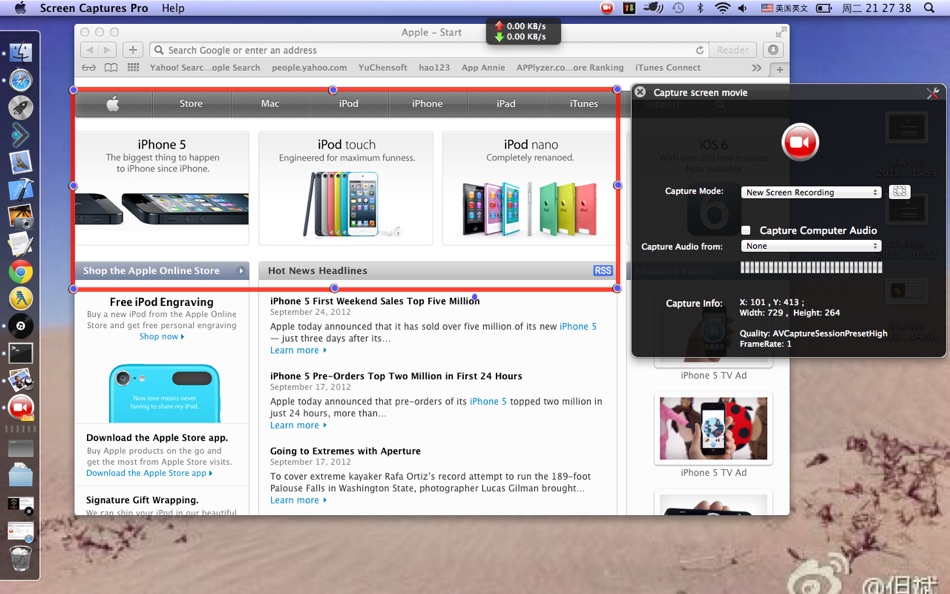| Developer: | 建文 田 (8) | ||
| Price: | Free | ||
| Rankings: | 0 | ||
| Reviews: | 0 Write a Review | ||
| Lists: | 0 + 0 | ||
| Points: | 5 + 0 ¡ | ||
| Points + 1 | |||
Description

★ Features ★
✓. Record a video of any rectangular portion of your screen; select any region in the main screen and the software will capture that region to be replayed by the viewer as a movie.
✓. Capture and record audio using a computer’s embedded microphone or other audio input device.
✓. "Record Computer Audio" feature.
As you use the feature "Record Computer Audio", you needs to install Audio Speed, which is a free driver available at an external site.
The Audio Spider Driver is free audio driver, it simply accept system audio data, allowing any audio application to send and receive audio with no other support needed. Audio Spider Driver is free, and runs on Mac Intel computers.
to download Audio Spider Driver at http://yuchensoft.diandian.com/post/2012-06-09/40027351852
✓. Great for creating video tutorials.
The Screen Captures pro is the perfect tool to demo your Software, including your iPhone App (using an iPhone simulator), games, and desktop applications.
The Screen Captures pro provides all the elements needed to create professional-looking product demonstrations of software applications. The Screen Captures pro can capture game screens, iPhone simulators, PPTs, image slideshows, and anything else that appears on a monitor.
To enjoy all these great features just requires you to take one step: download it!
➠➠
If you have any suggestion ,tell me(Arbor_tian@me.com) ,I will add your suggestion to update version. let us do it better.
➠➠ ➠➠➠ ➠ ➠➠ ➠➠➠➠➠➠➠➠➠➠
What's new
- Version: 2.2
- Updated:
- ★ If you cannot record Audio ,check System Preferences.../ sound / Input volume and output volume is not zero
1. Add drag select region feature,user can easy resize capture region.
2. Add splash record's region before really capture feature
Price
- Today: Free
- Minimum: Free
- Maximum: $1.99
Track prices
Developer
Points
-

- 112 Alex Chen
-

- 708 sam
-

- 6,110 Simon Chan
-

- 261 Денис
Rankings
Not found ☹️
Lists
Not found ☹️
Reviews
Be the first to review!
Additional Information
- Category:
macOS Apps›Photo & Video - OS:
macOS,macOS 10.7 and up - Size:
2 Mb - Supported Languages:
English - Content Rating:
4+ - Mac App Store Rating:
0 - Updated:
- Release Date:
Contacts
- Website:
http://yuchensoft.diandian.com
You may also like
-
- Screen Recorder HD Pro
- macOS Apps: Photo & Video By: 洪 邓
- Free
- Lists: 1 + 0 Rankings: 0 Reviews: 0
- Points: 4 + 0 Version: 3.1.7 Introducing Screen Recorder HD Pro the app that can record anything on your Mac. That s right! Anything! We ve created the world s best screen-capture app. Screen Recorder HD Pro can ...
-
- Capto:Screen Capture& Recorder
- macOS Apps: Photo & Video By: Global Delight Technologies Pvt. Ltd
- Free
- Lists: 2 + 3 Rankings: 0 Reviews: 0
- Points: 5 + 0 Version: 2.0 Capto is a new screen capture, screen recording and editing app suite that s perfect for creating informative and compelling captures. Instantly record a video of your screen or take a
-
- Floomby Rec: Screen Recorder
- macOS Apps: Photo & Video By: Aleksei Levin
- * Free
- Lists: 0 + 0 Rankings: 0 Reviews: 0
- Points: 0 + 0 Version: 1.0 Instantly capture and share videos with Floomby Rec. Perfect for daily work and entertainment. Just select an area, record, and share screen videos online with just a few clicks. We ...
-
- SnapMotion Unlimited
- macOS Apps: Photo & Video By: NeededApps
- $8.99
- Lists: 0 + 1 Rankings: 1 (1) Reviews: 0
- Points: 0 + 10 Version: 5.2.0 Want an easy tool to get images out of your videos? Use SnapMotion a simple tool to help you get just the visuals you need from your video files. Rotate or flip your videos before ...
-
- movie2picture
- macOS Apps: Photo & Video By: Jiulong Zhao
- $12.99
- Lists: 0 + 0 Rankings: 0 Reviews: 0
- Points: 0 + 0 Version: v3.35 Extract all frames of your movie into high-resolution pictures! Attention: for higher picture quality, constant extraction efficiency, and other productivity features, please consider ...
-
- Camera Preview
- macOS Apps: Photo & Video By: Sindre Sorhus
- Free
- Lists: 2 + 0 Rankings: 0 Reviews: 0
- Points: 3 + 0 Version: 1.6.0 Instant access to your Mac's camera feed for quick checks before video calls. Key Features Instant Camera Feed: A single click shows your camera's view. Menu Bar & Dock Access: Keep ...