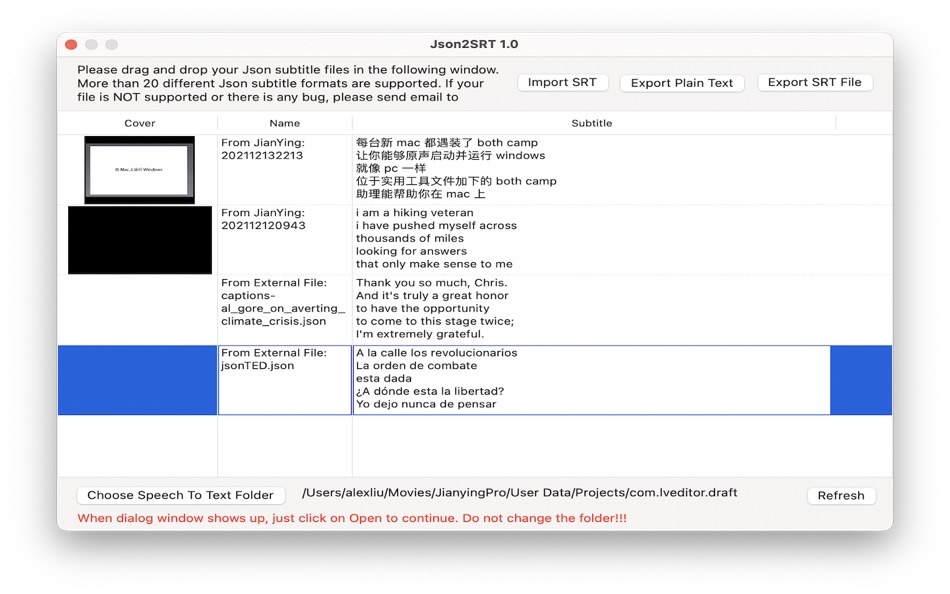| Developer: | bin liu (35) | ||
| Price: | $4.99 | ||
| Rankings: | 0 | ||
| Reviews: | 0 Write a Review | ||
| Lists: | 0 + 0 | ||
| Points: | 0 + 0 ¡ | ||
| Points + 1 | |||
Description
Just drag and drop your Json subtitle files to JY SRT window, you can preview subtitles and export SRT files. If you are working with Jianying Pro and using Speech To Text in the project, JY SRT will extract subtitles automatically for you. You can also drag and drop the Jianying Json file and export a SRT file.
If your Json subtitle file is not working or any quesiton, please send email to helloliubin@gmail.com
You can edit your SRT subtitles in Subtitle Edit Pro.
You can import your SRT subtitles to Final Cut Pro 7/X in FinalSRT.
You can import your SRT subtitles to Premiere Pro in Pr Titles.
You can convert subtitles between hundreds of subtitle formats in SRT Converter.
You can burn your SRT subtitles to video permanently in Subtitle Burner.
You can write your SRT subtitles to video as soft track in Subtitle Writer.
You can extract SRT files from Final Cut Pro xml or Premiere Pro xml files in XML2SRT.
What's new
- Version: 1.0.3
- Updated:
- Compatible with more json formats
Price
- Today: $4.99
- Minimum: $4.99
- Maximum: $4.99
Track prices
Developer
Points
Not found ☹️
Rankings
Not found ☹️
Lists
Not found ☹️
Reviews
Be the first to review!
Additional Information
- Category:
macOS Apps›Photo & Video - OS:
macOS,macOS 10.14 and up - Size:
887 Kb - Supported Languages:
Chinese,English - Content Rating:
4+ - Mac App Store Rating:
0 - Updated:
- Release Date:
Contacts
You may also like
-
- SRT Converter
- macOS Apps: Photo & Video By: 斌 刘
- $9.99
- Lists: 0 + 0 Rankings: 0 Reviews: 0
- Points: 0 + 0 Version: 2.5.6 There are so many subtitle formats around the world. Even if just one format, there are standard and non-standard subtitle formats. How to convert all kinds of subtitle formats to ...
-
- SRT Extractor for Closed Caption and Subtitles for Mac OS X
- macOS Apps: Photo & Video By: bin liu
- $9.99
- Lists: 0 + 0 Rankings: 0 Reviews: 0
- Points: 0 + 0 Version: 1.1 Extract closed caption and subtitles from your own video and save them to SRT files on Mac. You can extract subtitles from online DRM-free video tutorials or DRM-free educational ...
-
- FCP SRT Converter - for fcpxml
- macOS Apps: Photo & Video By: 鹏 边
- $2.99
- Lists: 0 + 0 Rankings: 0 Reviews: 0
- Points: 1 + 0 Version: 1.4.6 Are you still converting Final Cut Pro X title text to big headers? Easily convert Final Cut Pro title text to SRT file. *Note: If you use the Final Cut Pro XML format exported by ...
-
- Advanced SRT Captioner
- macOS Apps: Photo & Video By: Amran AlQasmi
- $2.99
- Lists: 0 + 0 Rankings: 0 Reviews: 0
- Points: 0 + 0 Version: 1.0 Advanced SRT Captioner, a multi-Paradigm, handy, and efficient App that help create Captions and sub-titles for movie clips. Captions can be created from scratch, in several ways. and ...
-
- 暴风影音
- macOS Apps: Photo & Video By: Baofeng Group Co.,Ltd.
- Free
- Lists: 0 + 0 Rankings: 0 Reviews: 0
- Points: 0 + 0 Version: 1.1.6 暴风影音Mac版 继承了PC版暴风影音的万能播放能力 采用全新简洁的界面 以及简便的操作 在Mac上为用户延续极致的万能播放体验服务。 『老牌播放器 Mac再起航』 - 支持百余种编解码格式。 - 图片/文字播放列表随心选。 - 隐私设置系统。 【支持 rmvb、avi、wmv、mkv、mp4、3gp、flv、mpeg、mov等主流视频格式】 【支持 ...
-
- 爱编辑-视频剪辑软件
- macOS Apps: Photo & Video By: 珂羽 顾
- Free
- Lists: 0 + 0 Rankings: 0 Reviews: 0
- Points: 0 + 0 Version: 1.1.4 你会拍视频 就能用视频剪辑剪出好视频 【小白篇】 即使零基础 第一次做视频也没关系 视频剪辑简单易学。 超火「拍同款」功能 海量模板轻松套用! 只需要将拍摄好的视频图片汇入到剪辑 就能轻易上手 编辑出专属你自己的喜好。 【高手篇】 - 1.【全能视频剪辑】 - 【时间轴】将文字、贴纸、音乐等素材加入到视频中 对齐画面 定位清晰 不错位 - 【视频裁剪】精准修剪 ...
-
- Subtitle Extractor
- macOS Apps: Photo & Video By: Anand
- $14.99
- Lists: 0 + 0 Rankings: 0 Reviews: 0
- Points: 1 + 0 Version: 6.0.2 Super simple to use! Just 2 steps: 1. Drag & Drop any video with subtitles. 2. Click Extract Subtitles. That's all! Extracts all the different language subtitles and saves them as ...
-
- Video Subtitle Merger
- macOS Apps: Photo & Video By: Ruchira Ramesh
- $4.99
- Lists: 0 + 0 Rankings: 0 Reviews: 0
- Points: 0 + 0 Version: 8.6 Hardcode the subtitles into video and watch them easily on devices like TV, computer, MacBook, phone, tablet and many more.In order to setup the subtitles, just add a SRT/ASS file to ...
-
- Mokick Text Tracks
- macOS Apps: Photo & Video By: Bayer und Preuss GmbH
- Free
- Lists: 0 + 0 Rankings: 0 Reviews: 0
- Points: 0 + 0 Version: 1.0.23 Mokick Text Tracks provides very fast audio or video subtitle timing based on WebVTT (.vtt) or SRT (.srt) files. Also file conversion and creation. 100% offline, secure and private. ...
-
- MKV2M4V for Mac OS X
- macOS Apps: Photo & Video By: BoHoon Kim
- $3.99
- Lists: 0 + 0 Rankings: 0 Reviews: 0
- Points: 0 + 0 Version: 1.3.2 This app can convert MKV files to M4V (MP4/MOV) files. It is very fast because it converts only audio tracks but does not convert a video track. (it just copy a video track.) For the ...
-
- Sub Edit - subtitles editor and movie player for Mac OS X
- macOS Apps: Photo & Video By: Peritum.Net
- $3.99
- Lists: 0 + 0 Rankings: 0 Reviews: 0
- Points: 0 + 0 Version: 2.1.0 Sub Edit is a subtitles editor and movie player. Using Sub Edit you can create new subtitle for your movie, translate any existing subtitle or adjust existing subtitle to your version ...
-
- Subtitle Edit Pro-Video Editor
- macOS Apps: Photo & Video By: 舒轩 魏
- $9.99
- Lists: 0 + 0 Rankings: 0 Reviews: 0
- Points: 0 + 0 Version: 3.2.8 Add text dialogue on video Sometimes when you are editing you videos, you may want to add some subtitles to the videos either for better conveying the meaning or make the videos more ...
-
- iCaption
- macOS Apps: Photo & Video By: Jeffrey Bakker
- Free
- Lists: 1 + 0 Rankings: 0 Reviews: 0
- Points: 3 + 0 Version: 2.6.0 iCaption is a soft subtitle editor, utilizing timeline based editing. The file formats currently supported are SubRip (SRT) and YouTube. What are soft subtitles? Soft subs are external
-
- Split Video
- macOS Apps: Photo & Video By: Vogelbusch & Co
- $9.99
- Lists: 0 + 0 Rankings: 0 Reviews: 0
- Points: 0 + 0 Version: 1.1 Split Videos with a single click, including splitting their SRT subtitles, generating chapter marks and snapshot images - THAT is Split Video. Split Video is Straight to the Point ...