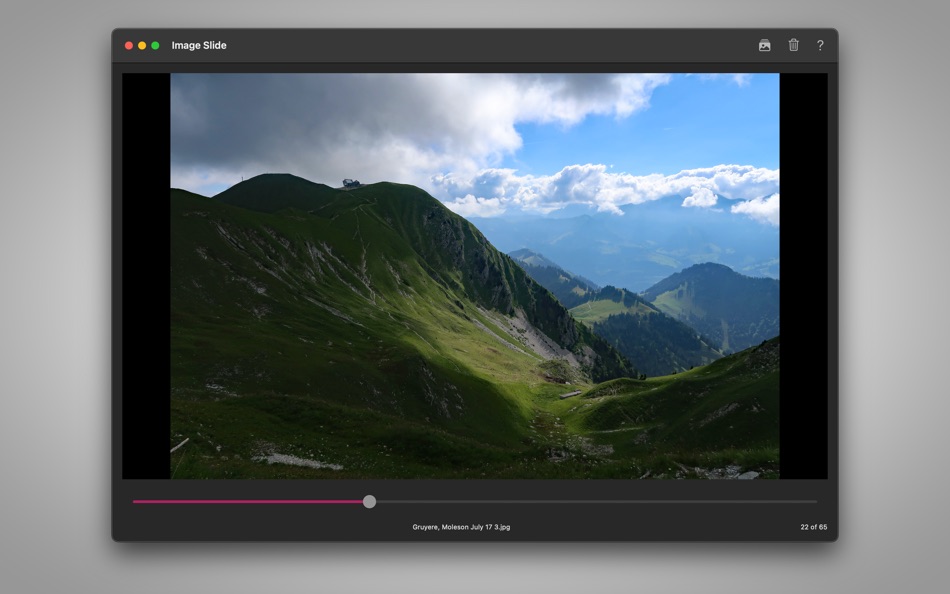| Developer: | Ebey Tech LLC (52) | ||
| Price: | $1.39 | ||
| Rankings: | 0 | ||
| Reviews: | 0 Write a Review | ||
| Lists: | 0 + 0 | ||
| Points: | 0 + 0 ¡ | ||
| Points + 1 | |||
Description
Click the 'Choose Image Directory' button in toolbar to locate a directory containing image files. Images will be loaded into a background collection and default to showing the first image from list. Images in collection will be listed in alphabetical order.
Using Finder, drag some images and drop them onto Image Slide's app UI. Images will appear in the view and can be cycled to using the Slider control. Dropped images won't persist through app relaunches (use Directory Picker for that). If you had set an image directory and then drag/dropped some images, upon next app restart the image directory items will re-appear. If you wish to clear the image directory when drag/dropping different images, click the 'Clear App Data' button before drag/dropping new images.
Use the 'Clear App Data' button to remove the image directory reference from Image Slide app. Clear App Data doesn't affect any files stored on computer.
Use the Slider along the bottom to drag left/right. Moving the slider will switch between images from the chosen directory.
Along the bottom of the UI will show the selected image name. Hovering above the image name with the mouse cursor will show a tooltip of the image path. To the bottom right corner lists the image directory count.
Use mouse scroll or trackpad pinch gesture to Zoom into the image.
Use left-mouse-click-hold + drag to pan around the image.
After zooming/panning, if you need to reset the image position, double-click the image. Keep in mind if the image is already at reset coordinates/zoom-level, double-clicking will launch the image.
Double-click the image to launch the image using its default application. Keep in mind if the image has been panned or zoomed, double-clicking will reset the image position.
Right-click image and choose 'Copy' to copy the image to the system pasteboard (clipboard).
What's new
- Version: 1.2
- Updated:
- - Fixed issue where slider position wasn’t restoring on app restart.
- Changed Zoom to follow mouse cursor.
- Updated Zoom limits.
- Updated Help Topics for Show in Finder
Price
- Today: $1.39
- Minimum: $1.39
- Maximum: $1.39
Track prices
Developer
- Ebey Tech LLC
- Platforms: iOS Apps (2) macOS Apps (33) Windows Apps (17)
- Lists: 4 + 4
- Points: 53 + 30 ¡
- Rankings: 0
- Reviews: 0
- Discounts: 1
- Videos: 0
- RSS: Subscribe
Points
Not found ☹️
Rankings
Not found ☹️
Lists
Not found ☹️
Reviews
Be the first to review!
Additional Information
- Category:
macOS Apps›Photo & Video - OS:
macOS,macOS 13.0 and up - Size:
3 Mb - Supported Languages:
English - Content Rating:
4+ - Mac App Store Rating:
0 - Updated:
- Release Date:
Contacts
- Website:
https://ebeytech.com
You may also like
-
- Image View Studio: Gallery
- macOS Apps: Photo & Video By: Everyday Tools, LLC
- Free
- Lists: 1 + 0 Rankings: 0 Reviews: 0
- Points: 5 + 0 Version: 3.6.4 Image View Studio is an ergonomic, fast and convenient image viewer. It provides the best experience to browse and view images in a large number of formats. Its lightweight and ...
-
- image Companion
- macOS Apps: Photo & Video By: Michael Roennau
- Free
- Lists: 0 + 0 Rankings: 0 Reviews: 0
- Points: 0 + 0 Version: 1.0 This is mostly a normal image viewer including previews, slide show,, exif, export etc. It should be useful for all, want all files of one source (jpg, raw, dng, psd, afdesign, ...
-
- Super Image Viewer
- macOS Apps: Photo & Video By: NP Associates
- Free
- Lists: 0 + 0 Rankings: 0 Reviews: 0
- Points: 0 + 0 Version: 2.4.0 Super Image Viewer takes a simple image viewer several steps further. Fast. Always expands the image to the full size of your display. Great for making presentations. Supports the more
-
- Phiewer PRO - Image Viewer
- macOS Apps: Photo & Video By: Thomas Zinnbauer
- $4.99
- Lists: 0 + 0 Rankings: 0 Reviews: 0
- Points: 1 + 0 Version: 5.0.2 Phiewer PRO - Photo editor and image viewer for Mac. Phiewer PRO is the easiest and fastest way to view and edit your images. It's folder based so you can just browse and edit your ...
-
- zGallery - Image Viewer
- macOS Apps: Photo & Video By: woojooin
- $9.99
- Lists: 0 + 0 Rankings: 0 Reviews: 0
- Points: 0 + 0 Version: 4.68 zGallery is the elegant software that shows, browses and edits images and photos in your folder and disk. It is very easy to use but provides all must-have powerful functions. If you ...
-
- Dissolve Transition: Image blend effect
- macOS Apps: Photo & Video By: Clovis Michel Pedroso Picanco
- $6.99
- Lists: 0 + 0 Rankings: 0 Reviews: 0
- Points: 0 + 0 Version: 2.1 65% Off - Limited Time Offer Do you want create a nice fade away effect in your pictures? Dissolve Transition is the app that allows you to give fun and artistic effects to your ...
-
- ImageOne: Photo Viewer
- macOS Apps: Photo & Video By: 苏斌 牟
- Free
- Lists: 0 + 0 Rankings: 0 Reviews: 0
- Points: 0 + 0 Version: 4.2 The best multimedia management, browsing and conversion tools. Light, fast, simple and practical. Make it easy to organize your photos, videos, and music. Quickly preview and play ...
-
- Slideshow Maker & Music Video
- macOS Apps: Photo & Video By: TIEN NGUYEN VAN
- Free
- Lists: 0 + 0 Rankings: 0 Reviews: 0
- Points: 0 + 16,155 Version: 4.0.1 PicMusic: Slideshow Maker allows you to combine your photos, videos and background music to create your own unique slideshow videos in minutes. The app is very fun and easy to make ...
-
- PictureViewer LTS Real Time
- macOS Apps: Photo & Video By: Michael Mustun
- $29.99
- Lists: 0 + 0 Rankings: 0 Reviews: 0
- Points: 0 + 0 Version: 7.0.6 PictureViewer LTS Real Time - Slideshow images in real time and without import Real Time Event Photography support - Enjoy your pictures as a slideshow on any device without import in ...
-
- convert2Jpeg
- macOS Apps: Photo & Video By: Woula Software LLC
- $3.99
- Lists: 0 + 0 Rankings: 0 Reviews: 0
- Points: 1 + 0 Version: 3.0.0 If you are like most of us, you have probably owned and taken photos on several iPhone®, iPad® or other digital cameras - and surprise, every time you get a new one, the naming of the ...
-
- iLove ImageSee
- macOS Apps: Photo & Video By: 平 吕
- Free
- Lists: 1 + 0 Rankings: 0 Reviews: 0
- Points: 2 + 0 Version: 2.9.0 iLove Preview is a simple image viewer with basic functions for mac users. When you open an image using this app within a folder, you can press forward and back buttons through all the
-
- Photo Compressor
- macOS Apps: Photo & Video By: Ruchira Ramesh
- $4.99
- Lists: 0 + 0 Rankings: 0 Reviews: 0
- Points: 0 + 0 Version: 12.2 Compress JPG, PNG & HEIC photos and reduce them to size of your choice.You could either use Lossless method, Lossy method or just set what size you want.For example, if there is a ...
-
- Photosynthesis SX
- macOS Apps: Photo & Video By: einstein's legacy v2.0, LLC
- Free
- Lists: 0 + 0 Rankings: 0 Reviews: 0
- Points: 0 + 0 Version: 1.1.1 Photosynthesis lets users create and apply multiple filters to a batch of images, creating a consistent output appearance that can be exported, shared and printed. Photosynthesis is an
-
- QuickSlide
- macOS Apps: Photo & Video By: BrightScreenTV
- $1.99
- Lists: 0 + 0 Rankings: 0 Reviews: 0
- Points: 0 + 0 Version: 6.0 QuickSlide is an app that enables you to create playlists of your still pictures. It s not like the slide show that s built in to Mac OSX; it can stop and pick up where it left off, ...