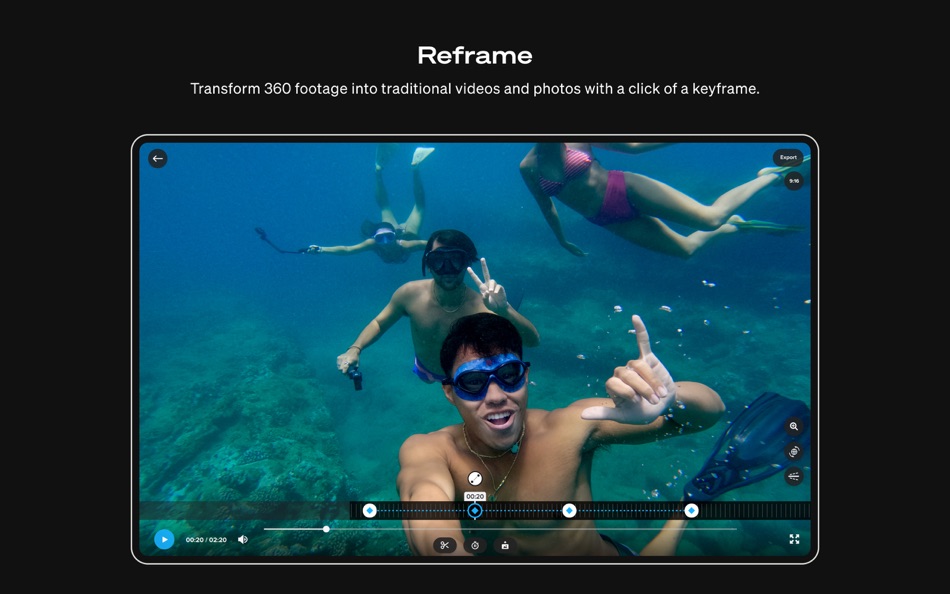| Developer: | GoPro, Inc. (3) | ||
| Price: | Free | ||
| Rankings: | 0 | ||
| Reviews: | 0 Write a Review | ||
| Lists: | 0 + 0 | ||
| Points: | 1 + 0 ¡ | ||
| Points + 1 | |||
Description
Creating is easier with batch export, simply queue up your work and let batch export do the rest. Then, convert and export traditional .mp4 files that play nicely with your favorite editing programs and can be shared on socials. A variety of resolutions and codecs are supported so you can view your videos and photos right from the player.
— Key Features —
Transform 360 footage into cinematic shots
Use Reframe to experiment with countless views, choose the best shots and instantly create cinematic transitions with a click of a keyframe. Then, export a traditional video or photo you can edit and share.
World-class stabilization with HyperSmooth Pro
HyperSmooth Pro goes even further than HyperSmooth and delivers best-in-class stabilization. With simple controls, your footage becomes fluid, silky, and buttery smooth. Seriously, this thing is so smooth it’s baffling.
Lens correction
Remove unwanted curvature from photos and videos.[2]
Batch export
Save precious time and energy by queueing up your work and letting batch export do the rest.
Export .mp4 files to edit and share
Export both spherical and traditional .mp4 files that are compatible with other editing software and ready to be shared on social.
Convert 360 and traditional videos
Choose from a range of resolutions (5.6K, 4K, custom) [3] and codecs (HEVC, H.264, Apple ProRes).
Frame grab in full resolution
Capture incredible photos from any of your 360 or traditional videos in full resolution by grabbing a frame.
Horizon leveling control
Enable horizon leveling in post-production for added control of your footage. Whether you’re getting sideways, running or doing backflips.
World lock control
Use World Lock in post-production to set the orientation of your MAX videos and minimize rotation in your footage.
Freeze your favorite frames
Emphasize a cool shot in your 360 videos. Pause and extend a moment for as long as you want with Freeze Frame, and then reframe for an even greater effect.
Trim with precision
Trim with frame-by-frame accuracy to keep only the parts you want in your videos.
Play it back
View all videos and photos from your GoPro MAX camera or a wide range of formats right in the player.
— System Requirements --
Cameras: GoPro HERO & MAX cameras
Cameras for which most video modes are supported (including HyperSmooth): HERO12, HERO11, HERO10, HERO9, HERO8.[4]
Cameras with limited video modes supported if EIS and HyperSmooth are OFF during capture: HERO7, HERO6, HERO2018, HERO5 Session, HERO5.
Format Compatibility
Import/Playback and Export Formats: (5.3K, 4K, custom) and codecs (H.264, H.265, and Apple ProRes). 5.6k and other 360 formats are supported. Note - HyperSmooth Pro isn’t available for 360 content.
— Footnotes —
[1] In-app purchase required for access to HyperSmooth Pro. HyperSmooth Pro is not available for 360 content.
[2] Lens Correction functionality only available with HyperSmooth Pro in-app purchase.
[3] Files can export only at the same or lower recorded resolution.
[4] Tripod mode in HERO11 & HERO10 is not supported; video not initially captured in a video mode is not supported (e.g., TimeWarp and Time Lapse).
What's new
- Version: 2.2
- Updated:
- ReelSteady is now HyperSmooth Pro. Same great feature with a new name.
HyperSmooth Pro goes even further than in-camera HyperSmooth to deliver pro-level stabilization. With simple controls, your footage becomes fluid, silky, and buttery smooth.
Price
- Today: Free
- Minimum: Free
- Maximum: Free
Track prices
Developer
- GoPro, Inc.
- Platforms: macOS Apps (3)
- Lists: 0 + 0
- Points: 4 + 716,762 ¡
- Rankings: 0
- Reviews: 0
- Discounts: 0
- Videos: 0
- RSS: Subscribe
Points
-

- 176 Czak
Rankings
Not found ☹️
Lists
Not found ☹️
Reviews
Be the first to review!
Additional Information
- Category:
macOS Apps›Photo & Video - OS:
macOS,macOS 10.15 and up - Size:
21 Mb - Supported Languages:
Chinese,English,French,German,Italian,Japanese,Korean,Portuguese,Russian,Spanish,Swedish - Content Rating:
4+ - Mac App Store Rating:
0 - Updated:
- Release Date:
Contacts
- Website:
https://gopro.com/info/gopro-player
You may also like
-
- Posterino - Pro Photo Collage
- macOS Apps: Photo & Video By: Christoph Priebe
- * Free
- Lists: 1 + 1 Rankings: 0 Reviews: 0
- Points: 3 + 0 Version: 5.3 Posterino is all about flexibility. A template is a starting point and not a rigid grid of images. Wether you like to present 1 or 1000 images. Wether you go postcard or poster size. ...
-
- Super Video Converter Pro
- macOS Apps: Photo & Video By: AnyMP4 Studio
- $29.99
- Lists: 1 + 0 Rankings: 0 Reviews: 0
- Points: 4 + 0 Version: 6.3.25 Video converting, editing and playing into one. Super Video Converter Pro can convert any video like MTS, M2TS, TS, TRP, MP4, 3GP, MOV, M4V, MKV, AVI, WMV, FLV, MKV to 100+ 2D/3D ...
-
- Video Converter Pro-Aiseesoft
- macOS Apps: Photo & Video By: Aiseesoft
- * $15.99
- Lists: 1 + 0 Rankings: 0 Reviews: 0
- Points: 12 + 0 Version: 6.6.21 Do you want to convert video from YouTube to MP3/MP4 and clip it as you like? Now try this video converter! Aiseesoft Video Converter Pro is the best and fastest video converter that ...
-
- PhotoResize Pro
- macOS Apps: Photo & Video By: RootRise Technologies Pvt. Ltd.
- Free
- Lists: 1 + 0 Rankings: 0 Reviews: 0
- Points: 2 + 0 Version: 7.1 PhotoResize Pro is fantastic tool to resize, convert, optimize and rename thousands of images at amazingly fast speed. It offers features like image format conversion JPG, HEIC, PNG, ...
-
- OmniPlayer Pro - Media Player
- macOS Apps: Photo & Video By: 成浩 吴
- $8.99
- Lists: 0 + 0 Rankings: 0 Reviews: 0
- Points: 2 + 0 Version: 2.1.4 Supported Formats: Videos: mkv, rmvb, rm, avi, mov, wmv, flv, f4v, f4p, f4a, f4b, swf, mpg, mpeg, mpeg1, mpeg2, m1v, m2v, mpv, mp4, mpeg4, m4v, 3gp, 3gpp, 3g2, 3gp2, m2p, ps, ts, m2ts,
-
- AudioFix Pro: For Video Volume
- macOS Apps: Photo & Video By: Future Moments
- $19.99
- Lists: 0 + 0 Rankings: 0 Reviews: 0
- Points: 0 + 176 Version: 3.0 Instantly improve, boost, extract or mute the audio in your videos. Import a video and AudioFix immediately cleans its sound and maximizes the volume. If you'd like to try before you ...
-
- Duplicate Photos Fixer Pro
- macOS Apps: Photo & Video By: Shrishail Rana
- $9.99
- Lists: 3 + 0 Rankings: 0 Reviews: 0
- Points: 2 + 0 Version: 4.10 Duplicate Photos Fixer Pro is developed by Systweak Software to remove the unwanted duplicate photos from Mac. It is an ultimate photos fixing tool that smoothly scans and deletes ...
-
- MX Video Player HD
- macOS Apps: Photo & Video By: Gajera Himmatbhai
- * Free
- Lists: 1 + 0 Rankings: 0 Reviews: 0
- Points: 9 + 24,020 Version: 2.2.7 MX Player HD is high quality media player. Max video player provided Easily Playing Videos.Full Hd Video player has features MX Player,Music Player Max Video Player is video player ...
-
- Filmage Player - Media Player
- macOS Apps: Photo & Video By: PDF Technologies, Inc.
- Free
- Lists: 0 + 0 Rankings: 0 Reviews: 0
- Points: 2 + 0 Version: 1.0.7 Filmage Player is a free media player on Mac. Filmage Player plays almost any video and audio types, such as MP4, AVI, FLV, SWF, WMV, MKV, MP3, M4V, etc. It's smaller, faster, and ...
- -85%
- EXIF Cleaner PRO
- macOS Apps: Photo & Video By: Pavel Kosykh
- $0.29
$1.99-85% - Lists: 0 + 0 Rankings: 0 Reviews: 0
- Points: 3 + 0 Version: 3.0.0 EXIF Cleaner PRO is an application for the removal of information from the photos. This is necessary when you want to hide your location, model of the camera, and other information ...
-
- PhotoLab - AI Photo Editor Pro
- macOS Apps: Photo & Video By: Giorgia De Giorgi
- * Free
- Lists: 0 + 0 Rankings: 0 Reviews: 0
- Points: 0 + 271 Version: 8.3 PhotoLab is designed to transform your ordinary selfies into extraordinary AI-generated photos. It has a user-friendly interface and a unlimited range of artistic effects. The app ...
-
- Super Eraser Pro:Photo Inpaint
- macOS Apps: Photo & Video By: 秀英 朱
- $9.99
- Lists: 1 + 0 Rankings: 0 Reviews: 0
- Points: 10 + 0 Version: 2.5.1 * On sale. Original USD$29.99. Super Eraser Pro is a powerful image processing software to erase unwanted objects, scale, denoise and remove haze for images. Super Eraser Pro magically
-
- Elmedia:universal video player
- macOS Apps: Photo & Video By: Eltima
- $19.99
- Lists: 3 + 1 Rankings: 0 Reviews: 0
- Points: 2 + 0 Version: 8.18 Elmedia Player is a media player that will play virtually any video or audio file you throw at it, be it MP4, AVI, MOV, SWF, DAT, MKV, MP3, FLAC, M4V, FLV or any other common format. ...
-
- WidsMob Viewer Pro
- macOS Apps: Photo & Video By: WidsMob Technology Co., Limited
- $44.99
- Lists: 1 + 1 Rankings: 0 Reviews: 0
- Points: 5 + 0 Version: 2.19.1410 WidsMob Viewer Pro is a one-step media viewer to browse most photos and videos at a fast speed. Whether you need to browse the photos and videos taken with camcorders/smartphones or ...