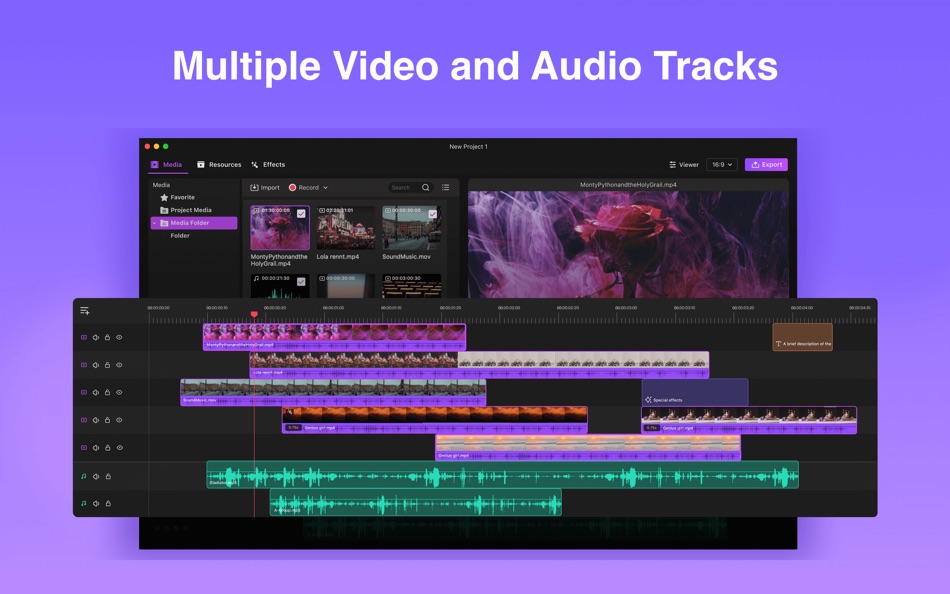| Developer: | PDF Technologies, Inc. (23) | ||
| Price: | Free | ||
| Rankings: | 0 | ||
| Reviews: | 0 Write a Review | ||
| Lists: | 0 + 0 | ||
| Points: | 2 + 0 ¡ | ||
| Points + 1 | |||
Description
Try all the premium features for FREE to give your videos a creative boost with Filmage movie maker and editor now!
>>> Your Must-Have Video Editor to Make Viral Videos
- Follow the quick guide to easily start making videos in minutes.
- Cut, merge, trim, splice, rotate, flip and crop videos or images with simple clicks.
- Edit and export videos in up to 4K.
- Animated text and titles templates.
- Video & audio speed controls to create slow-down and speed-up effects.
- Library of drag-and-drop filters, transitions and other viral video effects.
- The royalty-free stock library of memes, videos, images and background music(BGM).
- Record audio directly while editing video for perfect voice-overs.
- Record the webcam and the screen of your Mac or iPhone without switching to another app.
- Sound editing with pitch shift, audio equalizer, denoise effect, fade-in & fade-out effects and other audio effects.
- Brightness, color and saturation controls.
>>> Easy-to-use and Professional Video Editing Tools
- Easily-Mastered Drag-and-Drop Interface
Help you make videos on Mac by simple drag and drop to make you feel like editing with fingers on the phone.
- Multi-track Timeline Editing
Add overlays of video, music, titles, filters, etc. at the same time point to edit them at once without changing them one by one.
- Frame-by-Frame Editing
Help you review and edit the video like a filmstrip. Make it easier and more accurate to cut out unwanted scenes and add effects.
- Vertical Screen Adaptation
You won’t encounter troubles playing videos on your smartphone or tablet. When you add vertical video to the app, you’ll be notified you need to change the video aspect.
- Timeline Mark
Comment or note the time points that you want to review or adjust later so that you can easily relocate them with simple clicks.
- Ripple Delete
Ripple Delete makes trimming and splicing videos into one step. Greatly shorten the time of video making.
- Keyframe
Use Keyframe to animate the titles, stickers, logos and images or create the video effect of zooming in-&-out smoothly.
- Link Clips
Link the different footage of video, image and audio as a group to move together on the timeline.
- Customizable keyboard shortcuts
Set the keyboard shortcuts to fit your personal Mac using habit and make your video editing faster and easier.
>>> How to Make a Viral Video Quickly and Easily?
- No complex setting but only one click to create videos that can be directly uploaded to YouTube, Vimeo, Instagram, Facebook, Twitter etc. including vertical videos.
- Edit videos with simple clicks and link the video clips with movie-like transition effects.
- Add some memes, titles, filters or other TikTok-like visual effects to make your video more funnier.
- Add music and sound effects to make it go viral.
- Save videos for viewing on specific mobile devices – iPhones, iPads, and more.
>>> Compatible with macOS Monterey and M1 Mac
- Available for macOS 10.14 or later, also supports the latest macOS 12 and Apple M1 chip.
>>> About Subscription
- Filmage Editor is FREE to download. You can try the premium features before you decide to upgrade to a subscription plan.
- All videos exported using the free version will have a watermark.
- We provide a 6-month subscription plan— $39.99/6 months in which you can get access to continuously updated royalty-free creative stock libraries and export videos without watermark.
Terms of service:https://www.filmagepro.com/terms_of_service
Privacy Policy:https://www.filmagepro.com/privacy
If you have questions, please email us to support@filmagepro.com
or check out: https://www.filmagepro.com/filmageeditor
Find tutorials on our YouTube channel: https://www.youtube.com/channel/UCuDe5VA4FzIbHZTCK_d24IA
What's new
- Version: 1.3.8
- Updated:
- New update!
- Back to School Sale! SAVE 50% off and starting at only $2.49/ mo!
- Minor bug fixes and optimized performance.
If there are any questions or feedback, please drop a line at support@filmagepro.com
Price
- Today: Free
- Minimum: Free
- Maximum: Free
Track prices
Developer
- PDF Technologies, Inc.
- Platforms: Android Apps (2) iOS Apps (2) macOS Apps (16) Windows Apps (3)
- Lists: 7 + 2
- Points: 27 + 25,128 ¡
- Rankings: 0
- Reviews: 0
- Discounts: 0
- Videos: 0
- RSS: Subscribe
Rankings
Not found ☹️
Lists
Not found ☹️
Reviews
Be the first to review!
Additional Information
- Category:
macOS Apps›Photo & Video - OS:
macOS,macOS 10.14 and up - Size:
52 Mb - Supported Languages:
Chinese,English - Content Rating:
4+ - Mac App Store Rating:
0 - Updated:
- Release Date:
Contacts
- Website:
https://www.filmagepro.com
You may also like
-
- Video Bee - Video Intelligence
- macOS Apps: Photo & Video By: Video Bee BV
- Free
- Lists: 0 + 0 Rankings: 0 Reviews: 0
- Points: 3 + 0 Version: 1.1.3 Introducing the VideoBee.io video production extension. Video Bee in Final Cut Pro X: - Share footage with your team. - Import clips from the cloud to your timeline. - Export edits ...
-
- Video Converter Platinum
- macOS Apps: Photo & Video By: Aiseesoft
- $29.99
- Lists: 1 + 0 Rankings: 0 Reviews: 0
- Points: 9 + 0 Version: 6.7.21 Video Converter Platinum is the fastest Video Converter in App Store with the highest output quality. It allows you to rip homemade DVD to MP4/MOV/WMV and more videos, also convert any
-
- Filmage Player - Media Player
- macOS Apps: Photo & Video By: PDF Technologies, Inc.
- Free
- Lists: 0 + 0 Rankings: 0 Reviews: 0
- Points: 2 + 0 Version: 1.0.7 Filmage Player is a free media player on Mac. Filmage Player plays almost any video and audio types, such as MP4, AVI, FLV, SWF, WMV, MKV, MP3, M4V, etc. It's smaller, faster, and ...
-
- Video File List
- macOS Apps: Photo & Video By: Lakehorn AG
- $2.99
- Lists: 0 + 1 Rankings: 0 Reviews: 0
- Points: 2 + 0 Version: 1.10 Use Video File List to find out more about your movie files, detect poor quality content, and easily clean up your movie archive. Main Features * Detect poorly encoded content in your ...
-
- Video Subtitler
- macOS Apps: Photo & Video By: Anand
- Free
- Lists: 1 + 0 Rankings: 0 Reviews: 0
- Points: 10 + 0 Version: 3.0 Super simple to use. Just 3 steps: 1. Drag & Drop any video. 2. Add Subtitle(s). 3. Save Video. That s it! Two Modes. Switch between them just with a click of a button. Hard Subtitle ...
-
- Video Doctor
- macOS Apps: Photo & Video By: Denk Alexandru
- * Free
- Lists: 0 + 2 Rankings: 0 Reviews: 0
- Points: 4 + 0 Version: 1.9.6 With Video Doctor you can repair corrupted, damaged or unplayable video files. It can also repair media that can be played, but contain errors, is dropping frames, have strange pixels ...
-
- Video To Photo - Frame Grabber
- macOS Apps: Photo & Video By: R.M. APLICTIONS LTD
- * Free
- Lists: 1 + 0 Rankings: 0 Reviews: 0
- Points: 3 + 8 Version: 1.0.4 Unleash your creativity with Video to photo, the ultimate video-to-photo converter app for iOS! Whether you're a filmmaker, a content creator, or just looking to capture perfect ...
-
- Video Editor Movavi
- macOS Apps: Photo & Video By: Movavi Emea LLC
- * Free
- Lists: 1 + 0 Rankings: 0 Reviews: 0
- Points: 3 + 0 Version: 24.2.1 Video editing with an easy-to-use creative and powerful Video Editor! Edit, crop, merge, split, cut! Enhance your movie with AI magic, add music or any audio, tons of titles, clips, ...
-
- Video Collage : Stitch Videos
- macOS Apps: Photo & Video By: kyoung hee park
- $9.99
- Lists: 1 + 0 Rankings: 0 Reviews: 0
- Points: 3 + 0 Version: 1.7.0 [Video Collage] enables you to combine multiple videos and create a beautiful video collage. You can create amazingly beautiful video collage by virtue of the powerful decoration ...
-
- Video Scissors
- macOS Apps: Photo & Video By: 一舟 叶
- Free
- Lists: 1 + 0 Rankings: 0 Reviews: 0
- Points: 3 + 0 Version: 10.3 Video Scissors lets you select only the parts of videos you want and then string them together into a polished and finished copy. As you process your final video, you can also choose ...
-
- Video Pencil Camera
- macOS Apps: Photo & Video By: Good To Hear
- Free
- Lists: 0 + 1 Rankings: 0 Reviews: 0
- Points: 2 + 0 Version: 1.3.7 Video Pencil Camera works with Video Pencil for iPad, allowing you to draw on your feed when using FaceTime, Zoom and Teams. This app connects to any iPad running Video Pencil. Share ...
-
- Video Plus - Movie Editor
- macOS Apps: Photo & Video By: Day 1 Solutions SRL
- $5.99
- Lists: 0 + 0 Rankings: 0 Reviews: 0
- Points: 3 + 0 Version: 1.3 Fine-tune, watermark, scale, rotate and apply artistic effects to your videos using Video Plus. If you have videos on your Mac that need to be adjusted and watermarked then you are in ...
-
- Video Player vGuru: DVD Player
- macOS Apps: Photo & Video By: 秀英 朱
- $4.99
- Lists: 1 + 0 Rankings: 0 Reviews: 0
- Points: 5 + 0 Version: 1.6.0 On Sale. Original: $19.99! vGuruSoft Video Player is a distinctive HD multimedia player that supports 200+ multimedia formats like MTS, MKV, VOB, MP4, AVI, MP3, 4K, SRT, ASS and more, ...
-
- Action Camera Master: Editor
- macOS Apps: Photo & Video By: Photo & Video Labs
- Free
- Lists: 0 + 0 Rankings: 0 Reviews: 0
- Points: 2 + 0 Version: 1.3.7 Action Camera Master is a new multifunctional film maker and video editor. Create your ideal intro, movie or video collage: * FAST & SIMPLE MONTAGE Cut, merge, insert static photos and