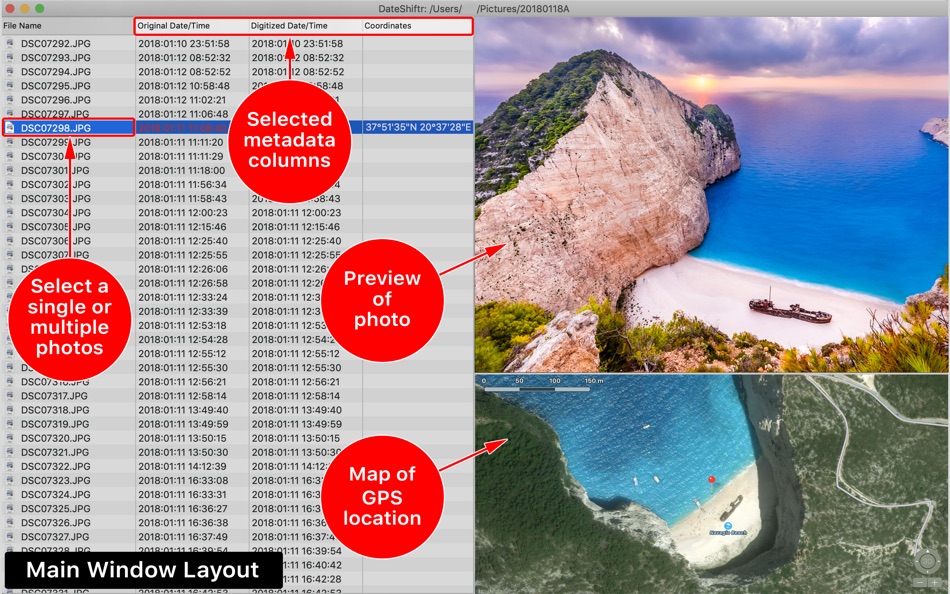| Developer: | ShedWorx (13) | ||
| Price: | * Free | ||
| Rankings: | 0 | ||
| Reviews: | 0 Write a Review | ||
| Lists: | 0 + 0 | ||
| Points: | 1 + 0 ¡ | ||
| Points + 1 | |||
Description
DateShiftr also allows you to add comments to your photos and run a slideshow.
JPEG, HEIC and TIFF, photos, plus raw image formats ARW, CR2, CRW, DNG, ERF, MEF, MRW, NEF, NRW, ORF, PEF, RAW, RW2, SR2 and SRW can all be updated.
DateShiftr can be used before loading your photos into a Photo Library such as Apple Photos or Google Photos.
DateShiftr is free to purchase with all the display functions enabled. You can update up to 2 files at a time. This restriction can be removed with an In-App purchase.
FEATURES
* Lists the photos and videos in one or more directories.
* Displays the standard metadata from the photos and videos. The metadata includes the height and width of the image, date and time the photo was taken, GPS coordinates, camera settings such as aperture, shutter speed and ISO speed, user comments, and camera make and model.
* Photos can be sorted by any of the metadata fields.
* The selected photo is displayed and you have the option to display a map showing the GPS location for the photo.
* Dates on your photos to be corrected if the clock wasn't set correctly when the photo was taken.
* Date, time, and timezone can be corrected for a single photo or multiple photos. You adjust the date and time for multiple photos by adding or subtracting from the photos' date and time.
* A date and time can be set for photos where no date is present (for example scanned photos). The date and time can be set to increment for each photo so the photos are displayed in the correct order within your photos library.
* When photos are taken in another timezone, apps such as Photos use your current timezone when importing photos when there is no GPS Date/Time in the photo metadata. This can cause your photos to appear out of order, especially where some photos have a GPS Date/Time and others don't. The GPS Date/Time can be set to the photo date and time and adjusted for a selected timezone.
* Comments and the photographer's name can be added to the photo's metadata.
* A GPS Location can be added to a photo, or copied from another photo.
* The GPS Location can also be removed from your photos to protect your privacy when uploading to social media sites.
* An automatic backup is created before any changes are made to your photos or videos, so you can always revert to the original version if necessary.
* Photos and videos can be renamed using the photo date and time (eg: 20180715_124200.JPG).
* Where you have photos from multiple cameras, and the photos are renamed by the date and time, you can copy the photos from multiple cameras into a single folder and the photos will be displayed in the date and time order.
* The photo's creation and modification dates can be updated to match the date and time from the photo's metadata. This ensures the photos can be displayed in order by programs, such as Finder, that can order files by Date Created or Date Modified.
* A slideshow can be created for the photos and videos. This can optionally show the artist, comments and filename.
* DateShiftr can insert a 'Subject Divider' (title and sub-title image) within your photos. This image can provide details (e.g. Hawaii Holiday - May 2019) about the photos that follow it. This is very useful when displaying the photos as a slideshow.
* Photos and videos can be imported from your iPhone, iPad and any other camera supported by Image Capture on macOS. AVCHD videos can also be imported. By default, DateShiftr will only import photos and videos that have not been previously imported.
* Once edited in DateShiftr, your photos can be imported into Apple Photos or moved to another folder on your computer.
NOTE: MOV, MP4 and M4V videos can be updated but the 'GPS Date/Time' and 'GPS Location' cannot be updated for these files.
What's new
- Version: 1.2.12
- Updated:
- Fixes for latest HEIC Images.
Price
-
*In-App Purchases - Today: Free
- Minimum: Free
- Maximum: $9.99
Track prices
Developer
Points
Rankings
Not found ☹️
Lists
Not found ☹️
Reviews
Be the first to review!
Additional Information
- Category:
macOS Apps›Photo & Video - OS:
macOS,macOS 10.13 and up - Size:
13 Mb - Supported Languages:
English - Content Rating:
4+ - Mac App Store Rating:
0 - Updated:
- Release Date:
You may also like
-
- DateStamper
- macOS Apps: Photo & Video By: Jordan Hipwell
- * Free
- Lists: 0 + 0 Rankings: 0 Reviews: 0
- Points: 1 + 5,117 Version: 8.2.1 DateStamper allows you to apply beautiful date stamps overtop your photos and include time, GPS location, and custom captions if you d like. "DateStamper brings back old memories for ...
-
- FotoTime
- macOS Apps: Photo & Video By: ZHENG WANG
- $18.99
- Lists: 1 + 1 Rankings: 0 Reviews: 0
- Points: 7 + 0 Version: 1.1 For most of today's digital cameras the photos are saved in JPG files. The date and time at which a photo is taken are stored along with the image in so called EXIF format. Such date ...
-
- PhotoFiler-Memories Organised
- macOS Apps: Photo & Video By: iThought LLC
- Free
- Lists: 0 + 0 Rankings: 0 Reviews: 0
- Points: 2 + 0 Version: 2.4.18 PhotoFiler is designed to quickly recover space on your hard disk, archive your memories in a logical store, label and find files quickly using Tags. Archive your photos, videos, ...
-
- PhotInfo
- macOS Apps: Photo & Video By: Enrico Bonaldo
- $1.99
- Lists: 1 + 0 Rankings: 0 Reviews: 0
- Points: 1 + 16 Version: 7.52.2 PhotInfo is an app to control all the information (location, date, camera, focal length, etc.) contained in your photos. # Why PhotInfo Digital cameras (including those in mobile ...
-
- Image Metadata Master
- macOS Apps: Photo & Video By: SoftwareHow
- Free
- Lists: 1 + 1 Rankings: 0 Reviews: 0
- Points: 8 + 0 Version: 2.2 The easy way to create lists with metadata of your photos. Get Exif metadata info from all your photos and export to an excel file. Just select a folder with photos, and this app will ...
-
- Snap & Release
- macOS Apps: Photo & Video By: David Willmore
- $1.99
- Lists: 0 + 0 Rankings: 0 Reviews: 0
- Points: 0 + 8 Version: 2.0.4 Snap & Release is the easy way to record, manage, and print your model release and property release forms. FEATURES: ADD A MODEL RELEASE: -- Enter model information (model's name, ...
-
- Metadata Editor
- macOS Apps: Photo & Video By: 君 许
- Free
- Lists: 1 + 0 Rankings: 0 Reviews: 0
- Points: 4 + 0 Version: 3.0 The App is a software tool or application that allows users to add, modify or delete metadata information associated with various types of mp4 videos. Metadata is a set of data that ...
-
- PhotoResize Pro
- macOS Apps: Photo & Video By: RootRise Technologies Pvt. Ltd.
- Free
- Lists: 1 + 0 Rankings: 0 Reviews: 0
- Points: 2 + 0 Version: 7.1 PhotoResize Pro is fantastic tool to resize, convert, optimize and rename thousands of images at amazingly fast speed. It offers features like image format conversion JPG, HEIC, PNG, ...
-
- Photo Eraser
- macOS Apps: Photo & Video By: effectmatrix
- $1.99
- Lists: 1 + 0 Rankings: 0 Reviews: 0
- Points: 15 + 0 Version: 1.3.0 * Get the upgraded version "Super Eraser Pro" with better photo eraser result. 70% OFF! ** Don't forget to download "Super PhotoCut" - A great photo background eraser. 50% OFF! Get it ...
-
- Metapho
- macOS Apps: Photo & Video By: Zininworks Inc.
- * Free
- Lists: 1 + 0 Rankings: 0 Reviews: 0
- Points: 1 + 1,817 Version: 2024.2 Metapho is a powerful tool for photo enthusiasts who want to take care of their photo metadata. Viewing Metadata - Browse all your photos in iCloud Photo Library - See essential EXIF ...
-
- Super Eraser Pro:Photo Inpaint
- macOS Apps: Photo & Video By: 秀英 朱
- $9.99
- Lists: 1 + 0 Rankings: 0 Reviews: 0
- Points: 10 + 0 Version: 2.5.1 * On sale. Original USD$29.99. Super Eraser Pro is a powerful image processing software to erase unwanted objects, scale, denoise and remove haze for images. Super Eraser Pro magically
-
- WidsMob Viewer Pro
- macOS Apps: Photo & Video By: WidsMob Technology Co., Limited
- $44.99
- Lists: 1 + 1 Rankings: 0 Reviews: 0
- Points: 5 + 0 Version: 2.19.1410 WidsMob Viewer Pro is a one-step media viewer to browse most photos and videos at a fast speed. Whether you need to browse the photos and videos taken with camcorders/smartphones or ...
-
- Inpaint
- macOS Apps: Photo & Video By: Maxim Gapchenko
- * Free
- Lists: 1 + 0 Rankings: 0 Reviews: 0
- Points: 5 + 0 Version: 10.2.4 Inpaint - Magically Remove Elements From Your Photos! Top Reasons to use Inpaint: *Repair old photos *Remove watermarks *Erasing power lines *Remove unwanted objects *Digital facial ...
-
- Kuuvik Capture 6
- macOS Apps: Photo & Video By: DIRE Studio
- $149.99
- Lists: 0 + 0 Rankings: 0 Reviews: 0
- Points: 0 + 2 Version: 6.5.1 Multi-point live view, focus peaking, dual histogram, variable-step bracketing, industrial strength reliability and swift operation are the cornerstones of this premium Canon EOS ...