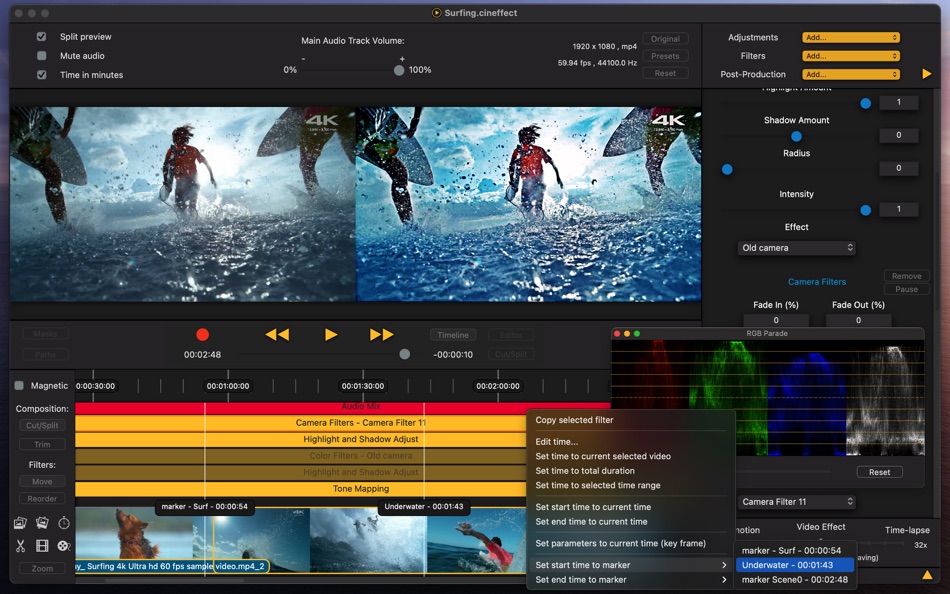| Developer: | Valentino Frati (14) | ||
| Price: | $6.99 | ||
| Rankings: | 0 | ||
| Reviews: | 0 Write a Review | ||
| Lists: | 1 + 1 | ||
| Points: | 6 + 0 ¡ | ||
| Points + 1 | |||
Description
All is easy and fast: you can compose videos, music, photos with simple operations, and apply a huge variety of effects in real time.
Features include video composition, video filters and effects, audio filters, audio mix, audio recording, animations, slow-motion, time-lapse and much more.
- VIDEO COMPOSITION:
- Add videos by simply dragging them on the editor. Arrange, cut, split by just selecting the video.
- Use the Precision Editor to select exactly the desired frames.
- Duplicate a video and place it where you want in the timeline.
- Trim with maximum precision: you can set a start time and an end time for every video.
- Change the speed of every video individually. Slow down up to 1/20x or speed up to 32x.
- Apply a Fade in transition or a fade out transition.
- More than 40 transitions you can apply with precise timing.
- Create a reversed version of the video and audio.
- Select a time range and save only the desired part of the video
- VIDEO FILTERS:
- You can control every aspect of the filter: parameters, start and end time, fade in, fade out. You can compose filters and add how many you want.
- More than 80 filters, from basic to advanced.
- All kind of adjustments: Color Controls, Exposure, Gamma, Vibrance, Shadows and Highlights, Temperature and Tint, Tone Curve, White Point Adjust, Noise Reduction...
- All kind of transformations: Zoom, Crop, Rotate, Move, Straighten, Perspective Transform, Specular...
- More than 200 color filters ready to use: Color Filters, Color Variations, Color Effects, Light Filters, Black & White Filters. You can customize the intensity and preview them in real time.
- Video filters: Old Film, Grain, Night-Vision, Vignette, Tilt-Shift, advanced Depth of Field, Masked Variable Blur...
- Advanced Filters: HSV Adjust, HSL Adjust, Level Saturation and Exposure...
- LUT support: you can import 3D Cube LUTs or images and apply custom video filters.
- More than 10 Distortion types: Bump Distortion, Hole Distortion, Twirl Distortion...
- Dynamic zoom, move and zoom, Shaker.
- Face Detector: recognize faces and apply color filters, distortion, frame or blur.
- Chroma Key and Green Screen: compose videos or images with color defined background and create digital effects easily.
- Compose images: more than 25 blend modes, adjust opacity, position, size, rotation, border and shadow. You can add how many watermarks, photos, pictures you want.
- Text: add text, change opacity, angle, size, obliqueness, spacing, vertical characters, line width, color, and animate.
- Add Video with animation: you can import a video, and move it while playing with different kinds of animation, apply shadow, border, and clip (rounded rectangle, circle, star...).
- Use markers to precisely set filter times.
- You can save all applied filters as a Preset and reuse them when you want.
- AUDIO FILTERS:
- Duplicate soundtrack and mix changing volume, pitch, adding reverb, using the bandpass filter, or the bass boost filter.
- 10 Band Audio Equalizer with preamplifier and audio mix.
- Add music files and mix, trim, change speed, repeat, change pitch, fade in, fade out.
- You can add how many audio files you want and mix them with different volumes.
- Record audio using a microphone, add the new track to composition and apply effects.
- Additional features: Masks, Paths, Key Frames with interpolation, Object Tracking.
- Supports all macOS / iOS video files, MOV, MP4, M4V, Motion-Jpeg AVI, HEVC, HDR and Apple ProRes codecs.
- Export with different sizes and quality: 1280 x 720 (720p), 1920 x 1080 (1080p), 4K...
- Slow-motion and time-lapse effects.
- Import videos, audio files and images to the Library and have them ready to use with filters and compositions.
- Save a session and open it later with all settings ready.
All filters are GPU based, and use optimized macOS Frameworks.
Please report bugs or send requests to quentin.apps14@gmail.com .
What's new
- Version: 4.1
- Updated:
- - Fixed a bug that could cause the app to crash when importing certain video files.
Price
- Today: $6.99
- Minimum: Free
- Maximum: $9.99
Track prices
Developer
- Valentino Frati
- Platforms: macOS Apps (14)
- Lists: 4 + 3
- Points: 81 + 0 ¡
- Rankings: 0
- Reviews: 0
- Discounts: 0
- Videos: 0
- RSS: Subscribe
Points
-

- 326 Shindou
-

- 6,105 Simon Chan
-

- 3,695 바람처어럼
-

- 172 程立平
-

- 1,353 m374
Rankings
Not found ☹️
Lists
- (2,143) Mac Owned

- 6,105 Simon Chan
- 193
Reviews
Be the first to review!
Additional Information
- Category:
macOS Apps›Photo & Video - OS:
macOS,macOS 10.13 and up - Size:
54 Mb - Supported Languages:
English - Content Rating:
4+ - Mac App Store Rating:
0 - Updated:
- Release Date:
You may also like
-
- Video Bee - Video Intelligence
- macOS Apps: Photo & Video By: Video Bee BV
- Free
- Lists: 0 + 0 Rankings: 0 Reviews: 0
- Points: 3 + 0 Version: 1.1.3 Introducing the VideoBee.io video production extension. Video Bee in Final Cut Pro X: - Share footage with your team. - Import clips from the cloud to your timeline. - Export edits ...
-
- Detail: Video Studio
- macOS Apps: Photo & Video By: Detail Technologies B.V.
- * Free
- Lists: 1 + 1 Rankings: 0 Reviews: 0
- Points: 3 + 0 Version: 4.13.12 Elevate Your Video Creation Game on Mac with Detail Step into the world of effortless video production on your Mac, where Detail sets the stage for you to unleash your creativity ...
-
- Super Video Converter Pro
- macOS Apps: Photo & Video By: AnyMP4 Studio
- $29.99
- Lists: 1 + 0 Rankings: 0 Reviews: 0
- Points: 4 + 0 Version: 6.3.25 Video converting, editing and playing into one. Super Video Converter Pro can convert any video like MTS, M2TS, TS, TRP, MP4, 3GP, MOV, M4V, MKV, AVI, WMV, FLV, MKV to 100+ 2D/3D ...
-
- Video Converter Platinum
- macOS Apps: Photo & Video By: Aiseesoft
- $29.99
- Lists: 1 + 0 Rankings: 0 Reviews: 0
- Points: 9 + 0 Version: 6.7.21 Video Converter Platinum is the fastest Video Converter in App Store with the highest output quality. It allows you to rip homemade DVD to MP4/MOV/WMV and more videos, also convert any
-
- Tipard Video Converter Pro
- macOS Apps: Photo & Video By: Tipard Studio
- $29.99
- Lists: 1 + 0 Rankings: 0 Reviews: 0
- Points: 3 + 0 Version: 3.9.15 Time-limited Offer with $29.99 only for the official lifetime version (Regular Lifetime Price: $69.00) Tipard Video Converter Platinum software provides you the best video conversion ...
-
- Video File List
- macOS Apps: Photo & Video By: Lakehorn AG
- $2.99
- Lists: 0 + 1 Rankings: 0 Reviews: 0
- Points: 2 + 0 Version: 1.10 Use Video File List to find out more about your movie files, detect poor quality content, and easily clean up your movie archive. Main Features * Detect poorly encoded content in your ...
-
- Video Subtitler
- macOS Apps: Photo & Video By: Anand
- Free
- Lists: 1 + 0 Rankings: 0 Reviews: 0
- Points: 10 + 0 Version: 3.0 Super simple to use. Just 3 steps: 1. Drag & Drop any video. 2. Add Subtitle(s). 3. Save Video. That s it! Two Modes. Switch between them just with a click of a button. Hard Subtitle ...
-
- Video To Photo - Frame Grabber
- macOS Apps: Photo & Video By: R.M. APLICTIONS LTD
- * Free
- Lists: 1 + 0 Rankings: 0 Reviews: 0
- Points: 3 + 8 Version: 1.0.4 Unleash your creativity with Video to photo, the ultimate video-to-photo converter app for iOS! Whether you're a filmmaker, a content creator, or just looking to capture perfect ...
-
- Video Doctor
- macOS Apps: Photo & Video By: Denk Alexandru
- * Free
- Lists: 0 + 2 Rankings: 0 Reviews: 0
- Points: 4 + 0 Version: 1.9.6 With Video Doctor you can repair corrupted, damaged or unplayable video files. It can also repair media that can be played, but contain errors, is dropping frames, have strange pixels ...
-
- Video Editor Movavi
- macOS Apps: Photo & Video By: Movavi Emea LLC
- * Free
- Lists: 1 + 0 Rankings: 0 Reviews: 0
- Points: 3 + 0 Version: 24.2.1 Video editing with an easy-to-use creative and powerful Video Editor! Edit, crop, merge, split, cut! Enhance your movie with AI magic, add music or any audio, tons of titles, clips, ...
-
- Video Collage : Stitch Videos
- macOS Apps: Photo & Video By: kyoung hee park
- $9.99
- Lists: 1 + 0 Rankings: 0 Reviews: 0
- Points: 3 + 0 Version: 1.7.0 [Video Collage] enables you to combine multiple videos and create a beautiful video collage. You can create amazingly beautiful video collage by virtue of the powerful decoration ...
-
- Video Scissors
- macOS Apps: Photo & Video By: 一舟 叶
- Free
- Lists: 1 + 0 Rankings: 0 Reviews: 0
- Points: 3 + 0 Version: 10.3 Video Scissors lets you select only the parts of videos you want and then string them together into a polished and finished copy. As you process your final video, you can also choose ...
-
- Video Pencil Camera
- macOS Apps: Photo & Video By: Good To Hear
- Free
- Lists: 0 + 1 Rankings: 0 Reviews: 0
- Points: 2 + 0 Version: 1.3.7 Video Pencil Camera works with Video Pencil for iPad, allowing you to draw on your feed when using FaceTime, Zoom and Teams. This app connects to any iPad running Video Pencil. Share ...
-
- Video Player vGuru: DVD Player
- macOS Apps: Photo & Video By: 秀英 朱
- $4.99
- Lists: 1 + 0 Rankings: 0 Reviews: 0
- Points: 5 + 0 Version: 1.6.0 On Sale. Original: $19.99! vGuruSoft Video Player is a distinctive HD multimedia player that supports 200+ multimedia formats like MTS, MKV, VOB, MP4, AVI, MP3, 4K, SRT, ASS and more, ...