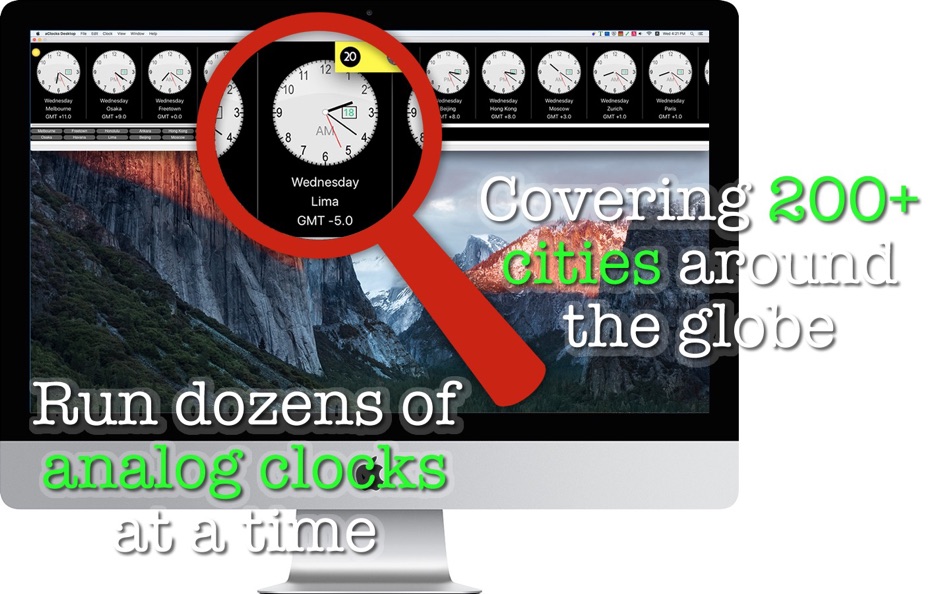| Developer: | Tomoyuki Okawa (53) | ||
| Price: | Free | ||
| Rankings: | 0 | ||
| Reviews: | 0 Write a Review | ||
| Lists: | 0 + 0 | ||
| Points: | 0 + 0 ¡ | ||
| Points + 1 | |||
Description
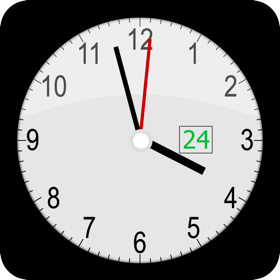
- Features -
1. Run multiple analog clocks at a time. Scroll the clock section left to right or vice versa to locate a clock when necessary.
2. Tap the name of a city at the bottom view to quickly locate the corresponding clock, which will appear on your left regardless of the number of clocks you currently run.
3. The application covers more than 200 cities around the globe. They are divided into 8 regions including Africa, Asia, Atlantic, Australia, Europe, North America, Pacific, South America.
4. The user can choose one of 18 area languages including English, Spanish, French, German, Italian, Portuguese, Danish, Dutch, Russian, Japanese, Korean, Chinese (Simplified), Chinese (Traditional), Vietnamese, Hebrew, Arabic, Turkish, Indonesia. The area language is responsible for showing the names of 8 areas and all 200+ city names in the selected language.
5. If a clock is under the day light saving time, a graphic notation appears at the top-left corner.
6. If the corresponding city of the clock is Japanese and the time is under a Japanese national holiday, a graphic notation will appear at the top-right corner of the clock.
7. The app prevents the user from installing multiple clocks from the same city.
8. Tell the time difference of each clock from GMT.
9. There is no WiFi or WWAN required at any time to run the application unless you access iTunes Connect for in-app purchases.
10.The application supports the retina screen. (tested with 2014 2.6 GHz 13" MacBook Pro)
11.Application file size: 26.4 MB.
12.Languages: English and Japanese only.
13.The application comes with a built-in 16-page user guide. Choose Show Quick Tour under aClocks Desktop whenever you need to see it.
- System requirements -
1. 10.11 (tested with 10.11.6), 10.12 (tested with 10.12.2)
2. 64-bit system
- Limitations -
1. If you choose to use this application as freeware, you can run as many as two clocks at a time. There is no limitation as to how many clocks you can run at a time once you purchase the Unlimited Clocks add-on. Yet, you should be prepared for some memory consumption. For example, if you want to run 20 clocks at a time on a non-retina screen desktop computer, you may need as much as 110 MB of RAM.
2. The application does not connect a remote server to get the accurate time for each time zone. Rather, it will figure out all time zone differences relative to the time on the system clock. Therefore, it is essential that the user keeps the accurate time on their system.
3. The application window is not resizable. It has a fixed size with its width extending from left to right on your desktop.
4. The fullScreen mode is not supported.
What's new
- Version: 1.1.0
- Updated:
- 1. The user can now create a clock by searching a city name. When they click on the + button over the navigation menu, a new menu button will appear at the bottom. Note that the search function will run case-sensitively.
2. The user can now switch clock skins by choosing Clock Styles under Clock.
3. A new add-on purchase is available. With 'Clock styles,' the user will have access to a total of 22 clock skins.
4. Several other minor changes are made.
Price
- Today: Free
- Minimum: Free
- Maximum: Free
Track prices
Developer
- Tomoyuki Okawa
- Platforms: iOS Apps (16) macOS Apps (35) macOS Games (2)
- Lists: 0 + 1
- Points: 4 + 11 ¡
- Rankings: 0
- Reviews: 0
- Discounts: 0
- Videos: 0
- RSS: Subscribe
Points
Not found ☹️
Rankings
Not found ☹️
Lists
Not found ☹️
Reviews
Be the first to review!
Additional Information
- Category:
macOS Apps›News - OS:
macOS,macOS 10.11 and up - Size:
14 Mb - Supported Languages:
English,Japanese - Content Rating:
4+ - Mac App Store Rating:
0 - Updated:
- Release Date:
You may also like
-
- Tremors for Desktop for Mac OS X
- macOS Apps: News By: Francesco Tripicchio
- $2.99
- Lists: 0 + 0 Rankings: 0 Reviews: 0
- Points: 0 + 0 Version: 1.0 Wonderful app easy and intuitive as few of its kind, the first places in the rankings for iPhone / iPad now also available for iMac, to know, to see in real time all the earthquakes ...
-
- NewsBar RSS reader
- macOS Apps: News By: Andras Porffy
- $4.99
- Lists: 2 + 3 Rankings: 5 (1) Reviews: 0
- Points: 0 + 0 Version: 3.9.1 Enhance your Desktop with NewsBar - the top selling Mac newsreader since 2011! News Reading crafted to perfection! NewsBar is built with a fresh concept: news feeds delivered with a ...
-
- RSS Button for Safari
- macOS Apps: News By: Jan Pingel
- $0.99
- Lists: 0 + 1 Rankings: 0 Reviews: 0
- Points: 1 + 0 Version: 1.7.3 Discover and subscribe to RSS, Atom or JSON feeds in your preferred desktop or web based news reader from Safari. RSS Button for Safari requires either a desktop news reader supporting
-
- Mimir: Premium Podcast Player
- macOS Apps: News By: Grant Davis
- Free
- Lists: 0 + 0 Rankings: 0 Reviews: 0
- Points: 0 + 24 Version: 1.4.3 Take your podcast listening to the next level with Mimir! Stay organized with podcast groups, set the priority for your podcasts, and enjoy the best premium podcast player for both iOS
-
- Newsriver
- macOS Apps: News By: Jason Thompson
- Free
- Lists: 0 + 1 Rankings: 0 Reviews: 0
- Points: 1 + 0 Version: 1.5.2 Newsriver is a news ticker for your desktop. Add RSS feeds from your favorite sources and have them flow across your screen. Feeds update automatically so you are always up to date ...
-
- FeedDeck
- macOS Apps: News By: Rico Berger
- * Free
- Lists: 0 + 0 Rankings: 0 Reviews: 0
- Points: 1 + 0 Version: 1.3.0 FeedDeck is an open source RSS and social media feed reader, inspired by TweetDeck. FeedDeck allows you to follow your favorite feeds in one place on all platforms. FeedDeck is written
-
- Newsflow: The No.1 News Ticker
- macOS Apps: News By: Rocky Sand Studio Ltd.
- $4.99
- Lists: 0 + 1 Rankings: 5 (1) Reviews: 0
- Points: 1 + 0 Version: 1.5.1 Over 200.000 downloads worldwide Newsflow brings news from all of your favourite websites right to your desktop. Enjoy your articles in a fast, fluent and highly customizable news ...
-
- RSS Reader Pro
- macOS Apps: News By: 鑫 沈
- $6.99
- Lists: 0 + 0 Rankings: 0 Reviews: 0
- Points: 0 + 0 Version: 1.1 RSS Reader Pro is Desktop RSS News Reader. stories appear right on your display,just as they are published. You can easily organize,read,followk,mark,filter and search news from your ...
-
- Fluent Reader
- macOS Apps: News By: Jieyu Yan
- Free
- Lists: 1 + 0 Rankings: 0 Reviews: 0
- Points: 2 + 0 Version: 1.1.4 Fluent Reader is a modern, cross-platform, and open-source desktop RSS Reader. Features: * A modern UI inspired by Fluent Design System with full dark mode support. * Read locally or ...
-
- AverPoint - Browser Extension
- macOS Apps: News By: Averpoint Inc
- Free
- Lists: 0 + 0 Rankings: 0 Reviews: 0
- Points: 1 + 0 Version: 1.9 All the features of our desktop extension, now available for you phone browser. 1) Measure your news reading to achieve your news goals. 2) Turn on the Credibility Layer so you can ...