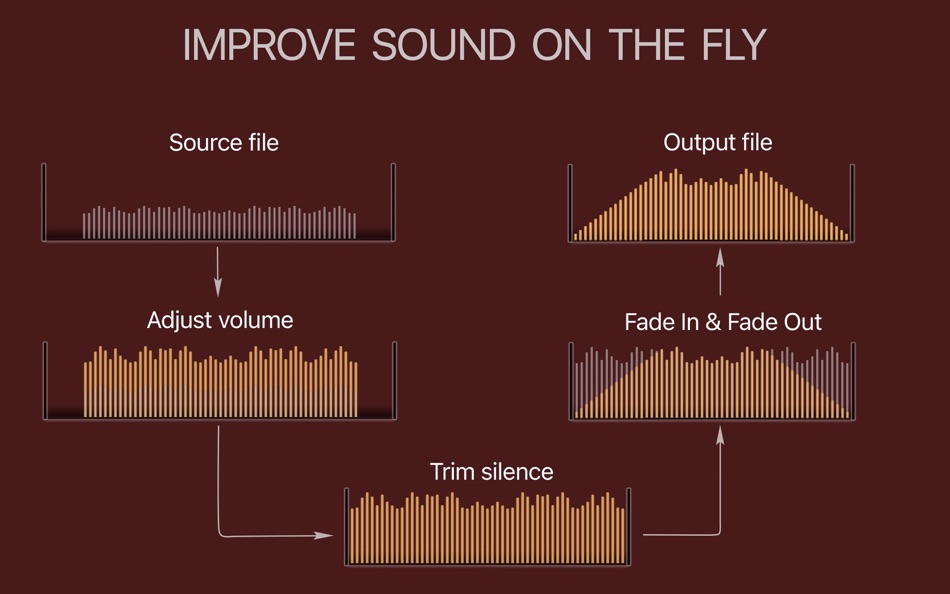| Developer: | Amvidia Limited (13) | ||
| Price: | $24.99 | ||
| Rankings: | 0 | ||
| Reviews: | 0 Write a Review | ||
| Lists: | 0 + 0 | ||
| Points: | 0 + 0 ¡ | ||
| Points + 1 | |||
Description
The trial version is available at amvidia.com/mp3-normalizer.
MP3 NORMALIZER IS AN IDEAL OPTION FOR:
• Equalizing the loudness across a song list;
• Balancing the volume throughout a voice record;
• Compression of audio for mobile and car listening;
• Standardizing the loudness of tracks from different sources;
• Improving the quality of old and poorly-sounded records.
INPUT FORMATS
MP3 Normalizer accepts .mp3 and .wav files. You will have a new MP3 file with an adjusted volume level as an output.
CHOOSING A NORMALIZATION METHOD AND LEVEL
You can manage volume normalization and audio effects in the Preferences / Effects window. Set either Peak or Loudness (EBU R128) normalization method to enhance the volume of MP3 tracks. The enabled Automatic Volume Control feature makes voice records clear and hearable. Audio effects, such as Fade-In, Fade-Out, and Trimming of Silence, make the playback of music collections smooth and seamless.
PEAK NORMALIZATION
MP3 Normalizer applies the Peak Normalization algorithm with Target Level 0 dBFS by default. Such a setting brings the loudest peak to the Target Level. Peak Normalization does not compress or distort the sound. However, the perceived loudness level is unpredictable as it does not correspond to the audio Peak Level. Loudness (EBU R128) Normalization is an excellent solution in such cases.
LOUDNESS (EBU R128) NORMALIZATION
EBU R128 algorithm analyzes the sound intelligently and similarly to how we hear it. Therefore, it is an ideal solution for unifying perceived loudness levels across a song list for a flawless listening experience. We recommend setting the Target Level value between -23 LUFS and -15 LUFS.
AUTOMATIC VOLUME CONTROL
Automatic Volume Control makes quiet parts of voice records clear and hearable. It amplifies silent segments of audio automatically. We recommend enabling Automatic Volume Control while processing interviews, podcasts, and audiobooks.
AUDIO EFFECTS
Applying Audio Effects improves the listening experience by making music playback continuous and smooth.
You can manage the duration of Fade-In, Face-Out, and Silent Threshold for the trimming. To apply these effects simultaneously with volume adjusting, enable them in Preferences / Effects.
Please find detailed instructions and related audio samples at amvidia.com/mp3-normalizer.
AUTOMATIC FORMAT SETTINGS
MP3 Normalizer estimates Bit Rate, Sample Rate, and Channels to apply optimal settings to output MP3s. As a result, it guarantees the best possible sound quality and saves your time and hard drive space.
If you want to convert to a particular Bit Rate, Channels, etc., change the Preferences / Format settings.
BATCH PROCESSING
MP3 Normalizer allows to adjust the volume of an unlimited number of files and folders in one click and supports multiple normalizations simultaneously. In addition, the application can replicate the structure of source folders when adjusting the volume of the entire music collection.
TAGGING ON THE FLY
MP3 Normalizer can transfer all tags from source .mp3 or .wav file to normalized file, create missing metadata from files and folder names, or load music tags from online databases - such as MusicBrainz, AcoustID, and CoverArt. If you want to check or modify tags after normalization, please use our Tag Editor.
RENAMER & FOLDER ORGANIZER
Rename and organize normalized MP3 files into folders according to Artist, Album, and other audio metadata set in Preferences / General / Destination Files.
INTEGRATION WITH ITUNES / APPLE MUSIC
MP3 Normalizer allows exporting tracks to a new or existing iTunes or Music app playlist quickly and easily.
CUSTOMER SUPPORT
Please email support@amvidia.com about any problems or feature requests. If you like MP3 Normalizer, a review at the App Store would be very appreciated.
What's new
- Version: 1.0.18
- Updated:
- • Optimization for Apple Silicon.
• VoiceOver support.
• Support for the Full Keyboard Access.
Price
- Today: $24.99
- Minimum: $11.99
- Maximum: $24.99
Track prices
Developer
- Amvidia Limited
- Platforms: macOS Apps (13)
- Lists: 1 + 2
- Points: 1 + 0 ¡
- Rankings: 0
- Reviews: 0
- Discounts: 0
- Videos: 0
- RSS: Subscribe
Points
Not found ☹️
Rankings
Not found ☹️
Lists
Not found ☹️
Reviews
Be the first to review!
Additional Information
- Category:
macOS Apps›Music - OS:
macOS,macOS 10.9 and up - Size:
19 Mb - Supported Languages:
English - Content Rating:
4+ - Mac App Store Rating:
0 - Updated:
- Release Date:
Contacts
You may also like
-
- MP3 Converter Pro - MP4 to MP3
- macOS Apps: Music By: Aiseesoft
- $19.99
- Lists: 2 + 1 Rankings: 0 Reviews: 0
- Points: 6 + 0 Version: 6.6.17 Want to enjoy music downloaded from YouTube on your iPhone/iPod/iPad? Try this MP3 Converter Pro! Aiseesoft MP3 Converter Pro can convert any video/audio to MP3 music, including ...
-
- MP3 Audio Recorder
- macOS Apps: Music By: SEASOFT LTD.
- Free
- Lists: 0 + 0 Rankings: 0 Reviews: 0
- Points: 1 + 0 Version: 3.1.0 MP3 Audio Recorder is simple tool for audio recording software. It records audio with system built-in or external microphone into high-quality MP3 file. Key feature -Support external ...
-
- MP3 Cutter Joiner
- macOS Apps: Music By: 一舟 叶
- $1.99
- Lists: 1 + 0 Rankings: 0 Reviews: 0
- Points: 5 + 0 Version: 7.3 MP3 Cutter Joiner consists of a MP3 Cutter and a MP3 Joiner. It is much easier for you to get highlights from MP3 files with MP3 Cutter function, howerver, with MP3 Joiner function, ...
-
- MP3 Encoder
- macOS Apps: Music By: Mark-V Apps
- $3.99
- Lists: 0 + 0 Rankings: 0 Reviews: 0
- Points: 0 + 0 Version: 2.18.2 MP3 Encoder is an application for converting a variety of audio formats to MP3 using the high quality LAME encoder. It is multi-threaded and will batch convert multiple files at once, ...
-
- Mp3 Player Pro
- macOS Apps: Music By: 方成 印
- $4.99
- Lists: 0 + 0 Rankings: 0 Reviews: 0
- Points: 0 + 0 Version: 1.1.1 ON SALE FOR A LIMITED TIME: 40% OFF Mp3 Player is a simple media player that will play your music without importing files into iTunes. It just play the mp3 files from your disk ...
-
- Mp3-converter, Audio extractor
- macOS Apps: Music By: Tausif Akram
- Free
- Lists: 0 + 0 Rankings: 0 Reviews: 0
- Points: 1 + 0 Version: 5.5 Are you hunting down an easy way to convert audio files? Look no further than our Audio Converter app, which offers a seamless way of converting audio files. Say goodbye to ...
-
- MP3 Converter - Audio Convert
- macOS Apps: Music By: Groove Vibes
- * Free
- Lists: 0 + 0 Rankings: 0 Reviews: 0
- Points: 2 + 0 Version: 1.3.6 Any audio files to MP3 format in one click! Supports AI technology to improve the quality of audio recordings. Universally applicable audio utility - All To MP3 Audio Converter. Plenty
-
- mp3 DJ
- macOS Apps: Music By: AsramSoftware
- $7.99
- Lists: 0 + 0 Rankings: 0 Reviews: 0
- Points: 0 + 0 Version: 2.4.4 Easy to use audio-video-player application to listen to songs from several sources one after the other: load one or more CDs, mount external drives (ex. flash-drives) and drop on the ...
-
- MP3 Converter: Ringtone Maker
- macOS Apps: Music By: Helperix, LLC
- * Free
- Lists: 0 + 0 Rankings: 0 Reviews: 0
- Points: 0 + 0 Version: 1.1.1 You are trying to transfer music from your computer to your phone or a favorite music player, but the files simply refuse to load? Chances are, your device does not support the ...
-
- MP3 Tag Editor: Batch Rename
- macOS Apps: Music By: Bitnite, TOO
- * Free
- Lists: 0 + 0 Rankings: 0 Reviews: 0
- Points: 1 + 0 Version: 1.2.0 Get this easy to use Tag Editor to organize your music collection! Features: - Different audio formats support, including rare and the most popular ones like MP3, FLAC, M4A, WAV, AIFF ...
-
- Magic Cutter - MP3 Editor
- macOS Apps: Music By: Denys Ievenko
- Free
- Lists: 2 + 1 Rankings: 0 Reviews: 0
- Points: 3 + 0 Version: 1.9 Magic Cutter offer a quick way to automatically cut audio file by file size, pieces count, time duration, silences between the tracks or even associated CUE file. The silence detector,
-
- To MP3 Converter Lite
- macOS Apps: Music By: Amvidia Limited
- * Free
- Lists: 0 + 0 Rankings: 0 Reviews: 0
- Points: 0 + 0 Version: 1.0.19 To MP3 Converter Lite encodes more than 200 audio and video formats to MP3 in one click. Get quality MP3 effortlessly: Convert audio or video to MP3 in one click Get the best possible ...
-
- Any MP3 Converter
- macOS Apps: Music By: Tipard Studio
- * $9.99
- Lists: 1 + 0 Rankings: 0 Reviews: 0
- Points: 10 + 0 Version: 3.9.15 Any MP3 Converter is the best MP3 converter for Mac users. It converts MP3 to FLAC, M4A, WMV, AIFF and AAC and converts to MP3 or other audio files from MP4 video. More features, like ...
-
- Super MP3 Converter
- macOS Apps: Music By: AnyMP4 Studio
- $14.99
- Lists: 1 + 0 Rankings: 0 Reviews: 0
- Points: 5 + 0 Version: 6.3.21 Super MP3 Converter can convert almost all videos/audios like MP4, MOV, M4V, MKV, AVI, WMV, FLV, FLAC, WAV, M4A, and WMA, to MP3, AAC, AIFF, ALAC, WAV, and M4A with lightening speed ...