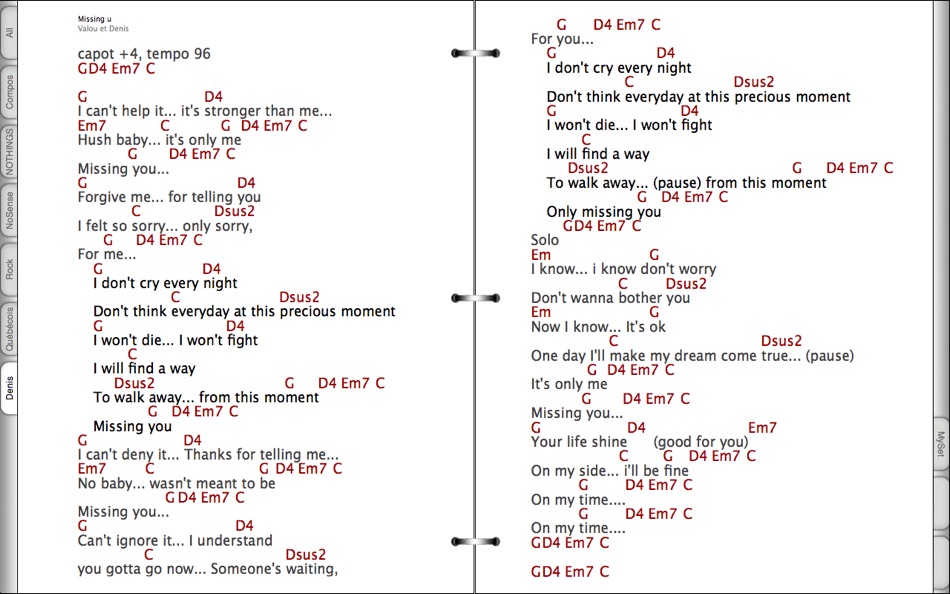| Developer: | VadeCreation (3) | ||
| Price: | $0.99 | ||
| Rankings: | 0 | ||
| Reviews: | 0 Write a Review | ||
| Lists: | 0 + 0 | ||
| Points: | 0 + 0 ¡ | ||
| Points + 1 | |||
Description
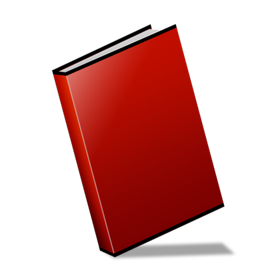
Retrieve ANY song in only 1 second !!!
- The fastest way to find a song : Simply type 3 or 4 characters and Voilà!
Features (version 2.0):
View your PDF files as sheets in a Binder.
- No need to deal with multiple screens.
- PDF files of a given folder becomes sheets of a single binder.
- Assign up to 8 binders to 8 folders of your choice.
- Manage up to 9 tabs for each binder.
* Use tabs to group songs or to create sets
Quickly retrieve your songs.
- Binder is always in «Search» mode.
- Type few characters or use arrow keys to find a sheet.
- No need to activate a search field. Binder is always ready.
- The search is always performed on all PDF even if a tab is selected.
* This allows you to do a special request and go back to your set right after.
Control iTunes.
- Binder automatically match the corresponding songs in iTunes when you use the integrated remote control.
Sort your song by title or author.
- Simply click on the «Sort» button or press on the «Tab» key to switch to a different sort order (Tite or Author).
No library to maintain.
- Binder build its own indexes according to the name of your PDF files.
- Please read the user manual to get more information about the suggested naming conventions.
Complete integration with your favorite applications.
- Print, Mail, Preview your files directly from Binder.
- All these features are integrated to the main menu of Binder.
Features (version 2.1):
1) Table of contents for each tab
2) The main window of Binder now contains 4 invisibles zones that can be used to scroll PDF (previous/next PDF) and to scroll pages (previous/next 2 pages).
Features (version 2.2):
1) Half Page Zooming.
2) Screen Dimmer (to reduce brightness of PDF).
3) Menu : Preferences added.
4) Bug Fixed : PDF are now automatically enlarge to maximum when the screen resolution is greater than 1280 x 800.
5) User's manual has been updated.
Features (version 2.3):
1) Easily manage your own user lists.
2) Press CMD-ENTER (or CMD-Click on any tab) to Edit user list of current tab (or to Manage tabs if the current tab is not a user list).
3) Bug Fixed : CTRL-Click on a given binder now works when the dimmer is on.
4) Change : If you click on a tab that is already selected, Binder will not select the previous tab.
Features (version 2.3.2):
1) Support of full screen under OSX Lion.
Features (version 2.3.3):
1) Animation added to the toolbar.
2) Hide the toolbar when Binder is not active.
3) Continuous Play : Stop Playback when the last song of a user tab (set list) has been played.
Features (version 2.4):
1) Create Notes for each PDF:
A note can be created for each PDF file. When you create a new note, Binder saves this note in a text file (.TXT) using the same filename as the current PDF. This way, you can easily grab all your notes to share them or for backup. If you rename a PDF file, be sure to rename it’s corresponding .TXT file too.
"-" (dash) key can be used to display / hide notes. You can also click in the middle of the screen, between the two upper rings to display / hide notes.
* Please, read user manual for more information.
Binder is a must for all musicians who must carry binders of music sheets.
What's new
- Version: 2.7.1
- Updated:
- PLEASE NOTE: If you are running OSX 10.11 (El Capitan) or later, you should consider MUSIC BINDER PRO which provides much more features. Binder 2 will no longer be updated.
Special note when upgrading from version 2.5:
New security features in OSX means that Binder no longer has access to folders that were previously assigned to colored binders.
Not to worry. You can quickly re-enable your PDF folder by re-selecting it from a Dialog box that Binder will display for you. You only need to do this one time for each colored binder that has an assigned folder.
New in version 2.7.1:
- Bug fix for OSX Lion Mountain
New in version 2.7:
- Bug fix (sometimes app was crashing when running on OSX 10.6)
New in version 2.6:
- Trackpad Support (gestures can be customized from Trackpad Preferences menu).
- Functions (Zoom, Play) are done on the active PDF when 2 PDF of one page are displayed at the same time. In this case, the inactive PDF is dimmed (amout can be set in Preferences menu).
- User Manual updated.
Price
- Today: $0.99
- Minimum: $0.99
- Maximum: $6.99
Track prices
Developer
- VadeCreation
- Platforms: iOS Apps (1) macOS Apps (2)
- Lists: 1 + 0
- Points: 2 + 8 ¡
- Rankings: 0
- Reviews: 0
- Discounts: 0
- Videos: 0
- RSS: Subscribe
Points
Not found ☹️
Rankings
Not found ☹️
Lists
Not found ☹️
Reviews
Be the first to review!
Additional Information
- Category:
macOS Apps›Music - OS:
macOS,macOS 10.6 and up - Size:
7 Mb - Supported Languages:
English,French - Content Rating:
4+ - Mac App Store Rating:
0 - Updated:
- Release Date:
You may also like
-
- GPX Binder
- macOS Apps: Travel By: STUDIO-KURA
- $7.99
- Lists: 0 + 0 Rankings: 0 Reviews: 0
- Points: 1 + 0 Version: 2.1.1 GPX Binder is a very Intuitive application to view and edit your GPS Logs. This app shows your GPS Tracks on the Map, and provides you a very easy way to move, delete and add points. ...
-
- Book Binder for Mac OS X
- macOS Apps: Business By: Shuji Fukumoto
- $5.99
- Lists: 0 + 0 Rankings: 0 Reviews: 0
- Points: 0 + 0 Version: 1.0.1 Create booklet from PDF file. Book Binder layouts pages automatically. It supports right sided layout. This application doesn't create any files. Just print out the PDF file to create ...
-
- Music Binder Pro
- macOS Apps: Music By: VadeCreation
- $0.99
- Lists: 0 + 0 Rankings: 0 Reviews: 0
- Points: 0 + 0 Version: 3.17 Music sheets organizer and Music Player designed for live performance. Features: 1. Basic - Support PDF and Chordpro files - Quickly sort your songs by Title or Artist - Embedded ...
-
- Audiobook Binder
- macOS Apps: Utilities By: Olena Kozlova
- Free
- Lists: 0 + 0 Rankings: 0 Reviews: 0
- Points: 0 + 0 Version: 2.4 Audiobook Binder is a simple tool for converting your audiobooks from mp3 format to iPod-compatible m4b. Features: - Author/title information in m4b audiobook - Cover artwork - ...
-
- MySongbook Music Binder
- macOS Apps: Music By: zCage.com Apps LLC
- $9.99
- Lists: 0 + 0 Rankings: 0 Reviews: 0
- Points: 0 + 0 Version: 2.2.0 No more carrying all of your music books and folders around with, and still missing the song that you need! Now all you need is a MacBook to play all your songs in one place. Take your
-
- Scriptation: PDF for Film & TV
- macOS Apps: Productivity By: Scriptation LLC
- * Free
- Lists: 0 + 0 Rankings: 0 Reviews: 0
- Points: 1 + 2,480 Version: 4.6.6 One of the most groundbreaking and revolutionary tools for production since the digital camera. - Gregg Simon "New Apps We Love" - Apple Scriptation, the Emmy winning PDF annotation ...
-
- PixBinder
- macOS Apps: Graphics & Design By: Tomohiro Yamashita
- Free
- Lists: 0 + 1 Rankings: 0 Reviews: 0
- Points: 1 + 0 Version: 1.0.6 PixBinder is an image binder application. You can easily create and remove albums, and find its logical operation results with simple actions. This is an efficient way of organizing a ...
-
- Labelist 10
- macOS Apps: Graphics & Design By: Chronos Inc.
- $24.99
- Lists: 0 + 0 Rankings: 0 Reviews: 0
- Points: 0 + 0 Version: 10.0.1 "A clear winner and an unbelievable bargain." Macworld, 4½ Mice. Labelist is the fastest, easiest way to design and print address labels, disc labels, envelopes and letterhead. Whether