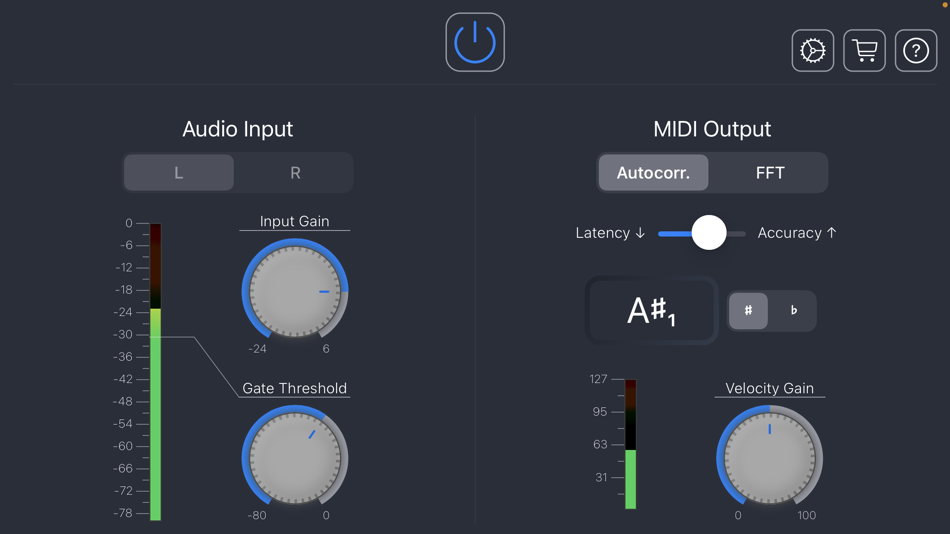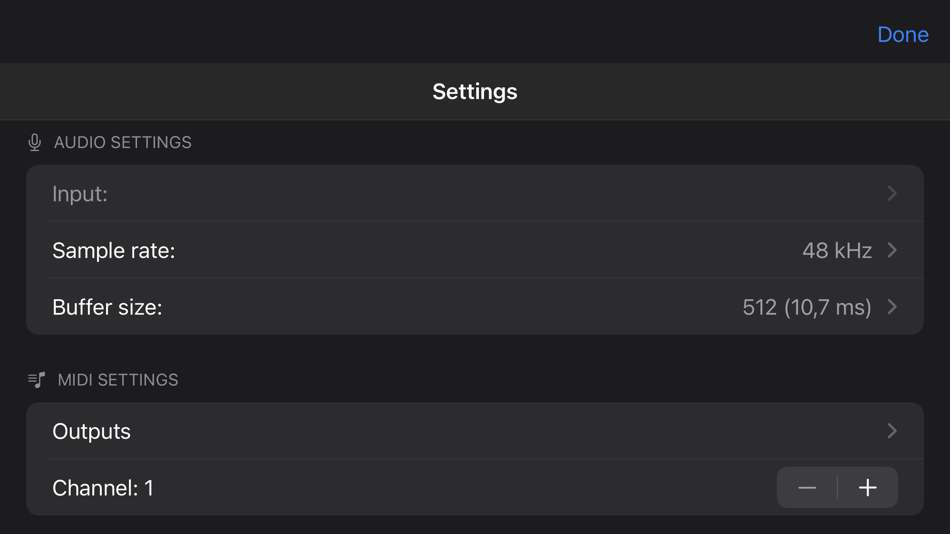| Developer: | Nilson Ltd. (8) | ||
| Price: | Free | ||
| Rankings: | 0 | ||
| Reviews: | 0 Write a Review | ||
| Lists: | 0 + 1 | ||
| Points: | 1 + 20 ¡ | ||
| Points + 1 | |||
Description
Thanks to this, you can play, e.g., the guitar, saxophone, or even sing, and simultaneously trigger sounds in virtual instruments (not only AU). These acoustic (or electric) instruments, or your voice, act as a MIDI controller.
A2M comes as an AUv3 plugin and as a standalone application (which is the AU host for this particular plugin).
The A2M is quite an unusual Audio Unit – it is both an audio effect and a MIDI effect. Due to its characteristics, it is something in between. On the one hand, it analyzes the input sound, just like any audio effect. On the other hand, it generates output MIDI events, just like any MIDI effect.
AU Hosts compatible with A2M Audio Unit:
• Audiobus
• AUM
• apeMatrix
A2M does not work as an AU plugin in GarageBand.
The standalone version works with all MIDI-compatible applications, including GarageBand.
The app sends MIDI events via the virtual MIDI port. The list of active and inactive MIDI ports is available in the application settings in the MIDI Settings → Outputs section.
Parameters
⁍ Host
▸ Audio input buffer size
The smaller the buffer, the higher the CPU load and the lower the latency.
A buffer less than 512 should only be set if you have a strong processor.
For A2M standalone applications, the buffer size is available in the application settings under Audio Settings → Buffer Size
⁍ Plugin
▸ Pitch recognition method
A2M offers two popular algorithms:
• Based on autocorrelation, the beat bars proprietary method
• FFT (with parabolic interpolation)
▸ Gate Threshold and Input Gain
A2M works best when it only recognizes sounds at an appropriate volume level.
In order to eliminate unnecessary background noises, select the appropriate value.
▸ Latency / Accuracy
2 dashes (default) – the best compromise between accuracy and latency.
The higher the accuracy, the more of the CPU’s capacity is used and the longer the latency (as opposed to the audio buffer size settings).
▸ Velocity Gain
It allows you to select the appropriate volume of the virtual instrument itself.
Known limitations in the current version:
• No polyphony
• No pitch bending
Requirements:
• iOS 14 or later
A2M - Audio to MIDI AUv3
• Live conversion
• Two popular algorithms
• Latency under control
• Exceptionally accurate tracking
• Simple to set up and use
• Unique and innovative
Try an unconventional way of creating music.
It’s surprisingly easy!
What's new
- Version: 1.1.0
- Updated:
- Reference pitch settings from 400 to 480 Hz (the default is A₄ = 440 Hz)
Price
- Today: Free
- Minimum: Free
- Maximum: Free
Track prices
Developer
- Nilson Ltd.
- Platforms: iOS Apps (6) macOS Apps (2)
- Lists: 0 + 1
- Points: 3 + 30 ¡
- Rankings: 0
- Reviews: 0
- Discounts: 0
- Videos: 0
- RSS: Subscribe
Points
-

- 92 sascha bossi
Rankings
Not found ☹️
Lists
Not found ☹️
Reviews
Be the first to review!
Additional Information
- Category:
macOS Apps›Music - OS:
iPad,iPhone,macOS 14.0 and up - Size:
3 Mb - Supported Languages:
English - Content Rating:
4+ - Mac App Store Rating:
4.0(20) - Updated:
- Release Date:
Contacts
- Website:
https://beatbars.com/en/a2m-au.html
You may also like
-
- MIDI Tape Recorder
- macOS Apps: Music By: Uwyn, LLC
- $9.99
- Lists: 0 + 4 Rankings: 0 Reviews: 0
- Points: 3 + 50 Version: 1.0.8 MIDI Tape Recorder is an open source Audio Unit v3 plugin with a radically different approach towards MIDI recording. MIDI messages are recorded and played back with the same accuracy ...
-
- MIDI Messenger
- macOS Apps: Music By: Gleb Valin
- Free
- Lists: 0 + 0 Rankings: 0 Reviews: 0
- Points: 1 + 5 Version: 2.1 MIDI Messenger is an AUv3 MIDI plug-in that came to life as an answer to the lack of MIDI processors for iOS. It allows creating an endless list of messages that will be sent after ...
-
- Audio Stem Separator
- macOS Apps: Music By: Pedro Yamada
- Free
- Lists: 2 + 0 Rankings: 0 Reviews: 0
- Points: 3 + 0 Version: 1.0 * Separate different instruments from audio files * Stem separation, source separation, offline and unlimited * Never leaves your computer, no cloud or subscription required
-
- Audio Normalizer - Mp3 Gain
- macOS Apps: Music By: effectmatrix
- $19.99
- Lists: 1 + 1 Rankings: 0 Reviews: 0
- Points: 8 + 0 Version: 1.2.0 Audio Normalizer provides a batch normalizing feature that helps users to balance all the music and audio files to equal volume in the most popular audio formats like MP3, M4A, WAV, ...
-
- MIDI Score
- macOS Apps: Music By: AmoriyA
- Free
- Lists: 0 + 0 Rankings: 0 Reviews: 0
- Points: 0 + 131 Version: 1.5.9 [MIDI Score] is an app that converts MIDI files to sheet music. While you are listening to music, you can see musical notes synchronized. FEATURES - Converts MIDI files to sheet music ...
-
- Audio One: Easy Music Editing
- macOS Apps: Music By: Bitnite, TOO
- * Free
- Lists: 2 + 1 Rankings: 5 (1) Reviews: 0
- Points: 6 + 0 Version: 1.15.1 Audio One is a functional yet simple, user friendly audio tool fully adapted for your Mac. In short, this is exactly what you were looking for. Audio One is suitable for BEGINNERS and ...
-
- Midi Keyboard Auto Record
- macOS Apps: Music By: Solaria SRL
- Free
- Lists: 1 + 0 Rankings: 0 Reviews: 0
- Points: 3 + 0 Version: 1.1 Live Performer is a new Audio Unit Host for macOS designed for capture your music inspiration. It offers an always recording mode so you can improvise with your keyboards and all your ...
-
- MIDI FX
- macOS Apps: Music By: Jorge Arroyo
- Free
- Lists: 0 + 0 Rankings: 0 Reviews: 0
- Points: 0 + 3 Version: 1.4.6 Buy once and get the iOS and Mac apps (with Family Sharing) Control your MIDI signals and process them in any combination of ways: Harmonize, Transpose, Arpeggiate, etc... Or use the ...
-
- MIDI Keyboard - Piano Lessons
- macOS Apps: Music By: Music Breath
- Free
- Lists: 0 + 0 Rankings: 0 Reviews: 0
- Points: 3 + 0 Version: 1.2.18 Let's learn some piano melodies! Try to repeat melody with falling colorful tiles. Perform your favorite song and amuse friends and family! Cool features to master your skills fast: - ...
-
- Audio Editor Ringtone Maker
- macOS Apps: Music By: Foshan Fullstack Technology
- * Free
- Lists: 0 + 0 Rankings: 0 Reviews: 0
- Points: 0 + 75 Version: 2.8.1 Music editor is an easy-to-use powerful audio editing tool that can easily complete professional audio editing work on iPhone and iPad. Whether you are a professional musician or a ...
-
- Audio Jam: AI for musicians
- macOS Apps: Music By: Kiraku Tech Co., Ltd.
- * Free
- Lists: 0 + 0 Rankings: 0 Reviews: 0
- Points: 1 + 46 Version: 2.7.3 # Designed for musician To do well, you must first sharpen your tools. AudioJam is a powerful music learning tool for professional musicians like you. AI accompaniment to extract ...
-
- Audio Deck
- macOS Apps: Music By: Ben Singer
- Free
- Lists: 0 + 0 Rankings: 0 Reviews: 0
- Points: 0 + 4 Version: 1.2 Use Audio Deck to listen to your sketches, mixes, and any other audio you're working on. Organize your tracks into folders, arrange and sort them, and also tag tracks however you like.
-
- Audio and Video Inspector
- macOS Apps: Music By: Thomas Flasche
- * Free
- Lists: 0 + 0 Rankings: 0 Reviews: 0
- Points: 8 + 0 Version: 2.0.9 This app helps you transcribing music by listening and practicing playing and singing. You can slow down audio tracks, separate (and mute) voice, drums, bass and other instruments and ...
-
- Audio Frequency Converter
- macOS Apps: Music By: Harald Meyer
- $8.99
- Lists: 0 + 0 Rankings: 0 Reviews: 0
- Points: 0 + 9 Version: 1.0.1 The Audio Frequency Converter is a small but powerful app for converting music to 432Hz, 528Hz, and custom frequencies. Please contact us if you have questions: ...