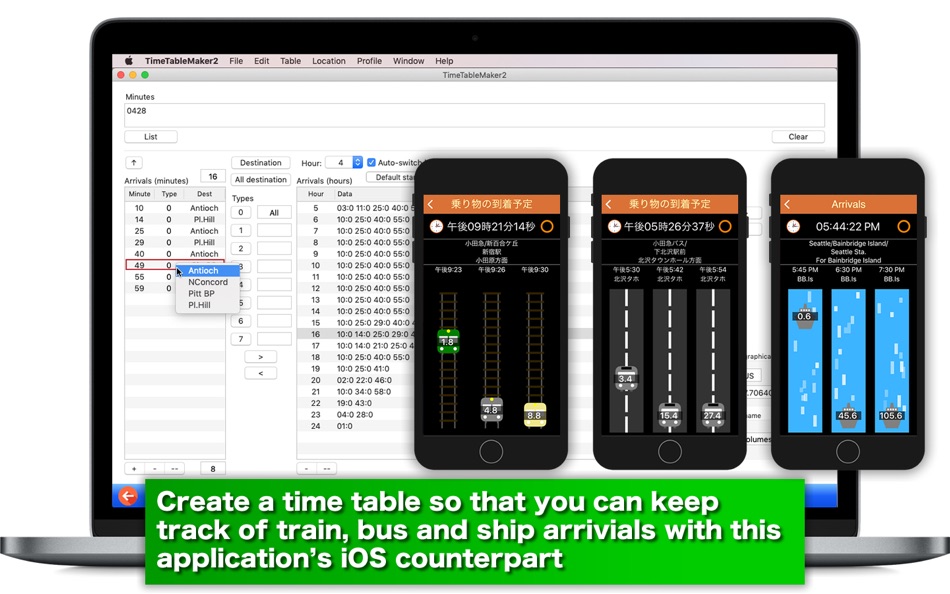| Developer: | Tomoyuki Okawa (53) | ||
| Price: | Free | ||
| Rankings: | 0 | ||
| Reviews: | 0 Write a Review | ||
| Lists: | 0 + 0 | ||
| Points: | 0 + 0 ¡ | ||
| Points + 1 | |||
Description
- What's new? -
1. You can now use up to eight service types.
2. You can set up default destination names with a separate window sheet. Press Command + a number to apply the corresponding destinations to the selected minute arrival in the minute arrival list. Additionally, you can choose one of the default destinations to the selected row in the minute arrival list by right-button-clicking to open the contextual menu.
3. You can now export your unique identifier assigned to your Mac as part of a profile file to your disk. Import a profile to the application run by a different Mac.
4. The iOS counterpart lets the user select a station where the corresponding time table record points to. Now, this application requires that a geographic location of the corresponding station be set before the user gets to transfer data to the iCloud server.
5. A time table file has the file extension of ttm2. The user can use data files from the last version after converting them for use with this version, using a free conversion application.
- Features -
1. You can create separate schedules for weekdays, Saturdays, Sundays.
2. You can assign a service type (local, express...) to each minute arrival. And you can have as many as eight service types.
3. You can assign a destination to each minute arrival.
4. You can apply the same destination to all minute arrivals under the same hour.
5. You can set up default destination names with a separate window sheet. Press Command + a number to apply the corresponding destinations to the selected minute arrival in the minute arrival list. Additionally, you can choose one of the default destinations to the selected row in the minute arrival list by right-button-clicking to open the contextual menu.
6. Apply colors to service types for your eyes only so that you can see one from the other.
7. Upload your time table records to the iCloud server.
8. Save your time table record locally as a file. Restore data from a local time table file.
9. Delete any of time table records you have uploaded to the iCloud server.
10.Edit the details (line name, branch name, station name, date...) on any of time table records you have uploaded to the iCloud server.
11.Print out the time table numbers.
12.The application supports the retina screen. (tested with 2014 2.6 GHz 13" MacBook Pro)
13.It's compatible with the retina display.
14.Languages: English and Japanese.
15.Application file size: 35.9 MB.
16.The application comes with a built-in 18-page user guide. Click on the button that says ‘User's guide for TimeTableMaker2’ in the Home screen.
- System requirements -
1. 10.13 (tested with 10.13.6), 10.14 (tested with 10.14.4), 10.15 (10.15 dev)
2. 64-bit system
- Limitations -
1. In order to upload your time table records to a public domain set for this application and its iOS counterpart, you must have the Internet connection.
2. In order to upload your time table records to a public domain set for this application and its iOS counterpart, you must have an iCloud account.
3. In order to get access to the time table records you have uploaded to the iCloud server, you must be logged into your iCloud account with iCloud Drive on.
What's new
- Version: 2.1.3
- Updated:
- 1. Fixed is an issue where the user was not able to use the tab key to swift from one input field to another when uploading a time table record to the iCloud server.
2. Fixed is an issue where the screenshot for Page #1 did not appear at the center in the user's guide screen.
Price
- Today: Free
- Minimum: Free
- Maximum: Free
Track prices
Developer
- Tomoyuki Okawa
- Platforms: iOS Apps (16) macOS Apps (35) macOS Games (2)
- Lists: 0 + 1
- Points: 4 + 11 ¡
- Rankings: 0
- Reviews: 0
- Discounts: 0
- Videos: 0
- RSS: Subscribe
Points
Not found ☹️
Rankings
Not found ☹️
Lists
Not found ☹️
Reviews
Be the first to review!
Additional Information
- Category:
macOS Apps›Lifestyle - OS:
macOS,macOS 10.13 and up - Size:
18 Mb - Supported Languages:
English,Japanese - Content Rating:
4+ - Mac App Store Rating:
0 - Updated:
- Release Date:
You may also like
-
- 敲木鱼 敲出自信 敲出强大
- macOS Apps: Lifestyle By: 云 林
- Free
- Lists: 0 + 0 Rankings: 0 Reviews: 0
- Points: 0 + 0 Version: 1.0.0 敲木鱼是一款跨平台软件。 自动敲击木鱼的声音 帮助用户减轻烦恼 渐远烦忧 治愈心灵 达到抚慰心灵的效果。
-
- LittleCal 2
- macOS Apps: Lifestyle By: Tomoyuki Okawa
- Free
- Lists: 0 + 0 Rankings: 0 Reviews: 0
- Points: 1 + 0 Version: 2.1.9 LittleCal 2 is an appointment management application just like Apple's Calendar. Its application window is tiny, but it will do a few things that the latter doesn't. For example, if ...
-
- Wallpaper Wizard 2
- macOS Apps: Lifestyle By: MacPaw Way Ltd
- $9.99
- Lists: 0 + 0 Rankings: 0 Reviews: 0
- Points: 0 + 0 Version: 2.2.1 Choose from hundreds of curated desktop pictures in HD, and the app will set you a new background every week, day, or hour. Finally, you can spare yourself the pain of sifting through ...
-
- I Ching 2
- macOS Apps: Lifestyle By: Giacomo Tufano
- Free
- Lists: 1 + 0 Rankings: 0 Reviews: 0
- Points: 1 + 0 Version: 2.1.3 The Ultimate I Ching Reader, this program facilitates the use of the I Ching (or the Book of Changes), an ancient Chinese classic text, as an oracle. A companion iOS application with ...
-
- BookShelf 2
- macOS Apps: Lifestyle By: Leo Mesentsev
- $2.99
- Lists: 0 + 1 Rankings: 0 Reviews: 0
- Points: 0 + 0 Version: 5.7 BookShelf is a personal e-books database and organizer. Please Note: It is not a book reading software, it is a BookShelf organiser. BookShelf is a powerful tool for managing and ...
-
- Audiobook Builder 2
- macOS Apps: Lifestyle By: Splasm Software, Inc.
- $9.99
- Lists: 2 + 1 Rankings: 0 Reviews: 0
- Points: 3 + 0 Version: 2.2.8 Traveling to and from work, while exercising, or waiting in line - find your smile in a book with Audiobook Builder! Audiobook Builder makes it easy to turn audio CDs and files into ...
-
- domolink connect 2
- macOS Apps: Lifestyle By: Gedomo GmbH
- Free
- Lists: 0 + 0 Rankings: 0 Reviews: 0
- Points: 0 + 0 Version: 1.4.0 Visualisieren Visualisieren und organisieren Sie Ihr Gebäude. Strukturieren Sie Ihr Gebäude und gestalten Sie die App mit Ihren eigenen Räumen, um immer und überall einen schönen ...
-
- KeepNote 2
- macOS Apps: Lifestyle By: 荣彬 谢
- * Free
- Lists: 0 + 0 Rankings: 0 Reviews: 0
- Points: 0 + 1 Version: 2.3.6 KeepNote is your life note,Used to keep your daily lists, bookkeeping, journaling, and notes. Features: - Easy to use - Support iPad, Mac, iPhone - Support iCloud syncing - Multi-color
-
- Once 2 - Immersive Diary Book
- macOS Apps: Lifestyle By: Shi Xu
- Free
- Lists: 0 + 0 Rankings: 0 Reviews: 0
- Points: 0 + 31 Version: 1.0.2 Once is designed to inspire writing and focus on the essence of journal: all the moments, ideas, secrets, emotions and pictures - the nature of your life. It encourages you to record ...
-
- SUST
- macOS Apps: Lifestyle By: Matter 2 Media Ltd
- Free
- Lists: 0 + 0 Rankings: 0 Reviews: 0
- Points: 0 + 0 Version: 1.14 Love fashion but finding it hard to make affordable and sustainable choices? We see you. SUST brings you information from the likes of Fashion Revolution about the items you re ...
-
- デスクトップミラー
- macOS Apps: Lifestyle By: Tomohiko Shimizu
- $1.99
- Lists: 0 + 0 Rankings: 0 Reviews: 0
- Points: 0 + 0 Version: 1.0 デスクトップミラーは、カメラ機能を持った卓上ミラーで、周囲の音を解析して自動的に写真を撮影できるメニューバー常駐アプリです。20種類に分類した音源のなかから予め設定した3種類の生活音が聞こえたタイミングで、マックの内蔵カメラで写真を自動的に撮影することが可能です。デスクトップの最前面に表示される半透明なミラーウインドウでは、マックの内蔵カメラの映像、内蔵マイクで集音し
-
- CSVから宛名印刷
- macOS Apps: Lifestyle By: Tatsuya Yamaguchi
- Free
- Lists: 0 + 0 Rankings: 0 Reviews: 0
- Points: 0 + 0 Version: 1.1.1 住所などの情報を持つCSVファイルを読み込んで宛名を印刷します。 日本郵便の「はがきデザインキット」で宛名印刷機能がなくなったのでこのアプリを作成しました。 つまり、自分のプリンタで年賀状の宛名を印刷したい人向けのアプリです。 ...
-
- Koyomi
- macOS Apps: Lifestyle By: iWare Inc.
- $1.99
- Lists: 0 + 0 Rankings: 0 Reviews: 0
- Points: 0 + 1 Version: 1.7.0 機能 ・標準カレンダー読込、表示 ・暦を表示 ・日付・曜日・干支・九星・旧暦・潮名・歴日・終日・二十八宿・中段・下段 ・月相、月齢表示 ・カレンダーの印刷 ・「ロルト」でカレンダーの印刷 ・年齢早見表 ・カレンダーをPDFとして共有 Open in アクティビティーで他のアプリにPDFを渡せます ・ウィジェットに対応 通知センターの「今日」に表示します ・月間 年間
-
- おまかせ宛名はがき
- macOS Apps: Lifestyle By: funchi
- $1.99
- Lists: 0 + 0 Rankings: 0 Reviews: 0
- Points: 0 + 0 Version: 2.3.0 、 、 の連絡先アプリで登録した連絡先カードを利用して年賀はがきを印刷します。 「おまかせ宛名はがき」は、 らしく、直感的な操作で使いやすい、 ライクなアプリです。 宛名印刷に必要な機能は、必要十分に備え、個人・会社用の年賀はがき、暑中お見舞いはがき、喪中はがきの宛名印刷で活躍します。 ・ の連絡先を利用 ...