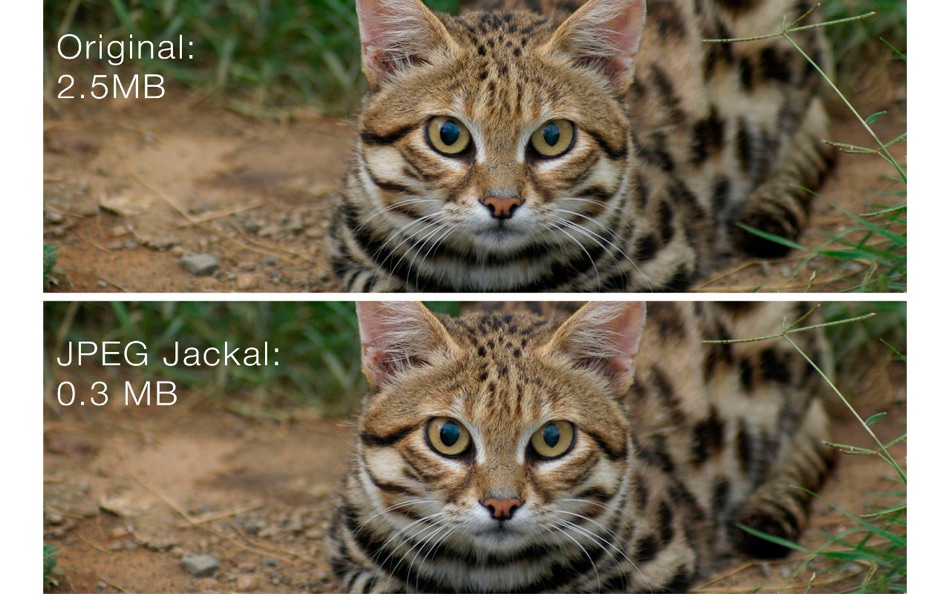| Developer: | Pavel Kosykh (18) | ||
| Price: | Free | ||
| Rankings: | 0 | ||
| Reviews: | 0 Write a Review | ||
| Lists: | 1 + 0 | ||
| Points: | 9 + 0 ¡ | ||
| Points + 1 | |||
Description
With its powerful compression algorithm, JPEG Jackal can optimize your pictures without sacrificing quality. Simply drag and drop files or folders with pictures you need to optimize, and watch as the special algorithm uses all the power of your Mac to deliver lightning-fast results.
But that's not all - JPEG Jackal is also incredibly safe and reliable. It compresses files only if it's reasonable, according to your needs, which guarantees you'll avoid any quality loss. And if you have any doubts, just save pictures to the test folder and see the result before applying it to all photos.
With JPEG Jackal, you'll always know exactly how much disk space you're saving and what the compression ratio is. Plus, its intuitive interface makes it easy to use for anyone, from beginners to professionals.
So why wait? Try JPEG Jackal today and experience the best tool for optimizing your photo library!
What's new
- Version: 2.1
- Updated:
- Compress JPEG files in seconds! Just drag and drop your files to status bar. Save disk space with ease.
Price
- Today: Free
- Minimum: Free
- Maximum: $1.99
Track prices
Developer
- Pavel Kosykh
- Platforms: iOS Apps (2) macOS Apps (16)
- Lists: 3 + 1
- Points: 116 + 1 ¡
- Rankings: 0
- Reviews: 0
- Discounts: 3
- Videos: 0
- RSS: Subscribe
Rankings
Not found ☹️
Lists
- (2,143) Mac Owned

- 6,106 Simon Chan
- 193
Reviews
Be the first to review!
Additional Information
You may also like
-
- Snap Converter
- macOS Apps: Graphics & Design By: Sharpened Productions
- Free
- Lists: 1 + 0 Rankings: 0 Reviews: 0
- Points: 4 + 0 Version: 3.0.1 "Snap Converter is a breeze." - Mac AppStorm "A fast, simple, drag-and-drop image converter." - Lifehacker "Batch convert tons of image types with Snap Converter." - Cult Of Mac ...
-
- Panda Image Converter
- macOS Apps: Graphics & Design By: 文龙 夏
- * Free
- Lists: 1 + 0 Rankings: 0 Reviews: 0
- Points: 5 + 0 Version: 1.1.3 Features 7-in-1 image converter that supports a wide range of popular formats including AVIF, WebP, SVG, HEIC, TIFF, GIF, and BMP files. Convert images to either JPEG or PNG format. ...
-
- Pixave
- macOS Apps: Graphics & Design By: LittleHJ
- Free
- Lists: 4 + 2 Rankings: 0 Reviews: 0
- Points: 8 + 0 Version: 2.3.13 ** BEST OF 2015 APP BY APPLE ** ** FEATURED WORLDWIDE 2015, 2016 AS "BEST NEW APPS" BY APPLE ** Stay Inspired. There is a whole world that we get from images. A single picture can fill
-
- Art Master
- macOS Apps: Graphics & Design By: Splash Colors
- * Free
- Lists: 1 + 1 Rankings: 0 Reviews: 0
- Points: 27 + 0 Version: 3.0.1 Art Master is the easiest and fastest way to view and convert your images. This is a next major update for Art Master! Quick Controls A simple controls toolbar with most essential ...
-
- SVG Converter - Ohanaware.com
- macOS Apps: Graphics & Design By: Ohanaware Co., Ltd
- Free
- Lists: 1 + 0 Rankings: 0 Reviews: 0
- Points: 2 + 0 Version: 3.0.1 SVG Converter - A simple tool designed to convert SVG files to PDF, PNG, JPEG or TIFF. Why would you need to convert SVG files? Make web graphics more compatible, SVG has limited ...
-
- Christmas Collage - Greeting Card & Photo Editor
- macOS Apps: Graphics & Design By: Clovis Michel Pedroso Picanco
- $7.99
- Lists: 1 + 0 Rankings: 0 Reviews: 0
- Points: 3 + 0 Version: 3.0 60% Off Time Limited Offer Enjoy the magic of Christmas sharing beautiful collages of your family with Christmas Collage - Greeting Card & Photo Editor. Register your best moments and ...
-
- PixelStyle Photo Editor
- macOS Apps: Graphics & Design By: 秀英 朱
- Free
- Lists: 0 + 0 Rankings: 0 Reviews: 0
- Points: 7 + 0 Version: 4.3.0 PixelStyle Photo Editor is a useful and easy-to-use image editing tool which easily creates original unique artworks. It brings dozens of high-quality filters and comes with useful ...
-
- My PaintBrush: Paint and Edit
- macOS Apps: Graphics & Design By: effectmatrix
- $2.99
- Lists: 1 + 0 Rankings: 0 Reviews: 0
- Points: 10 + 0 Version: 2.4.2 My PaintBrush is a useful multilayer paint and image editor. Use inspiring tools and brushes to create smooth images. My PaintBrush features highlights: 1 ) Familiar preset tools ...
-
- batchCONVERTER
- macOS Apps: Graphics & Design By: Jiulong Zhao
- $4.99
- Lists: 1 + 0 Rankings: 0 Reviews: 0
- Points: 7 + 0 Version: v2.00 Convert thousands of pictures into other formats at once, as easy as one, two, or three! With batchCONVERTER, all the pictures in a folder of a certain format can be batch converted ...
-
- InerziaIcon
- macOS Apps: Graphics & Design By: Massimo Moiso
- Free
- Lists: 2 + 1 Rankings: 0 Reviews: 0
- Points: 3 + 0 Version: 4.0.1 InerziaIcon is the all-in-one tool for your icons. With our powerful and streamlined UI, you can view, sort, filter and convert your icons, regardless of the format. Key features: ...
-
- Paint S
- macOS Apps: Graphics & Design By: 勇 陈
- * Free
- Lists: 2 + 0 Rankings: 5 (1) Reviews: 0
- Points: 4 + 0 Version: 7.9.2 Paint S is an easy-to-use drawing tool and image editor which can help you to draw something or edit your existing photos. With it you can sketch, crop, rotate and scale images very ...
-
- Live Home 3D: House Design
- macOS Apps: Graphics & Design By: Belight Software, ltd
- * Free
- Lists: 1 + 1 Rankings: 0 Reviews: 0
- Points: 4 + 0 Version: 4.9 Build a home, renovate an apartment or plan your garden with Live Home 3D an intuitive home, interior and landscape design app that turns all design tasks into an exciting process, ...
-
- Primitive
- macOS Apps: Graphics & Design By: Michael Fogleman
- Free
- Lists: 2 + 0 Rankings: 0 Reviews: 0
- Points: 4 + 0 Version: 1.1 A brand new and totally unique way of transforming your photos. Give Primitive a picture and watch as it recreates it using simple shapes like triangles, rectangles, ellipses, or ...
- -100%
- SVGViewer - Converter
- macOS Apps: Graphics & Design By: Abdusodiq Saidov
- ▼ * Free
$0.99-100% - Lists: 1 + 0 Rankings: 0 Reviews: 0
- Points: 8 + 0 Version: 1.5 SVGViewer can be used to open SVG graphics files, display image preview and convert opened them into other file formats as .jpg, .tiff, .png, pdf. SVGViewer supports all types of SVG ...