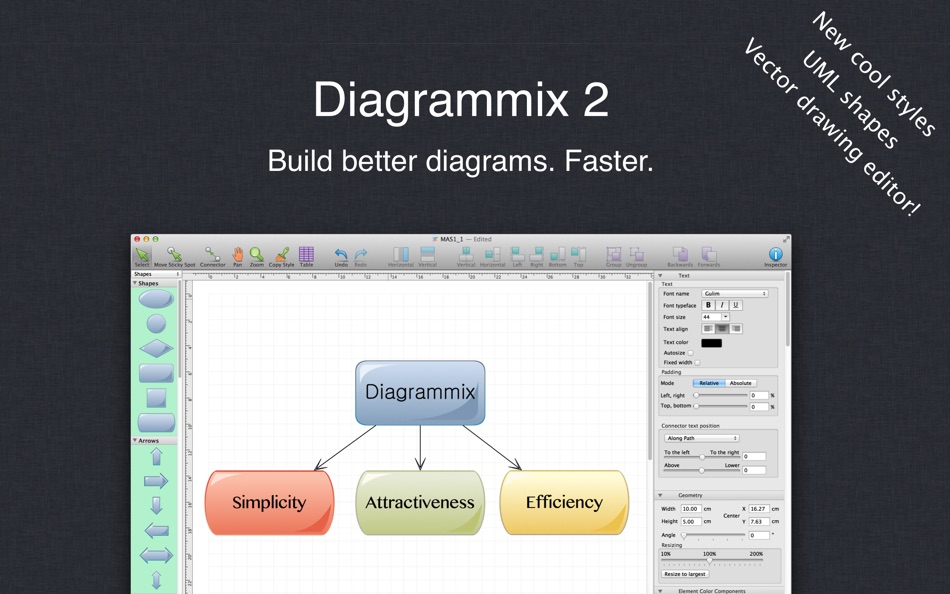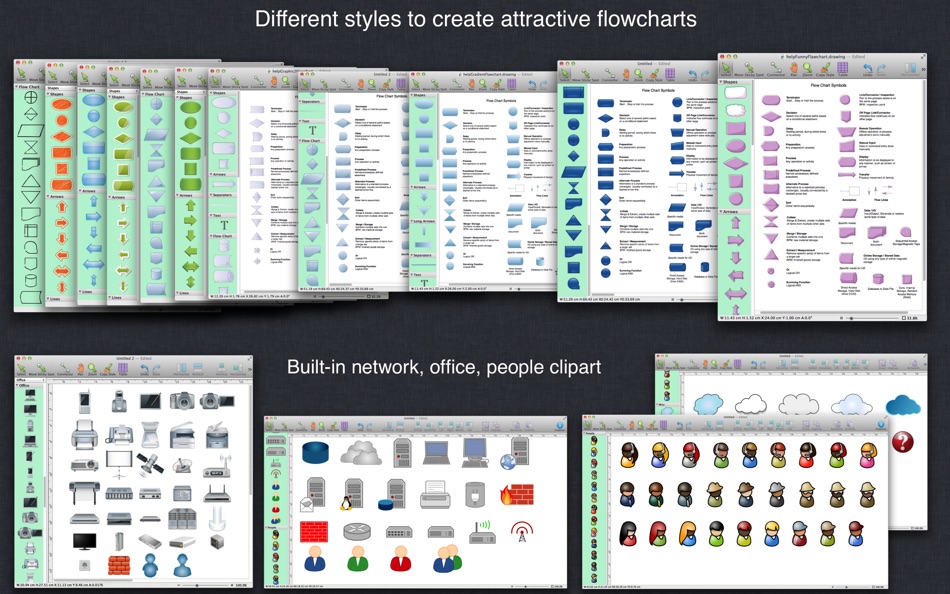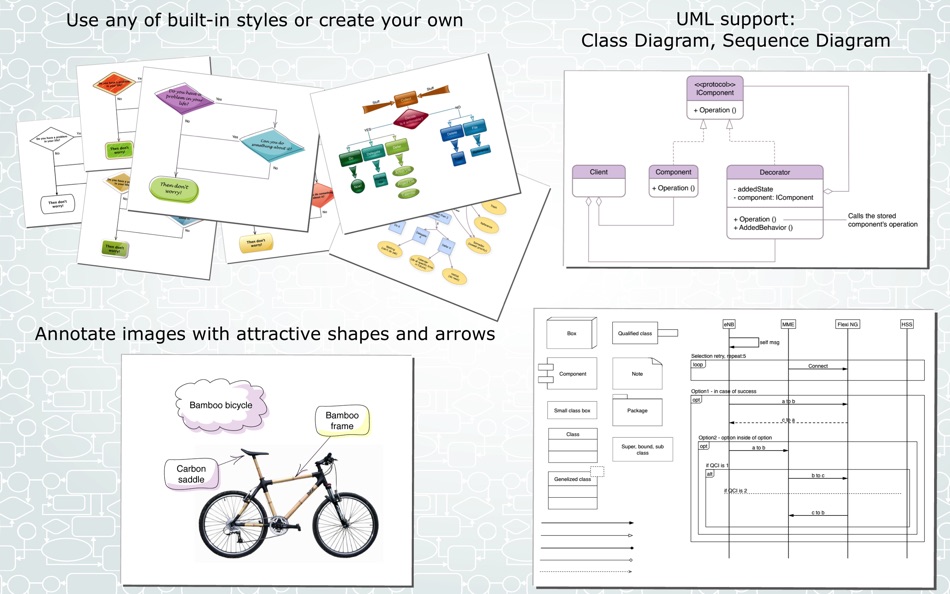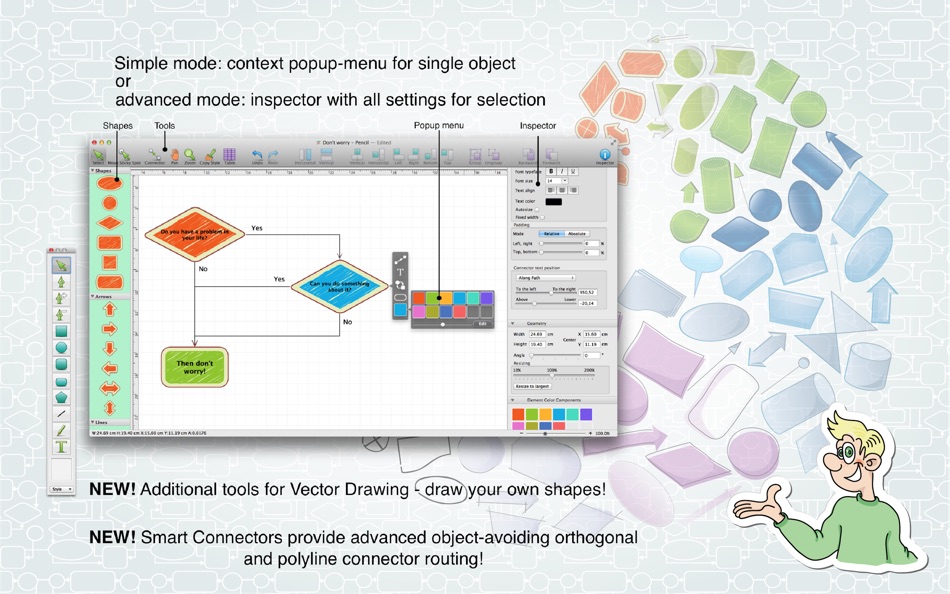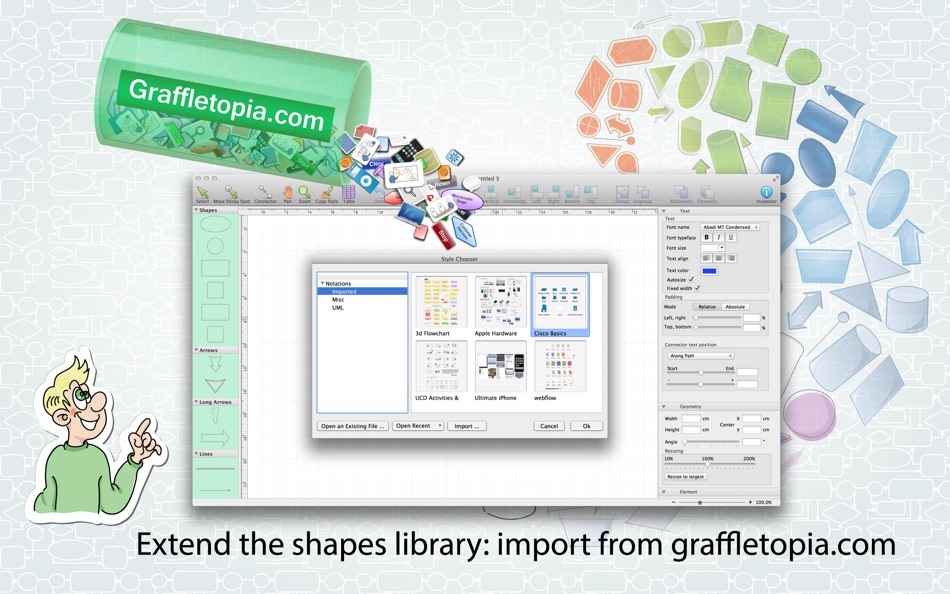| Developer: | Deep IT Pro (8) | ||
| Price: | $14.99 | ||
| Rankings: | 0 | ||
| Reviews: | 0 Write a Review | ||
| Lists: | 0 + 0 | ||
| Points: | 0 + 0 ¡ | ||
| Points + 1 | |||
Description
What are the main features of the app?
- Several unique styles to create professional looking diagrams.
- Simplicity of use.
- Context-oriented menus for changing appearance of shapes.
What kind of diagrams are supported?
- Flowcharts,
- UML class and sequence diagrams,
- data flows,
- workflows,
- organization charts,
- structured charts,
- network diagrams, etc.
How to extend the shapes library?
Use http://graffletopia.com to import sets of shapes from the following categories: android, architecture, badges, film & TV, iPhone, Macintosh, maps, miscellaneous, networks, people, programming, science, symbols, user interface.
You can also drag and drop to a diagram any image and save it with Image Manager for re-using.
How to connect shapes?
Drag any shape from the palette and drop it to the drawing. Then create a connection: select source shape, press 'c' shortcut or click 'Connector' from the popup menu, drag line to a target shape, drop it at any point. That's it! You can also connect a line to special sticky spots on the shapes.
How to enter a text to a shape or connector?
Just select a shape or connector and press 't' shortcut or click 'Text editor' from the popup menu.
How to show popup menu?
Double click shape or connector.
How to create my own style?
Create a document with "Customizable style".
How to put a diagram in other app?
Diagram can be saved in a number of formats including JPEG, PNG, TIFF, PDF or copied to text processors via a clipboard.
How to print?
There is standard printing dialog, but also Diagrammix has a special layer "Pages" for a Print Preview and Page layout. Each page can be scaled to the target paper size from File>"Page size" panel. Select a page with Cmd to add it to a printing range.
Other uses in addition to diagramming?
- Image annotation: attach annotation to photos, screenshots. Move image, annotation will move as well.
- You can create tables that can be connected to each other.
- Free form of mind mapping: any direction of the tree, any count of source nodes, any connections between nodes and lines.
- Creation of user interface prototypes with imported UI elements sets.
Where is the user manual and more examples?
Visit our "Deep IT Pro" web site.
It is highly recommended to use a shortcut keys. Doing so will dramatically increase your productivity.
- 'c' - start connector from selected shape;
- 't' - open text editor for selected shape or connector (double-click mode for editing is also available);
- 'Esc' - close text editor;
- 'p' - open appearance options panel for selected shape or connector;
- Cmd + 1, 2, 3, 4 - from selected connector make a straight, polyline, smooth, orthogonal connector respectively;
- Cmd + 6, 7, 8, 9 - copy, apply, reset style of selected shape or connector.
Detail list of features:
- well thought out usability;
- specially designed attractive elements and connectors grouped in styles;
- 23 shapes for flow charting in 10 styles;
- built-in clipart (more then 500 shapes);
- built-in support for UML class diagrams;
- set of shapes to create your own style (customizable style);
- ready-to-connect elements;
- quick connector: just select a source shape, press 'c' and drag a line to a target shape;
- straight, polyline, smooth Bezier and orthogonal connectors;
- automatic and manual stickyspot placement for attaching connectors to a shape;
- shapes automatically change size to correspond with inner text;
- several layout rules for a text on a connector;
- tables;
- layers;
- color scheme editing;
- guides and smart guides;
- groups and editing a text inside groups;
- import stencils from Graffletopia.com;
- Retina, iCloud, Sandboxing, Versions and Fullscreen are supported.
- export to PDF, PNG, JPG, TIFF, SVG.
Follow us in Twitter: @Diagrammix
Facebook: www.facebook.com/Diagrammix
What's new
- Version: 2.22
- Updated:
- Vector drawing tools and Smart connectors are available without in-app purchases now.
Price
- Today: $14.99
- Minimum: $12.99
- Maximum: $14.99
Track prices
Developer
- Deep IT Pro
- Platforms: macOS Apps (8)
- Lists: 1 + 1
- Points: 2 + 0 ¡
- Rankings: 0
- Reviews: 0
- Discounts: 0
- Videos: 0
- RSS: Subscribe
Points
Not found ☹️
Rankings
Not found ☹️
Lists
Not found ☹️
Reviews
Be the first to review!
Additional Information
- Category:
macOS Apps›Graphics & Design - OS:
macOS,macOS 11.0 and up - Size:
30 Mb - Supported Languages:
Chinese,English,French,German,Italian,Portuguese,Russian,Spanish - Content Rating:
4+ - Mac App Store Rating:
0 - Updated:
- Release Date:
Contacts
- X: Diagrammix
- Facebook: Diagrammix
- Website:
https://diagrammix.com
You may also like
-
- Object Removal AI Retouch Fix
- macOS Apps: Graphics & Design By: 煦慧 蒙
- * Free
- Lists: 0 + 0 Rankings: 0 Reviews: 0
- Points: 4 + 62,797 Version: 4.3.6 SMART ERASER "Object Removal"has captivated over 18,000,000 users, establishing itself as the premier tool in the field of professional image editing. Harnessing state-of-the-art ...
-
- Clockology
- macOS Apps: Graphics & Design By: Clockology, LLC
- * Free
- Lists: 0 + 2 Rankings: 0 Reviews: 0
- Points: 1 + 28,175 Version: 3.2.0 Create and view watch faces and widgets on all of your mobile devices. With a powerful editor, you can tap into your creative side and make your own feature-rich designs ...
-
- Widgy Widgets: Home/Lock/Watch
- macOS Apps: Graphics & Design By: Woodsign
- * Free
- Lists: 4 + 1 Rankings: 0 Reviews: 0
- Points: 9 + 25,284 Version: 3.3 With Widgy, your home and lock screens becomes YOUR screens. You can make any kind of widget imaginable that perfectly matches the rest of your aesthetics. All the information you need
-
- Poster Flyer Maker Logo Design
- macOS Apps: Graphics & Design By: Poster App LLP
- * Free
- Lists: 0 + 0 Rankings: 0 Reviews: 0
- Points: 3 + 17,845 Version: 7.9.31 Create stunning posters, flyers, logos, banners, and invitations effortlessly in minutes with our user-friendly poster maker and flyer maker app. Effortlessly create eye-catching and ...
-
- Clay – Story Templates Frames
- macOS Apps: Graphics & Design By: Plexagon s.r.l.
- * Free
- Lists: 0 + 0 Rankings: 0 Reviews: 0
- Points: 0 + 14,578 Version: 10.34.0 Clay lets anyone design engaging social media content in seconds. It is the perfect companion for business owners and influencers who do not have hours to spend in front of editing ...
-
- Linearity Curve Graphic Design
- macOS Apps: Graphics & Design By: Linearity GmbH
- * Free
- Lists: 4 + 3 Rankings: 5 (1) Reviews: 0
- Points: 6 + 12,882 Version: 5.4.6 Linearity Curve (formerly Vectornator) is a revolutionary design software that empowers graphic designers and marketing teams to create captivating content. Whether you re creating ...
-
- Fonts for Cricut
- macOS Apps: Graphics & Design By: Country Road App Software LLC
- Free
- Lists: 0 + 0 Rankings: 0 Reviews: 0
- Points: 0 + 11,768 Version: 2.6 Get ready to bring your crafting game to the next level. It's no secret that the perfect font makes the perfect project. Some people spend THOUSANDS on fonts every year. With one good ...
-
- Flyer Poster Design Maker App
- macOS Apps: Graphics & Design By: Salix Dijital Pazarlama Anonim Sirketi
- * Free
- Lists: 0 + 1 Rankings: 0 Reviews: 0
- Points: 1 + 4,585 Version: 1.62 Introducing the latest version of Poster Maker, the ultimate design app that lets you unleash your creativity and stand out from the crowd! Available on iPhone, Mac, and iPad, Poster ...
-
- Logo Maker !
- macOS Apps: Graphics & Design By: Jagwinder singh
- * Free
- Lists: 0 + 0 Rankings: 0 Reviews: 0
- Points: 0 + 4,238 Version: 5.5 Ever wondered the power of a good logo? It can work #wonders!! Get the recognition that your business deserves with a remarkable logo that your customers can easily identify & connect ...
-
- House Designer
- macOS Apps: Graphics & Design By: Scott Meyers
- Free
- Lists: 0 + 0 Rankings: 0 Reviews: 0
- Points: 0 + 4,168 Version: 10.48 House Design is an intuitive interior design app that lets you build the house you've always wanted, right on your iPad/iPhone. Key Features: Real time 3D view Create detailed 2D floor
-
- Photo Enhancer - EnhanceFox AI
- macOS Apps: Graphics & Design By: 悦玫 郭
- * Free
- Lists: 0 + 0 Rankings: 0 Reviews: 0
- Points: 1 + 2,815 Version: 7.3 Repair your pixelated, blurred or damaged photos or videos and make your memories no longer blurred! EnhanceFox is the best real-time photo enhancement application to clear picture ...
-
- Invitation Maker ·
- macOS Apps: Graphics & Design By: MK Apps Private Limited
- * Free
- Lists: 0 + 0 Rankings: 0 Reviews: 0
- Points: 0 + 2,620 Version: 1.4.1 Invitation Maker Card Design gives you Free Professional invitation card templates which you can use for your event, parties or any occasion. It is easier to make any card. Wedding ...