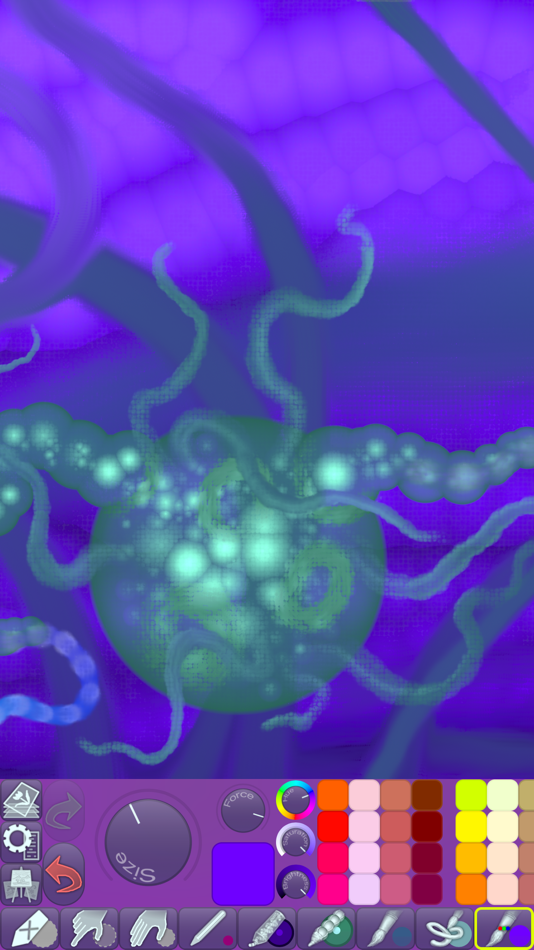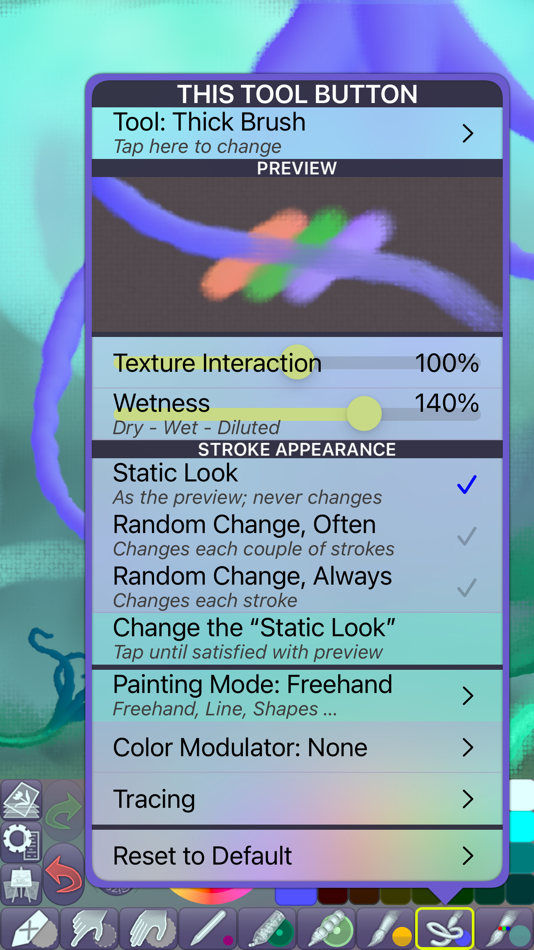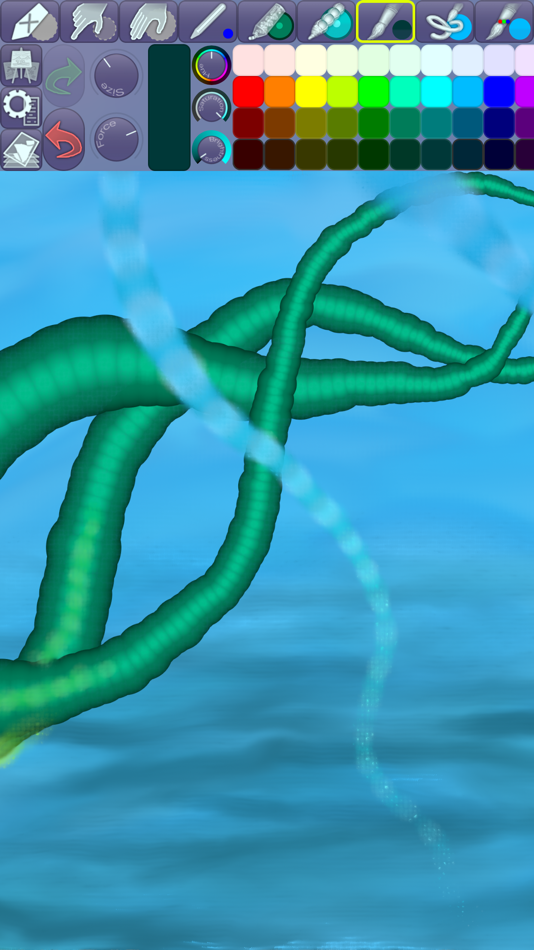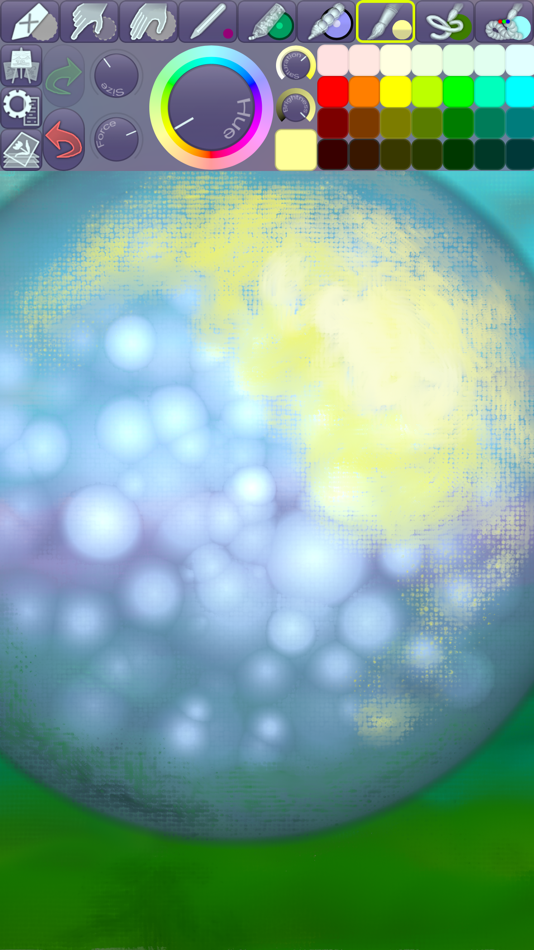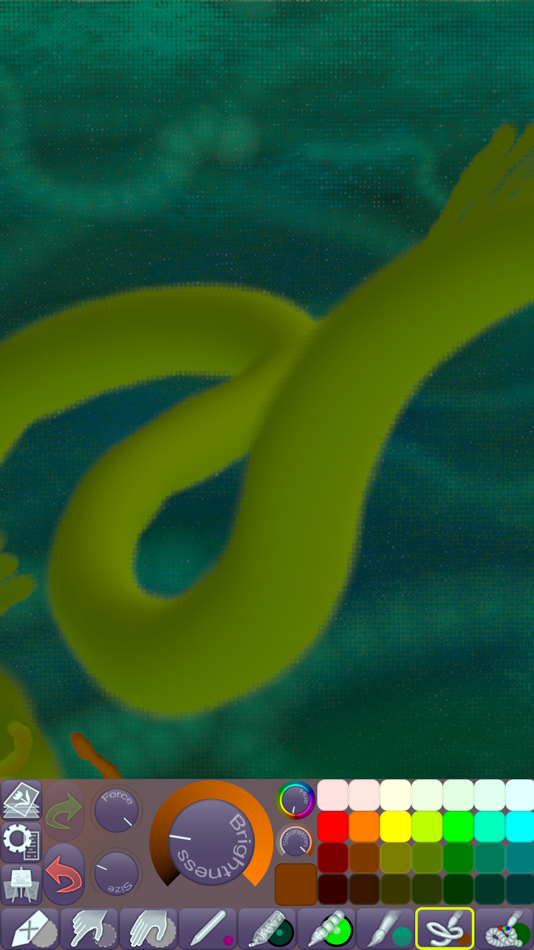| Developer: | Norbyte (13) | ||
| Price: | Free | ||
| Rankings: | 0 | ||
| Reviews: | 0 Write a Review | ||
| Lists: | 0 + 0 | ||
| Points: | 1 + 117 ¡ | ||
| Points + 1 | |||
Description
You will explore a different side of your artistic creativity, and have fun doing it!
• PAINT ON CANVAS •
This app features live-calculated brushes and strokes that interact in real time with the uniquely generated, non-repeating canvas texture.
• FINGERTIP = STROKE SIZE •
When you paint, the app measures how much of your finger is touching the screen and changes the stroke size accordingly.
There’s a huge difference between using just the corner of your fingertip and pressing down the whole fingerprint area!
A 2nd tool assigned to your finger will still use this feature, so don’t ignore it just because you have an Apple Pencil!
• LEFT-HANDED? •
Just swipe the toolbar over to the other side!
• PARAMETERS CAN BE CHANGED LIVE •
Use any buttons or controls to change/adjust color, size, force, simultaneously while painting.
• UNIVERSAL PURCHASE •
If you choose to buy the Pro upgrade, this one-time in-app purchase will unlock all Pro features in the app on all available platforms (iPad-iPhone-Mac)!
• METAL •
The engine is based on Metal, with 128-bit color and floating-point arithmetic.
• SWIFT •
The app was developed entirely using Swift (earlier versions used C++).
• APPLE PENCIL SUPPORT • FULL SCREEN PAINTING •
• DARK MODE • LANDSCAPE • PORTRAIT • WIDE COLOR •
• MULTIPLE LAYERS • PHOTO TRACING MODE (Pro feature) •
What's new
- Version: 5.2.1
- Updated:
- [NEW] Added some selection options (like “Select All”) in Work in Progress (Gallery). Long-press the Multi-Select button or tap “Selected…” next to the buttons.
[NEW] Added “Reset to Default” button to the Scrollable Palette Area menu (to open that menu, scroll the palette to its beginning and tap the largest of the three buttons that appear).
[IMPROVED] Adjusted the spacing between the thumbnails in Work in Progress (Gallery).
[FIXED] Dismissing some types of alerts by tapping outside would sometimes block the painting tools (for both touch and Apple Pencil).
[FIXED] A minor, rare user interface graphics glitch.
[FIXED] Pasting multiple files in Work in Progress (Gallery) did not always select all the imported pics.
[IMPROVED] (for devices with attached hardware keyboard) Minor changes/additions to the keyboard shortcuts in Work in Progress (Gallery), and the shortcuts for Copy, Paste, Duplicate now work with layers if the Layers stack is open.
[FIXED] Rotating the device could, in some very rare circumstances, cause the app to crash.
[IMPROVED] Tapping or long-pressing a dial could result in an unintentional adjustment (especially if using Apple Pencil).
[FIXED] Copy Layer was not always working properly.
[FIXED] Some minor multi-select issues in Work in Progress (Gallery).
[FIXED] A couple of drag & drop issues.
[FIXED] A very improbable crash bug.
[IMPROVED] A few minor things.
Price
- Today: Free
- Minimum: Free
- Maximum: Free
Track prices
Developer
- Norbyte
- Platforms: iOS Apps (1) iOS Games (1) macOS Apps (9) macOS Games (2)
- Lists: 2 + 0
- Points: 2 + 3,041 ¡
- Rankings: 0
- Reviews: 0
- Discounts: 0
- Videos: 0
- RSS: Subscribe
Points
-

- 222 nunyuh
Rankings
Not found ☹️
Lists
Not found ☹️
Reviews
Be the first to review!
Additional Information
- Category:
macOS Apps›Graphics & Design - OS:
iPad,iPhone,macOS 12.0 and up - Size:
25 Mb - Supported Languages:
English - Content Rating:
4+ - Mac App Store Rating:
4.6(117) - Updated:
- Release Date:
Contacts
- Website:
http://www.norbyte.com/artofweird
You may also like
-
- Art Master
- macOS Apps: Graphics & Design By: Splash Colors
- * Free
- Lists: 1 + 1 Rankings: 0 Reviews: 0
- Points: 27 + 0 Version: 3.0.1 Art Master is the easiest and fastest way to view and convert your images. This is a next major update for Art Master! Quick Controls A simple controls toolbar with most essential ...
-
- Art Raffle
- macOS Apps: Graphics & Design By: Alan Thomson
- Free
- Lists: 0 + 0 Rankings: 0 Reviews: 0
- Points: 0 + 104 Version: 1.37 If you have a hard time choosing tangle patterns for your Zentangle® project, let the universe decide. Eni Oken's Art Raffle is based on her successful "Bijou Raffle" lesson: pull out ...
-
- AI Art Generator and Ai Photos
- macOS Apps: Graphics & Design By: Abdur Rehman
- * Free
- Lists: 0 + 0 Rankings: 0 Reviews: 0
- Points: 5 + 24 Version: 2.2 Introducing our AI Art Generator: Generate Stunning Art with Midjourney, Stable Diffusion style. Let your imagination run wild with our AI Art Generator App. Simply enter a prompt and ...
-
- AI Art Generator - UniDream AI
- macOS Apps: Graphics & Design By: 妙 李
- * Free
- Lists: 0 + 0 Rankings: 0 Reviews: 0
- Points: 2 + 1,647 Version: 5.6.1 Enter text or upload images to quickly generate exclusive AI artwork or anime avatar. You can receive 【free art cards】 after daily check-in to create artwork with various painting ...
-
- Logo Art
- macOS Apps: Graphics & Design By: Abdusodiq Saidov
- $9.99
- Lists: 2 + 2 Rankings: 0 Reviews: 0
- Points: 20 + 0 Version: 1.0.6 Drag and Drop Logo and Graphic Design Vector Application. Logo Art is a beautifully designed easy to use vector drawing application to help you create inspiring vector logo graphics. ...
-
- NFT Art Creator
- macOS Apps: Graphics & Design By: Trevor Kamhunga
- Free
- Lists: 0 + 0 Rankings: 0 Reviews: 0
- Points: 0 + 215 Version: 1.5 Create NFTs that will stand out! Carry your artwork in a digital environment with NFT Art Creator. Quickly design your own stunning NFTs using a photo, or colored background from the ...
-
- ImageGen AI Image & Art
- macOS Apps: Graphics & Design By: Aryan Chaurasia
- * Free
- Lists: 0 + 0 Rankings: 0 Reviews: 0
- Points: 1 + 70 Version: 2.9.6 AI Art Generator is a creative application that uses artificial intelligence to transform your ideas into stunning digital artwork. Whether you're an experienced artist or just ...
-
- AI Art Generator : AI Image
- macOS Apps: Graphics & Design By: Revoo Teknoloji Limited Sirketi
- * Free
- Lists: 0 + 0 Rankings: 0 Reviews: 0
- Points: 2 + 103 Version: 1.7 The AI Art Generator app is a tool that uses artificial intelligence to generate unique and creative images. The app uses a technique called deep learning to analyze and understand the
-
- AI Dreamer - AI Art Creator
- macOS Apps: Graphics & Design By: Grzegorz Surma
- Free
- Lists: 0 + 0 Rankings: 0 Reviews: 0
- Points: 0 + 131 Version: 6.1 THE FASTEST AI ART GENERATOR AI Dreamer lets you create mesmerizing art with words! 1. Type in what you would like to generate, optionally add style and artist inspiration 2. Wait less
-
- Photo Art Filters: DeepStyle
- macOS Apps: Graphics & Design By: 秀英 朱
- $9.99
- Lists: 1 + 1 Rankings: 0 Reviews: 0
- Points: 22 + 0 Version: 1.0.2 * "Super PhotoCut" - A great photo background eraser. 50% OFF! Get it Now! DeepStyle is a cool revolutionary photo editor that combines neural networks and AI to make your digital art ...
-
- Effekt | Wallpaper Art Creator
- macOS Apps: Graphics & Design By: Traduko AB
- Free
- Lists: 0 + 0 Rankings: 0 Reviews: 0
- Points: 2 + 52 Version: 1.1.5 Effekt is a powerful mix between an image editor and a visual toy that generates artwork in ultra high resolution. The artwork is generated on the GPU, using compact and blazingly fast
-
- Waifu Art AI - Local Generator
- macOS Apps: Graphics & Design By: Wengu Hu
- Free
- Lists: 0 + 0 Rankings: 0 Reviews: 0
- Points: 0 + 18 Version: 1.5 Waifu Art AI is an anime character generator using diffusion AI model, running 100% offline to keep the user's privacy and free of charge. Requires a 6GB RAM device, such as the iPad ...
-
- Creata AI Art & Chat
- macOS Apps: Graphics & Design By: Creata AI
- Free
- Lists: 0 + 0 Rankings: 0 Reviews: 0
- Points: 0 + 11 Version: 4.5 Creata AI Tool Box includes wonderful AI tools that can be extremely helpful in your daily life: - OpenAI's GPT 4.0 generative AI engine on your phone - 150 GPT tasks for business, ...
-
- Stitcher Pixel Art
- macOS Apps: Graphics & Design By: Harry Shamansky
- Free
- Lists: 0 + 0 Rankings: 0 Reviews: 0
- Points: 0 + 75 Version: 2.2.1 Simple utility for pixel art and cross-stitching patterns. Features include: Palette selection Eraser Drag or tap to draw Long press to fill Image trace Gridline toggle Export as image