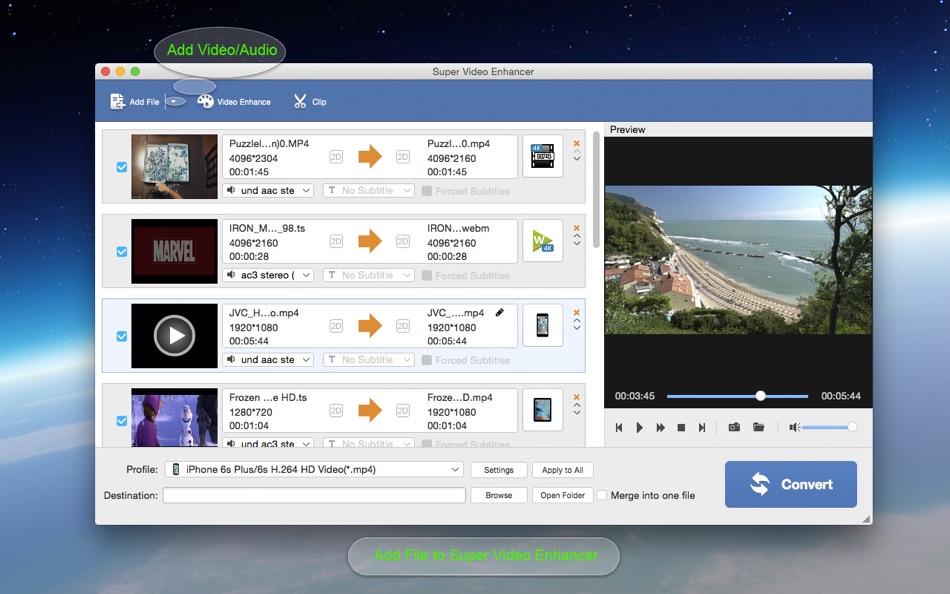| Developer: | AnyMP4 Studio (31) | ||
| Price: | $24.99 | ||
| Rankings: | 0 | ||
| Reviews: | 0 Write a Review | ||
| Lists: | 1 + 0 | ||
| Points: | 4 + 0 ¡ | ||
| Points + 1 | |||
Description

It not only enhances the video resolution from 480p to 720p, 720p to 1080p, 1080p to 4K and so on, but also can improve video quality by optimizing the brightness and contrast. Besides, it can save your videos to MP4, MOV, M4V, MKV, AVI, WMV and other formats after editing them. Apart from that, it can rotate the video direction and edit the video effect.
Please note that, is you want to convert a video to a higher resolution, please use the Enhance function and check Upscale Resolution to make sure you get great image quality.
Key Features:
1. Enhance video quality greatly
This Super Video Enhancement owns four modes to improve your video quality. The first mode is to upscale resolution from lower resolution to any higher resolution. The second mode is to optimize brightness and contrast which can make your video clearer. The third mode is to remove dirt-like video noise and background noise. The forth mode is to reduce shaking motion in videos.
2. Rotate or flip video direction
It is able to rotate the direction of your video, such as 90 clockwise or rotate 90 counterclockwise. Meanwhile, it can also flip the video direction with horizontal flip and vertical flip.
3. Convert any video to MP4, MKV, AVI, WMV and more
With this Video Editor Enhancer, you can convert any video to 4K Ultra HD video like 4K H.265/HEVC Video, 4K H.264/MPEG-4 AVC, 4K TS, 4K AVI, 4K H.264 FLV, 4K MKV and others. Meanwhile, it can also convert video to 1080p HD video formats like TS, HD MPG, HD MPEG, HD MP4, HD WMV and more. Thus, you can enjoy your video on iPhone 6s, iPhone 6s plus, iPhone 6, iPhone 6 plus, iPad Pro, iPad mini 4/3/2, and more devices.
4. Edit the video by clipping, cropping and adding watermark
This Video Editor Enhancer is able to set 3D modes like Anaglyph (Red/Cyan), Side By Side (Full), Side by Side (Half-Width), Top and Bottom (Full) and others, clip your video into several segments, crop the video frame according to your needs, adjust the Brightness, Saturation, Contrast, Hue and Volume of your video, and add text or watermark to the video.
*** It works with OS X 10.7 or later! ***
Need help? Please contact us via http://www.anymp4.com/app-store/contact.html and you will receive a reply within 24 hours.
If you love this app, do not hesitate to leave a review.
What's new
- Version: 1.1.13
- Updated:
- 1. Improved the video quality after upscaling video resolution and using the video enhancing features.
2. Improved the converting speed and quality.
Price
- Today: $24.99
- Minimum: Free
- Maximum: $24.99
Track prices
Developer
- AnyMP4 Studio
- Platforms: macOS Apps (31)
- Lists: 1 + 0
- Points: 104 + 0 ¡
- Rankings: 3 (1)
- Reviews: 3 (1)
- Discounts: 0
- Videos: 0
- RSS: Subscribe
Points
-

- 1,454 Dragon
-

- 3,695 바람처어럼
-

- 6,092 Simon Chan
-

- 1,381 Alan
Rankings
Not found ☹️
Lists
- (2,144) Mac Owned

- 6,092 Simon Chan
- 192
Reviews
Be the first to review!
Additional Information
- Category:
macOS Apps›Photo & Video - OS:
macOS,macOS 10.7 and up - Size:
48 Mb - Content Rating:
4+ - Mac App Store Rating:
0 - Updated:
- Release Date:
Contacts
You may also like
-
- Super Video Converter
- macOS Apps: Photo & Video By: AnyMP4 Studio
- $19.99
- Lists: 1 + 0 Rankings: 0 Reviews: 0
- Points: 4 + 0 Version: 6.3.19 Super Video Converter has the ability to convert any video format to popular video like MP4, MKV, DivX, RMVB, MOV, M4V, AVI, FLV, WebM, and WMV, etc. It can also help you extract the ...
-
- Video Bee - Video Intelligence
- macOS Apps: Photo & Video By: Video Bee BV
- Free
- Lists: 0 + 0 Rankings: 0 Reviews: 0
- Points: 3 + 0 Version: 1.1.3 Introducing the VideoBee.io video production extension. Video Bee in Final Cut Pro X: - Share footage with your team. - Import clips from the cloud to your timeline. - Export edits ...
-
- Video Editor Enhancer – Aisee
- macOS Apps: Photo & Video By: Aiseesoft
- * $14.99
- Lists: 1 + 0 Rankings: 0 Reviews: 0
- Points: 8 + 0 Version: 1.1.19 How to improve the video quality on Mac freely? Use Video Editor Enhancer! Video Editor Enhancer does everything to supply you a visual feast by improving video quality better and ...
-
- Video Subtitler
- macOS Apps: Photo & Video By: Anand
- Free
- Lists: 1 + 0 Rankings: 0 Reviews: 0
- Points: 10 + 0 Version: 3.0 Super simple to use. Just 3 steps: 1. Drag & Drop any video. 2. Add Subtitle(s). 3. Save Video. That s it! Two Modes. Switch between them just with a click of a button. Hard Subtitle ...
-
- Video File List
- macOS Apps: Photo & Video By: Lakehorn AG
- $2.99
- Lists: 0 + 1 Rankings: 0 Reviews: 0
- Points: 2 + 0 Version: 1.10 Use Video File List to find out more about your movie files, detect poor quality content, and easily clean up your movie archive. Main Features * Detect poorly encoded content in your ...
-
- Video Doctor
- macOS Apps: Photo & Video By: Denk Alexandru
- * Free
- Lists: 0 + 2 Rankings: 0 Reviews: 0
- Points: 4 + 0 Version: 1.9.6 With Video Doctor you can repair corrupted, damaged or unplayable video files. It can also repair media that can be played, but contain errors, is dropping frames, have strange pixels ...
-
- Video To Photo - Frame Grabber
- macOS Apps: Photo & Video By: R.M. APLICTIONS LTD
- * Free
- Lists: 1 + 0 Rankings: 0 Reviews: 0
- Points: 3 + 8 Version: 1.0.4 Unleash your creativity with Video to photo, the ultimate video-to-photo converter app for iOS! Whether you're a filmmaker, a content creator, or just looking to capture perfect ...
-
- Video Editor Movavi
- macOS Apps: Photo & Video By: Movavi Emea LLC
- * Free
- Lists: 1 + 0 Rankings: 0 Reviews: 0
- Points: 3 + 0 Version: 24.2.1 Video editing with an easy-to-use creative and powerful Video Editor! Edit, crop, merge, split, cut! Enhance your movie with AI magic, add music or any audio, tons of titles, clips, ...
-
- Video Collage : Stitch Videos
- macOS Apps: Photo & Video By: kyoung hee park
- $9.99
- Lists: 1 + 0 Rankings: 0 Reviews: 0
- Points: 3 + 0 Version: 1.7.0 [Video Collage] enables you to combine multiple videos and create a beautiful video collage. You can create amazingly beautiful video collage by virtue of the powerful decoration ...
-
- Video Scissors
- macOS Apps: Photo & Video By: 一舟 叶
- Free
- Lists: 1 + 0 Rankings: 0 Reviews: 0
- Points: 3 + 0 Version: 10.3 Video Scissors lets you select only the parts of videos you want and then string them together into a polished and finished copy. As you process your final video, you can also choose ...
-
- Video Pencil Camera
- macOS Apps: Photo & Video By: Good To Hear
- Free
- Lists: 0 + 1 Rankings: 0 Reviews: 0
- Points: 2 + 0 Version: 1.3.7 Video Pencil Camera works with Video Pencil for iPad, allowing you to draw on your feed when using FaceTime, Zoom and Teams. This app connects to any iPad running Video Pencil. Share ...
-
- Video Plus - Movie Editor
- macOS Apps: Photo & Video By: Day 1 Solutions SRL
- $5.99
- Lists: 0 + 0 Rankings: 0 Reviews: 0
- Points: 3 + 0 Version: 1.3 Fine-tune, watermark, scale, rotate and apply artistic effects to your videos using Video Plus. If you have videos on your Mac that need to be adjusted and watermarked then you are in ...
-
- Video Player vGuru: DVD Player
- macOS Apps: Photo & Video By: 秀英 朱
- $4.99
- Lists: 1 + 0 Rankings: 0 Reviews: 0
- Points: 5 + 0 Version: 1.6.0 On Sale. Original: $19.99! vGuruSoft Video Player is a distinctive HD multimedia player that supports 200+ multimedia formats like MTS, MKV, VOB, MP4, AVI, MP3, 4K, SRT, ASS and more, ...
-
- Video Compressor - resize all
- macOS Apps: Photo & Video By: LANARS LLC
- Free
- Lists: 3 + 0 Rankings: 0 Reviews: 0
- Points: 4 + 227 Version: 1.2.1 All of us have struggled with storage space limitations on our devices and the unpleasant task of choosing which videos to delete in order to free up some space. If you relate to this,