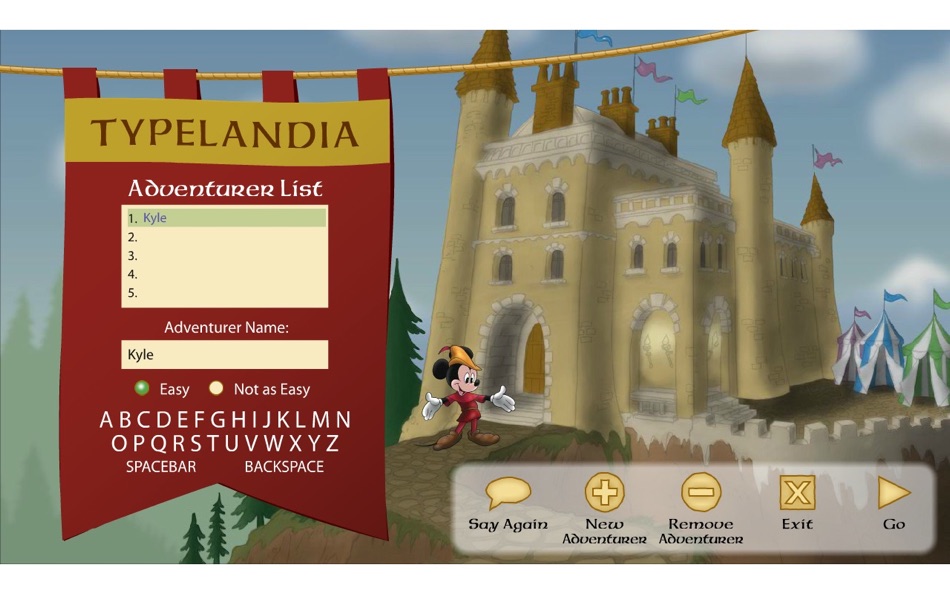| Developer: | individual Software, Inc. (42) | ||
| Price: | $22.99 | ||
| Rankings: | 0 | ||
| Reviews: | 0 Write a Review | ||
| Lists: | 0 + 0 | ||
| Points: | 0 + 0 ¡ | ||
| Points + 1 | |||
Description
Kids are Taught to Type on an Exciting Adventure in Typelandia!
Recommended for Ages 5 to 8
Disney Mickey’s Typing Adventure Gold is the most advanced Typing Program available (released 1/23/2019). It presents Disney’s Typing Adventure in full-screen size and rich color with beautiful animations for the optimum typing experience for kids. No other Typing tutorial is more motivating while educating the learner.
Kids go on an exciting adventure in Typelandia with Mickey Mouse and Friends. They begin their adventure in the Village where they discover a mysterious enchantment has befallen Typelandia. Kids must learn all the keys on the keyboard as they travel through Typelandia to free Mickey’s friends from the enchantment. The first stop is the garden where they discover Daisy transformed into a shrub. By learning to master the first set of keys, a, s, l, and ; they will help free her. To do so, they take a typing lesson, complete a challenge, and reinforce their new skills by playing a game. Upon passing a test, Daisy is free and back to herself! Mickey’s Typing Adventure is packed with so much fun and motivation, kids forget they are learning to type. “Boring” is not a word you’ll hear as kids continue their Adventure in each charming location, including The Cottage, The Wishing Well, The Big Tree, The Mine, and finally the Palace! Mickey’s Typing Adventure is the perfect typing solution for parents, too, as kids will not need help as they are guided step-by-step by the Shop Keeper who travels with them in a crystal ball. He helps kids progress through the Adventure using just the keys they have learned.
Packed with Motivation
Kids are motivated to learn new keys, pass typing tests and complete challenges to free Mickey and his friends from the enchantment. After completing typing activities throughout Typelandia, the ultimate reward is reaching the Palace. Once at the Palace, kids discover what caused the enchantment and Mickey and his friends are free! The Palace is a fun place with more adventures, activities, and challenging games – complete with a colorful Fair!
Exciting Places to Visit
Kids can take a break from their typing adventure at any time to explore Typelandia. The Arcade in the Village has an awesome game room where kids can choose to play any of Typelandia’s games – except the exciting bonus games only available in the Palace Arcade. They must reach the Palace to play those games. Kids can choose to take more lessons or challenges in the Village Academy, and they can practice their skills by typing excerpts from favorite Disney stories like Rapunzel, Cinderella and more!
Adventurer Tools
Typelandia has several Adventurer tools to help kids to find their way around. In the Olde Village Shop, they can take a tour to learn everything about Typelandia! The Map helps kids see where they are on their Typelandia Adventure, where they are going next, and what keys they will learn. Kids can display a variety of graphs in the Saved Results area to see their performance on all their typing activities; lessons, challenges, stories and even games. They can see their progress and the keys on the keyboard they need to practice.
Hours of Fun
Typelandia has unique games to keep kids interested in learning. Games encourage repetition which builds finger-to-key memory. Before they know it, they are well on their way to becoming Touch Typists! Games can be played in a wide variety of ways; at varying levels of difficulty to keep kids interested in continuing to the next level. Games can be played with just the keys they have learned so far, or with all the keys on the keyboard.
Adventure Settings
There are a lot of choices on Typelandia. Kids can select a Typing Plan that fits their skill level – there are 11 unique plans! They set their goal word per minute, which can be adjusted, if needed, at any time.
What's new
- Version: 1.1
- Updated:
- Fixes for macOS Monterey.
Price
- Today: $22.99
- Minimum: $22.99
- Maximum: $22.99
Track prices
Developer
- Individual Software Inc.
- Platforms: Android Apps (1) iOS Apps (1) macOS Apps (7) Windows Apps (29) Windows Games (4)
- Lists: 0 + 0
- Points: 1 + 39 ¡
- Rankings: 0
- Reviews: 0
- Discounts: 0
- Videos: 0
- RSS: Subscribe
Points
Not found ☹️
Rankings
Not found ☹️
Lists
Not found ☹️
Reviews
Be the first to review!
Additional Information
- Category:
macOS Apps›Education - OS:
macOS,macOS 10.6 and up - Size:
364 Mb - Content Rating:
4+ - Mac App Store Rating:
0 - Updated:
- Release Date:
You may also like
-
- Typing Instructor Gold
- macOS Apps: Education By: individual Software, Inc.
- $22.99
- Lists: 0 + 0 Rankings: 0 Reviews: 0
- Points: 0 + 0 Version: 1.3 Typing Instructor Gold A Worldwide Typing Adventure! Recommended for Ages 11 to Adult Learn in English or Spanish Typing Instructor Gold is the most advanced Typing Program available ...
-
- Typing Practice & Speed Test
- macOS Apps: Education By: Minham Samuel
- * Free
- Lists: 0 + 0 Rankings: 0 Reviews: 0
- Points: 0 + 0 Version: 1.3 "Typing Speed Test: Learn, Practice, Master all in one app!" Enhance your typing skills using all ten fingers without looking at the keyboard by taking the Typing Speed Test, an ...
-
- Typing Mode
- macOS Apps: Education By: Jian Hu
- Free
- Lists: 0 + 0 Rankings: 0 Reviews: 0
- Points: 0 + 0 Version: 1.0 Features Support multiple typing modes: Basic Keys, English, and Chinese Pinyin. More modes will be added later. Intuitive typing guide for every key on the keyboard, helping using the
-
- Typing Fingers
- macOS Apps: Education By: Foriero s.r.o.
- $17.99
- Lists: 0 + 0 Rankings: 0 Reviews: 0
- Points: 1 + 0 Version: 6.8.5 Typing Fingers is an app that will teach you how to type the right way on your Mac. Great for homeschooling. Contains typing games. - Ready for US/EN QWERTY keyboard layout - Typing ...
-
- Typing Practice - Typing test
- macOS Apps: Education By: 子怡 范
- Free
- Lists: 0 + 0 Rankings: 0 Reviews: 0
- Points: 0 + 0 Version: 1.0.1 Typing practice It's a software designed to improve typing efficiency Suitable for those who are new to computers or want to improve their typing speed. Contains four plates: 1,Zero ...
-
- Typing & Reciting Games
- macOS Apps: Education By: 龙 金
- Free
- Lists: 0 + 0 Rankings: 0 Reviews: 0
- Points: 0 + 0 Version: 5.1 Typing and Reciting Games is both a typing practice software and a words reciting software. It provide a variety of typing games and will be more in the future. You can use it for ...
-
- Typing Tots for Mac OS X
- macOS Apps: Education By: KAG
- Free
- Lists: 0 + 0 Rankings: 0 Reviews: 0
- Points: 0 + 0 Version: 1.4 Typing Tots starts kids along the path of learning how to type. It is used in schools throughout the United States to introduce youngsters to their computer keyboards. Children need to
-
- Typing Tutor
- macOS Apps: Education By: ANTHONY PETER WALSH
- $6.99
- Lists: 0 + 0 Rankings: 0 Reviews: 0
- Points: 0 + 0 Version: 4.1 Perfect your typing techniques and speed by learning how to type correctly. This collection of more than 180 Video Guides will show you many skills and drills and tips and tricks. Use ...
-
- Typing Learn: Alphabet Test
- macOS Apps: Education By: Travel And Play
- * Free
- Lists: 0 + 0 Rankings: 0 Reviews: 0
- Points: 0 + 0 Version: 1.1.1 Meet our brand new typing application for kids with a variety of tests and tutorials. Choose different types of exercises from slow letter by letter typing to entire sentences. We ...
-
- Typing Helper
- macOS Apps: Education By: 春生 熊
- $0.99
- Lists: 0 + 0 Rankings: 0 Reviews: 0
- Points: 0 + 0 Version: 1.0.5 This is an English typing practice software that helps users learn touch typing, customize the content, and read while typing. "Functions and Features" Built-in English key entry ...
-
- Typing Land
- macOS Apps: Education By: Yoshiyuki Higo
- Free
- Lists: 0 + 0 Rankings: 0 Reviews: 0
- Points: 0 + 59 Version: 1.1.0 Learn how to type through 40 kinds of mini-games! This app requires the use of a physical keyboard. - Features 1. From finger placement Learn from basics including how to position the ...
-
- The Vehicles Typing FULL
- macOS Apps: Education By: HARASHOW Interactive
- $12.00
- Lists: 0 + 0 Rankings: 0 Reviews: 0
- Points: 0 + 0 Version: 1.0.6 This app is the first typing game for kids and beginners! FEATURES - More than thirty lessons (from basic to sentences) - More than ten popular vehicles, from cars, trains, airplanes ...
-
- Typesy Pro - Typing Tutor
- macOS Apps: Education By: eReflect
- $29.99
- Lists: 0 + 0 Rankings: 0 Reviews: 0
- Points: 0 + 0 Version: 20.1.7 NOTE: Your Mac App Store purchase automatically gives you access on all platforms including web, windows, iPad, and Android. This is included for all users in your family sharing. ...
-
- Speed Typing: Keyboard Master
- macOS Apps: Education By: Evgeniya Senchurova
- * Free
- Lists: 0 + 0 Rankings: 0 Reviews: 0
- Points: 0 + 0 Version: 2.0.0 Enhance your typing skills and turbocharge your productivity with Speed Typing: Keyboard Master! Whether you're a seasoned typist looking to break speed barriers or a beginner eager to