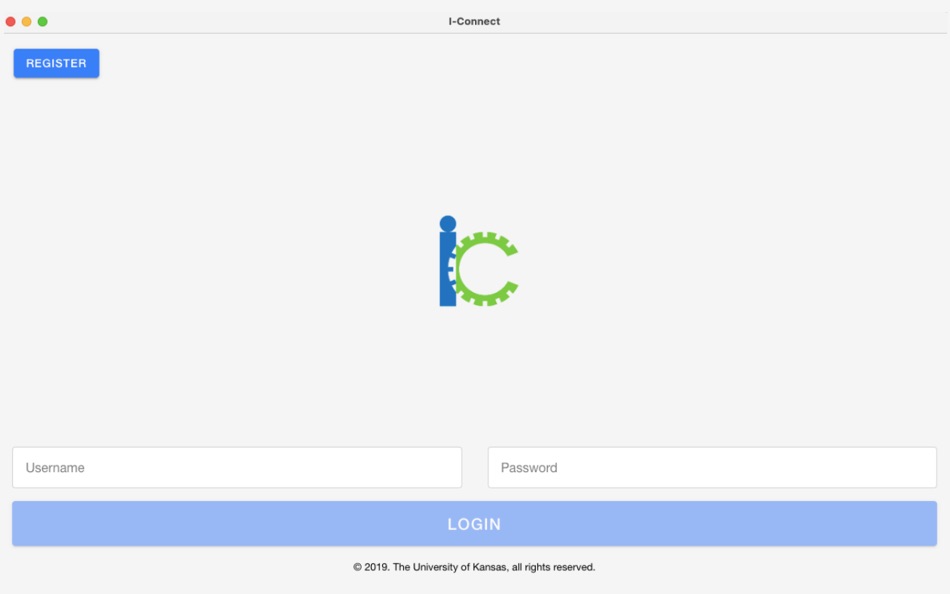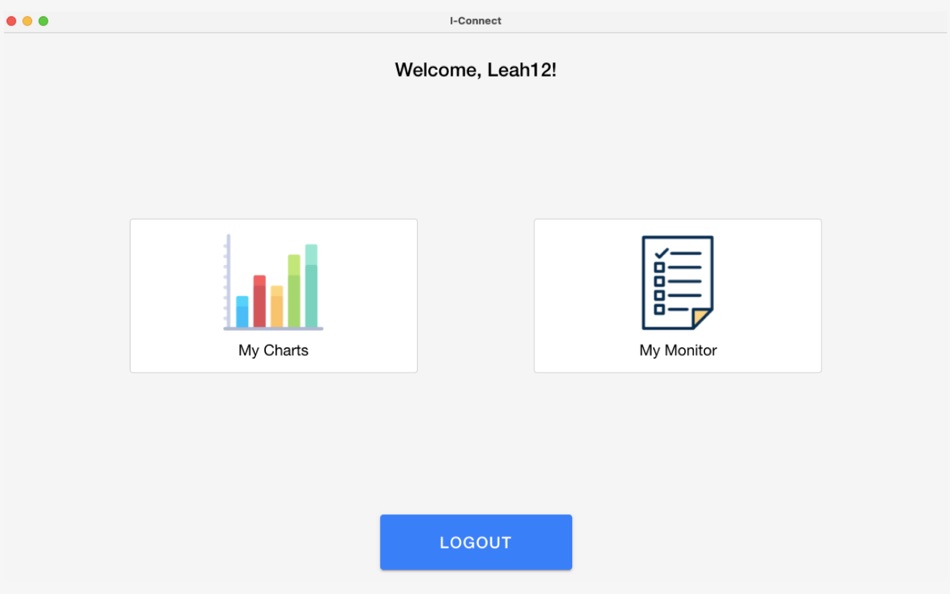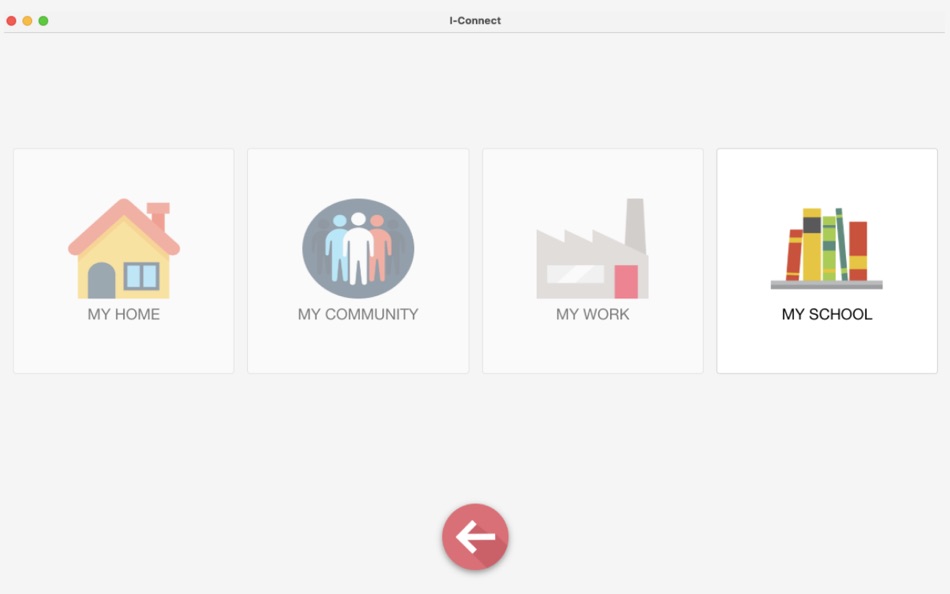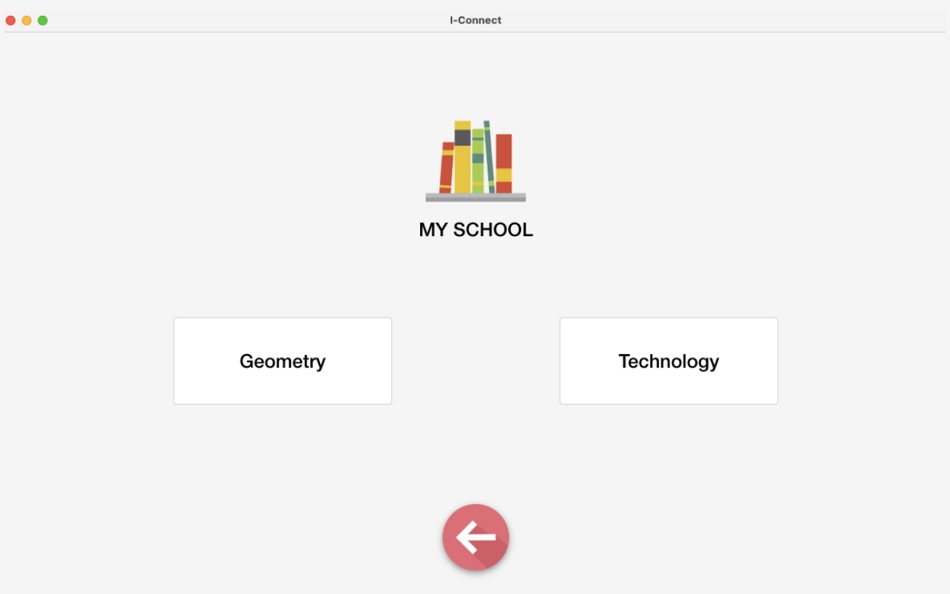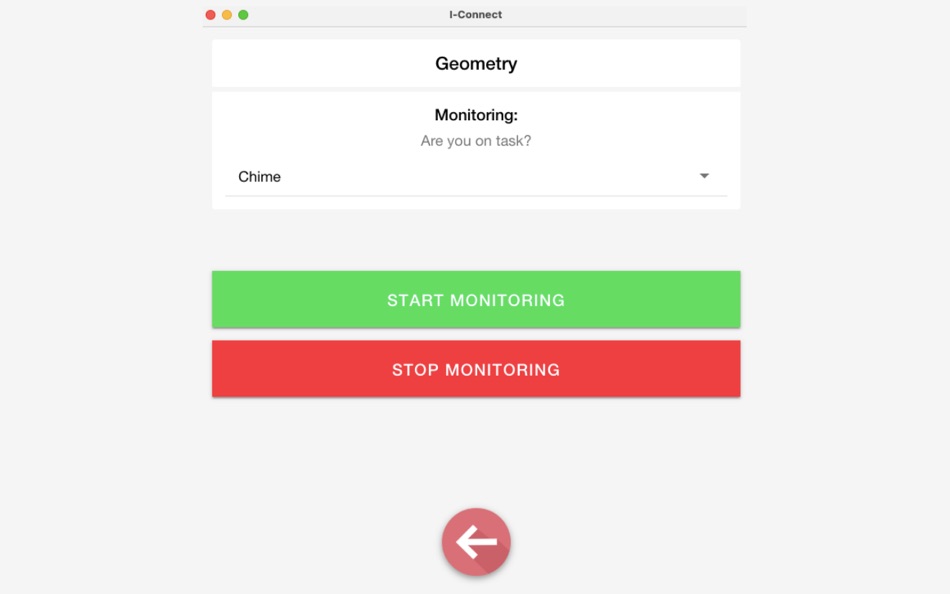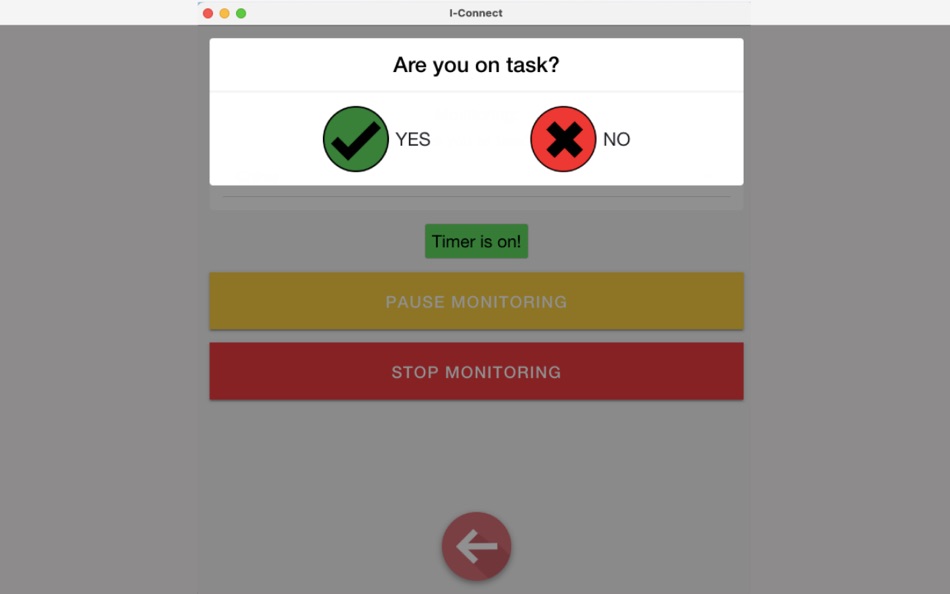| Developer: | The University of Kansas (56) | ||
| Price: | Free | ||
| Rankings: | 0 | ||
| Reviews: | 0 Write a Review | ||
| Lists: | 0 + 0 | ||
| Points: | 0 + 0 ¡ | ||
| Points + 1 | |||
Description
Typically a teacher, parent, or guardian will begin the intervention by creating a Mentor account in the I-Connect Portal for themselves, then create a custom self-monitoring account for their child, student, or whoever they are supporting to self-monitor. Students will use the I-Connect Mobile App or I-Connect Desktop App to login with the credentials created by their Mentor and self-monitor. Mentors can continue to use their account in the I-Connect Portal to view Student charts and progress, edit or add student monitoring prompts or locations, and add additional student accounts. Students can also autonomously view their own charts and self-monitoring progress independently by selecting the “My Charts” feature within the I-Connect App.
I-Connect can be used by anyone, anywhere! The app is completely customizable, providing an unlimited number of locations to monitor in. I-Connect enables users to set achievable self-monitoring goals and to monitor behaviors that are aligned with success. Self-monitoring can establish higher levels of independence and can improve academic outcomes. While self-monitoring interventions are traditionally used in the classroom, I-Connect is flexible enough to be used district-wide, at home, at work, or even during after school activities. Users can also create their own non-school district affiliated Mentor account where they can create their own Student account if they want to independently use I-Connect.
Visit the I-Connect website to learn more about the intervention options and how to customize I-Connect to best serve you or your Students!
-
-
-
Looking to be an I-Connect Mentor or use an I-Connect 1:1 intervention?
STEPS TO GETTING STARTED!
Step 1: Create a Mentor account for yourself in the I-Connect Portal https://portal-iconnect.ku.edu/
Step 2: Create a "Student(s)" account in the I-Connect Portal
Step 3: Assist "Student(s)" in downloading the I-Connect Mobile or Desktop App to their device
Step 4: Assist "Student(s)" in logging into their I-Connect Self-Monitoring account- they will use the username and password you assigned them when you created their account
Step 5: Train “Students” on how to self-monitor using I-Connect
Step 6: “Students” engage in self-monitoring
Step 7: Mentors conduct weekly or bi-weekly check-ins with "Student(s)" to view I-Connect Charts and review progress. Edit/add monitoring questions/intervals/locations according to feedback and discussion.
For more details on this intervention style visit: https://iconnect.ku.edu/i-connect-for-my-classroom/
-
-
-
Looking to use I-Connect within your school or district as a larger team?
Visit our website for more information on how to get started creating your team! https://iconnect.ku.edu/get-started/
-
-
-
Looking to use I-Connect at home with your child?
Visit our website for more information on how to get started. https://iconnect.ku.edu/i-connect-at-home/
-
-
-
Looking to use I-Connect for yourself or to better inform the Students for whom you are an I-Connect Mentor?
Visit our website for more information on how to get started. https://iconnect.ku.edu/i-connect-for-me/
What's new
- Version: 1.3
- Updated:
- Adds information on how to remove user from app.
Price
- Today: Free
- Minimum: Free
- Maximum: Free
Track prices
Developer
- The University of Kansas
- Platforms: Android Apps (14) Android Games (14) iOS Apps (26) iOS Games (1) macOS Apps (1)
- Lists: 0 + 0
- Points: 0 + 120 ¡
- Rankings: 0
- Reviews: 0
- Discounts: 0
- Videos: 1
- RSS: Subscribe
Points
Not found ☹️
Rankings
Not found ☹️
Lists
Not found ☹️
Reviews
Be the first to review!
Additional Information
- Category:
macOS Apps›Education - OS:
macOS,macOS 10.10.0 and up - Size:
62 Mb - Supported Languages:
Amharic,Arabic,Bengali,Bulgarian,Catalan,Chinese,Croatian,Czech,Danish,Dutch,English,Estonian,Finnish,French,German,Greek,Gujarati,Hebrew,Hindi,Hungarian,Indonesian,Italian,Japanese,Kannada,Korean,Latvian,Lithuanian,Malay,Malayalam,Marathi,Norwegian,Persian,Polish,Portuguese,Romanian,Russian,Serbian,Slovak,Slovenian,Spanish,Swahili,Swedish,Tamil,Telugu,Thai,Turkish,Ukrainian,Vietnamese - Content Rating:
4+ - Mac App Store Rating:
0 - Updated:
- Release Date:
Contacts
- Website:
https://iconnect.ku.edu/
You may also like
-
- Desktop Shades
- macOS Apps: Education By: Vegh Robert
- $0.99
- Lists: 0 + 0 Rankings: 0 Reviews: 0
- Points: 0 + 0 Version: 1.0 Desktop Shades helps you to reduce eye strain by dimming the screen much more than limit of your screen. Adjust the level of darkness as whatever you want. The simplicity of Desktop ...
-
- Animals - Connect the Dots and Add Colors - Free
- macOS Apps: Education By: Kedronic UAB
- Free
- Lists: 0 + 0 Rankings: 0 Reviews: 0
- Points: 0 + 0 Version: 1.4 A coloring game that will make your kids happy. To learn what is in a picture, connect all the dots by alphabet or by numbers. The resulting picture can be colored into your favorite ...
-
- Meine Klassenmappe Desktop v5
- macOS Apps: Education By: Gunnar Sievert
- $3.99
- Lists: 0 + 0 Rankings: 0 Reviews: 0
- Points: 0 + 0 Version: 8.3.8 Die Klassenmappe für den Desktop wurde entwickelt für die täglichen Klassengeschäfte einer Lehrkraft. Entwickelt wird diese App von einem Lehrer für Lehrer. Die Klassenmappe für den ...
-
- NIST Notes App Desktop
- macOS Apps: Education By: Serena Curry Sheil
- $4.99
- Lists: 0 + 0 Rankings: 0 Reviews: 0
- Points: 0 + 0 Version: 1.0 No need to read 1500 pages of the NIST SP 800-53 Rev 5 artifacts to learn core cyber security requirements. With NIST Notes desktop app, you can click through the 1007* security and ...
-
- FutureING Desktop Game
- macOS Apps: Education By: Institut für Informatik
- Free
- Lists: 0 + 0 Rankings: 0 Reviews: 0
- Points: 0 + 0 Version: 1.1.0 Im FutureING Desktop Spiel nehmen Sie die Produktion in eines fiktiven Roboterherstellers in Betrieb. In der Folge treten Probleme an den Maschinen auf und es ist Ihre Aufgabe, diese ...
-
- Kids Dinosaur Join and Connect the Dots Puzzles - Rex teaches the ABC numbers and counting
- macOS Apps: Education By: Espace Pty Ltd
- Free
- Lists: 0 + 0 Rankings: 0 Reviews: 0
- Points: 0 + 0 Version: 1.5 Complete connect the dot puzzles of your favorite dinosaurs, listen to their roar and learn how to pronounce each of their names. Now with bonus match the pairs memory games and escape
-
- HamStudy.org Desktop
- macOS Apps: Education By: Signal Stuff
- $3.99
- Lists: 0 + 0 Rankings: 0 Reviews: 0
- Points: 0 + 0 Version: 1.6.1 Finally an offline-enabled mobile app with all of the features from HamStudy.org! Use this app to study for your US Amateur Radio License. Designed and written by hams with volunteer ...
-
- Learn The Notes! (Desktop)
- macOS Apps: Education By: handform
- Free
- Lists: 0 + 0 Rankings: 0 Reviews: 0
- Points: 0 + 0 Version: 1.0 A smart and friendly Mac app to improve music sight reading skills. No ads, no tracking, no nonsense! Features: - Get drilled on notes from the treble and bass clefs - Optionally ...
-
- EarthMovers desktop edition
- macOS Apps: Education By: Kathrin Brock
- $1.99
- Lists: 0 + 0 Rankings: 0 Reviews: 0
- Points: 0 + 0 Version: 1.1 For children 2-10 ! EarthMovers is a simple and fun set of diggers and excavators for small children to play with. There is an excavator, a front loader, a steamroller, a bulldozer, a ...
-
- trainchinese Desktop Chinese Dictionary and Flash Cards
- macOS Apps: Education By: trainchinese B.V.
- Free
- Lists: 0 + 0 Rankings: 0 Reviews: 0
- Points: 0 + 0 Version: 1.0 Learn Chinese with an amazing dictionary and flash card system. trainchinese will teach you Chinese, with a free and complete dictionary, thousands of vocab lists, example sentences, ...
-
- Educacross Desktop
- macOS Apps: Education By: Cross Reality
- Free
- Lists: 0 + 0 Rankings: 0 Reviews: 0
- Points: 0 + 0 Version: 7.8.02 Baixe a Educacross e conheça nossos jogos! Desenvolva suas habilidades em lógica, matemática, língua portuguesa e alfabetização, por meio de desafios envolventes e significativos! ...
-
- Kitaboo Desktop Reader
- macOS Apps: Education By: Hurix Systems Pvt. Ltd.
- Free
- Lists: 1 + 0 Rankings: 0 Reviews: 0
- Points: 0 + 0 Version: 2.0 Kitaboo is an interactive eBook Reader App. The App comes in a stunning new design, refreshing eBook Interface, book download capabilities and a host of features to enhance your ...
-
- MathFlash Fun Desktop Edition
- macOS Apps: Education By: Nehal Dantwala
- Free
- Lists: 0 + 0 Rankings: 0 Reviews: 0
- Points: 0 + 0 Version: 1.1 Do math facts quick and easy - on your Mac! Just choose level and operation and click Start or Next. Check with answer. Level 1 is for Kindergarten and 1st Grade. Level 2 is for grades
-
- Spreeder VIP - Desktop
- macOS Apps: Education By: eReflect
- Free
- Lists: 0 + 0 Rankings: 0 Reviews: 0
- Points: 0 + 0 Version: 2021.1.0 NOTE: This app is for our exisiting online customers only. No sign up or purchase option is currently available in this app. Join millions of people who have already discovered the ...