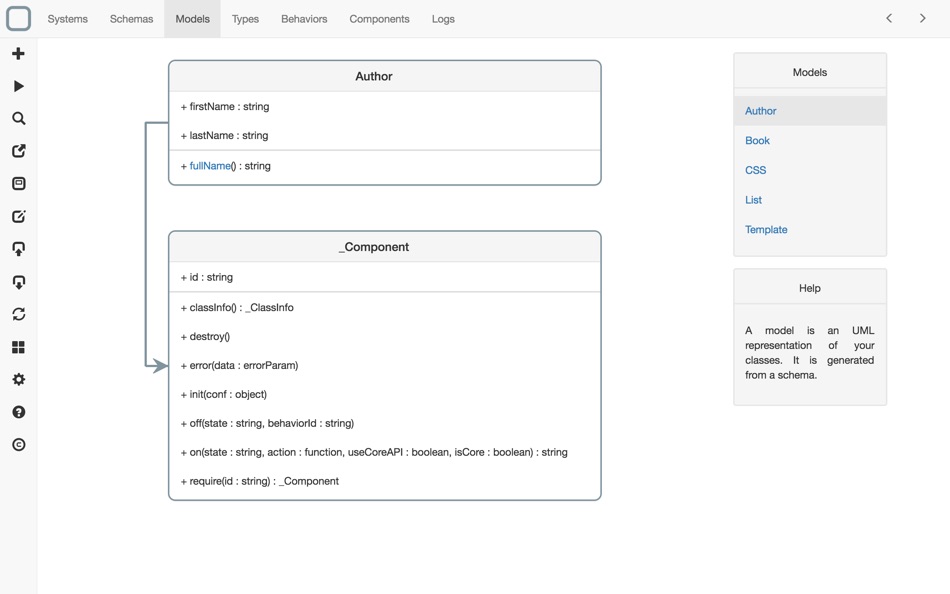| Developer: | Erwan Carriou (3) | ||
| Price: | Free | ||
| Rankings: | 0 | ||
| Reviews: | 0 Write a Review | ||
| Lists: | 2 + 2 | ||
| Points: | 2 + 0 ¡ | ||
| Points + 1 | |||
Description

No matter the frameworks you use and the code you write, the most important is the model that you define to create your system.
System Designer helps you to design this model and to generate the classes and components to build your system.
DESIGN YOUR SYSTEM WITH EASE
If you look at the different JavaScript frameworks on the market, you will notice that they all have their own way to define a model, generally only with code.
System Designer uses UML, a standard, to define your model. So you probably already know how to design in System Designer even if you have never run it.
The definition of the model is stored on a JSON format called MSON. With MSON you can define types, classes, one to one / one to many relationships and multi inheritance between classes.
CODE THE BEHAVIOR OF YOUR SYSTEM
Once you have created your model, System Designer generates the skeletons of all your methods. You only have then to add your code to implement them.
System Designer provides you helpers to manage your components. You can easily navigate threw your components to create your application.
CREATE COMPONENTS GRAPHICALLY
There is no need to code to instantiate a component. Create a component in System Designer is like creating a document in a NoSQL Database.
In fact, System Designer acts as an ODM (Object-Document Mapper) to manage your components as NoSQL Documents.
RUN YOUR SYSTEM
You can run your system directly from System Designer and then export it to JavaScript, HTML, JSON or a Node.js module or a Graphviz file.
Because you have defined a model for your application, a Dynamic Type Check is done on every action of your system. All warnings are send and shown in System Designer.
DEBUG YOUR SYSTEM
System Designer can load the model of any system that runs on the browser or on Node.js. You can see the schemas, models, components and methods of the running system and you can edit them.
All modifications to the model done inside System Designer will be send to the running system. There is no need to reload to see your modifications.
DESIGN ON THE GO
System Designer can be used on macOS, iPhone, iPad or any browsers. You can also install it in your project: System Designer requires no backend to work, it is a full web application.
System Designer has a Github module to synchronize your work between all these apps. You can begin your design on your Mac and then continue it on your iPad.
What's new
- Version: 5.3.1
- Updated:
- - Fixed: possible issue when closing the solution.
- Improved: performance and stability.
Price
- Today: Free
- Minimum: Free
- Maximum: $8.99
Track prices
Developer
- Erwan Carriou
- Platforms: iOS Apps (1) macOS Apps (1) Windows Apps (1)
- Lists: 2 + 2
- Points: 4 + 20 ¡
- Rankings: 0
- Reviews: 0
- Discounts: 0
- Videos: 0
- RSS: Subscribe
Points
-

- 167 Carlos V
-

- 6,097 Simon Chan
Rankings
Not found ☹️
Lists
- (2,145) Mac Owned

- 6,097 Simon Chan
- 192
- (440) My Favorites

- 85 m m
- 23
Reviews
Be the first to review!
Additional Information
- Category:
macOS Apps›Developer Tools - OS:
macOS,macOS 10.15 and up - Size:
186 Mb - Supported Languages:
English - Content Rating:
4+ - Mac App Store Rating:
0 - Updated:
- Release Date:
Contacts
You may also like
-
- System Color Picker
- macOS Apps: Developer Tools By: Sindre Sorhus
- Free
- Lists: 1 + 2 Rankings: 0 Reviews: 0
- Points: 4 + 0 Version: 2.0.0 Pick colors from anywhere using the built-in color picker. Features - Palettes - Recently picked colors - Quickly copy, paste, and convert colors in Hex, HSL, RGB, LCH format - Show as
-
- VoiceOver Designer
- macOS Apps: Developer Tools By: Mikhail Rubanov
- Free
- Lists: 1 + 1 Rankings: 0 Reviews: 0
- Points: 5 + 0 Version: 2.0 VoiceOver Preview is companion-app for VoiceOver Designer and allows to open files with .vodesign extension. To listen accessibility layout you had to enable VoiceOver, ask Siri for ...
-
- Glyph Icon Collection
- macOS Apps: Developer Tools By: Abdusodiq Saidov
- $4.99
- Lists: 3 + 0 Rankings: 0 Reviews: 0
- Points: 6 + 0 Version: 1.0 Glyph Icon Collection is a collection of 1000 vector icon graphics. All 1000 vector graphics are included in PDF format. Vector PDF files allow you to fully edit each object in many ...
-
- Adaptivity (A)
- macOS Apps: Developer Tools By: Geoff Hackworth
- $7.99
- Lists: 0 + 2 Rankings: 0 Reviews: 0
- Points: 0 + 87 Version: 9.5 Adaptivity is an invaluable tool for developers and designers. Use it to visualize how Size Classes and margins for layout, readable content and the safe area look on real devices and ...
-
- RocketCake Website Editor
- macOS Apps: Developer Tools By: Ambiera
- Free
- Lists: 1 + 0 Rankings: 0 Reviews: 0
- Points: 2 + 0 Version: 5.3.1 RocketCake is a website designer for creating responsive websites, for beginners and professional web developers. No programming needed. It includes the following features: - WYSIWYG ...
-
- SVG Shaper for SwiftUI
- macOS Apps: Developer Tools By: ZeeZide GmbH
- Free
- Lists: 1 + 2 Rankings: 0 Reviews: 0
- Points: 8 + 0 Version: 1.0.6 SVG Shaper for SwiftUI is a little macOS application that accepts images in the Scalable Vector Graphics format (SVG) and converts those into SwiftUI source code. Got an SVG icon from ...
-
- Data Modeler
- macOS Apps: Developer Tools By: Rahul Katariya
- Free
- Lists: 1 + 0 Rankings: 0 Reviews: 0
- Points: 2 + 2 Version: 2.4.10 Data Modeler: Create, Export, and Visualize Your Data Models With Data Modeler, you can effortlessly create complex data models for your app, website, or database project. Create ...
-
- UMLBoard
- macOS Apps: Developer Tools By: Patric Genfer
- $4.49
- Lists: 0 + 0 Rankings: 0 Reviews: 0
- Points: 2 + 0 Version: 1.11.1 UMLBoard is an easy-to-use UML class designer with a nice hand-drawn whiteboard look. Whether you want to visualize an architectural concept, add additional documentation to your code,
-
- Aqua Swatch
- macOS Apps: Developer Tools By: Ohanaware Co., Ltd
- Free
- Lists: 1 + 1 Rankings: 0 Reviews: 0
- Points: 3 + 0 Version: 2.0.3 Aqua Swatch makes it easy to view system colors and their variations, allowing developers to pick the most appropriate colors for user interface elements in their Mac applications. ...
-
- SnailSVN Lite: SVN for Finder
- macOS Apps: Developer Tools By: 兰桂 吴
- Free
- Lists: 0 + 1 Rankings: 0 Reviews: 0
- Points: 2 + 0 Version: 1.14.7 SnailSVN is a TortoiseSVN-like Apache Subversion (SVN) client, implemented as a Finder extension. SnailSVN allows you to access the most frequently used SVN features via the Finder ...
-
- Peek — A Quick Look Extension
- macOS Apps: Developer Tools By: Big Z Labs LLC
- $7.99
- Lists: 3 + 2 Rankings: 0 Reviews: 0
- Points: 3 + 0 Version: 2.6.4 Accelerate your workflow with the Quick Look conveniences that only Peek can deliver: searching, jumping, scroll restoring, syntax highlighting, & more. -- Due to system limitations, ...
-
- Chikii - SSH Server Toolbox
- macOS Apps: Developer Tools By: 泽民 陈
- * Free
- Lists: 3 + 1 Rankings: 0 Reviews: 0
- Points: 9 + 179 Version: 3.6.2 A server monitor tool for linux based machines, status monitoring based on proc file system with script execution. Available for iOS 15+. - libssh2 capable host connections - Linux ...
-
- mBoard
- macOS Apps: Developer Tools By: Mew Sang Lim
- $9.99
- Lists: 2 + 0 Rankings: 0 Reviews: 0
- Points: 8 + 0 Version: 4.1.16 # INTRODUCTION A digital twin is a virtual representation of an object or system that spans its lifecycle, is updated from real-time data, and uses simulation, machine learning and ...
- -100%
- Mini仮想マシン
- macOS Apps: Developer Tools By: 株式会社Smartソフト
- ▼ Free
$0.99-100% - Lists: 1 + 1 Rankings: 0 Reviews: 0
- Points: 3 + 0 Version: 7.2 A sleek, efficient virtual machine app for MacOS that allows you to run Linux and MacOS systems seamlessly within Mac environment. Enjoy the ease of running Linux distributions like ...