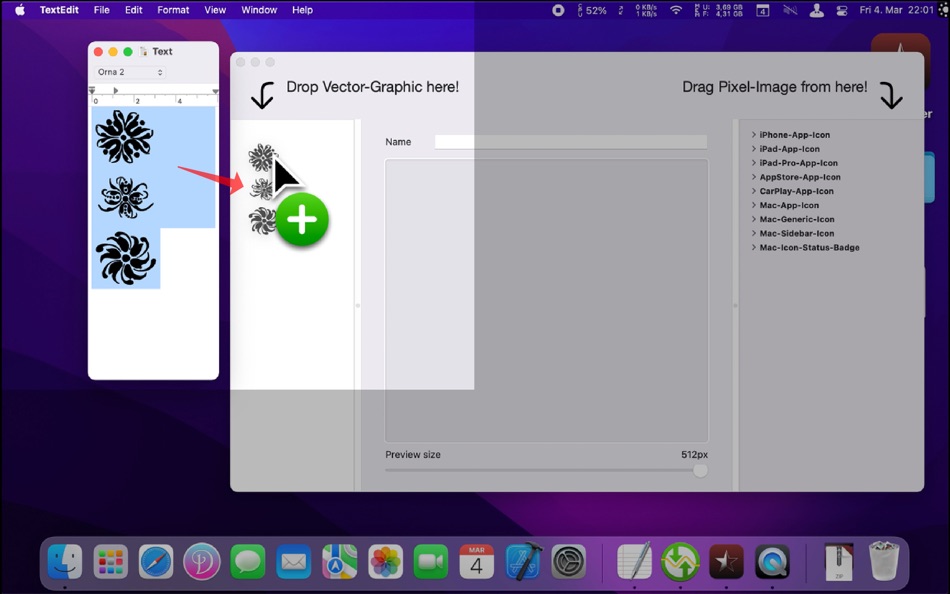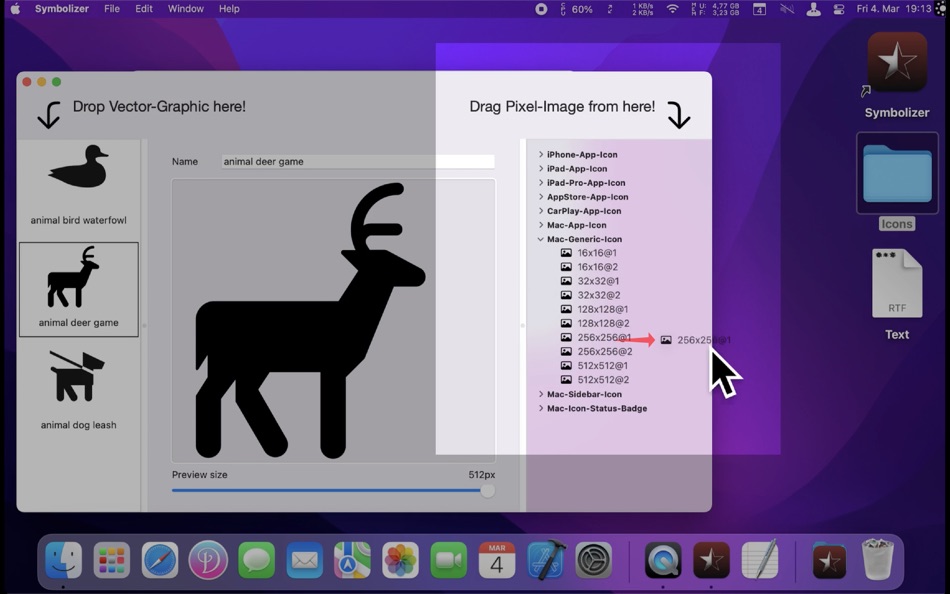| Developer: | Briksoftware.com (5) | ||
| Price: | $14.99 | ||
| Rankings: | 0 | ||
| Reviews: | 0 Write a Review | ||
| Lists: | 0 + 0 | ||
| Points: | 0 + 0 ¡ | ||
| Points + 1 | |||
Description
Supported file formats:
- SVG
- Text
Yes you read that right: Text. Drop some formatted text on Symbolizer and export the rendered glyph like any other graphic. This feature requires the appropriate font to be installed, which means it will NOT work with text of a Web-Font from the web browser.
What's new
- Version: 1.3
- Updated:
- fixed a crash
Price
- Today: $14.99
- Minimum: $14.99
- Maximum: $19.99
Track prices
Developer
- Briksoftware.com
- Platforms: iOS Apps (1) macOS Apps (4)
- Lists: 1 + 0
- Points: 0 + 6 ¡
- Rankings: 0
- Reviews: 0
- Discounts: 0
- Videos: 0
- RSS: Subscribe
Points
Not found ☹️
Rankings
Not found ☹️
Lists
Not found ☹️
Reviews
Be the first to review!
Additional Information
- Category:
macOS Apps›Developer Tools - OS:
macOS,macOS 10.14 and up - Size:
1 Mb - Supported Languages:
English - Content Rating:
4+ - Mac App Store Rating:
0 - Updated:
- Release Date:
You may also like
-
- Vector Icon Box Free - Well designed icons for you
- macOS Apps: Developer Tools By: 志勇 杨
- Free
- Lists: 1 + 0 Rankings: 0 Reviews: 0
- Points: 1 + 0 Version: 4.13 Differents with pro version, this is the most frequently asked question All contents in free version is the same as Pro version, Diffs: 1, Pro has no export limitations, free version ...
-
- iCon - Create And Resize Icons
- macOS Apps: Developer Tools By: Shao Bing Fu
- $0.99
- Lists: 0 + 0 Rankings: 0 Reviews: 0
- Points: 0 + 0 Version: 1.1.5 iCon is a productivity tool application made for developers. If you are an iOS/Watch OS/Mac OS developer, you definitely need iCon. iCon uses a self-developed algorithm to ensure that ...
-
- Icon Set Creator
- macOS Apps: Developer Tools By: Nicolas Miari
- Free
- Lists: 2 + 0 Rankings: 0 Reviews: 0
- Points: 0 + 0 Version: 1.1.13 Icon Set Creator lets you quickly create icon assets for your apps: Just drag your high-resolution artwork (preferably, a PNG file at 1024x1024) into the app's window, chose the target
- New
- Icon Preview
- macOS Apps: Developer Tools By: Sindre Sorhus
- Free
- Lists: 0 + 0 Rankings: 0 Reviews: 0
- Points: 0 + 0 Version: 1.0.2 Preview how your macOS app icon will look in the Dock and how your menu bar item icon will appear. The icon previews update automatically when the file changes. You can also set the ...
-
- Icon Resize
- macOS Apps: Developer Tools By: WAN LUTFI WAN MD HATTA
- Free
- Lists: 2 + 0 Rankings: 0 Reviews: 0
- Points: 6 + 0 Version: 1.12 Icons is very important for a developer. This tools help developer to quickly resize icon to multiple size for iOS or Mac. Actually any developer can develop this simple app. But why ...
-
- Icon Renderer
- macOS Apps: Developer Tools By: Konstantin Adamov
- $2.99
- Lists: 0 + 0 Rankings: 0 Reviews: 0
- Points: 0 + 0 Version: 1.4.4 Full featured Application Icon generator. Supports multiply different types of layers with a lot of customizations. - Background - Text - Image Except for background layer, you can ...
-
- Icon Maker Professional
- macOS Apps: Developer Tools By: Mert Can Kus
- Free
- Lists: 1 + 0 Rankings: 0 Reviews: 0
- Points: 2 + 2 Version: 1.0.1 This application allows you to create icon packs for iOS, Android, Apple watch ,MacOS, Windows (.ico file). -iOS - MacOS hybrid application. You can use it on both iOS and MacOS. ...
-
- Vector Code Lite
- macOS Apps: Developer Tools By: Can Erten
- $0.99
- Lists: 0 + 0 Rankings: 0 Reviews: 0
- Points: 0 + 0 Version: 1.6 Vector code Lite is the limited version of Vector code. You won't be able to export the generated code, and it will only generate first 42 lines of the code that you can use for simple
-
- Vector Xplorer
- macOS Apps: Developer Tools By: Krootl OU
- Free
- Lists: 0 + 0 Rankings: 0 Reviews: 0
- Points: 0 + 0 Version: 1.0 Vector Xplorer: SVG Tool for Flutter Developers, by Krootl. It's designed with a focus on solving everyday challenges, streamlining your workflow, and enhancing long-term project ...
-
- Icon Bot for Mac OS X
- macOS Apps: Developer Tools By: Sebastian Schenk
- Free
- Lists: 0 + 0 Rankings: 0 Reviews: 0
- Points: 0 + 0 Version: 1.2 Icon Bot : hastle free icon converter With Icon Bot you can convert your app icons to all the different sizes you need fast and hastle free. Icon Bot knows which image sizes are ...
-
- Icon Maker Pro
- macOS Apps: Developer Tools By: CluBees Tech
- $1.99
- Lists: 4 + 0 Rankings: 0 Reviews: 0
- Points: 4 + 0 Version: 2.6 Icon Maker Pro is the easiest way to create icons of all size required for different platforms i.e. iphone, ipad, mac and apple watch applications. It provides you with a wide variety ...
-
- Icon Pro - App Icon Creator
- macOS Apps: Developer Tools By: Abdul Rahim Khurram
- $0.99
- Lists: 1 + 0 Rankings: 0 Reviews: 0
- Points: 0 + 0 Version: 1.0 Icon Pro let's you quickly create icon assets for your iOS/OSX apps: Just drag your high resolution artwork (preferably, a PNG file at 1024x1024) into the app's window, select a ...
-
- Icon Shop - design and export
- macOS Apps: Developer Tools By: Next Form Co.
- $4.99
- Lists: 0 + 1 Rankings: 0 Reviews: 0
- Points: 0 + 0 Version: 1.0 Icon Shop is the ultimate icon design companion. Easily import existing designs or create beautiful designs from scratch using the built-in tools. Use the Icon Simulator to preview how
-
- Icon Generator
- macOS Apps: Developer Tools By: Samuel Blackburn
- Free
- Lists: 0 + 0 Rankings: 0 Reviews: 0
- Points: 1 + 0 Version: 1.0.2 Icon Generator helps creating all the necessary image sizes for your App icons. Simply click the designated area on the app and select the image you want to use as an icon, choose the ...