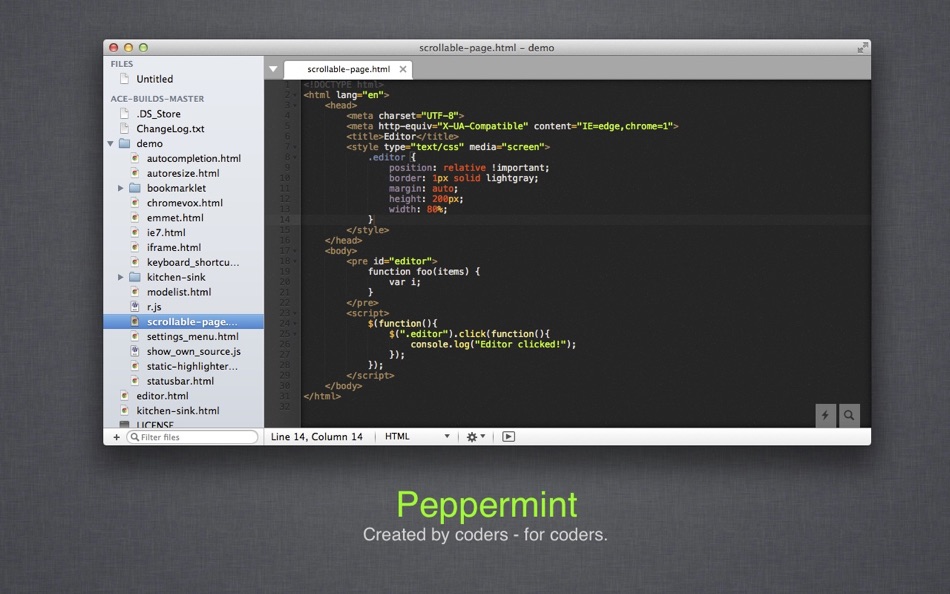| Developer: | InSili.co (31) | ||
| Price: | $14.99 | ||
| Rankings: | 0 | ||
| Reviews: | 0 Write a Review | ||
| Lists: | 0 + 0 | ||
| Points: | 0 + 0 ¡ | ||
| Points + 1 | |||
Description
(If you need a TRIAL, please visit our website! ;-) )
-- Features --
- 50+ different syntaxes supported
- 10+ different themes
- Lots of different plugins/tools for everything you need
- Instantly Run/Preview your code, without ever leaving Peppermint
- Included FTP/SFTP mapping support
- Live JavaScript console
- Fully customiseable & scriptable
- Advanced Editing: Snippets, Autocompletion, Multiple cursors
-- Specs Supported --
ActionScript, Ada, AppleScript, Assembly x86, Bash, C#, C++, C, COBOL, CSS, Clojure, CoffeeScript, ColdFusion, D, Erlang, Forth, Go, HTML, Haml, Haskell, Image, JSON, JSP, Java, JavaScript, LESS, LaTeX, Lisp, Lua, MATLAB, Makefile, Markdown, OCaml, Objective-C, PHP, Pascal, Perl, Plain Text, Prolog, Python, Python+Django, R, Ruby, SQL, Sass, Scala, Scheme, Swift, Tcl, Textile, XML, XQuery, YAML
-- Plugins Included --
- AppleScript : Run / Run with Arguments
- Bash : Run / Run with Arguments
- C : Run / Run with Arguments
- C++ : Run / Run with Arguments
- C# : Run / Run with Arguments
- CoffeeScript : Compile
- CSS : Beautify
- HAML : Compile
- HTML : Beautify, Preview, Preview in Browser, Strip HTML Tags, Validate
- Java : Run / Run with Arguments
- JavaScript : Beautify, JavaScript to CoffeeScript, Pack, Run / Run with Arguments
- JSON : Beautify, To XML, Validate
- LESS : Compile
- Lua : Run / Run with Arguments
- Markdown : Preview, Convert to HTML
- Objective-C : Run / Run with Arguments
- Perl : Run / Run with Arguments
- PHP : Run / Run with Arguments
- Python : Run / Run with Arguments
- Swift : Run / Run with Arguments
- XML : To JSON
+ More :
- Regex Editor
- Share your snippets via Gists
- StackOverflow embedded search
- FTP/SFTP support out-of-the-box
- Stick a file to split view
----------
Many updates/features/extensions on the way! Let us know about your ideas and thoughts (info@osxpeppermint.com) and let's create the most beautiful code editor for Mac. Together.
-----------
WARNING:
The C/C++/Objective-C/Swift compilers in the App Store version (in contrast with the version offered in our website) are not working due to App Store Sandbox restrictions. If you need these specific compilers, please contact us - or buy the unSandboxed version on our website. If you're already an App Store customer, please e-mail us a valid MAS receipt (from the e-mail used for the purchase) and we'll provide you a full license 100% FREE! ;-)
Follow us on Twitter : https://twitter.com/osxpeppermint
What's new
- Version: 1.4
- Updated:
- BUG FIXES
- Ruby (Run): Script executed with user input, not correctly outputting data — unbuffered execution
- Python (Run): Script executed with user input, not correctly outputting data — unbuffered execution
- FTP/SFTP : Fixed issues with FTP/SFTP downloading + slow file listing (still more enhancements coming!)
- Word Wrap + Indentation: Fixed the issue of text not being indented properly when using word wrap
ENHANCEMENTS
- Terminal (all modes): “Run” command added, for executing Run plugins – if available
- Preferences > Editor: Option to set custom font manually (selection via Font Panel pending)
- Preferences > Editor: Option to set custom tab size manually
- Added actual checking for Unsaved Changes before displaying the annoying confirmation dialog, on quit
- Preferences Panel – rewritten/redesigned from scratch
- File Manager: Option to select default spec for new (untitled) documents
- File Manager: Option to specify default encoding (UTF-8, Windows CP*, Shift-JIS, and more)
- File Manager: Option to add folders/directories on top
- File Manager: Option to filter files by regex
- General preferences: Option to select behaviour on start up (new document / restore previous documents)
- General preferences: Option to select behaviour on quit
- Editor preferences: Option to set global font & font size
- Cleaned up Global Plugins, and hierarchy
- Lua compiler integration
- LESS (node) integration
- Cleaned up official themes + migration to the new simplified LESS format
- Ctrl+Z added for terminating terminal tasks
- Added option for 2-space tabs
- Cleaned up menu items, under View and Document
NEW FEATURES
- Erlang: Run/Run with Arguments
- Elixir: Run/Run with Arguments
- Share: On Pastie, On Pastie (private)
- Text Plugin (Global): Spaces to Tabs, Tabs to Spaces, Convert to Uppercase/Lowercase/Titlecase
- Lines Plugin (Global): Sort Ascending, Sort Descending, Remove Duplicates, Sort and Remove Duplicates, Reverse Order
- Shell Support – new command line interface (pmint)
- LESS: Preview/Live Preview/Compile added
- Prolog: Run support added
- Dart support added
- Jade support added
- Stylus support added
- Curly support added
- Twig support added
- VHDL support added
Price
- Today: $14.99
- Minimum: $14.99
- Maximum: $14.99
Track prices
Developer
- InSili.co
- Platforms: iOS Apps (1) macOS Apps (22) Windows Apps (8)
- Lists: 0 + 1
- Points: 1 + 4 ¡
- Rankings: 0
- Reviews: 0
- Discounts: 0
- Videos: 0
- RSS: Subscribe
Points
Not found ☹️
Rankings
Not found ☹️
Lists
Not found ☹️
Reviews
Be the first to review!
Additional Information
- Category:
macOS Apps›Developer Tools - OS:
macOS,macOS 10.7 and up - Size:
16 Mb - Supported Languages:
English - Content Rating:
4+ - Mac App Store Rating:
0 - Updated:
- Release Date:
Contacts
- Share
- Mac App Store
You may also like
-
- Code Climate
- macOS Apps: Developer Tools By: Code Climate
- Free
- Lists: 0 + 1 Rankings: 0 Reviews: 0
- Points: 0 + 0 Version: 729 A Safari extension for Code Climate. Code quality and test coverage feedback without ever leaving GitHub. See issues displayed directly inside GitHub s UI. Review which lines are ...
- New
- QuickCode: Code Editor
- macOS Apps: Developer Tools By: Mark Howard
- Free
- Lists: 0 + 0 Rankings: 0 Reviews: 0
- Points: 0 + 0 Version: 1.0 Welcome to QuickCode, the ultimate code editor designed for users who want to code on the go with power and ease. Featuring a sleek and intuitive interface, QuickCode offers a ...
-
- Smart PList Editor for Mac OS X
- macOS Apps: Developer Tools By: iMakezAppz
- $2.99
- Lists: 0 + 0 Rankings: 0 Reviews: 0
- Points: 1 + 0 Version: 1.0.1 Smart PList Editor is an easy to use, lightweight and fast editor for property lists. Instead of manually editing plists in a text editor, or waiting for Xcode to boot up, simply use ...
-
- RCode - universal code editor
- macOS Apps: Developer Tools By: Runecats
- $2.99
- Lists: 0 + 1 Rankings: 0 Reviews: 0
- Points: 1 + 0 Version: 3.6 RCode is the ultimate lightweight and powerful coding application, it opens in seconds so you can code straight away! RCode supports most top language syntax's supporting; Plain Text, ...
-
- Run Lua
- macOS Apps: Developer Tools By: InSili.co
- $2.99
- Lists: 0 + 0 Rankings: 0 Reviews: 0
- Points: 0 + 0 Version: 1.0 The easiest and coolest Click'n'Run way to test your Lua scripts! == Spinoff of the popular Peppermint editor == - Click'n'Run instantly in the built-in console (user input enabled!) -
-
- Code Cleaner
- macOS Apps: Developer Tools By: Andre Yonadam
- $1.99
- Lists: 0 + 0 Rankings: 0 Reviews: 0
- Points: 0 + 0 Version: 1.0 Clean your HTML, CSS and Javascript files with Code Cleaner! Also great for making minified HTML, CSS and Javascript files easier to read again! Clean your code at your command within ...
-
- Code Replay
- macOS Apps: Developer Tools By: Aryaman Sharda
- Free
- Lists: 1 + 1 Rankings: 0 Reviews: 0
- Points: 3 + 0 Version: 1.0 Code Replay is an innovative and powerful tool designed specifically for developers, presenters, and teachers. It enables you to record your coding session in Xcode for playback later.
-
- Code for SQLite3
- macOS Apps: Developer Tools By: ZeeZide GmbH
- $13.99
- Lists: 0 + 0 Rankings: 0 Reviews: 0
- Points: 1 + 0 Version: 1.0.2 Code for SQLite3 is a little macOS application that accepts either SQLite3 database files or SQL source code, and generates Swift source code for them. This is done for two main use ...
-
- Code Signing
- macOS Apps: Developer Tools By: Sergii Kryvoblotskyi
- $1.99
- Lists: 0 + 0 Rankings: 0 Reviews: 0
- Points: 1 + 0 Version: 1.0.7 Code Signing is a developer tool that reads files' signing information and validates the signature. There is no more need to use command-line tools, parse the results, or read the ...
-
- Code - Compile & Run Program
- macOS Apps: Developer Tools By: Arjun Komath
- * $4.99
- Lists: 0 + 1 Rankings: 0 Reviews: 0
- Points: 1 + 14 Version: 3.5 A coding experience custom tailored for iOS that is useful for learning, experimenting and fast prototyping. No downloads, no configs, no setups required, just login and you re ready ...
-
- Code Recipes Pro
- macOS Apps: Developer Tools By: Fedor Obraztsov
- $3.99
- Lists: 0 + 1 Rankings: 0 Reviews: 0
- Points: 1 + 30 Version: 2.50 Contains a directory of standard, frequently used operations in Swift, Java, JavaScript, Python, Rust, PHP, C#, C++, Golang, TypeScript, Kotlin, Ruby and SQL queries. Over 300 of code ...
-
- Code Converter AI
- macOS Apps: Developer Tools By: SUN TEAME PTE. LTD.
- * Free
- Lists: 1 + 0 Rankings: 0 Reviews: 0
- Points: 1 + 1 Version: 2.1 Welcome to the future of programming with Code Converter AI, the revolutionary AI-driven coding assistant designed to make your coding experience effortless and efficient! Code ...
-
- Code School for Xcode PRO - Learn Coding for iOS for Mac OS X
- macOS Apps: Developer Tools By: Best App Limited
- $9.99
- Lists: 0 + 0 Rankings: 0 Reviews: 0
- Points: 0 + 0 Version: 1.1.2 ** COMPLETE IOS APP DEVELOPMENT COURSE ** Learn Xcode and How to Make Apps for iPhone and iPad Using Swift ** Includes Step-by-Step Video Tutorials, Sample Codes, and Important ...
-
- Code Naming Machine
- macOS Apps: Developer Tools By: 保安 黄
- $2.99
- Lists: 0 + 0 Rankings: 0 Reviews: 0
- Points: 0 + 0 Version: 1.3.0 A mac app to generate swift model file from JSON text. Generate JSON model file for you with selected language and framework support. As an Apple developer. You need more time to think