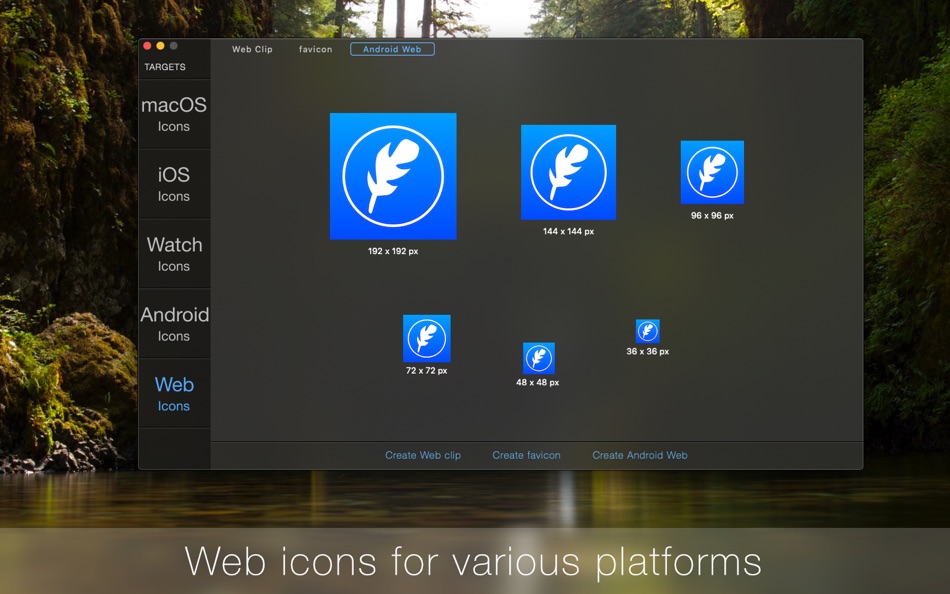| Developer: | Alexey Nikitin & Alexandr Bondar (4) | ||
| Price: | $7.99 | ||
| Rankings: | 0 | ||
| Reviews: | 0 Write a Review | ||
| Lists: | 1 + 0 | ||
| Points: | 0 + 0 ¡ | ||
| Points + 1 | |||
Description
You can use the QuickIcon to create icons without preview or click Generate to see how your icons look in different sizes before exporting. You can easily replace an icon of any size if you have a specially designed image for that size.
Appiconset
IconFly supports Appiconset for:
• macOS 11
• iOS 14 with all-new iPhone 12 mini, iPhone 12, iPhone 12 Pro, iPhone 12 Pro Max, and iPad Pro
• watchOS 7 with Apple Watch Series 6
IconFly also supports Appiconset for the previous versions starting from macOS 10.8, iOS 7, and watchOS 1.
You can save the Appiconset generated by IconFly directly to the Assets Catalog inside your project, and it's ready to use with no additional steps. It contains all the necessary icon dimensions and a properly formatted JSON file.
Web icons
IconFly supports the following web icons types:
• Web Clip icons
• Ordinary and Extended favicon
• Android web icons
IconFly also creates web page headers and a manifest file for Web Clip icons and Android web icons.
Features:
• Support the following image formats for importing: PNG, JPEG, TIFF, GIF, ICNS, PSD, EPS, AI, PDF
• Create app icons for macOS, iOS, and watchOS
• Support appiconset and iconset
• Support icons preview in each dimension before exporting
• Support replacing image for each dimension cell separately
• Automatically remove alpha channel for iOS and watchOS app icons
• Support ICNS with Retina for macOS icons
• Create a folder with an icon
• Set an icon on the folder and file
• Save icons as separate images in the following formats: PNG, JPEG, TIFF
• Built-in masks
• Preview in Dock for macOS icons
• Support app icons for macOS 10.8 and later
• Support app icons for iOS 7 and later
• Support app icons for watchOS 1 and later
• Support app icons for 38 mm, 40 mm, 42mm, and 44 mm Apple Watch
• Create app icons for Android
• Create Web Clip icons, favicon, and Android web icons
• QuickIcon
• Resampling filters: Build-In and Lanczos
• Automatic image naming
• Actively supported and consistently updated
What's new
- Version: 3.11.1
- Updated:
- Minor improvemtents
Price
- Today: $7.99
- Minimum: $1.99
- Maximum: $7.99
Track prices
Developer
- Alexey Nikitin & Alexandr Bondar
- Platforms: macOS Apps (4)
- Lists: 4 + 0
- Points: 10 + 0 ¡
- Rankings: 0
- Reviews: 0
- Discounts: 0
- Videos: 0
- RSS: Subscribe
Points
Not found ☹️
Rankings
Not found ☹️
Lists
Reviews
Be the first to review!
Additional Information
- Category:
macOS Apps›Developer Tools - OS:
macOS,macOS 10.15 and up - Size:
4 Mb - Supported Languages:
English,French,German,Japanese,Romanian,Ukrainian - Content Rating:
4+ - Mac App Store Rating:
0 - Updated:
- Release Date:
Contacts
- Website:
https://iconfly.aperio-lux.com
You may also like
-
- iCon - Create And Resize Icons
- macOS Apps: Developer Tools By: Shao Bing Fu
- $0.99
- Lists: 0 + 0 Rankings: 0 Reviews: 0
- Points: 0 + 0 Version: 1.1.5 iCon is a productivity tool application made for developers. If you are an iOS/Watch OS/Mac OS developer, you definitely need iCon. iCon uses a self-developed algorithm to ensure that ...
-
- Icon Set Creator
- macOS Apps: Developer Tools By: Nicolas Miari
- Free
- Lists: 2 + 0 Rankings: 0 Reviews: 0
- Points: 0 + 0 Version: 1.1.13 Icon Set Creator lets you quickly create icon assets for your apps: Just drag your high-resolution artwork (preferably, a PNG file at 1024x1024) into the app's window, chose the target
-
- Icon Resize
- macOS Apps: Developer Tools By: WAN LUTFI WAN MD HATTA
- Free
- Lists: 2 + 0 Rankings: 0 Reviews: 0
- Points: 6 + 0 Version: 1.12 Icons is very important for a developer. This tools help developer to quickly resize icon to multiple size for iOS or Mac. Actually any developer can develop this simple app. But why ...
-
- Icon Renderer
- macOS Apps: Developer Tools By: Konstantin Adamov
- $2.99
- Lists: 0 + 0 Rankings: 0 Reviews: 0
- Points: 0 + 0 Version: 1.4.4 Full featured Application Icon generator. Supports multiply different types of layers with a lot of customizations. - Background - Text - Image Except for background layer, you can ...
-
- Icon Maker Professional
- macOS Apps: Developer Tools By: Mert Can Kus
- Free
- Lists: 1 + 0 Rankings: 0 Reviews: 0
- Points: 2 + 2 Version: 1.0.1 This application allows you to create icon packs for iOS, Android, Apple watch ,MacOS, Windows (.ico file). -iOS - MacOS hybrid application. You can use it on both iOS and MacOS. ...
-
- Icon Bot for Mac OS X
- macOS Apps: Developer Tools By: Sebastian Schenk
- Free
- Lists: 0 + 0 Rankings: 0 Reviews: 0
- Points: 0 + 0 Version: 1.2 Icon Bot : hastle free icon converter With Icon Bot you can convert your app icons to all the different sizes you need fast and hastle free. Icon Bot knows which image sizes are ...
-
- Icon Maker Pro
- macOS Apps: Developer Tools By: CluBees Tech
- $1.99
- Lists: 4 + 0 Rankings: 0 Reviews: 0
- Points: 4 + 0 Version: 2.6 Icon Maker Pro is the easiest way to create icons of all size required for different platforms i.e. iphone, ipad, mac and apple watch applications. It provides you with a wide variety ...
-
- Icon Pro - App Icon Creator
- macOS Apps: Developer Tools By: Abdul Rahim Khurram
- $0.99
- Lists: 1 + 0 Rankings: 0 Reviews: 0
- Points: 0 + 0 Version: 1.0 Icon Pro let's you quickly create icon assets for your iOS/OSX apps: Just drag your high resolution artwork (preferably, a PNG file at 1024x1024) into the app's window, select a ...
-
- Icon Shop - design and export
- macOS Apps: Developer Tools By: Next Form Co.
- $4.99
- Lists: 0 + 1 Rankings: 0 Reviews: 0
- Points: 0 + 0 Version: 1.0 Icon Shop is the ultimate icon design companion. Easily import existing designs or create beautiful designs from scratch using the built-in tools. Use the Icon Simulator to preview how
-
- Icon Generator
- macOS Apps: Developer Tools By: Samuel Blackburn
- Free
- Lists: 0 + 0 Rankings: 0 Reviews: 0
- Points: 1 + 0 Version: 1.0.2 Icon Generator helps creating all the necessary image sizes for your App icons. Simply click the designated area on the app and select the image you want to use as an icon, choose the ...
-
- Icon Workshop
- macOS Apps: Developer Tools By: Kobi Snir
- Free
- Lists: 1 + 0 Rankings: 0 Reviews: 0
- Points: 0 + 0 Version: 2.5 Icon Workshop is a simple yet very useful tool let you resize and generate all icons resolutions for iOS, MacOS, WatchOS, Android App in a single click. Simply drop your source icon ...
-
- Icon Resizer Tool for xCode
- macOS Apps: Developer Tools By: Kirill Aust
- Free
- Lists: 1 + 0 Rankings: 0 Reviews: 0
- Points: 5 + 0 Version: 1.1.5 Icon Resizer Tool will quickly prepare icons of all required sizes for further export in xcode Supported platforms for icon: - macOS - iOS - iOS + iPad OS - watchOS How to use: 1. Drag
-
- Icon Tool for Developers
- macOS Apps: Developer Tools By: Hobbyist Software Limited
- Free
- Lists: 1 + 0 Rankings: 0 Reviews: 0
- Points: 2 + 0 Version: 3.0 Easy icons foriPhone, iPad, CarPlay, Mac, Watch, iMessage and Android You can build from a single large file - or provide multiple files and let Icon Tool fill in the gaps. Note - this
-
- Icon Resizer
- macOS Apps: Developer Tools By: Nicholas Dean
- Free
- Lists: 0 + 0 Rankings: 0 Reviews: 0
- Points: 1 + 0 Version: 1.4 The quick and foolproof way to create all the required icons for your apps! Drop in a source image, press generate, and done. Every image you need for your app is neatly packaged ...