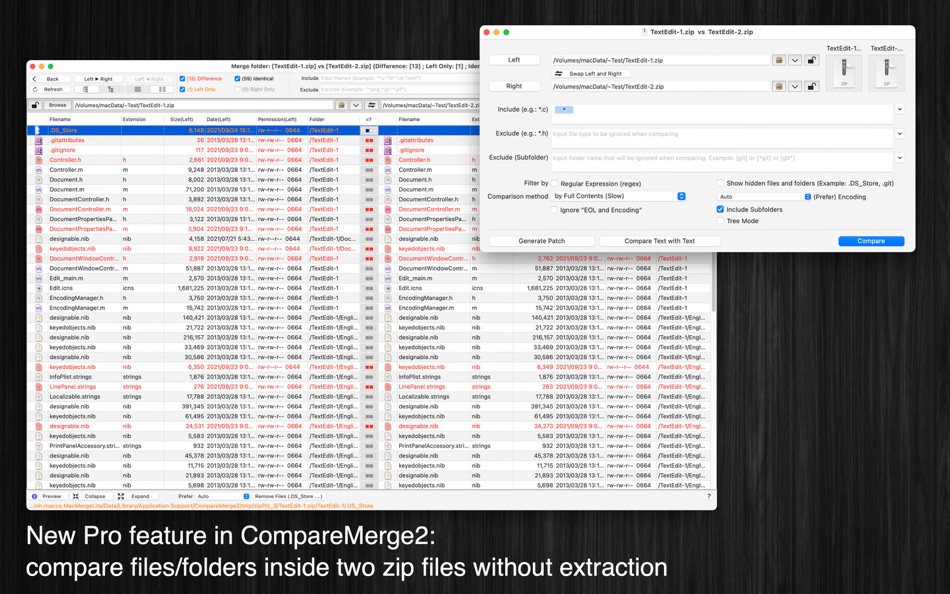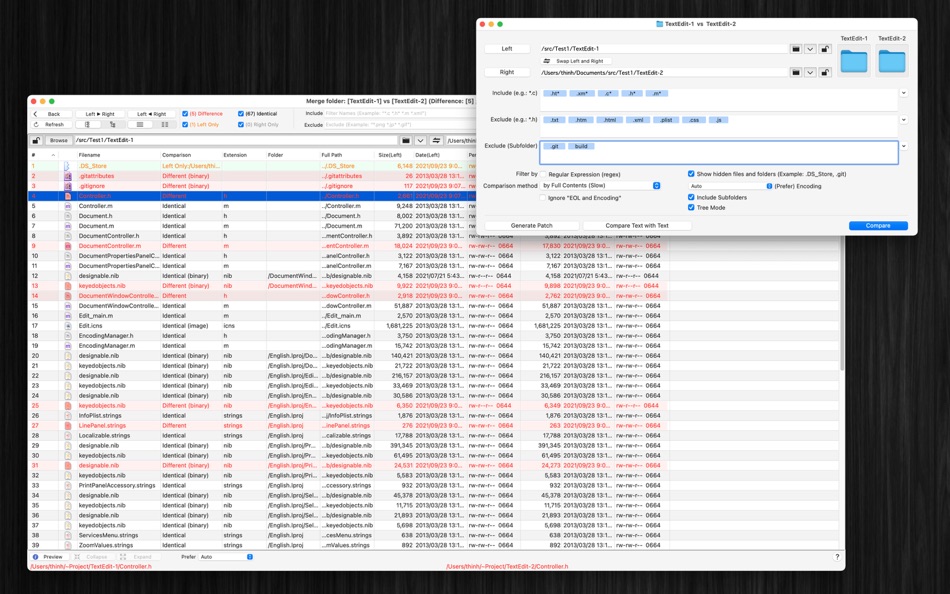| Developer: | Tien Thinh Vu (37) | ||
| Price: | Free | ||
| Rankings: | 0 | ||
| Reviews: | 0 Write a Review | ||
| Lists: | 0 + 0 | ||
| Points: | 3 + 0 ¡ | ||
| Points + 1 | |||
Description
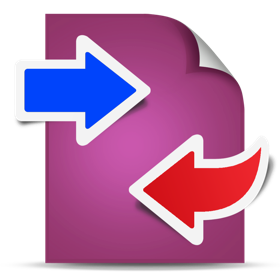
It is useful for determining what has changed between versions, and then merging changes between text/binary/zip files.
(Number of shown files in a folder-comparison-window is limited; In text merge window number of merge-actions is limited. You could upgrade by IAP to remove this limitation.)
(*) Pro functions of the application (only in CompareMerge2):
- MERGE BINARY FILES:
support merging binary files (in the original version, binary files would be converted to text files for before merging)
- COMPARE FILES IN TWO ZIP FILES:
compare files/folders content in two archive zip files without extraction
- COMPARE Spreadsheet formats (CSV, TSV, XLS, XLSX), Rich text formats (pdf, doc, docx, rtf)
- VERTICAL PADDING (NO-WRAP) MODE:
in vertical padding "no-wrap" mode, all related blocks are aligned for easier reading
- DIFF-ONLY MODE FOR MERGING TEXT:
when merging two text files, press CMD-3 (Toggle Difference checkbox) to show only differences for easier comparison
- LOCK/UNLOCK:
allow users to lock/unlock left or right content to avoid merging mistakes
- EDIT PATHS IN MERGING-WINDOW:
allow users to edit file/folder paths directly in Folder-merging-window or File-merging-window
- SUPPORT SYMBOLIC LINK:
allow users to compare path content of "symbolic link files" (In the original version, symbolic link files were compared as destination files)
- VIEW/CHANGE FILE-PERMISSION:
allow users to view/edit file permission information in Folder-merging-window
- CHANGE MODIFIED-DATE:
add command to change files' modified-date in Folder-merging-window
- MORE ADVANCED EDITING TOOLS:
in "Advanced Editing Tools" menu, "remove lines with prefix/suffix" commands were added to let users remove unnecessary text lines (Example: source code comment...)
(*) Standard functions of the application (in both CompareMerge2 and CompareMerge):
- SUPPORT MULTI-LANGUAGES:
English, Deutsch, Français, 日本語, 한국어, Español, Português, Čeština, Dansk, Suomi, Italiano, Nederlands, Norsk, Polski, Русский, Svenska, ไทย, Türkçe, Tiếng Việt, 中文(中国), 中文(台灣)
- COMPARE FOLDERS/FILES: can compare both 2 files or 2 folders
- COMPARE TEXT: can compare both 2 files in text format
- QUICK COMPARE FOLDERS: allow to quickly compare two folders' files by size or date or both or with full content (slower)
- CUSTOM THEME COLOR: User can select predefined theme color or customize edit text color, background color....
- INLINE EDIT (Edit/Merge at the same time) : Compare and Merge 2 text files: allow you to edit/compare/merge 2 text files in the same windows
- GENERATE PATCH: the application also contains patch generating capabilities.
- FILE FILTERS: Include or exclude files that match regular expressions. Other than that, after compare 2 folders, you could filter display item base on file name.
- INCLUDE SUBFOLDERS: This option lets you control the depth of a folder comparison. Enabling it compares all folder levels
- IGNORE End-Line code: Allow to ignore difference in End Line Code (LF for Mac・Unix file, CR-LF for Windows file, or CR for Mac classic file) in Edit mode.
Note: when compare folders, EOL was not ignored.
- EXPORT / CREATE REPORT: Allow to export compare/merge result to clipboard or to files (support formats: CSV, Text, HTML)
OTHER FUNCTIONS:
- Syntax highlight
- Theme color
- Export to zip file
- User can compare hidden files, folder (example: .git folder)
- Allow to merge binary-plist file
- In edit mode, a small view is show to the exact text difference
- Add [Two pane views] mode in folders merge window
- Support drag/drop folders to/from Finder
- Allow to filter out sub folders base on name
- Support Wrap Text function
- Support multi-theme color
- Allow quick compare folders base on Size or Date only
- Support read/save encoding setting controls to Merge windows
What's new
- Version: 3.8
- Updated:
- - Improve UI
- Add new checkbox "Start new window with empty information" to clear all paths in new compare window
- Add help file
- Fix bugs
Previous updates:
- Support macOS Sonoma (14)
- Support comparing Spreadsheet formats (CSV, TSV, XLS, XLSX), Rich text formats (pdf, doc, docx, rtf)
- New feature: compare files/folders content of two archive zip files without extraction
Price
- Today: Free
- Minimum: Free
- Maximum: Free
Track prices
Developer
- Tien Thinh Vu
- Platforms: iOS Apps (6) macOS Apps (31)
- Lists: 7 + 4
- Points: 19 + 35 ¡
- Rankings: 0
- Reviews: 0
- Discounts: 0
- Videos: 0
- RSS: Subscribe
Rankings
Not found ☹️
Lists
Not found ☹️
Reviews
Be the first to review!
Additional Information
- Category:
macOS Apps›Developer Tools - OS:
macOS,macOS 10.13 and up - Size:
17 Mb - Supported Languages:
Chinese,Czech,Danish,Dutch,English,Finnish,French,German,Italian,Japanese,Korean,Norwegian,Polish,Portuguese,Russian,Spanish,Swedish,Thai,Turkish,Vietnamese - Content Rating:
4+ - Mac App Store Rating:
0 - Updated:
- Release Date:
Contacts
You may also like
-
- Compare
- macOS Apps: Developer Tools By: Amsterdamsoft LLC
- $19.99
- Lists: 0 + 0 Rankings: 0 Reviews: 0
- Points: 1 + 0 Version: 2.12 A tool needed by all developers, AmSo Compare lets you perform side-by-side comparison and merge of your directories, files, and their content. It lets you see changes down to the ...
-
- Folder Compare for Mac OS X
- macOS Apps: Developer Tools By: Yong Chen
- $4.99
- Lists: 0 + 0 Rankings: 0 Reviews: 0
- Points: 0 + 0 Version: 2.12 Special offer, only 4.99 dollars now! Folder Compare is a tool which helps you to compare the difference between two folders or files with a very friendly and clean UI. It can also ...
-
- CompareMerge
- macOS Apps: Developer Tools By: Tien Thinh Vu
- $13.99
- Lists: 0 + 0 Rankings: 0 Reviews: 0
- Points: 0 + 0 Version: 2.18 CompareMerge is a software tool for file comparison and merging text-like files. It is useful for determining what has changed between versions, and then merging changes between ...
-
- JuxtaCode
- macOS Apps: Developer Tools By: Yori Mihalakopoulos
- * Free
- Lists: 0 + 2 Rankings: 0 Reviews: 0
- Points: 1 + 0 Version: 1.0.13 The ultimate Git merge tool for the Mac is here! Compare code with ease. Take the pain out of nasty merge conflicts. Try free for 14 days. Unlock with a single purchase. With ...
-
- Gitfox
- macOS Apps: Developer Tools By: Erik Aigner
- * Free
- Lists: 0 + 3 Rankings: 0 Reviews: 0
- Points: 5 + 0 Version: 3.8.11 REPOSITORY MANAGER Quickly see all your repositories at a glance and if they have uncommitted changes. If your repository has a Markdown README, it is automatically rendered. Have your
-
- Xversion
- macOS Apps: Developer Tools By: Jonathan Guy
- $28.99
- Lists: 0 + 0 Rankings: 0 Reviews: 0
- Points: 0 + 0 Version: 1.3.8 Xversion is a great way to manage your Subversion working copies and repositories. It's fast, powerful and so intuitive and easy to use you'll probably never need to read the manual. ...
-
- TextMax2
- macOS Apps: Developer Tools By: Tien Thinh Vu
- * Free
- Lists: 1 + 2 Rankings: 0 Reviews: 0
- Points: 5 + 0 Version: 1.3 TextMax is a fast, easy-to-use text editor with many features for editing, searching, and manipulation of text, source code, or HTML, XML, Plist content. Application's Functions: - ...
-
- Git Browser
- macOS Apps: Developer Tools By: 兰桂 吴
- $6.99
- Lists: 0 + 2 Rankings: 0 Reviews: 0
- Points: 1 + 0 Version: 1.2 Git Browser is a lightweight Git client that allows you to manage your Git repositories easily. Git Browser supports the most frequent operations via its concise UI. * Features: Basic ...